When your phone runs out of storage, you may experience slow performance, an inability to install new apps or updates, issues with photos and videos, problems with system functions, and even loss of personal data. To free up space, you can delete unused apps, clear cache, manage photos and videos, use cloud storage, or perform a factory reset (after backing up essential data).
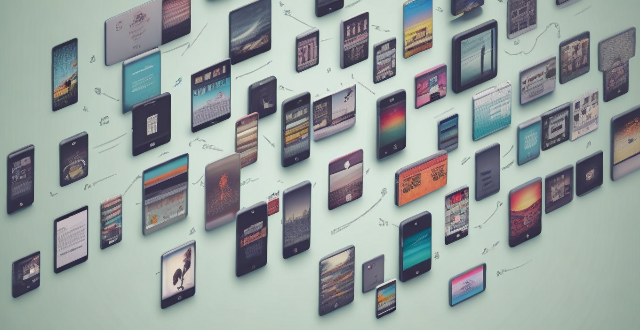
What happens when my phone runs out of storage?
When your phone runs out of storage, it can lead to a range of issues and inconveniences. Here are some common consequences you might experience:
1. Slow Performance
- Your phone may become slower and less responsive as it struggles to manage files and applications with limited space.
- Apps may take longer to load, and switching between them can be sluggish.
2. Inability to Install New Apps or Updates
- You won't be able to download new apps from the app store if there's not enough storage available.
- Updates for existing apps may also fail to install due to insufficient space.
3. Issues with Photos and Videos
- The camera app may refuse to save new photos or videos if there's no room left on your device.
- Some cameras have a "save to cloud" feature that automatically kicks in when local storage is full, but this requires an active internet connection and cloud storage subscription.
4. Problems with System Functions
- System updates may fail to download or install correctly without enough storage.
- Some devices may start to experience stability issues or crashes due to the lack of available memory for system processes.
5. Loss of Personal Data
- In extreme cases, your phone might start deleting temporary files or clearing caches to free up space, which could result in the loss of important data if it's not properly backed up.
How to Free Up Space
If you're running out of storage on your phone, here are some steps you can take to reclaim some space:
- Delete Unused Apps: Go through your list of apps and uninstall those you no longer need.
- Clear Cache: Many apps store cache data that can take up a significant amount of space. Clearing these caches can help free up gigabytes of storage.
- Manage Photos and Videos: Transfer photos and videos to a computer or cloud service, then delete them from your device.
- Use Cloud Storage: Move files like documents and music to cloud storage services and access them remotely when needed.
- Factory Reset: As a last resort, performing a factory reset will erase all data from your phone, giving you a clean slate. Remember to back up essential data before doing so.