This text provides a summary of the best photo editing apps available, including Adobe Lightroom, VSCO, Snapseed, and PicsArt. Each app is described in terms of its key features such as presets, adjustment tools, filters, stickers, text overlays, drawing tools, and more. The summary highlights the unique aspects of each app and their suitability for different levels of users, from beginners to professionals.
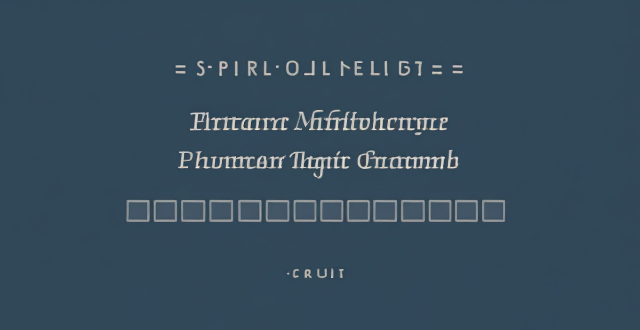
Best Photo Editing Apps Available
1. Adobe Lightroom
Adobe Lightroom is a powerful photo editing app that offers a wide range of features for both beginners and professionals. It allows users to import, edit, organize, and share their photos in one place. Some of its key features include:
- Presets: A collection of pre-made filters and effects that can be applied to your photos with just one click.
- Adjustment Tools: A variety of tools to adjust brightness, contrast, saturation, and more.
- Geometry: Fixes perspective issues and lens distortions.
- Healing Brush: Removes unwanted objects or blemishes from your photos.
- Sharing: Share your edited photos directly on social media platforms or save them in different formats.
2. VSCO
VSCO is a popular photo editing app known for its elegant and minimalist design. It offers a simple yet powerful interface for users to enhance their photos with various filters and editing tools. Some of its key features include:
- Filters: A collection of high-quality filters that can be customized according to your preferences.
- Adjustment Tools: Basic adjustment options like exposure, contrast, temperature, and more.
- Crop & Rotate: Easily crop and rotate your photos to achieve the desired composition.
- Frames: Add stylish frames to your photos for added visual interest.
- Social Networking: Connect with other photographers and share your work within the VSCO community.
3. Snapseed
Snapseed is a free photo editing app developed by Google that offers a wide range of professional-level editing tools. It provides an intuitive interface with easy-to-use controls for both beginners and advanced users. Some of its key features include:
- Filters: A vast collection of filters ranging from vintage film looks to modern artistic styles.
- Adjustment Tools: Extensive adjustment options like brightness, contrast, saturation, shadows, highlights, and more.
- Selective Adjustments: Target specific areas of your photo for precise adjustments without affecting the rest of the image.
- Brush Tools: Apply localized adjustments using brushes such as Dodge & Burn, Sponge, or Color Balance.
- Stacks: View and edit each step of your editing process individually, allowing you to fine-tune each adjustment separately.
4. PicsArt
PicsArt is a versatile photo editing app that combines powerful editing tools with creative features like stickers, text, and drawing tools. It offers a fun and engaging experience for users who want to add some personality to their photos. Some of its key features include:
- Filters: A diverse selection of filters ranging from subtle enhancements to bold artistic effects.
- Adjustment Tools: Standard adjustment options like brightness, contrast, saturation, and more.
- Stickers & Text: Add customizable stickers and text overlays to your photos for added creativity.
- Drawing Tools: Unleash your inner artist by adding doodles, sketches, or paintings over your photos.
- Collage Maker: Create stunning photo collages using templates or by arranging multiple images together freely.