This guide provides a step-by-step process for identifying and fixing software glitches in your phone. It covers common symptoms of software glitches, tools for identification, basic troubleshooting steps, and advanced troubleshooting steps. The guide emphasizes the importance of backing up your data before making major changes to your phone and seeking professional help if unsure.
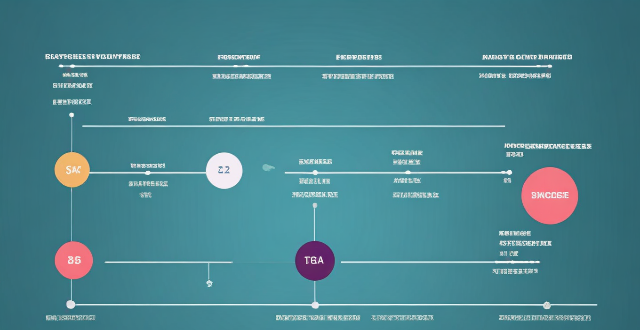
How to Identify and Fix Software Glitches in Your Phone
Introduction
Software glitches, also known as bugs or issues, can cause your phone to behave unexpectedly. They can range from minor annoyances to major problems that affect the performance of your device. Here's how you can identify and fix software glitches in your phone:
Step 1: Identify the Glitch
Symptoms of a Software Glitch
- App Crashes: An app suddenly closes or freezes.
- Slow Performance: Your phone is slower than usual.
- Battery Drain: Your battery drains faster than it should.
- Random Reboots: Your phone restarts on its own.
- Display Issues: The screen flickers, has dead pixels, or doesn't respond properly.
Tools for Identification
- Built-in Diagnostics: Use your phone's built-in diagnostic tools to check for any hardware or software issues.
- Third-Party Apps: Download apps like "AnTuTu Benchmark" or "Geekbench" to test your phone's performance.
Step 2: Fix the Glitch
Basic Troubleshooting Steps
1. Restart Your Phone: This can often fix minor glitches.
2. Close Unused Apps: Free up RAM by closing unused apps.
3. Clear Cache: Clear the cache of problem apps.
4. Update Your Apps: Make sure all your apps are up to date.
5. Check for System Updates: Install any available system updates for your phone.
Advanced Troubleshooting Steps
If the basic steps don't work, try these advanced troubleshooting steps:
1. Factory Reset: This will erase all data and settings from your phone and restore it to its original factory settings. Make sure to backup your data before doing this.
2. Install a Custom ROM: If your phone is rooted, you can install a custom ROM to fix software glitches. However, this requires technical knowledge and can void your warranty.
3. Contact Manufacturer Support: If none of the above steps work, contact your phone's manufacturer for support.
Conclusion
Identifying and fixing software glitches in your phone can be a daunting task, but with the right tools and knowledge, you can do it yourself. Always remember to backup your data before performing any major changes to your phone. If you're unsure about anything, it's always best to seek professional help.