Battery life is a crucial aspect of any mobile device, especially for those who are always on the go. If you're an Android user looking to extend your phone's battery life, here are some tips and tricks that can help you achieve this goal: Adjust Screen Settings, Manage Apps Wisely, Optimize Network Settings, Update Software, Use Battery-Saving Mode, Monitor Battery Usage, and Reduce Sync Frequency. By implementing these strategies, you can significantly enhance the battery life of your Android device. Remember, every little bit helps!
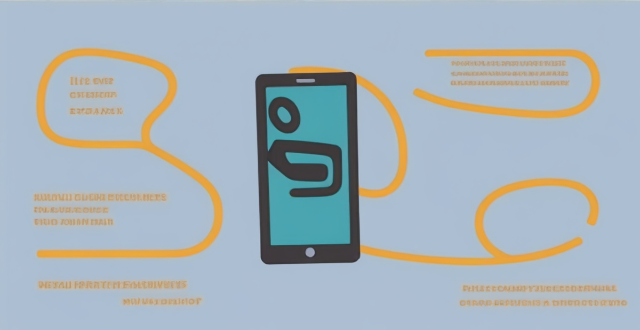
How to Extend the Battery Life of Your Android Phone
Battery life is a crucial aspect of any mobile device, especially for those who are always on the go. If you're an Android user looking to extend your phone's battery life, here are some tips and tricks that can help you achieve this goal:
Adjust Screen Settings
- Reduce screen brightness: Dimming your screen can significantly reduce power consumption. You can do this manually or set it to automatic, which adjusts based on ambient light.
- Shorten screen timeout duration: Decrease the time before your screen turns off when not in use. This can be found in the Display settings.
- Use a dark theme or wallpaper: Lighter colors require more power to display, so switching to a darker theme or wallpaper can save energy.
Manage Apps Wisely
- Close unused apps: Multitasking can drain your battery quickly. Make sure to close apps that you're not using.
- Restrict background data: Some apps continuously run in the background, using up your battery. Go to Settings > Apps and select the app, then choose "Restrict app background data."
- Uninstall unused apps: Get rid of apps that you no longer need or rarely use to minimize background processes.
Optimize Network Settings
- Turn off Wi-Fi, Bluetooth, and GPS when not in use: These features can consume a lot of power, especially if they're constantly searching for connections or signals.
- Use Wi-Fi whenever possible: Using Wi-Fi for data instead of cellular networks can save significant amounts of battery life.
- Enable Airplane mode in areas with poor signal: When your phone is struggling to maintain a signal, it uses more power. Switching to Airplane mode until you're in a better coverage area can save battery.
Update Software
- Keep your Android version updated: Regular updates often include optimizations that can improve battery life.
- Update apps regularly: Developers release updates that can fix known issues, including those related to excessive battery usage.
Other Tips
- Use battery-saving mode: Most Android phones come with a built-in battery-saving mode that can be enabled from the device settings.
- Monitor battery usage: Check which apps are using the most battery and address any issues accordingly.
- Reduce sync frequency: Reducing how often your email and social media accounts sync can also help save battery life.
By implementing these strategies, you can significantly enhance the battery life of your Android device. Remember, every little bit helps!