Possible causes for a phone not charging properly include a faulty cable or charger, a dirty charging port, software issues, battery health, third-party accessories, temperature extremes, and hardware malfunction. Troubleshooting steps include checking the cable and charger, cleaning the charging port, restarting the phone, updating software, using genuine accessories, monitoring temperature, and consulting professional help.
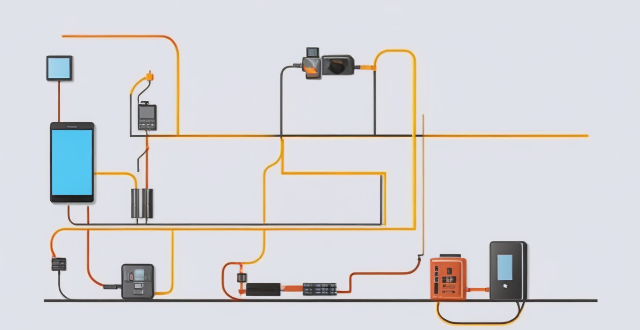
Why is My Phone Not Charging Properly?
Possible Reasons for Charging Issues:
- Faulty Cable or Charger: The cable or charger might be damaged, which can prevent your phone from charging properly. Make sure to check for any visible signs of damage, such as frayed wires or broken connectors.
- Dirty Charging Port: Dust, lint, or other debris can accumulate in the charging port of your phone, causing it to not make proper contact with the charger. Clean the port gently using a soft-bristled brush or compressed air.
- Software Issues: Sometimes, software glitches can interfere with the charging process. Try restarting your phone or updating its software to the latest version.
- Battery Health: Over time, batteries can degrade and lose their ability to hold a charge effectively. If your phone's battery is old or damaged, it may not charge properly.
- Third-Party Accessories: Using non-certified or low-quality third-party charging accessories can cause issues. Always use genuine or certified accessories to ensure compatibility and safety.
- Temperature Extremes: Charging your phone in extremely hot or cold temperatures can affect its charging efficiency. Try moving to a moderate temperature environment.
- Hardware Malfunction: There could be an underlying hardware issue with your phone's charging circuitry that requires professional repair or replacement.
Troubleshooting Steps:
1. Check the Cable and Charger: Ensure that both the cable and charger are working correctly by testing them with another device.
2. Clean the Charging Port: Use a soft-bristled brush or compressed air to remove any debris from the charging port.
3. Restart Your Phone: Sometimes, simply restarting your phone can resolve temporary software issues affecting charging.
4. Update Software: Check for any available software updates and install them to fix any known charging-related bugs.
5. Use Genuine Accessories: Switch to genuine or certified charging accessories to avoid compatibility issues.
6. Monitor Temperature: Avoid charging your phone in extreme temperatures and find a cooler or warmer location as needed.
7. Consult Professional Help: If none of the above steps work, consider taking your phone to a professional technician who can diagnose and repair any hardware issues.