Transferring data from your old smartphone to a new one can be done in several ways, such as using a cable connection, Bluetooth, cloud storage, or manufacturer-specific apps. Choose the method that works best for you based on your devices and preferences.
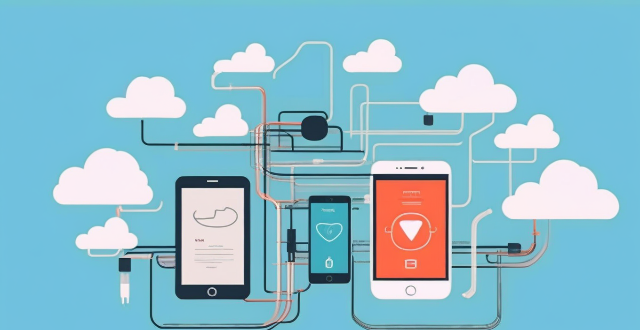
How do I transfer data from my old smartphone to my new one
Transferring data from your old smartphone to a new one can be done in several ways, depending on the type of devices you are using. Here are some common methods:
Using a cable connection
If both your old and new smartphones have USB ports, you can use a USB cable to connect them and transfer data. Follow these steps:
1. Connect the old smartphone to your computer using a USB cable.
2. Open the file explorer on your computer and locate the files you want to transfer.
3. Copy the files to a folder on your computer.
4. Disconnect the old smartphone and connect the new one using a USB cable.
5. Open the file explorer on your computer and locate the folder where you copied the files from the old smartphone.
6. Copy the files from the folder to the new smartphone.
7. Disconnect the new smartphone from your computer.
Using Bluetooth
If both your old and new smartphones have Bluetooth capabilities, you can use it to transfer data wirelessly. Follow these steps:
1. Turn on Bluetooth on both smartphones.
2. Pair the two devices by selecting one device and searching for the other.
3. Once paired, select the files you want to transfer on the old smartphone.
4. Tap on the "Share" or "Send" option and select Bluetooth as the method of transfer.
5. Choose the new smartphone as the receiving device and wait for the transfer to complete.
Using cloud storage
If you have a cloud storage account like Google Drive, Dropbox, or OneDrive, you can use it to transfer data between your old and new smartphones. Follow these steps:
1. Install the cloud storage app on both smartphones and sign in with your account credentials.
2. Upload the files you want to transfer from the old smartphone to the cloud storage.
3. On the new smartphone, download the files from the cloud storage to your device.
Using manufacturer-specific apps
Some smartphone manufacturers offer their own apps to help users transfer data between devices. For example, Samsung has the "Smart Switch" app, while Apple has "Move to iOS." Follow these steps:
1. Install the manufacturer-specific app on both smartphones.
2. Follow the instructions provided by the app to transfer data between devices.
In conclusion, there are several ways to transfer data from your old smartphone to your new one, including using a cable connection, Bluetooth, cloud storage, or manufacturer-specific apps. Choose the method that works best for you based on your devices and preferences.