When purchasing a computer motherboard, consider key featuresWhen purchasing a computer motherboard, consider key featuresatibility, form factor, consider key features like CPU and memory compatibility, form factor, chipset, quality of components, connectivity options, storage capabilities, overclocking support, BIOS/UEFI interface, brand reputation, and warranty. These factors impact the performance, functionality, and expandability of your system.
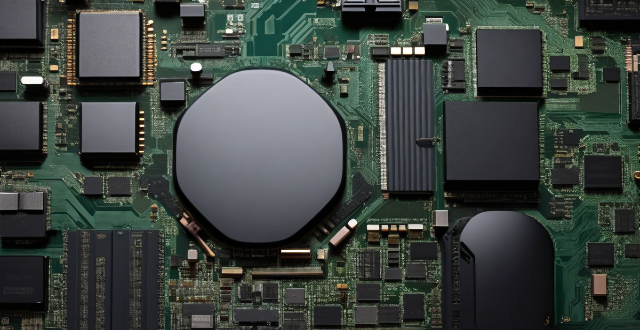
Key Features to Look for When Buying a Computer Motherboard
When purchasing a computer motherboard, there are several key features that you should consider. These features can significantly impact the performance and functionality of your system. Here are some of the most important factors to look for:
1. Compatibility
- CPU Compatibility: Ensure that the motherboard is compatible with the CPU you plan to use. Check the CPU socket type (e.g., Intel LGA 1200 or AMD AM4) and support for specific CPU models.
- Memory Compatibility: Verify that the motherboard supports the type and amount of RAM you want to use. Check for support of DDR4 or DDR5 memory and the maximum memory capacity.
- Expansion Slots Compatibility: Make sure the motherboard has enough PCI Express slots for your graphics cards, sound cards, or other expansion cards.
2. Form Factor
- Size: The form factor determines the physical size of the motherboard and its compatibility with your computer case. Common sizes include ATX, Micro-ATX, and Mini-ITX. Choose one that fits your case and meets your needs in terms of expandability.
- Layout: Consider the layout of components on the motherboard, such as the location of RAM slots, PCIe slots, and fan headers. This can affect airflow, cable management, and overall build quality.
3. Chipset
The chipset on a motherboard controls communication between different components and can impact performance. Look for a chipset that supports high-speed data transfer rates, such as Intel's Z series chipsets or AMD's X series chipsets.
4. Quality of Components
- Power Delivery: A good power delivery system ensures stable voltage to the CPU and other components. Look for a motherboard with high-quality VRMs (Voltage Regulator Modules) and adequate phase configurations.
- Heatsinks/Heatpipes: Higher-end motherboards often come with better cooling solutions for their VRMs and chipset, which can improve stability under load.
5. Connectivity
- USB Ports: Check for the number and type of USB ports available on the motherboard, including USB 3.x and USB-C ports.
- Ethernet/Wi-Fi: Consider whether you need built-in Ethernet connectivity or Wi-Fi capability. Some motherboards also offer additional networking features like multiple Ethernet ports or advanced network optimizations.
- Audio: If you care about audio quality, look for a motherboard with a high-quality audio solution, such as those from Realtek or Creative Labs, and proper isolation from other components to reduce noise interference.
6. Storage Options
- SATA Ports: Ensure there are enough SATA ports for your storage needs, especially if you plan to use multiple hard drives or optical drives.
- NVMe/M.2 Slots: For faster storage options, check if the motherboard has M.2 slots for NVMe SSDs and how many are available. Some boards also support U.2 or Add-In-Card (AIC) NVMe devices via PCIe slots.
7. Overclocking Capabilities
If you plan to overclock your CPU or memory, choose a motherboard designed for this purpose. Look for features like robust VRMs, plenty of fan headers, and support for tweaking various settings in the BIOS/UEFI.
8. BIOS/UEFI
An intuitive and feature-rich BIOS/UEFI can make installing and configuring your system easier. Look for support for easy overclocking profiles, fan control options, and comprehensive hardware monitoring.
9. Brand Reputation & Warranty
Consider purchasing from reputable brands known for quality control and excellent customer service. Also, check the warranty terms; longer warranties can provide peace of mind.
By considering these key features when buying a computer motherboard, you can ensure that your new system will meet your performance needs and provide a solid foundation for future upgrades and expansions.