The provided text offers a comprehensive guide on how to recover data from a failed or damaged hard drive, emphasizing the importance of identifying the type of damage (logical or physical) before attempting recovery. It suggests using data recovery software for logical issues and seeking professional help for physical damages. The article also stresses the significance of backing up data regularly and taking preventive measures to avoid future incidents.
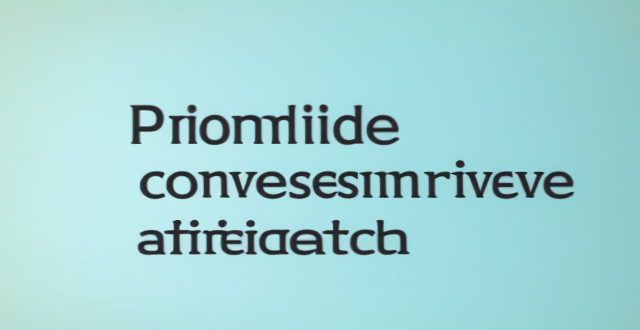
How to Recover Data from a Failed or Damaged Hard Drive
1. Identify the Type of Damage
Before attempting any data recovery, it's important to identify whether the hard drive has logical damage (software issues, such as corrupt files) or physical damage (hardware issues, such as a damaged disk platter). This will determine your approach to recovery.
- Logical Damage: Issues with the file system or operating system that prevent access to data.
- Physical Damage: Visible signs of damage like a cracked casing, strange noises, or smoke coming from the drive.
2. Back Up What You Can
If your hard drive is still functional enough to be recognized by your computer, back up whatever data you can access before proceeding with more advanced recovery steps. Use an external storage device or another computer to transfer files safely.
3. Use Data Recovery Software
For logical damage, using data recovery software can often retrieve lost files. Some popular options include:
- Recuva
- EaseUS Data Recovery Wizard
- Disk Drill
Steps for Using Data Recovery Software:
1. Download and Install: Choose a reliable data recovery program and install it on your computer.
2. Select the Disk: Open the software and select the failed or damaged hard drive.
3. Scan for Files: Start the scanning process, which may take some time depending on the size of the drive and extent of damage.
4. Preview and Recover: Once the scan is complete, preview the files that can be recovered and choose which ones to restore to a safe location.
4. Seek Professional Help for Physical Damage
If you suspect your hard drive has suffered physical damage, it's best to seek professional help. Data recovery services have cleanroom facilities and specialized tools to handle delicate hardware issues without causing further damage.
What to Expect from Professional Data Recovery Services:
- Assessment: A free evaluation to determine the level of damage and likelihood of successful recovery.
- Cleanroom Recovery: Work is done in a dust-free environment to prevent contamination.
- Cost Estimation: After assessment, you'll receive an estimate for recovery costs.
- Data Extraction: If you agree to the service, experts will attempt to extract your data.
- Data Return: Successfully recovered data will be returned on a new storage device or via secure digital transfer.
5. Prevent Future Damage
After recovering your data, take measures to prevent future incidents:
- Regularly Back Up Data: Use external drives, cloud services, or RAID configurations to protect against data loss.
- Maintain Your Hardware: Keep your computer clean and ensure proper ventilation to avoid overheating.
- Handle with Care: Be cautious when transporting laptops or external hard drives to prevent drops and impacts.
By following these steps, you can maximize your chances of successfully recovering data from a failed or damaged hard drive and safeguard your information in the future.