
**How long does it typically take for iCloud to complete a full backup ?
iCloud backup time varies based on data amount, internet speed, device performance, and server issues. Small backups may take 1-2 hours, moderate ones several hours, and large ones several days. Tips to improve backup times include connecting to Wi-Fi, closing unused apps, updating the device, checking internet connection, and contacting Apple Support if needed.

How important is it to have a backup power source in case of emergencies ?
The importance of having a backup power source in case of emergencies is crucial in today's world where we rely heavily on electricity. A backup power source can prevent data loss, maintain essential services, ensure safety, reduce downtime, and improve quality of life during power outages. There are various types of backup power sources available, including UPS, generators, solar power systems, and battery backups. Investing in a backup power source is an investment in peace of mind and preparedness for any emergency situation.

**How often does iCloud back up my device, and can I control when it happens ?
iCloud backup is a feature that automatically backs up iOS devices to Apple's cloud storage service, ensuring data safety and restoration if needed. The frequency of these automatic backups depends on available iCloud space and device usage, typically occurring daily under specific conditions like Wi-Fi connection and device lock. Users can control when iCloud backup happens by manually initiating backups, turning off automatic backups, or adjusting backup settings.

**Does iCloud backup cover all the apps and data on my iPhone or iPad ?
This article explains what iCloud Backup is, what it includes, and what it does not include. It also provides steps to ensure that everything you want backed up is actually being backed up to iCloud.

What happens if my home security system fails during a power outage ?
### What happens if my home security system fails during a power outage? **Scenario Overview:** During a power outage, the functionality of your home security system depends on its type and configuration. Here's what typically happens: #### Battery Backup Systems - **Immediate Shift to Battery Power:** Modern systems switch automatically to battery backup during outages. - **Notification to Homeowner:** Some systems alert homeowners when they switch to battery power. - **Reduced Functionality:** To conserve battery life, certain features like live video streaming might be reduced or turned off. #### Non-Battery Backup Systems - **Loss of Power Means Loss of Function:** Without a backup, the system stops working, leaving your home unmonitored. - **Potential for False Alarms:** Sudden power loss can sometimes trigger false alarms as systems shut down. - **Risk of Unauthorized Access:** With no active security, your home could be vulnerable to break-ins. #### Cellular-Based Systems - **Continued Operation:** Systems that use cellular signals for communication often keep working since they don’t rely on home electricity. - **Possible Data Usage Increase:** More frequent status updates or reconnection attempts could increase data usage. #### Smart Home Integrations - **Dependent on Hub Power Source:** Devices integrated with your security system may rely on the hub’s power source. If the hub has a battery backup, it continues to function; otherwise, it's affected by the outage. - **Possibility of Remote Access:** You might still monitor and manage your system remotely through a smartphone or other device. #### Mitigation Strategies To ensure your home remains secure during a power outage: - **Install a Battery Backup:** This keeps your system functional during short outages if it doesn’t have one already. - **Regularly Test Your System:** Include responses to power failures in your tests to ensure expected functionality. - **Invest in a Uninterruptible Power Supply (UPS):** A UPS provides temporary power, extending operation beyond just battery backup. - **Stay Informed About Power Outages:** Being aware of potential outages helps you prepare, such as charging backup batteries beforehand.
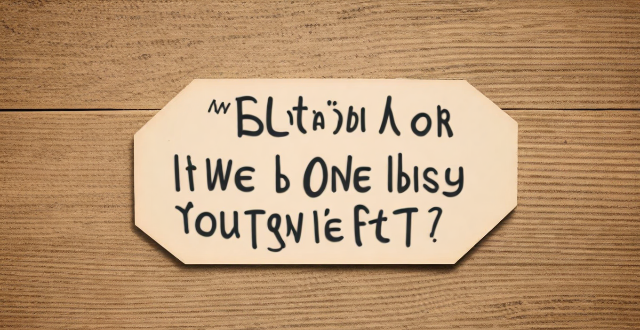
What is the easiest way to transfer data from an old iPhone to a new one ?
Transferring data from an old iPhone to a new one can be easy if you follow these simple steps: back up your old iPhone, turn on your new one, sign in with your Apple ID, choose your backup, set up your new iPhone, and check your data.

Can I downgrade to a previous version of iOS after updating ?
Downgrading to a previous version of iOS is possible but involves backing up your device, downloading the older firmware, putting your device into recovery mode, restoring through iTunes or Finder, and setting up your device again. Reasons for downgrading include compatibility issues, performance concerns, bugs, and personal preference. However, there are risks such as data loss and security vulnerabilities, and Apple's signing window limits the versions you can downgrade to. It's generally recommended to stay on the latest iOS for the best experience and support.

What happens to my data during an iPhone repair ?
When you send your iPhone for repair, the repair center will take several steps to protect your data, including diagnostics, backup, data protection, testing, verification, and return of your device.

How does battery technology fit into modern energy storage solutions ?
Battery technology is crucial in modern energy storage solutions, enabling integration of renewable sources and supporting electrification of transportation. It aids residential and commercial buildings by reducing energy consumption, balancing load, and offering backup power. In transportation, batteries power electric vehicles and support the grid. For centralized systems, batteries store renewable energy, maintain grid stability, and reduce peaking power plant needs. In microgrids, they promote energy independence, disaster resilience, and optimized energy use. Battery tech is vital for integrating renewables, electrifying transport, and creating resilient energy systems.

How often should I test my burglar alarm system ?
Test your burglar alarm system monthly to ensure it's functioning properly. Include sensors, detectors, backup power source, and monitoring center communication in the test. Annual maintenance should involve inspecting wiring, cleaning components, and updating software. Test again after home changes or if issues arise.

**What are the benefits of using iCloud Photo Library ?
iCloud Photo Library is a service that offers automatic backup, syncing, space optimization, and enhanced search capabilities for managing photo libraries across multiple devices. It allows for editing across devices, third-party app integration, and cross-platform accessibility. The service also emphasizes privacy and security with encrypted photos. Overall, iCloud Photo Library provides a comprehensive solution for managing, storing, and sharing photo libraries, making it beneficial for photography enthusiasts and professionals alike.

What are some common applications for lithium batteries ?
Lithium batteries are widely used in various applications due to their high energy density, long lifespan, and lightweight nature. They power portable electronics like smartphones, laptops, and gaming devices; electric vehicles including cars, motorcycles, and bicycles; energy storage systems for solar power and backup supplies; medical devices such as pacemakers and monitors; aerospace and defense technologies like satellites and drones; tools and devices including power tools and wireless communications; wearable technology like smartwatches and AR/VR headsets; and outdoor and recreational equipment such as camping gear and flashlights. These batteries have transformed how we use our gadgets and vehicles, making them more efficient, lighter, and longer-lasting.

How do I sell my old iPhone safely and get a good price ?
Selling your old iPhone can be a great way to make some extra cash, but it's important to do it safely and get the best price possible. Here are some tips on how to sell your old iPhone safely and get a good price: 1. Determine the value of your iPhone using websites like eBay or Craigslist. 2. Clean up your iPhone and remove any scratches or dents that could affect its value. Consider getting a new case or screen protector. 3. Backup all your data using iCloud or iTunes before selling your iPhone. 4. Remove all your personal information from your iPhone, including deleting your Apple ID and iCloud account. 5. Choose a safe selling method like online marketplaces, trade-in programs, or local classifieds. Avoid meeting strangers in person and use trusted payment methods. 6. Set a fair and competitive price for your old iPhone based on similar models on the market. 7. Provide accurate information about your iPhone's condition, features, and any issues it may have when listing it for sale. 8. Be responsive and prompt in your communication with potential buyers, answering any questions they may have and providing additional information if needed.

How can I find a reliable electronic waste recycling center near me ?
Finding a reliable electronic waste recycling center is crucial for environmental protection, resource conservation, and energy savings. Here's a summary of the steps to find one: 1. Research online using search engines and review websites. 2. Check with local government agencies and solid waste management departments. 3. Ask friends, family, and community groups for recommendations. 4. Look for certifications and accreditations like e-Stewards and R2/RIOS. 5. Visit the recycling center to assess cleanliness and organization. To properly dispose of electronic waste, backup data, remove personal information, and follow manufacturer instructions.

How often should I revisit and update my notes ?
Revisiting and updating your notes is a crucial learning process that helps reinforce information, identify areas needing attention, and keep notes relevant and organized. Immediately after class or meeting, review key points, fill in gaps, and organize the information. Within 24-48 hours, consolidate learning, connect ideas, and identify questions. Weekly reviews should summarize concepts, integrate with other subjects, and reflect on understanding. Monthly reviews aid long-term retention, update notes, and prepare for assessments. Before major assessments, do a comprehensive review, practice application, and create study aids. Ongoing maintenance includes cleanup, indexing/categorizing, and digital backup. The frequency of revisiting and updating notes depends on subject complexity, learning goals, and deadlines.

**What happens to my data if I stop paying for iCloud storage ?
When you stop paying for iCloud storage, Apple will downgrade your account to the free 5GB storage plan. This means that any data exceeding the 5GB limit will no longer be accessible from iCloud. However, there are a few things you should know about what happens to your data: - Your data remains on your device - You can download your data - You won't be able to access newer backups - Some apps may stop working properly In conclusion, while stopping payment for iCloud storage will result in losing access to data stored in iCloud beyond the free 5GB limit, it does not mean that all of your data is lost forever. It's important to take steps to download and save any important data before cancelling your subscription and understand how certain apps may be affected by the change.

Can I use my phone abroad with my current mobile operator's plan ?
Using your phone abroad with your current mobile operator's plan can be convenient but comes with potential costs and limitations. Factors to consider include coverage area, international roaming charges, alternative options such as local SIM cards or Wi-Fi, data usage, and call and text message rates. Before traveling, contact your mobile operator to discuss options, research local networks, download necessary apps, and backup important data. Taking these steps can help you stay connected while avoiding unexpected charges.

How can I protect my online privacy ?
In today's digital age, online privacy is a major concern. Here are some tips to help you protect your online privacy: Use Strong Passwords: Use a combination of letters, numbers, and symbols; avoid using personal information; change your passwords regularly. Be Careful with Personal Information: Don't share too much; be wary of scams; keep sensitive information private. Use Two-Factor Authentication: Enable two-factor authentication (2FA); use authenticator apps; be cautious with backup codes. Keep Your Software Up-to-date: Update regularly; use antivirus software; be cautious with downloads. Use Encryption: Use HTTPS; use VPNs; encrypt sensitive files. Be Careful on Social Media: Adjust privacy settings; think before you post; be cautious with friend requests.

How often should I test my home security system to ensure it's working properly ?
Testing your home security system regularly is crucial for maintaining its effectiveness and ensuring that it functions as intended when you need it the most. Here are some guidelines on how often you should test various components of your home security system: - Alarms and Sensors: Monthly testing, check batteries every six months - Surveillance Cameras: Weekly check, review footage periodically - Keypads and Control Panels: Monthly verification, test backup power source every six months - Communication Systems: Quarterly testing, phone line check if using a landline - Environmental Sensors: Annually or seasonally testing, replace batteries annually Steps for testing your home security system include consulting your user manual, notifying authorities if connected to a monitoring service, performing visual inspections, testing each component according to recommended frequency, documenting results, and addressing any issues promptly. By following these guidelines and steps, you can ensure that your home security system remains reliable and effective in protecting your home and loved ones.

How can I prepare for Black Friday shopping ?
Black Friday, the day after Thanksgiving, is knownBlack Friday, the day after Thanksgiving, is known discounts on a wide range of To make the most of this shopping extravaganza, it's essential to prepare in advance. Here's how you can get ready for Black Friday shopping: 1. **Make a List** - Think ahead and prioritize your needs into essentials and non-essentials. - Set a budget and stick to it to maintain financial stability. 2. **Research Deals in Advance** - Sign up for newsletters and follow retailers on social media for updates. - Use price tracking tools to compare prices across retailers. 3. **Plan Your Shopping Strategy** - Decide whether to shop online or in-store, considering crowds and queues. - Plan your timing to catch early bird and late-night deals. 4. **Be Tech-Ready** - Ensure a stable and fast internet connection with a backup plan. - Have multiple payment methods ready for quick transactions. 5. **Stay Updated on Return Policies** - Familiarize yourself with return policies and keep receipts safe. By following these steps, you'll be well-prepared for Black Friday shopping. The key is planning ahead and staying organized for a successful shopping experience.

What should I pack for a photography trip to a tropical destination ?
When planning a photography trip to a tropical destination, it's essential to pack the right gear and clothing to ensure you capture stunning images while staying comfortable and protected from the elements. Here are some items you should consider packing: Camera Gear: Primary camera body, backup camera body, variety of lenses, sturdy tripod, filters, high-capacity memory cards, extra batteries and charger, cleaning kit. Clothing and Accessories: Lightweight clothing made from natural fabrics like cotton or linen, waterproof jacket or raincoat, hat and sunglasses, sunscreen, insect repellent, comfortable shoes suitable for walking on uneven terrain or hiking trails, swimwear if you plan to swim or snorkel. Miscellaneous Items: Comfortable backpack or camera bag with enough space to carry all your gear and personal belongings, reusable water bottle filled with clean drinking water, snacks like energy bars, nuts or fruits to keep your energy levels up during long shoots or hikes, small first aid kit with essential items like bandages, antiseptic wipes, pain relievers and any prescription medications you may need, guidebooks or maps of the area you'll be exploring to help you navigate and find interesting locations to photograph.

What are the benefits of using lithium batteries ?
Lithium batteries offer numerous benefits, including highLithium batteries offer numerous benefits, including highspan, low maintenance, safety They are ideal for portable electronics, electric vehicles, backup power systems, and more.
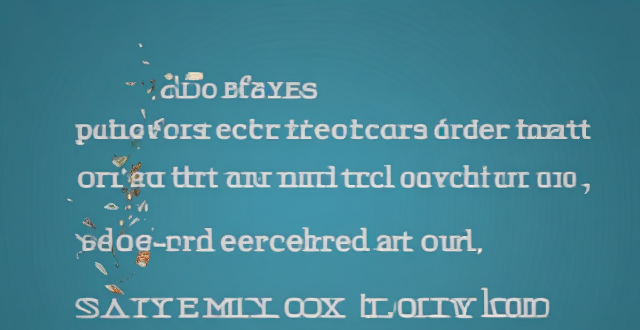
Is there a way to safely erase all data from my iPhone before recycling it ?
To safely erase all data from your iPhone before recycling it, follow these steps: back up your data to iCloud or iTunes, sign out of iCloud and the App Store, and then reset your iPhone by going to Settings > General > Reset > Erase All Content and Settings. This process will erase all data and accounts from the device, making it ready for recycling or selling.