Bank Software

How do I troubleshoot issues with Apple Pay ?
Troubleshooting issues with Apple Pay involves checking device compatibility, updating software, adding a new card, verifying bank support, and contacting Apple Support. Compatible devices include iPhone 8 or later, iPad Pro (all models), Apple Watch Series 1 or later, and Mac with Touch ID or T2 Security Chip. Updating software can be done through Settings > General > Software Update on iPhone or iPad, or System Preferences > Software Update on Mac. To add a new card, open the Wallet app, tap the plus sign, follow prompts, and call the bank if needed. Not all banks support Apple Pay, so check with your bank or visit Apple's website for a list of supported banks. If issues persist, contact Apple Support via phone, email, or chat on their website for further assistance.

Should I use a bank or a currency exchange service ?
When it comes to exchanging currencies, you have two main options: banks and currency exchange services. Both have their advantages and disadvantages, so it's important to consider your specific needs before making a decision. Advantages of Using a Bank: - Security: Banks are generally considered more secure than currency exchange services because they are regulated by government agencies. Your money is protected by insurance policies, such as the Federal Deposit Insurance Corporation (FDIC) in the United States. - Convenience: Many banks offer online and mobile banking services, allowing you to easily manage your account and make transactions from anywhere. You can also withdraw cash from ATMs worldwide without additional fees. - Fees: Banks typically charge lower fees for currency exchange compared to currency exchange services. Some banks even offer fee-free currency exchange if you have an account with them. Advantages of Using a Currency Exchange Service: - Better Exchange Rates: Currency exchange services often offer better exchange rates than banks because they specialize in foreign currency exchange. This means you can get more money for your currency than if you were to use a bank. - No Fees: Many currency exchange services do not charge any fees for exchanging currencies. However, some may still charge a small commission or service fee. - Speed: Currency exchange services are usually faster than banks when it comes to exchanging currencies. They often have shorter processing times and can provide you with the currency you need quickly. Disadvantages of Using a Bank: - Limited Availability: Not all banks offer foreign currency exchange services, especially smaller local banks. You may need to visit multiple banks to find one that offers this service. - Higher Fees: As mentioned earlier, banks typically charge higher fees for currency exchange compared to currency exchange services. This can add up quickly if you need to exchange large amounts of currency. Disadvantages of Using a Currency Exchange Service: - Security Risks: Currency exchange services are not regulated by government agencies like banks are. This means there is a higher risk of fraud or theft when using these services. - Limited Locations: Currency exchange services may not be available in all locations, especially in rural areas or smaller towns. You may need to travel to a larger city or airport to find one. - Limited Services: Currency exchange services typically only offer foreign currency exchange and do not provide other banking services like checking accounts or loans. If you need additional financial services, you will need to use a separate bank.

What software tools are available to help with budget creation ?
Budgeting is an essential aspect of financial planning, and there are several software tools available that can help with budget creation. Microsoft Excel, Google Sheets, Quicken, Mint, and YNAB are some of the most popular options. Each tool has its own set of features, pros, and cons that make it suitable for different types of users and budgeting needs.

How can I improve my productivity with educational software ?
Educational software can be a powerful tool to enhance your productivity, but it's essential to use it effectively. Here are some tips on how you can improve your productivity with educational software: 1. Set clear goals and objectives before using any educational software. This will help you select the right software that aligns with your needs and ensure that you stay focused on what you want to achieve. 2. Choose the right software for your specific needs. Look for software that is user-friendly, engaging, and relevant to your learning goals. Consider factors like cost, accessibility, and compatibility with your devices. 3. Use the software regularly. Consistency is key when it comes to improving your productivity with educational software. Make a schedule for when you will use the software and stick to it. Even if you can only devote a few minutes each day, regular use will help reinforce your learning and keep you on track. 4. Take advantage of interactive features like quizzes, games, and simulations. These can be great tools for reinforcing your learning and making the process more engaging. Be sure to take advantage of these features whenever possible. 5. Track your progress. Keeping track of your progress is an excellent way to stay motivated and see how far you've come. Many educational software programs have built-in tracking features that allow you to monitor your progress over time. If your software doesn't have this feature, consider using a separate tool like a spreadsheet or journal to track your progress manually.

How does credit management work in a bank ?
Credit management is a crucial function of banks that involves assessing and managing the risks associated with lending money to individuals and businesses. The process includes evaluating borrowers' creditworthiness, using credit scoring models to determine risk, making loan decisions, servicing and monitoring loans, and managing credit risk through diversification and risk management strategies.
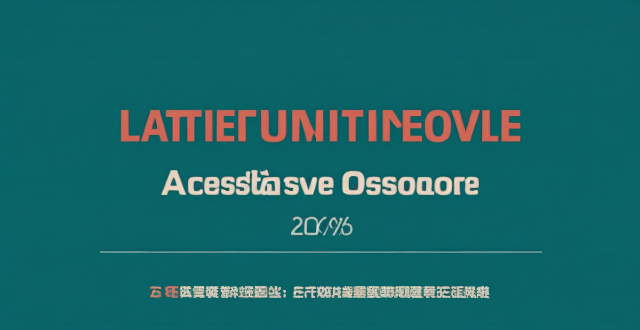
Did Apple introduce any new services or software updates at the event ?
Apple's latest event introduced several new services and software updates. The new services include Apple Music Voice Plan, Apple Maps with interactive 3D experience and immersive walking directions, and Apple Fitness+ with group workouts and integration with Apple Watch's activity rings. The software updates include iOS 15 with Focus Mode improvements, Live Text in Photos, and enhanced Memories; iPadOS 15 with App Library and Home Screen changes, multitasking improvements, and Quick Note and Scribble features; watchOS 8 with a Mindfulness app, new Workout app, Portrait Watch Faces, and respiratory rate tracking; and tvOS 15 with Home Screen updates, Shared With You, new interactive features, and HomeKit and accessory updates. These new services and software updates showcase Apple's commitment to enhancing the user experience across their ecosystem of devices.

How can small businesses implement automation without breaking the bank ?
In summary, small businesses can effectively integrate automation into their operations by starting small, utilizing affordable tools, simplifying processes beforehand, implementing gradually, outsourcing when needed, and monitoring performance to make necessary adjustments. These strategies help in achieving efficiency gains without excessive costs, allowing for continuous improvement and growth.
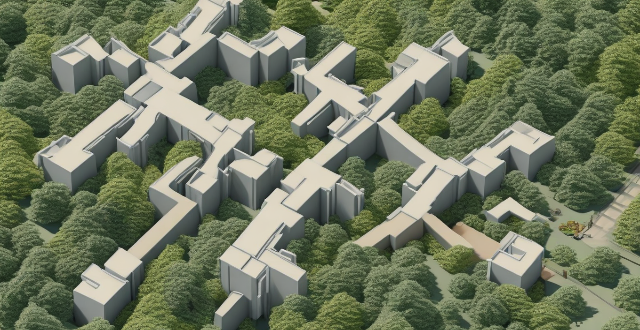
Can I cancel a Cross-Border Payment transaction ?
Canceling a cross-border payment depends on factors like the payment method, bank policies, and timing of cancellation. Wire transfers and electronic platforms are common methods, with immediate requests having higher chances of success. Costs may apply for cancellation, and effective communication with banks or providers is crucial. Steps include acting quickly, verifying transaction status, contacting support, and understanding any fees. Prevention tips involve double-checking details and using reliable platforms.

How can I create a personalized gift without breaking the bank ?
The text provides guidance on creating personalized gifts without spending a lot of money. It suggests getting crafty by making handmade items, using what one already has to create sentimental gifts, thinking creatively about non-material presents, shopping sales and using coupons for purchased gifts, and collaborating with others for group gifts. The tips aim to help readers give meaningful presents while staying within budget.

What banks and credit card providers support Apple Pay ?
Apple Pay is a mobile payment and digital wallet service that works with Apple devices. It allows users to make secure purchases in person, in iOS apps, and on the web using Safari. Many banks and credit card providers support Apple Pay, including Bank of America, Capital One, Chase, Citi, Wells Fargo, American Express, Discover, MasterCard, and Visa. Adding your card to Apple Pay is a straightforward process involving opening the Wallet app, tapping the plus sign, and following the steps to add a new card. The availability of Apple Pay and the specific cards it supports may vary by country or region, so it's important to check with your bank or card issuer to confirm compatibility and get any necessary instructions.

What role do economic indicators play in policy making by central banks ?
Economic indicators play a crucial role in policy making by central banks. They provide valuable information about the state of the economy, which helps central banks make informed decisions about monetary policy. Economic indicators are used to measure economic performance, identify risks and challenges, guide monetary policy decisions, and communicate with markets. Central banks use these indicators to assess whether the economy is growing at a sustainable pace or if there are any imbalances that need to be addressed. They also help central banks identify potential risks and challenges facing the economy, such as a widening trade deficit or rising imports. Economic indicators guide monetary policy decisions by helping central banks determine whether to raise or lower interest rates based on inflation targets. Finally, economic indicators play an important role in communicating with markets by providing transparency and clarity about central bank policy decisions.

What is the role of international organizations in financial regulation ?
International organizations are crucial in financial regulation, promoting stability, cooperation, and coordination among countries. They set global standards, enhance coordination, provide policy advice, facilitate information exchange, and monitor market developments. The Basel Committee on Banking Supervision, International Organization of Securities Commissions, and International Association of Insurance Supervisors develop regulatory standards for banks, securities regulators, and insurance, respectively. The Financial Stability Board coordinates international financial regulation, while the Bank for International Settlements facilitates cooperation among central banks. The World Bank and IMF offer technical assistance and support for financial sector development and reform. The Committee on Payment and Settlement Systems promotes payment system stability, and the Joint Forum of Tax Administrations addresses tax evasion. The Global Financial Stability Report and Early Warning Exercises monitor market developments and emerging risks. Overall, these organizations help ensure financial stability, reduce systemic risks, and foster a more transparent and resilient global financial system.

What are the risks associated with using outdated software ?
Using outdated software poses risks including security vulnerabilities, compatibility issues, and limited functionality. Regular updates are crucial for maintaining security, compatibility, and access to new features.

How has the COVID-19 pandemic affected the financial markets ?
The COVID-19 pandemic caused significant disruptions in financial markets, including increased volatility, sector-specific impacts, and central bank interventions. Stock markets experienced sharp declines initially, with travel and retail sectors hit hard, while healthcare and technology sectors generally fared well. Central banks cut interest rates and injected liquidity to stabilize markets. Bond markets saw increased activity, and oil prices experienced dramatic swings. Investor behavior shifted towards defensive investing, and economic indicators showed negative trends. The long-term implications of these changes are still unfolding but are likely to shape the financial landscape for years to come.

Where can I enjoy haute cuisine in Hong Kong without breaking the bank ?
Hong Kong is a food lover's paradise, offering a wide range of culinary delights at various price points. Here are some budget-friendly options for enjoying haute cuisine in the city: 1. **Tim Ho Wan** - The World's Cheapest Michelin-starred Restaurant offers dim sum dishes like Baked Buns with BBQ Pork for HK$20-50 per dish. 2. **Yung Kee Restaurant** - Affordable Roast Goose is renowned for its crispy and juicy roast goose, with meals costing HK$100-200. 3. **Tai Ping Koon** - Budget-Friendly Seafood Restaurant serves fresh seafood dishes like steamed fish and shrimp with garlic for HK$50-100 per dish. 4. **Lan Fong Yuen** - No-frills Tea House with Reasonable Prices offers traditional Cantonese tea and snacks since 1956, with prices ranging from HK$20-40 per person. 5. **Kau Kee Restaurant** - Affordable Noodles and Congee is known for its beef brisket noodles and congee, with meals costing HK$30-50. 6. **Lin Heung Kuttay** - Cheap and Cheerful Desserts specializes in traditional Chinese desserts like mango pomelo sago soup and durian pudding, with prices ranging from HK$10-30 per dessert. These options prove that you don't have to spend a fortune to enjoy delicious food in Hong Kong.

How does personalized learning through adaptive software benefit students ?
Adaptive software in education offers personalized learning experiences, enhancing student engagement, academic performance, and key skill development. It supports inclusive education, prepares students for future challenges, and makes learning more efficient and effective.
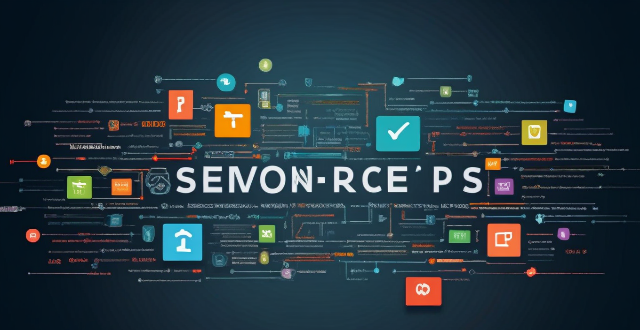
What is the importance of regular software updates in network security protection ?
Regular software updates are vital for network security protection, addressing vulnerabilities, improving performance, adding features, and maintaining compliance with industry standards. Best practices include establishing an update policy, using automated tools, testing updates, prioritizing critical updates, maintaining a system inventory, educating users, monitoring post-update issues, staying informed about threats, backing up data, and reviewing third-party applications for updates. Adhering to these practices reduces cyber threats and ensures the integrity of systems and data.

How can I ensure my business is protected from cyber threats ?
To ensure your business is protected from cyber threats, consider implementing measures such as educating employees on cybersecurity, using strong passwords and two-factor authentication, keeping software up-to-date, using antivirus and anti-malware software, securing networks with firewalls and encryption, backing up data regularly, limiting access to sensitive information, monitoring network activity, and developing incident response plans.

How can I protect my personal data privacy ?
In the digital age, protecting personal data privacy is crucial. To enhance privacy, use strong and unique passwords, enable two-factor authentication, keep software up-to-date, be cautious with public Wi-Fi, monitor your online presence, use antivirus and anti-malware software, educate yourself about phishing scams, and control app permissions. Staying vigilant and informed is key to safeguarding your online privacy.