Cable Optic
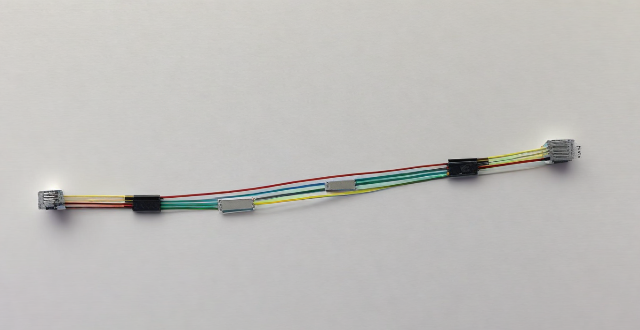
How does fiber optic broadband work ?
Fiber optic broadband is a high-speed internet connection that uses fiber-optic cables to transmit data. It works by converting electrical signals into light signals, which are then sent through the fiber-optic cables. The process involves conversion of electrical signals to light signals using a modem, transmission through fiber-optic cables, amplification of light signals using optical amplifiers, and conversion back to electrical signals using another modem. Fiber optic broadband offers several advantages over other types of internet connections, including higher speeds, greater bandwidth, improved reliability, and longer transmission distances.
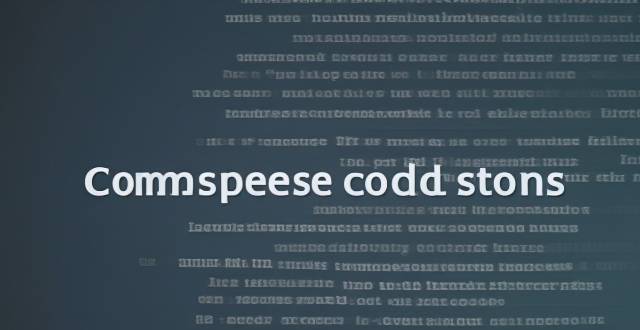
What is the difference between fiber optic and cable broadband connections ?
The text compares and contrasts two types of internet connections: Fiber Optic and Cable Broadband. It discusses their differences in terms of speed, reliability, availability, cost, and installation. The conclusion suggests that the choice between the two depends on the user's needs and budget.

How fast is fiber optic broadband compared to other types of internet connections ?
Fiber optic broadband is the fastest internet connection type, offering significantly faster speeds and more reliable performance compared to DSL, cable, and satellite connections. Fiber optic broadband has very low latency, making it ideal for real-time applications like online gaming and video conferencing. It is also less susceptible to interference and signal degradation, resulting in more stable and consistent performance. Overall, fiber optic broadband is well-positioned to handle increasing bandwidth requirements due to its scalability and capacity for faster speeds.

What is fiber optic broadband ?
Fiber optic broadband, also known as fiber internet, is a type of internet connection that uses fiber-optic cables instead of traditional copper wires. It offers faster and more reliable internet speeds compared to other types of connections such as DSL or cable. Advantages: Speed: Fiber optic broadband can provide download speeds up to 100 times faster than traditional copper wire connections. Reliability: Fiber-optic cables are less susceptible to interference and signal degradation, making them more reliable than copper wires. Scalability: As technology advances, fiber-optic networks can be easily upgraded to support higher bandwidth needs without the need for new infrastructure. Security: Fiber-optic networks are generally more secure than copper wire networks because they are not affected by electromagnetic interference. Disadvantages: Cost: Fiber optic broadband can be more expensive than traditional copper wire connections due to the cost of installing fiber-optic cables. Availability: Fiber optic broadband may not be available in all areas, particularly in rural or remote locations. Installation: Installing fiber-optic cables requires specialized equipment and trained technicians, which can make installation more complex and time-consuming.

Is fiber optic broadband available in my area ?
Fiber optic broadband is becoming increasingly popular due to its high speed and reliability. However, the availability of fiber optic broadband depends on the area you live in. In this article, we will discuss how to check if fiber optic broadband is available in your area. The first step is to check with your current internet service provider (ISP) if they offer fiber optic broadband in your area. You can contact them through their website or customer service hotline. They should be able to provide you with information about the availability of fiber optic broadband in your area. There are several online tools that can help you determine if fiber optic broadband is available in your area. One such tool is the [National Broadband Map](https://www.broadbandmap.gov/), which provides detailed information about broadband availability across the United States. Another tool is the [Google Fiber Checker](https://fiber.google.com/cities/), which allows you to enter your address and see if Google Fiber is available in your area. Local government agencies may also have information about the availability of fiber optic broadband in your area. You can contact your city or county government office and ask if they have any information about fiber optic broadband providers in your area. If you have friends or neighbors who use fiber optic broadband, you can ask them if they know of any providers in your area. They may be able to provide you with valuable information about the availability of fiber optic broadband in your area. In conclusion, checking the availability of fiber optic broadband in your area can be done by contacting your ISP, using online tools, checking with local government agencies, and asking your neighbors. By following these steps, you can determine if fiber optic broadband is available in your area and choose the best provider for your needs.

What are the advantages of fiber optic broadband over other types of internet connections ?
Fiber optic broadband offers faster speeds, greater bandwidth, better reliability, longer distance coverage, and future-proof technology compared to other types of internet connections. It is ideal for activities such as streaming high-definition videos, online gaming, and video conferencing, and can support multiple devices without lag or buffering issues. Fiber optic cables are not affected by electromagnetic interference or noise, ensuring a more consistent and stable connection. Additionally, fiber optic broadband is suitable for rural areas or large campuses where the distance between the provider's infrastructure and the user's location may be significant. Investing in fiber optic broadband is a smart choice for the future as it will be able to support higher speeds and greater bandwidth requirements.

How much does fiber optic broadband cost ?
The cost of fiber optic broadband varies based on provider, location, speed, and additional fees. It is recommended to compare plans from different providers and consider all associated costs before making a decision.

Are there any disadvantages to using fiber optic broadband ?
Fiber optic broadband, known for its high speed and reliability, also has disadvantages such as high cost, limited availability, technical issues, speed variations, and environmental impact.

What equipment do I need for fiber optic broadband ?
Fiber optic broadband requires a modem/router combo, Ethernet cables, an optional network switch, powerline adapters for extending network reach, and wireless access points for improving Wi-Fi coverage.

Can I install fiber optic broadband myself or do I need a professional ?
Fiber optic broadband installation is complex, requiring specialized tools and skills. While self-installation can save money and offer flexibility, it carries risks of damage and safety concerns. Professional installation ensures quality, time-saving, and support but can be costly. It's generally recommended to hire a professional for a smooth and reliable installation process.

Can upgrading my internet package reduce network latency ?
The text discusses the topic of network latency and whether upgrading an internet package can reduce it. It outlines various factors affecting network latency, including ISP infrastructure, type of connection, location, and network devices. The text then explores different upgrade scenarios, such as moving from DSL to fiber optic or increasing bandwidth, and their potential impact on reducing latency. It concludes that while upgrading can potentially reduce latency, the specifics of each situation should be considered before deciding to upgrade.
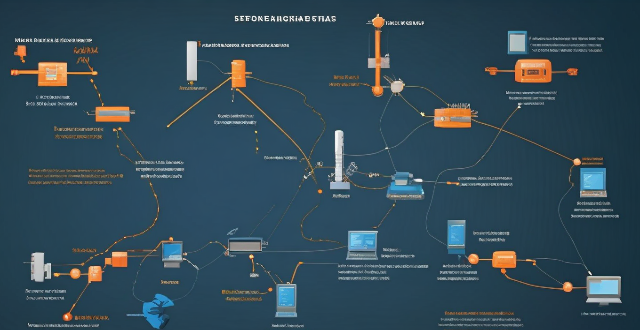
What technology is used to extend network coverage in remote locations ?
In remote locations, several technologies are used to extend network coverage, including satellite internet, wireless broadband (Wi-Fi), cellular data, long-range radio networks (LoRaWAN), and fiber optic cables. The choice of technology depends on factors such as cost, availability, and the specific needs of the users in those areas.
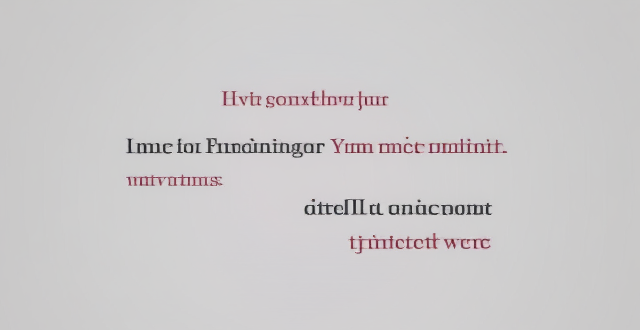
How can I enable fast charging on my iPhone ?
Fast charging is a feature that allows your device to charge more quickly than traditional methods. If you have an iPhone 8 or later model, you can take advantage of fast charging by using a compatible charger and cable. Here's how to enable fast charging on your iPhone: Check compatibility, get the right charger and cable, plug in your iPhone, start charging, and enjoy faster charging times.

Solution to the problem that the computer can't access the Internet by plugging in the Internet cable

How does network expansion affect the overall network performance ?
Network expansion can significantly impact overall performance, offering benefits such as increased bandwidth, improved redundancy, and enhanced connectivity. However, challenges like compatibility issues, security concerns, and complexity management must be addressed to maintain optimal performance. Careful planning is crucial for successful network expansion.
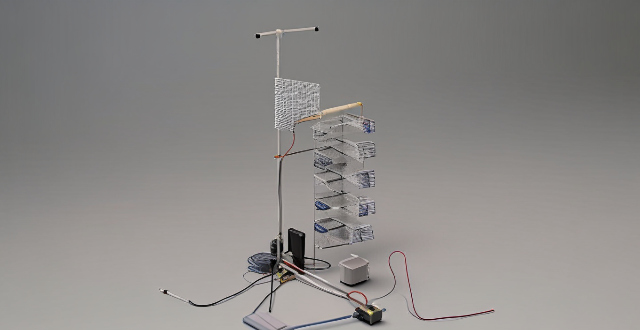
Are there any specific cables or adapters required for fast charging an iPhone ?
Fast charging an iPhone is convenient but requires specific components: a compatible model, USB-C to Lightning Cable, USB-C power adapter, and a reliable power source. Regular charging may be beneficial for maintaining battery health over time.

How do I charge my Apple Watch without a charger ?
This text provides a step-by-step guide on how to charge an Apple Watch without its designated charger. It suggests several alternative methods including the use of a portable power bank, a computer or laptop, a car charger, and a wireless charging pad for later models of the Apple Watch. Despite these options, it is recommended to use the dedicated Apple Watch charger for optimal speed and convenience.

How long does it take to fully charge an iPhone using a fast charger ?
This article explores the factors impacting charging time for iPhones and how long it takes to fully charge an iPhone using a fast charger. Key factors include battery capacity, charger output, cable quality, device usage, battery health, and temperature conditions. Apple supports fast charging up to 20 watts for its iPhone models. The article outlines real-world charging times and offers best practices for fast charging, such as using a compatible fast charger and certified cable, avoiding overheating, limiting usage during charging, monitoring battery health, and storing properly. By understanding these factors and following best practices, users can maximize the benefits of fast charging and stay productive throughout the day.
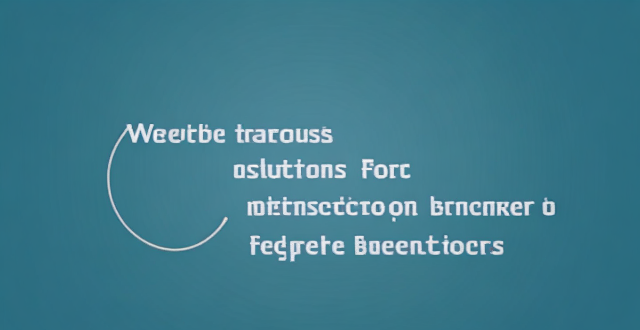
What are the best fast charging solutions for iPhones ?
The article discusses various fast charging solutions for iPhones, including Apple's official 18W USB-C Power Adapter and MagSafe Charger, as well as third-party options like Anker Nano II, Belkin Boost Charge Pro, and RAVPower 18W PD Pioneer. Tips for faster charging include using a USB-C to Lightning cable, avoiding wireless charging, turning off the iPhone or reducing screen brightness during charging, and choosing reliable and certified products to avoid damage or safety issues.

Is there a significant difference in fast charging performance between different iPhone models ?
The article discusses the differences in fast charging capabilities between various iPhone models. It mentions that iPhone 8 and later models support fast charging up to 18W using a compatible USB-C power adapter and Lightning to USB-C cable. The iPhone 11 Pro and iPhone 11 Pro Max can charge up to 18W with their included USB-C to Lightning Cable and Power Adapter. The iPhone 12 series introduces MagSafe wireless charging with up to 15W of power, while the iPhone 13 series maintains 18W wired charging and improves MagSafe wireless charging to up to 15W. The article also mentions that the iPhone 14 series is expected to support even faster charging speeds, potentially reaching 30W or higher. Overall, the article highlights the improvements in fast charging capabilities across different iPhone models.