Email Addresses
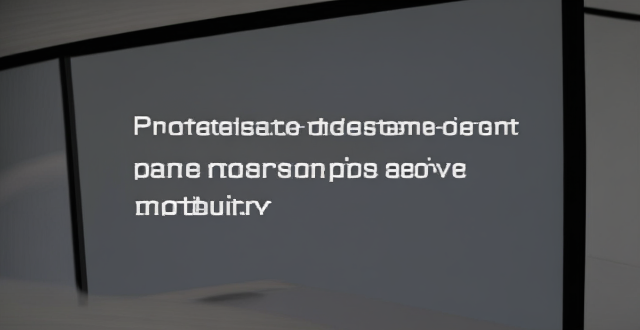
**Is there a way to generate disposable email addresses for iCloud users ?
The text provides information on generating disposable email addresses for iCloud users. While iCloud does not offer built-in support for this, third-party services are available. Disposable email addresses can protect privacy, filter spam, and are ideal for one-time use. To generate them, choose a reputable service, create a temporary address, use it with iCloud, monitor and manage temporary emails, and dispose of the address when done.
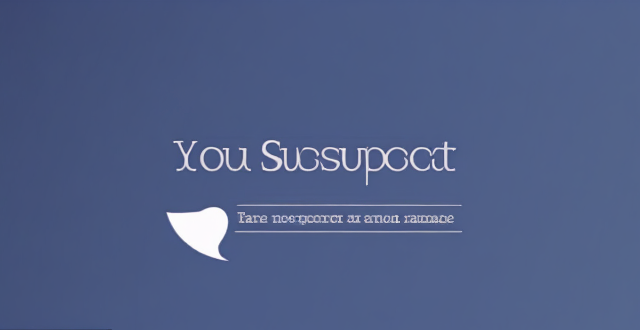
What should I do if I suspect my email account has been hacked ?
If you suspect your email account has been hacked, take immediate action to prevent further damage. Change your password, check for unusual activity, contact your email provider, update your security settings, monitor your account regularly, and educate yourself about phishing scams.

How to change the email address associated with my Apple ID ?
This is a step-by-step guide on how to change the email address associated with your Apple ID. The steps include signing in to your Apple ID account page, choosing a new email address, verifying the new email address, signing out of all devices using the old email address, updating payment information if necessary, and updating contact information if desired. It is important to remember to update any other services or apps that may still be using the old email address as well.

How do I sign up for email newsletters to receive restaurant coupons ?
To sign up for email newsletters to receive restaurant coupons, follow these steps: 1. **Identify Restaurants**: Make a list of your favorite restaurants and ones you want to try. 2. **Visit Websites**: Go to each restaurant's official website and look for a "Sign Up" or "Newsletter" section. 3. **Provide Email**: Enter your email address in the newsletter signup form using an active and frequently checked email. 4. **Customize Preferences**: If available, choose the types of emails you want to receive, such as coupons, event announcements, menu updates, or other news. 5. **Confirm Subscription**: Check your inbox for a confirmation email and click the link to activate your subscription. If not found, check your spam folder. 6. **Check Inbox**: Keep an eye on your inbox for newsletters containing coupons or offers. 7. **Manage Subscriptions**: Unsubscribe from newsletters if they become too frequent or lose interest by using the unsubscribe link at the bottom of the emails. 8. **Bonus Tip**: Use a separate email account for newsletters to keep your primary email clutter-free and easily find deals without missing important personal emails.

What is the most common type of cyber attack ?
Phishing attacks are the most common type of cyber attack, involving tricking individuals into providing sensitive information by posing as a trustworthy entity. They can be carried out through email, social media, or phone calls and involve spoofing, luring, and stealing. Examples include email phishing, spear phishing targeting specific individuals, and whaling targeting high-profile individuals. To prevent phishing attacks, individuals and organizations should educate themselves on identifying and reporting phishing attempts, implement multi-factor authentication, keep software and antivirus programs up-to-date, and use strong and unique passwords for each account.
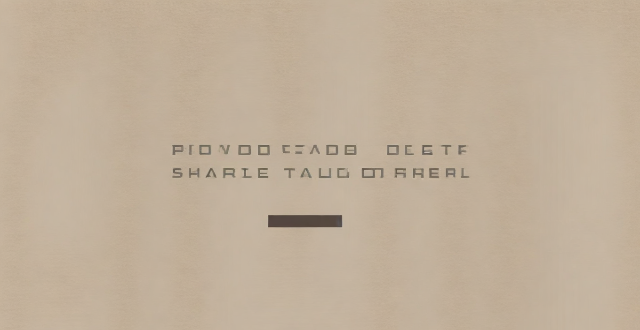
**How can I control who has access to the files I share through iCloud ?
The text provides a guide on how to control access to files shared through iCloud. It suggests setting up iCloud Family Sharing for sharing with family members, using iCloud Drive for general file sharing, creating Shared Albums for photos and videos, and managing access to specific apps that use iCloud. These steps ensure that only the intended recipients can view and edit the shared files.

What are the best practices for secure online communication ?
This article outlines best practices for secure online communication, emphasizing the importance of strong passwords, keeping software up-to-date, being cautious with emails and links, and using encrypted communication channels. It suggests creating unique passwords for each account, updating operating systems and applications regularly, verifying sender identity in emails, and using HTTPS for web browsing and secure messaging apps with end-to-end encryption. By following these practices, individuals can enhance their online communication security and protect themselves from cyber threats and privacy breaches.

What are some examples of data breaches and how do they affect individuals ?
Data breaches have become a pervasive issue in the digital age, affecting millions of individuals worldwide. These incidents can compromise sensitive information and have far-reaching consequences for those affected. In this discussion, we will explore some notable examples of data breaches and examine how they impact individuals.

How do firewalls contribute to communication security ?
Firewalls play a crucial role in ensuring communication security by acting as a barrier between trusted and untrusted networks. They contribute to communication security through packet filtering, stateful inspection, application-level gateways, content filtering, network address translation (NAT), VPN support, and integration with Intrusion Prevention Systems (IPS). These features help in preventing unauthorized access, protecting against malicious traffic, scanning for viruses, filtering specific types of data, hiding internal network structures, ensuring secure remote access, and detecting potential attacks or policy violations in real-time. Overall, firewalls provide multiple layers of protection, effectively managing and controlling network traffic to secure communications and protect against various types of cyber threats.

How do companies collect and use my personal data online ?
Companies collect and use personal data online for various purposes, including marketing, advertising, customer service, and improving their products or services. They do this through cookies and tracking technologies, social media platforms, email marketing, and customer service interactions. By analyzing this data, companies can gain insights into user behavior and preferences, which they can use to improve their products or services and target users with personalized advertising.

What are the differences between free and paid VPN services ?
The text discusses the key differences between free and paid VPN services, highlighting aspects such as speed and bandwidth, security and encryption, server locations and IP addresses, customer support, and device compatibility and simultaneous connections. It concludes that while free VPN services are cost-effective, they often compromise on speed, security, and reliability. In contrast, paid VPN services offer a more comprehensive and reliable solution for users prioritizing privacy, security, and performance.

**Can I use iCloud to share files and documents for collaborative work ?
iCloud offers a range of features that make it easy to collaborate with others on shared projects, including sharing files and folders through iCloud Drive and real-time collaboration in compatible apps like Pages, Numbers, and Keynote. Users can manage shared items by viewing them in the "Shared" folder and changing permissions or stopping sharing altogether.

What should I do if I receive a suspicious call or message ?
Receiving a suspicious call or message can be unsettling and potentially dangerous. It is important to take appropriate measures to protect yourself and your personal information. The steps you should take when you encounter such situations are: 1. Remain calm and assess the situation objectively. 2. Do not share any personal information with the caller or sender of the message. 3. End the call or delete the message without engaging in any conversation. 4. Block the number or email address that contacted you. 5. Report the incident to the appropriate authorities, such as your local police department or the Federal Trade Commission (FTC). 6. Be vigilant and educate others about the risks of sharing personal information over the phone or through messages. By following these steps, you can minimize the risk of falling victim to scams and fraud attempts.
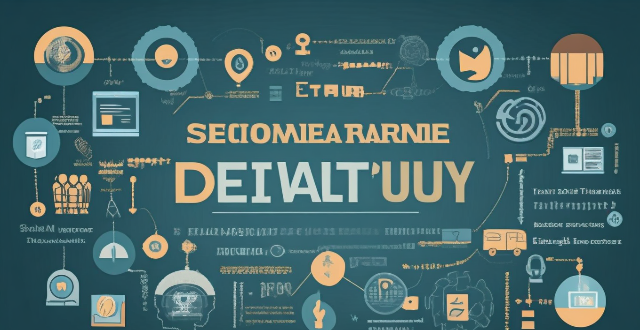
What is digital identity and why is it important ?
The text discusses the concept of digital identity, which encompasses all online information about an individual or entity. It includes personally identifiable information (PII), online accounts, digital footprints, and behavioral data. The importance of digital identity is highlighted in terms of security and privacy, trust and verification, personalization and convenience, and reputation management. Managing one's digital identity is crucial for protecting against fraud, preserving privacy, ensuring secure online transactions, accessing services, enjoying tailored experiences, streamlining processes, and maintaining a positive online presence.

What are the most commonly used communication protocols in networking ?
The text discusses the following topics: 1. Introduction 2. Transmission Control Protocol/Internet Protocol (TCP/IP) 3. Hypertext Transfer Protocol (HTTP) 4. File Transfer Protocol (FTP) 5. Simple Mail Transfer Protocol (SMTP) 6. Conclusion
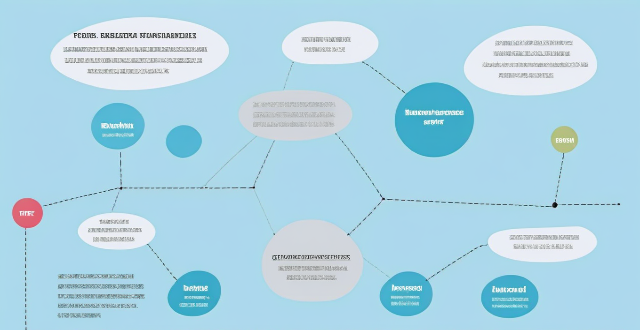
**How can I access and manage my iCloud data from a non-Apple device ?
This guide provides step-by-step instructions on how to access and manage iCloud data from a non-Apple device. It includes prerequisites such as having an active iCloud account and using a compatible web browser. The steps include visiting the iCloud website, logging in to your account, choosing a service to access, managing your data, and signing out of iCloud when finished. Common actions within each service are also outlined. By following these steps, users can effectively access and manage their iCloud data from any non-Apple device with an internet connection and a compatible web browser.

**Is it possible to have different Apple IDs for iCloud and the App Store ?
Yes, it is possible to use different Apple IDs for iCloud and the App Store, but there may be some inconvenience and limitations. The advantages include privacy and separate purchases, while the disadvantages include syncing issues and accessing purchased content. To set up different Apple IDs, create two separate accounts, set up iCloud with one account for syncing data, and set up the App Store with the other account for purchasing and downloading apps. Manually sync data if necessary.

What kinds of questions should I expect during the insurance application process ?
When applying for insurance, you will be asked a variety of questions to assess your risk level and determine the appropriate coverage and premiums. These questions cover personal information, employment details, health history, lifestyle habits, driving record, insurance history, financial information, beneficiaries and dependents, and additional questions related to hobbies, travel plans, and pets. Honesty is crucial when answering these questions as providing false information can result in denied claims or policy cancellation. It's essential to review your application carefully before submitting it to ensure all information is accurate and complete.

What are the requirements for obtaining consent under data protection laws ?
To obtain valid consent under data protection laws, organizations must adhere to specific requirements. These include providing clear and concise information about the data processing activities, ensuring that consent is freely given without pressure or coercion, making the consent specific and unambiguous for each purpose of data processing, informing individuals about their rights under data protection laws, and maintaining ongoing transparency and open communication. By following these guidelines, organizations can protect individuals' rights and privacy while building trust with their customers.
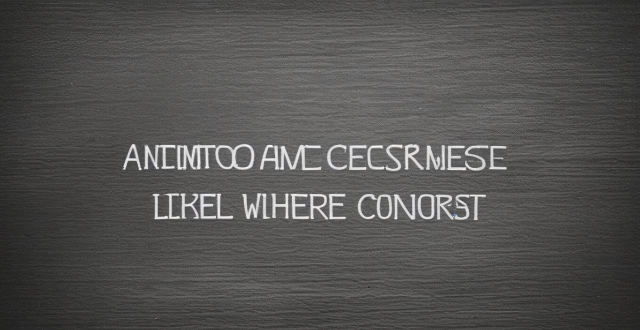
How do I create an Apple ID ?
Create an Apple ID to access services like the App Store, Apple Music, iCloud and more.

Can I merge two Apple IDs into one ?
The article explains that Apple does not allow merging two Apple IDs into one. However, there are steps to consolidate your accounts and make it easier to manage your devices and services. The reasons for wanting to merge Apple IDs include simplified management, shared purchases, and Family Sharing. To consolidate your accounts, update your devices, move purchased content, set up Family Sharing, and manage subscriptions. Following these steps can help you enjoy the benefits of having a single Apple ID without sacrificing access to your existing purchases and subscriptions.
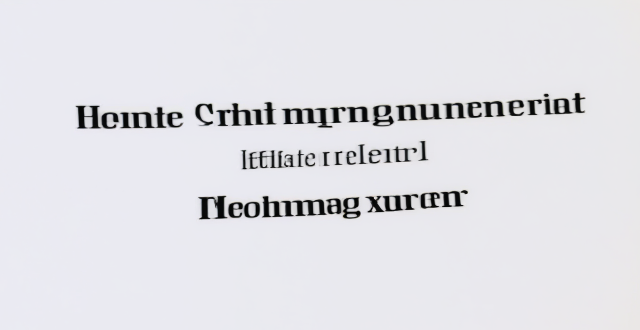
How can I reset my Apple ID password ?
This guide provides a step-by-step process for resetting an Apple ID password, including visiting the official account page, signing in, choosing a reset method (via email or security questions), creating a new strong password, and confirming it. Additional tips include updating devices with the new password, using a password manager, and enabling two-factor authentication for increased security.

How do I get notified about new coupon codes for my favorite stores ?
How to get notified about new coupon codes for your favorite stores. Tips include signing up for email newsletters, following stores on social media, joining loyalty programs, using coupon aggregator websites, and setting up Google Alerts. By following these tips, you can save money on your purchases.
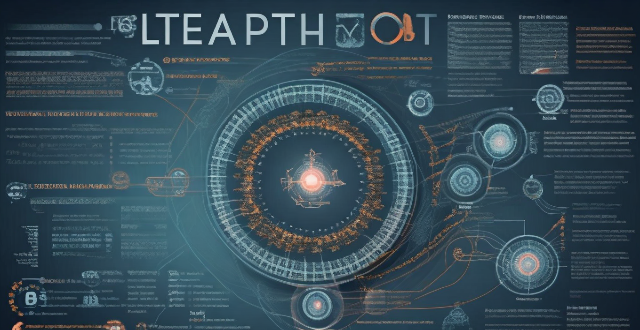
How do data protection regulations apply to artificial intelligence and machine learning ?
The article discusses the relationship between data protection regulations and artificial intelligence (AI) and machine learning (ML). It highlights that these technologies require large amounts of personal data, which raises concerns about privacy and security. The article outlines key considerations for ensuring compliance with data protection regulations, such as transparency, accountability, automated decision-making, and data minimization. It also provides best practices for organizations to implement AI/ML systems while maintaining compliance with data protection laws.

**Does Apple provide customer support for solving iCloud sync issues ?
Apple offers various support channels for solving iCloud sync issues, including a website with troubleshooting guides, online chat and phone support, in-person assistance at Apple Stores or authorized providers, email support, and community forums. These options ensure that users can find help suited to their preferences and needs.

What is the role of gender equality in achieving climate justice and sustainability ?
Gender equality is a key component in achieving climate justice and sustainability. It ensures equal opportunities for all individuals to participate in decision-making processes related to climate change mitigation and adaptation strategies, including access to education, healthcare, and economic resources. Gender equality recognizes the vulnerabilities of women and girls affected by climate change, promotes inclusivity, enhances resilience, drives innovation, and addresses intersectionality. Strategies for achieving gender equality in climate action include incorporating gender perspectives into policies, increasing representation, providing resources, encouraging collaboration, monitoring progress, educating stakeholders, advocating for legal protections, promoting cultural change, supporting research, and sharing best practices.
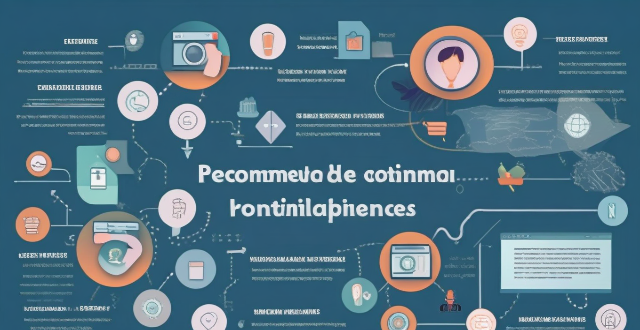
Can you recommend any online learning resources for digital marketing ?
The recommended online learning resources for digital marketing include Coursera, Udemy, HubSpot Academy, LinkedIn Learning, and Skillshare. These platforms offer courses on various aspects of digital marketing, such as search engine optimization (SEO), social media marketing, branding, customer engagement, data-driven marketing, content creation, paid advertising strategies, building a strong online presence, creating compelling visuals and copywriting for social media ads, inbound marketing methodologies, creating valuable content, developing a successful content strategy, core principles of digital marketing, advanced social media tactics, growth hacking techniques, email marketing fundamentals, and more. These resources provide learners with practical tools, frameworks, and real-world examples to apply in their work.

How can small businesses effectively use digital marketing ?
This text offers a comprehensive guide for small businesses to effectively utilize digital marketing. It outlines six strategies: developing a strong online presence through website, social media, and content marketing; leveraging local SEO by optimizing Google My Business listings and incorporating local keywords; investing in pay-per-click advertising with targeted ads and retargeting; harnessing email marketing by building lists and segmenting them for personalized communication; collaborating with influencers for expanding brand reach and credibility; and tracking performance using analytics tools, A/B testing, and customer feedback. The article emphasizes the importance of staying updated with digital trends and maintaining a consistent brand image across all platforms.