Email Passwords

What are the best practices for secure online communication ?
This article outlines best practices for secure online communication, emphasizing the importance of strong passwords, keeping software up-to-date, being cautious with emails and links, and using encrypted communication channels. It suggests creating unique passwords for each account, updating operating systems and applications regularly, verifying sender identity in emails, and using HTTPS for web browsing and secure messaging apps with end-to-end encryption. By following these practices, individuals can enhance their online communication security and protect themselves from cyber threats and privacy breaches.
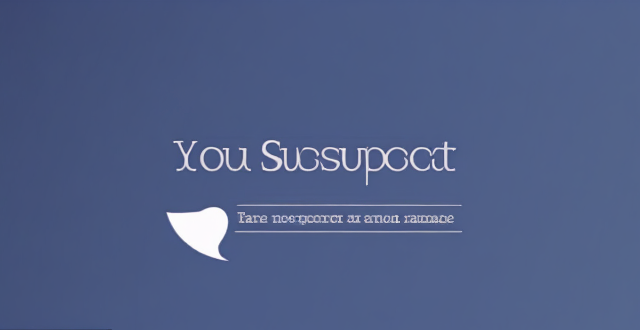
What should I do if I suspect my email account has been hacked ?
If you suspect your email account has been hacked, take immediate action to prevent further damage. Change your password, check for unusual activity, contact your email provider, update your security settings, monitor your account regularly, and educate yourself about phishing scams.

What is the most common type of cyber attack ?
Phishing attacks are the most common type of cyber attack, involving tricking individuals into providing sensitive information by posing as a trustworthy entity. They can be carried out through email, social media, or phone calls and involve spoofing, luring, and stealing. Examples include email phishing, spear phishing targeting specific individuals, and whaling targeting high-profile individuals. To prevent phishing attacks, individuals and organizations should educate themselves on identifying and reporting phishing attempts, implement multi-factor authentication, keep software and antivirus programs up-to-date, and use strong and unique passwords for each account.

How to change the email address associated with my Apple ID ?
This is a step-by-step guide on how to change the email address associated with your Apple ID. The steps include signing in to your Apple ID account page, choosing a new email address, verifying the new email address, signing out of all devices using the old email address, updating payment information if necessary, and updating contact information if desired. It is important to remember to update any other services or apps that may still be using the old email address as well.
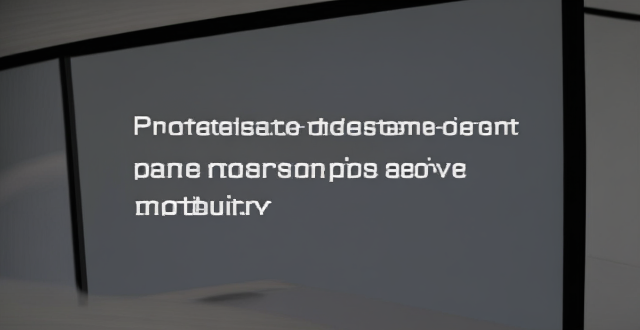
**Is there a way to generate disposable email addresses for iCloud users ?
The text provides information on generating disposable email addresses for iCloud users. While iCloud does not offer built-in support for this, third-party services are available. Disposable email addresses can protect privacy, filter spam, and are ideal for one-time use. To generate them, choose a reputable service, create a temporary address, use it with iCloud, monitor and manage temporary emails, and dispose of the address when done.

How do I sign up for email newsletters to receive restaurant coupons ?
To sign up for email newsletters to receive restaurant coupons, follow these steps: 1. **Identify Restaurants**: Make a list of your favorite restaurants and ones you want to try. 2. **Visit Websites**: Go to each restaurant's official website and look for a "Sign Up" or "Newsletter" section. 3. **Provide Email**: Enter your email address in the newsletter signup form using an active and frequently checked email. 4. **Customize Preferences**: If available, choose the types of emails you want to receive, such as coupons, event announcements, menu updates, or other news. 5. **Confirm Subscription**: Check your inbox for a confirmation email and click the link to activate your subscription. If not found, check your spam folder. 6. **Check Inbox**: Keep an eye on your inbox for newsletters containing coupons or offers. 7. **Manage Subscriptions**: Unsubscribe from newsletters if they become too frequent or lose interest by using the unsubscribe link at the bottom of the emails. 8. **Bonus Tip**: Use a separate email account for newsletters to keep your primary email clutter-free and easily find deals without missing important personal emails.
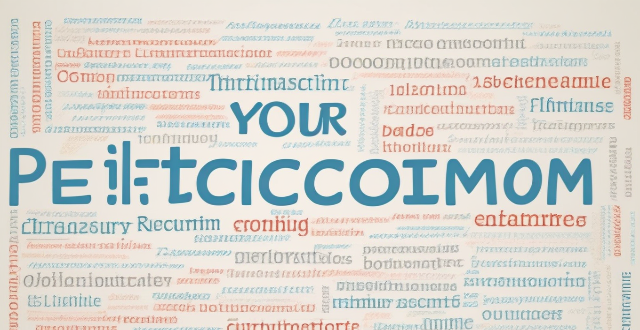
How can I prevent my personal information from being used in telecommunications fraud ?
To protect your personal information from telecommunications fraud, follow these steps: be cautious with personal information, use strong passwords and two-factor authentication, keep software and devices updated, be wary of suspicious emails and links, and educate yourself about common scams. By taking these precautions, you can reduce the risk of falling victim to telecommunications fraud.

How can we ensure secure communication in the age of digital technology ?
In today's digital age, secure communication is crucial. Encrypt data using HTTPS and email encryption tools, use strong passwords that are regularly updated, enable two-factor authentication, install antivirus and anti-malware software, be cautious of phishing attacks, use VPNs on public Wi-Fi networks, regularly update your devices, and educate yourself and others about cybersecurity threats and best practices.
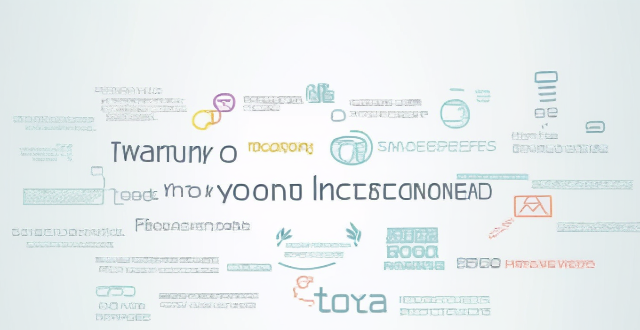
How can I protect my personal information online ?
In today's digital age, protecting your personal information online is crucial. To safeguard sensitive data, one should use strong and unique passwords, keep software and systems up-to-date, be careful with public Wi-Fi networks, be wary of phishing attacks, and limit the amount of personal information shared online. These steps can significantly reduce the risk of having personal information compromised online.

How do I find and manage my Apple ID verification codes ?
The text provides a comprehensive guide on how to find and manage Apple ID verification codes for enhanced account security. It emphasizes the importance of keeping trusted contact information updated, checking devices for received codes, and using the Settings app for generating codes. Additionally, it outlines steps for managing verification codes, such as updating trusted contact info, adding or removing trusted devices, generating app-specific passwords, reviewing security alerts, and regularly checking for unauthorized activity. The guide underscores the necessity of maintaining updated contact details and being vigilant about account activities to ensure the security of one's Apple ID.

How do I know if my online accounts have been compromised ?
It is vital to stay aware of the security of your online accounts. Here are some warning signs and actions you can take to determine if your accounts have been compromised: **Signs Your Account May Have Been Hacked** - **Unusual Activity:** Unrecognized login attempts, unexplained changes, or spam messages sent from your account can indicate unauthorized access. - **Password Reset Requests:** Unexpected password reset emails might suggest a hacker's attempt to lock you out of your account. - **Account Accessibility Issues:** Difficulty logging in despite using correct credentials could mean your account is locked due to suspicious activity. - **Suspicious Communications:** Spam sent from your account or an increase in junk mail suggests your email address has been compromised. **Steps to Take if You Suspect Your Account Has Been Compromised** 1. **Verify Account Activity:** Check login sessions and recent changes to your account settings. 2. **Change Passwords Immediately:** Use strong, unique passwords and consider a password manager for better security. 3. **Enable Two-Factor Authentication (2FA):** Enhance security by enabling 2FA on all accounts that support it. 4. **Contact Support:** Reach out to the customer support team for assistance in securing or recovering your account. 5. **Monitor Your Accounts:** Stay vigilant for further suspicious activity and set up alerts for changes. 6. **Update Security Questions:** Change your security questions to answers only you know and avoid common responses. 7. **Educate Yourself:** Learn about current threats and how to protect against them. By being proactive and following these steps, you can help ensure the security of your online accounts and quickly respond if they are compromised.

How can I protect my digital identity online ?
In today's digital age, protecting your online identity is crucial. Cybercriminals are constantly on the lookout for ways to exploit personal information for financial gain or other malicious purposes. Here's how you can safeguard your digital identity: Use strong and unique passwords, enable two-factor authentication (2FA), keep software up to date, be cautious with personal information, use secure networks, monitor your online presence, and educate yourself about cybersecurity. By following these steps, you can significantly enhance the protection of your digital identity and reduce the risks associated with being online.
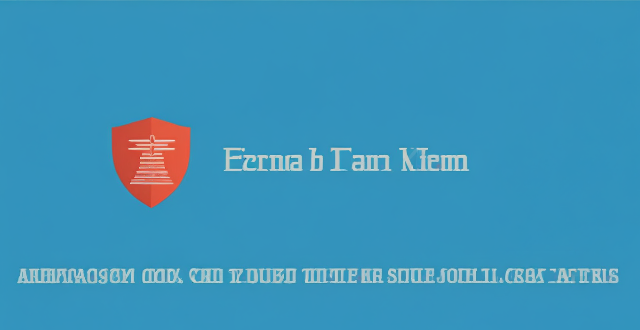
How can I protect my network from malware and viruses ?
Malware and viruses can cause significant damage to your network, including data loss, system crashes, and identity theft. To protect your network from these threats, you need to implement a comprehensive security strategy that includes installing antivirus and anti-malware software, using a firewall, keeping your system up-to-date, using strong passwords and 2FA, educating yourself and your employees, and regularly backing up your data. By implementing these steps, you can significantly reduce the risk of malware and virus infections on your network.

How can I control who has access to my personal data ?
How can I control who has access to my personal data? To control who has access to your personal data, it's important to: 1. Understand what personal data you have and where it is stored. 2. Review privacy policies and settings of websites and apps you use regularly. 3. Use strong passwords and two-factor authentication to protect your accounts. 4. Limit the amount of personal data you share online. 5. Regularly review and update your privacy settings. By taking these steps, you can help protect your personal data from unauthorized access and ensure that it remains private.

How can I protect myself from telecommunications fraud ?
Telecommunications fraud is a serious issue that can have devastating consequences for victims. It involves unauthorized access to personal and financial information through various communication channels such as phone calls, text messages, emails, and social media platforms. To protect yourself from telecommunications fraud, you should be wary of unsolicited calls and messages, use strong passwords and two-factor authentication, keep your devices and software up-to-date, be cautious with financial transactions, educate yourself and stay informed about the latest scams and fraudulent activities. By following these tips, you can significantly reduce your risk of falling victim to telecommunications fraud.

What are some signs that I may be a victim of telecommunications fraud ?
Telecommunications fraud is a serious issue with significant financial and emotional consequences. It's important to be aware of the signs that you may be a victim, such as unrecognized charges on your phone bill, unfamiliar phone calls or messages, changes to your service settings, suspicious account activity, and new accounts opened in your name. To protect yourself, contact your service provider immediately if you notice any suspicious activity, change your passwords regularly, monitor your accounts closely, and consider additional security measures such as two-factor authentication.

What are the best practices for network security protection ?
The text provides a detailed outline on the best practices for network security protection, which can be summarized in the following points: 1. **Use Strong Passwords**: Create complex passwords using a mix of characters and numbers, change them regularly, avoid personal information, and use a password manager. 2. **Keep Software Up-to-date**: Regularly update all software to patch vulnerabilities and enable automatic updates where possible. 3. **Implement Firewall Protection**: Use both hardware and software firewalls, configure rules to allow necessary traffic only, and monitor firewall logs. 4. **Use Encryption**: Encrypt sensitive data in transit and at rest, use VPNs for remote connections, and implement end-to-end encryption for high-security communications. 5. **Educate Employees on Security Best Practices**: Conduct regular training, encourage safe online behavior, and establish clear policies for device and internet use. 6. **Limit Access Rights**: Grant access based on need, review and revoke unnecessary rights, and use multi-factor authentication for sensitive resources. 7. **Backup Data Regularly**: Create regular backups, test them periodically, and implement version control for important files. 8. **Monitor Network Activity**: Use IDS and IPS systems, set up alerts for unusual activity, and conduct regular security audits. By adhering to these practices, organizations can significantly enhance their network security posture and mitigate the risks associated with cyber threats.

What are some common security risks associated with using an iPhone ?
The article discusses common security risks associated with using an iPhone, including unauthorized access, malware attacks, phishing scams, and Wi-Fi networks. To protect against these risks, users should set strong passwords, enable two-factor authentication, avoid suspicious links and downloads, use a VPN when connecting to public Wi-Fi networks, and regularly scan their device for malware. By following these best practices, users can significantly reduce the risk of falling victim to security threats.
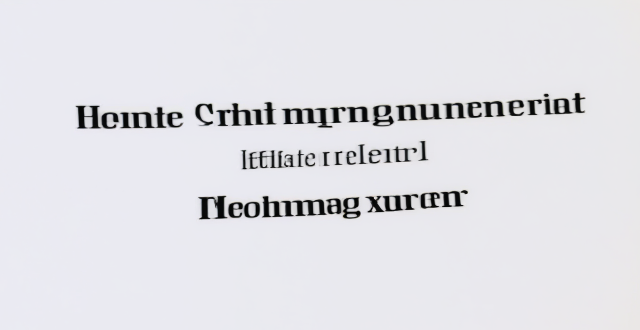
How can I reset my Apple ID password ?
This guide provides a step-by-step process for resetting an Apple ID password, including visiting the official account page, signing in, choosing a reset method (via email or security questions), creating a new strong password, and confirming it. Additional tips include updating devices with the new password, using a password manager, and enabling two-factor authentication for increased security.

What are some examples of data breaches and how do they affect individuals ?
Data breaches have become a pervasive issue in the digital age, affecting millions of individuals worldwide. These incidents can compromise sensitive information and have far-reaching consequences for those affected. In this discussion, we will explore some notable examples of data breaches and examine how they impact individuals.

What are some common online privacy breaches and how can I prevent them ?
In today's digital age, online privacy breaches are becoming increasingly common. To protect your sensitive data, it is essential to understand the risks involved and take necessary precautions. Some of the most common online privacy breaches include phishing attacks, malware infections, unsecured networks, social engineering tactics, and data breaches. Effective prevention strategies for these breaches include being skeptical of suspicious emails or messages, using anti-phishing tools, regularly updating software, using antivirus software, avoiding suspicious downloads, using virtual private networks (VPNs) on public Wi-Fi networks, securing your home network with strong passwords and encryption settings, educating yourself about social engineering tactics, being cautious with personal information, verifying requests for sensitive information, monitoring your accounts for suspicious activity, using strong passwords, and enabling two-factor authentication. By following these strategies, you can significantly reduce the risk of online privacy breaches and protect your sensitive data from unauthorized access.

What are the steps to report a lost or stolen iPhone to the police ?
Losing an iPhone or having it stolen can be distressing but acting swiftly is key to recovering the device and protecting personal info. Here's how to report a lost or stolen iPhone to the police: 1. **Attempt to Locate Your iPhone** using Apple's "Find My" feature. 2. **Contact Your Service Provider** to suspend your account and prevent unauthorized usage. 3. **Gather Evidence and Information** such as the serial number, purchase receipt, and any suspicious activity. 4. **File a Police Report** at your local station or online, providing details and evidence. 5. **Notify Your Bank and Credit Card Companies** if financial apps were installed on the phone. 6. **Change Passwords** for accounts accessible on the iPhone and consider two-factor authentication. 7. **Stay Informed** by regularly checking the status of your police report and following up on leads.
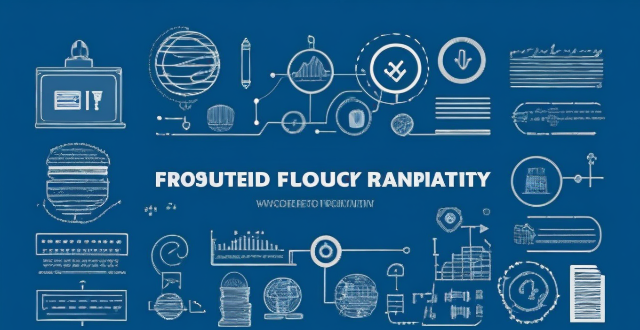
How can I stay safe while using mobile banking apps ?
The text provides a detailed guide on how to ensure the safety of personal and financial information while using mobile banking apps. It suggests downloading apps from official app stores, keeping them updated, setting up multi-factor authentication, using strong passwords, being cautious with public Wi-Fi, monitoring account regularly, not saving log-in details, and being wary of phishing scams. These measures can significantly enhance the security of mobile banking activities and protect financial information from potential threats.

How do I find out if my iPhone has been hacked ?
The article provides a comprehensive guide on how to detect if an iPhone has been hacked, including signs such as unusual battery drain, increased data usage, strange pop-ups or ads, crashing apps, unexplained charges, unusual activity in social media accounts, and suspicious app installations. It also outlines immediate actions to take, like changing passwords, updating iOS, and installing security software, as well as advanced troubleshooting steps like checking login activity, removing suspicious apps, and resetting the device. Long-term protection measures are suggested, including regular software updates, using two-factor authentication, and being wary of phishing attempts. The article emphasizes the importance of staying vigilant about online security practices.

What are the main threats to communication security ?
The text discusses the main threats to communication security, which include eavesdropping and unauthorized access, malware and viruses, social engineering and phishing, insider threats, and DoS attacks. It also provides mitigation strategies for each threat, such as encryption, secure networks, physical security, antivirus software, firewalls, software updates, awareness training, email filters, multi-factor authentication, access controls, monitoring and auditing, termination procedures, rate limiting, content delivery networks (CDNs), and intrusion detection systems (IDS).

How can I educate my family about telecommunications fraud ?
Telecommunications fraud is a serious issue that can have devastating consequences for individuals and families. To protect themselves from becoming victims, it's important to educate loved ones about the risks and ways to avoid them. Here are some steps to follow: Understanding Telecommunications Fraud: Make sure everyone understands what telecommunications fraud entails and how it works. This includes phishing scams, vishing attacks, smishing schemes, and tech support scams. Recognizing Red Flags: Educate your family on the common signs of telecommunications fraud, such as urgency, unexpected requests, too good to be true offers, threats or intimidation. Prevention Tips: Share prevention tips with your family to help them avoid falling prey to scams. These include staying informed, verifying sources, securing devices, using anti-fraud tools, being cautious online, limiting personal exposure, and reporting suspected fraud. Action Plan: Create an action plan for your family in case they encounter a potential fraud attempt. This includes stopping and thinking before acting impulsively, consulting family members for a second opinion, contacting authorities if convinced it's a scam, and documenting everything related to the suspected fraud for future reference.
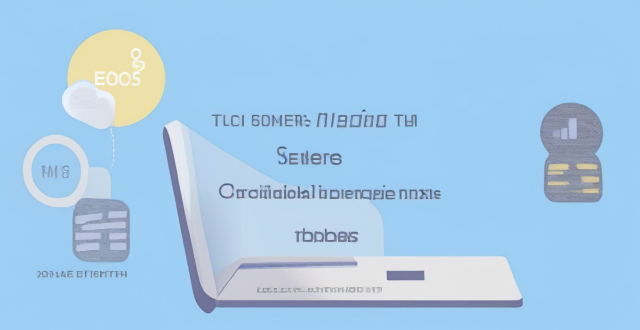
How do I create a secure digital identity for myself ?
Creating a secure digital identity is crucial in today's digital age. Here are some steps you can follow to create a secure digital identity: choose a strong password, enable two-factor authentication, keep your software up-to-date, be cautious with personal information online, use encryption tools, and monitor your online presence. By following these steps, you can protect your personal information and reduce the risk of identity theft or cyber attacks.