Email Secure

What are the best practices for secure online communication ?
This article outlines best practices for secure online communication, emphasizing the importance of strong passwords, keeping software up-to-date, being cautious with emails and links, and using encrypted communication channels. It suggests creating unique passwords for each account, updating operating systems and applications regularly, verifying sender identity in emails, and using HTTPS for web browsing and secure messaging apps with end-to-end encryption. By following these practices, individuals can enhance their online communication security and protect themselves from cyber threats and privacy breaches.
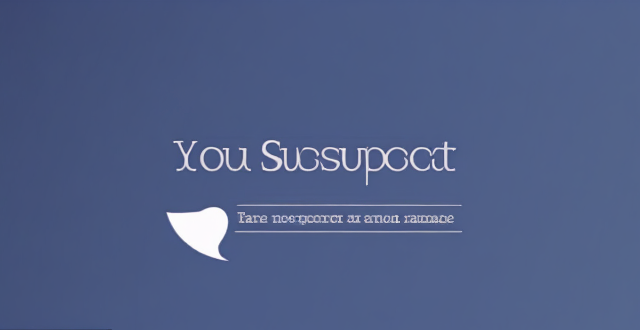
What should I do if I suspect my email account has been hacked ?
If you suspect your email account has been hacked, take immediate action to prevent further damage. Change your password, check for unusual activity, contact your email provider, update your security settings, monitor your account regularly, and educate yourself about phishing scams.
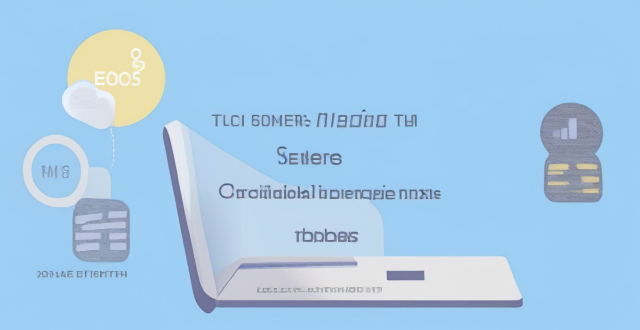
How do I create a secure digital identity for myself ?
Creating a secure digital identity is crucial in today's digital age. Here are some steps you can follow to create a secure digital identity: choose a strong password, enable two-factor authentication, keep your software up-to-date, be cautious with personal information online, use encryption tools, and monitor your online presence. By following these steps, you can protect your personal information and reduce the risk of identity theft or cyber attacks.

How to change the email address associated with my Apple ID ?
This is a step-by-step guide on how to change the email address associated with your Apple ID. The steps include signing in to your Apple ID account page, choosing a new email address, verifying the new email address, signing out of all devices using the old email address, updating payment information if necessary, and updating contact information if desired. It is important to remember to update any other services or apps that may still be using the old email address as well.
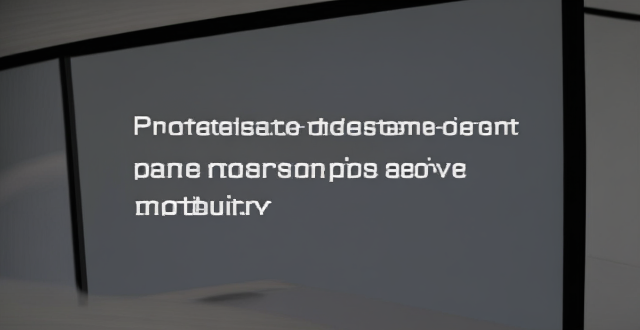
**Is there a way to generate disposable email addresses for iCloud users ?
The text provides information on generating disposable email addresses for iCloud users. While iCloud does not offer built-in support for this, third-party services are available. Disposable email addresses can protect privacy, filter spam, and are ideal for one-time use. To generate them, choose a reputable service, create a temporary address, use it with iCloud, monitor and manage temporary emails, and dispose of the address when done.

How do I sign up for email newsletters to receive restaurant coupons ?
To sign up for email newsletters to receive restaurant coupons, follow these steps: 1. **Identify Restaurants**: Make a list of your favorite restaurants and ones you want to try. 2. **Visit Websites**: Go to each restaurant's official website and look for a "Sign Up" or "Newsletter" section. 3. **Provide Email**: Enter your email address in the newsletter signup form using an active and frequently checked email. 4. **Customize Preferences**: If available, choose the types of emails you want to receive, such as coupons, event announcements, menu updates, or other news. 5. **Confirm Subscription**: Check your inbox for a confirmation email and click the link to activate your subscription. If not found, check your spam folder. 6. **Check Inbox**: Keep an eye on your inbox for newsletters containing coupons or offers. 7. **Manage Subscriptions**: Unsubscribe from newsletters if they become too frequent or lose interest by using the unsubscribe link at the bottom of the emails. 8. **Bonus Tip**: Use a separate email account for newsletters to keep your primary email clutter-free and easily find deals without missing important personal emails.

What are some of the most secure online shopping platforms ?
Secure online shopping platforms are essential in protecting personal and financial information. Amazon, eBay, Walmart, Target, Best Buy, and Etsy are some of the most secure online shopping platforms available today. These platforms use advanced security measures such as SSL encryption and two-factor authentication to protect users' data. Additionally, they offer various payment options and excellent customer service. By choosing these reputable platforms, you can enjoy a safe and convenient online shopping experience.

How can we ensure secure communication in the age of digital technology ?
In today's digital age, secure communication is crucial. Encrypt data using HTTPS and email encryption tools, use strong passwords that are regularly updated, enable two-factor authentication, install antivirus and anti-malware software, be cautious of phishing attacks, use VPNs on public Wi-Fi networks, regularly update your devices, and educate yourself and others about cybersecurity threats and best practices.

**What does the HomeKit Secure Video feature offer and how does it work with iCloud ?
The HomeKit Secure Video feature is a security enhancement for Apple's HomeKit platform that allows users to store and analyze video from their home security cameras in a secure and private manner. This feature offers several benefits, including end-to-end encryption, activity zones, motion detection, 10-day video storage, and multiple camera support. When enabled on compatible security cameras, all video data captured by those cameras is automatically encrypted and sent to iCloud for secure storage. To use HomeKit Secure Video, an active iCloud storage plan with enough space to store video recordings is required. Once set up, users can access recorded footage through the Home app on their Apple devices and review specific events or download clips as needed. Overall, HomeKit Secure Video provides a convenient and secure way to manage video from home security cameras using iCloud while maintaining privacy.

How does encryption work in securing communication channels ?
Encryption is a fundamental technique used to secure communication channels by transforming plaintext data into an unreadable format, known as ciphertext. It involves two main processes: encryption and decryption, and uses algorithms and keys for these processes. There are two primary types of encryption methods: symmetric and asymmetric. Encryption ensures that even if data is intercepted during transmission, it remains unreadable to unauthorized parties. It is vital in various applications to secure communication channels, including email, web browsing, mobile communications, and file transfers.

**Is there a limit to the number of cameras I can connect to iCloud for HomeKit Secure Video ?
HomeKit Secure Video allows users to securely store video from their home security cameras in iCloud. The current limit set by Apple is up to ten cameras per account, including both indoor and outdoor cameras. If you have more than ten cameras, you will need to choose which ones are connected to iCloud for HomeKit Secure Video. Despite the limit on the number of cameras, there are several benefits to using HomeKit Secure Video, such as end-to-end encryption, motion detection, activity zones, and iCloud storage.

What is the most common type of cyber attack ?
Phishing attacks are the most common type of cyber attack, involving tricking individuals into providing sensitive information by posing as a trustworthy entity. They can be carried out through email, social media, or phone calls and involve spoofing, luring, and stealing. Examples include email phishing, spear phishing targeting specific individuals, and whaling targeting high-profile individuals. To prevent phishing attacks, individuals and organizations should educate themselves on identifying and reporting phishing attempts, implement multi-factor authentication, keep software and antivirus programs up-to-date, and use strong and unique passwords for each account.

What is the best way to secure my iPhone's data ?
Securing your iPhone's data is crucial in today's digital age. Here are some tips on how to keep your information safe: 1. Use a strong passcode that includes a mix of letters, numbers, and symbols. 2. Enable two-factor authentication for an extra layer of security. 3. Use Touch ID or Face ID for biometric authentication. 4. Keep your iPhone up-to-date with the latest software updates. 5. Use encrypted Wi-Fi networks and avoid unsecured networks. 6. Be wary of phishing scams and don't reveal sensitive information. 7. Regularly back up your data using iCloud or iTunes. 8. Use a VPN to encrypt your internet connection when accessing sensitive information online.

Is Cross-Border Payment secure ?
Cross-border payments are essential for international trade and business transactions but can pose security risks. Factors like regulatory compliance, technology, fraud prevention measures, and the reputation of the payment service provider affect the security of these payments. Risks include currency fluctuations, political instability, and cyber threats. To ensure security, choose a reputable provider, use secure payment methods, verify recipient details, and keep track of transactions.

Can public Wi-Fi networks be secure ?
Public Wi-Fi networks are convenient but come with security risks. Potential vulnerabilities include unencrypted data transmission, man-in-the-middle attacks, malware distribution, and snooping. To make public Wi-Fi networks more secure, use a VPN, avoid sensitive activities, keep your device up-to-date, use two-factor authentication, and be wary of fake access points.

Is 5G network more secure than 4G ?
The question of whether 5G is more secure than 4G has been a topic of discussion among tech enthusiasts and security experts. While it's true that 5G brings many improvements over its predecessor, including faster speeds and lower latency, the question of security is complex and multifaceted. Let's dive into some key aspects to consider: ## Encryption and Authentication ### Key Points: - **Stronger Encryption**: 5G uses more advanced encryption methods compared to 4G. - **Enhanced Authentication Procedures**: 5G introduces new authentication mechanisms. #### Explanation: 5G networks employ stronger encryption standards than 4G. For instance, it uses algorithms like AES-256 for confidentiality, which is considered very secure. Moreover, 5G includes enhanced authentication procedures such as network function protection and improved identity privacy features. These enhancements make it harder for attackers to intercept or spoof user data. ## Network Slicing and Isolation ### Key Points: - **Network Slicing**: Allows multiple virtual networks on a shared physical infrastructure. - **Improved Isolation**: Helps in containing potential security breaches. #### Explanation: One of the innovative features of 5G is network slicing, which enables operators to create multiple virtual networks tailored for different services or customers. This can improve security by isolating sensitive communications from general traffic, reducing the risk of cross-contamination if one slice gets compromised. ## IoT and Device Density ### Key Points: - **Increased Connectivity**: 5G is designed to support a much higher number of devices. - **Potential Vulnerabilities**: More connected devices could mean more entry points for attacks. #### Explanation: With the rise of IoT (Internet of Things), 5G is expected to connect many more devices than 4G. While this opens up opportunities for smart cities, autonomous vehicles, etc., it also increases the potential attack surface. Each device could be a vulnerability that hackers might exploit. ## Security Standards and Regulations ### Key Points: - **Evolving Standards**: 5G security standards are still evolving. - **International Cooperation**: Global cooperation is essential for setting uniform security regulations. #### Explanation: As with any new technology, the security standards for 5G are still being developed and refined. There's an ongoing effort from international bodies to ensure that 5G networks worldwide adhere to stringent security guidelines. However, the effectiveness of these measures will depend on how consistently they are implemented and enforced across different countries and providers. ## Conclusion In conclusion, while 5G brings several improvements that can enhance security—such as stronger encryption and better authentication mechanisms—it also introduces new challenges due to increased connectivity and the need for global cooperation on security standards. Therefore, it's not straightforward to declare that 5G is inherently more secure than 4G without considering various factors and ongoing developments in both technologies.
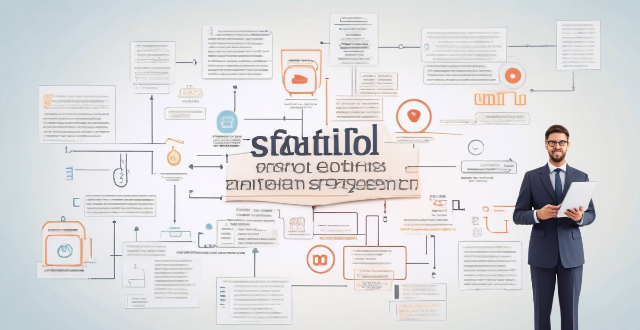
How does Fintech enable faster and more secure payments ?
Fintech has revolutionized payment systems by making them faster and more secure. Instant transfers, mobile payments, and automated options have streamlined the process, while encryption, tokenization, two-factor authentication, and fraud detection systems have enhanced security. These advancements benefit both individuals and businesses.
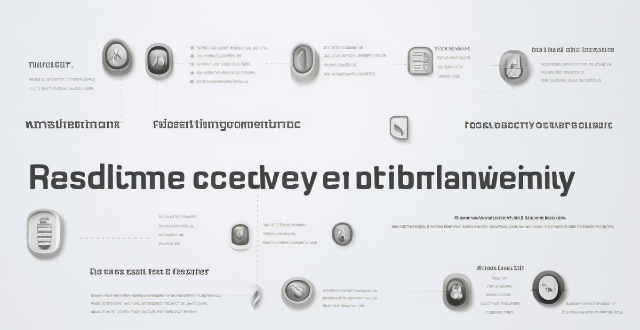
Is Apple Pay safe to use ?
Apple Pay is a secure payment technology that employs multiple security layers to protect user information. Its safety features include device-specific numbers, unique transaction codes, and secure element chips. Apple Pay also emphasizes privacy protection by abstracting actual payment information from transactions. The service supports a wide range of devices and is easy to set up. It is widely accepted in both physical and online locations. Additionally, Apple Pay collaborates with numerous financial institutions worldwide, further enhancing its accessibility and security. Overall, Apple Pay is a reliable and secure digital payment solution.

In what industries is blockchain being explored currently ?
Blockchain technology is being explored across various industries to improve transparency, security, and efficiency. Here's a summary of its applications in different sectors: 1. **Finance and Banking**: Secure and efficient financial operations like international money transfers, smart contracts, trading, clearing, and loyalty rewards programs. 2. **Healthcare**: Secure patient data management, clinical trials, drug traceability, and insurance claims processing. 3. **Supply Chain Management**: End-to-end traceability for food safety, pharmaceutical supply chain, luxury goods authentication, and carbon credit trading. 4. **Real Estate**: Efficient property transactions, ownership records, rent collection, and dispute resolution. 5. **Education**: Verification and secure storage of academic credentials, lifelong learning records, and scholarship disbursements. 6. **Governance**: Transparent voting systems, public records management, and identity verification. 7. **Art and Entertainment**: Creation of unique digital assets like NFTs for artwork, music, films, ensuring authenticity and provenance.

Can I wear AirPods while working out ?
Can I wear AirPods while working out? Yes, you can definitely wear AirPods while working out. Here are some reasons why: 1. Water and Sweat Resistant: AirPods have an IPX4 rating, which means they can withstand splashes of water from any direction. 2. Secure Fit: AirPods come with multiple ear tip sizes, ensuring a secure fit for most users during workouts. 3. Hands-Free Control: You can control your music and other functions without having to touch your device. 4. Long Battery Life: AirPods have up to five hours of listening time on a single charge. 5. Portable Charging Case: The portable charging case that comes with AirPods is small and lightweight, making it easy to carry around during workouts.

How can I ensure safe and secure payment when shopping internationally ?
When shopping internationally, it's important to ensure safe and secure payment. Here are some tips on how to do so: - Use a reputable payment method such as credit cards, debit cards, or digital wallets. - Check for security features like HTTPS, a lock icon in the address bar, and a clear privacy policy. - Keep track of your purchases by saving receipts, order confirmations, and shipping information. - Be aware of scams and research the company or seller before making a purchase.
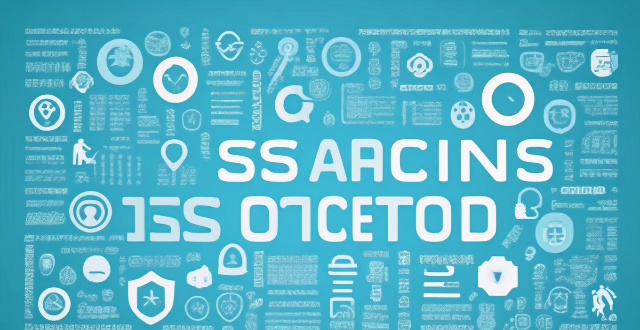
Can public Wi-Fi networks be made completely secure for communication purposes ?
The text discusses the security risks associated with public Wi-Fi networks and explores various methods to enhance communication security. These include using VPNs for encrypted data transmission, relying on HTTPS and SSL/TLS for website encryption, enabling two-factor authentication for account security, maintaining anti-virus and anti-malware software for device protection, and employing firewalls to block unauthorized connections. Additionally, adopting best practices such as avoiding sensitive activities on public Wi-Fi, staying vigilant, and keeping devices updated are crucial. While absolute security might be elusive due to external factors, a combination of these measures significantly reduces risk, making communications over public Wi-Fi more secure.

What steps can I take to secure my home network ?
Securing your home network is crucial in today's digital age where cyber threats are constantly evolving. Here are some steps you can take to ensure the safety and privacy of your home network: Change default router settings, use strong encryption, set up a guest network, update device software, use firewall and encrypt data, secure your wireless signal, control device access, and monitor network activity. By following these steps, you can significantly enhance the security of your home network and protect your personal information from potential cyber threats.

Is network slicing secure for sensitive data transmission ?
Network slicing is a technology that allows multiple virtual networks to coexist on a shared physical infrastructure, enabling service providers to offer customized services with different QoS requirements. While network slicing offers numerous benefits such as customization, resource allocation, scalability, and isolation, there are also potential security concerns that need to be addressed. These include data isolation, access control, encryption, and intrusion detection and prevention systems (IDPS). By implementing robust isolation mechanisms, access control policies, strong encryption algorithms, and effective IDPS, service providers can leverage network slicing while maintaining the security of sensitive data transmission.

What steps should I take to secure my home before installing a security system ?
Before installing a security system, it is important to take certain steps to secure your home. These steps include assessing your home's vulnerabilities, strengthening doors and windows, improving lighting around your home, installing locks and alarms, and securing your garage. By following these steps, you can significantly improve the security of your home before installing a security system.

What strategies can female entrepreneurs use to secure funding for their ventures ?
Female entrepreneurs face unique challenges when it comes to securing funding for their ventures. However, there are several strategies that can be used to increase the chances of success. These include networking and building relationships, developing a solid business plan, leveraging personal networks, seeking out grants and awards, considering crowdfunding, and utilizing online funding platforms. By staying persistent and never giving up, female entrepreneurs can secure the funding they need to bring their dreams to life.

What are the main threats to communication security ?
The text discusses the main threats to communication security, which include eavesdropping and unauthorized access, malware and viruses, social engineering and phishing, insider threats, and DoS attacks. It also provides mitigation strategies for each threat, such as encryption, secure networks, physical security, antivirus software, firewalls, software updates, awareness training, email filters, multi-factor authentication, access controls, monitoring and auditing, termination procedures, rate limiting, content delivery networks (CDNs), and intrusion detection systems (IDS).

How do firewalls contribute to communication security ?
Firewalls play a crucial role in ensuring communication security by acting as a barrier between trusted and untrusted networks. They contribute to communication security through packet filtering, stateful inspection, application-level gateways, content filtering, network address translation (NAT), VPN support, and integration with Intrusion Prevention Systems (IPS). These features help in preventing unauthorized access, protecting against malicious traffic, scanning for viruses, filtering specific types of data, hiding internal network structures, ensuring secure remote access, and detecting potential attacks or policy violations in real-time. Overall, firewalls provide multiple layers of protection, effectively managing and controlling network traffic to secure communications and protect against various types of cyber threats.

How do I book a table at a prestigious restaurant in San Francisco ?
Booking a table at a prestigious restaurant in San Francisco can be challenging, but with the right approach, you can secure a reservation. Here are some tips on how to do it: 1. Research the restaurant to ensure it meets your needs and preferences. Look for reviews, ratings, and menu options. Some popular prestigious restaurants in San Francisco include The French Laundry, State Bird Provisions, Attica, Benu, and Mourad. 2. Contact the restaurant directly to make a reservation. You can usually find their contact information on their website or through online directories like Yelp or OpenTable. You can reach out via phone call, email, or an online reservation system. 3. Be flexible with your dates and times to increase your chances of securing a reservation. Consider dining during off-peak hours or weekdays when the restaurant may be less busy. 4. When making a reservation, provide accurate information about your group size, dietary restrictions (if any), and special requests (such as celebrating a special occasion). This will help the restaurant prepare for your visit and ensure that they can accommodate your needs. 5. Confirm your reservation by checking your email or phone for any confirmation messages from the restaurant. If you don't receive a confirmation within a reasonable amount of time, follow up with the restaurant to ensure that your reservation was successfully made. 6. Show up on time for your reservation. Being punctual demonstrates respect for the restaurant's schedule and increases your chances of enjoying a positive dining experience. If you're running late or need to cancel, inform the restaurant as soon as possible to avoid disrupting their operations.
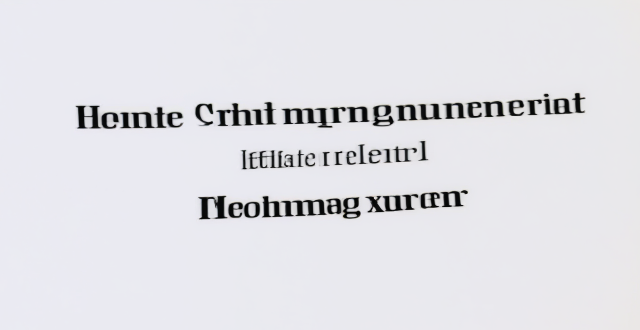
How can I reset my Apple ID password ?
This guide provides a step-by-step process for resetting an Apple ID password, including visiting the official account page, signing in, choosing a reset method (via email or security questions), creating a new strong password, and confirming it. Additional tips include updating devices with the new password, using a password manager, and enabling two-factor authentication for increased security.