Email Step

How to change the email address associated with my Apple ID ?
This is a step-by-step guide on how to change the email address associated with your Apple ID. The steps include signing in to your Apple ID account page, choosing a new email address, verifying the new email address, signing out of all devices using the old email address, updating payment information if necessary, and updating contact information if desired. It is important to remember to update any other services or apps that may still be using the old email address as well.
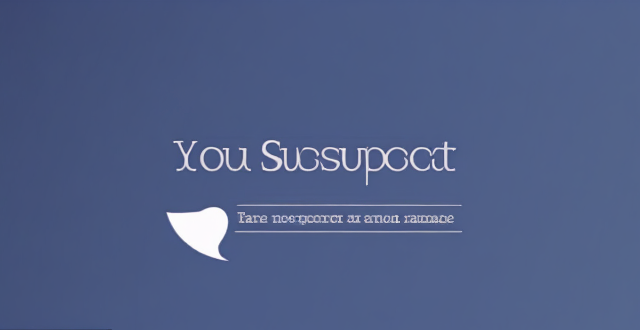
What should I do if I suspect my email account has been hacked ?
If you suspect your email account has been hacked, take immediate action to prevent further damage. Change your password, check for unusual activity, contact your email provider, update your security settings, monitor your account regularly, and educate yourself about phishing scams.

How do I sign up for email newsletters to receive restaurant coupons ?
To sign up for email newsletters to receive restaurant coupons, follow these steps: 1. **Identify Restaurants**: Make a list of your favorite restaurants and ones you want to try. 2. **Visit Websites**: Go to each restaurant's official website and look for a "Sign Up" or "Newsletter" section. 3. **Provide Email**: Enter your email address in the newsletter signup form using an active and frequently checked email. 4. **Customize Preferences**: If available, choose the types of emails you want to receive, such as coupons, event announcements, menu updates, or other news. 5. **Confirm Subscription**: Check your inbox for a confirmation email and click the link to activate your subscription. If not found, check your spam folder. 6. **Check Inbox**: Keep an eye on your inbox for newsletters containing coupons or offers. 7. **Manage Subscriptions**: Unsubscribe from newsletters if they become too frequent or lose interest by using the unsubscribe link at the bottom of the emails. 8. **Bonus Tip**: Use a separate email account for newsletters to keep your primary email clutter-free and easily find deals without missing important personal emails.
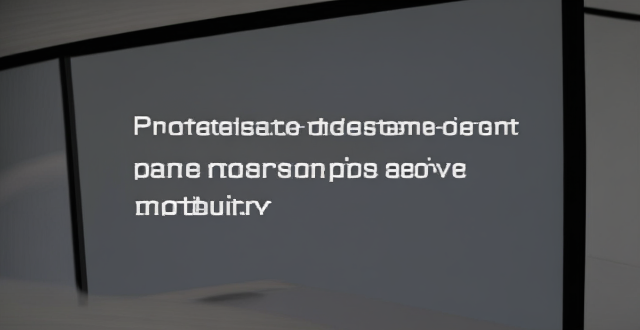
**Is there a way to generate disposable email addresses for iCloud users ?
The text provides information on generating disposable email addresses for iCloud users. While iCloud does not offer built-in support for this, third-party services are available. Disposable email addresses can protect privacy, filter spam, and are ideal for one-time use. To generate them, choose a reputable service, create a temporary address, use it with iCloud, monitor and manage temporary emails, and dispose of the address when done.

Can you provide a step-by-step guide for making bread at home ?
This step-by-step guide provides a comprehensive process for making bread at home, detailing the ingredients and tools required, as well as each stage of the bread-making process from proofing the yeast to baking. It emphasizes the importance of technique in kneading and rising, offers optional tips for enhancing texture, and concludes with instructions on how to bake and enjoy the homemade bread.

Can you explain the step-by-step process of a celebrity's everyday makeup routine ?
Celebrities' everyday makeup routine includes cleansing, moisturizing, priming, foundation, concealer, eye makeup, blush and bronzer, highlighter, and lip makeup. This step-by-step process helps them achieve a flawless and glamorous look that enhances their natural beauty.

Can you provide a step-by-step guide on how to enable and use hidden features in iOS ?
## Step-by-Step Guide on How to Enable and Use Hidden Features in iOS Enabling and using hidden features in iOS can enhance your iPhone or iPad experience by providing access to advanced settings and experimental features. However, it's important to note that some of these features may not work as intended and could potentially cause issues with your device. Proceed with caution and make sure to back up your device before making any changes. ### Step 1: Back Up Your Device Before enabling any hidden features, it's crucial to back up your device to prevent data loss. You can do this by connecting your device to iTunes or using iCloud backup. ### Step 2: Jailbreak Your Device (Optional) Jailbreaking is the process of removing software restrictions imposed by Apple on iOS devices. It allows you to access and modify system files, which can enable additional hidden features. However, jailbreaking voids your warranty and can potentially harm your device. If you choose to jailbreak, proceed with caution and use a reliable source for instructions. ### Step 3: Install a Third-Party App Store (Optional) If you want to install apps with hidden features, you may need to install a third-party app store like Cydia or TweakBox. These app stores offer modified versions of apps with added functionality and customization options. Be aware that using third-party app stores can pose security risks and may violate Apple's terms of service. ### Step 4: Access the Settings App Open the Settings app on your iOS device to access the hidden features. ### Step 5: Navigate to the Hidden Features Section Scroll down and tap on "General" followed by "Accessibility." Here, you will find various accessibility options that can be enabled or disabled. Some of these options include: - **AssistiveTouch**: Adds an on-screen button that provides quick access to commonly used functions. - **Switch Control**: Allows you to control your device using external switches or buttons. - **Guided Access**: Limits access to certain areas of the screen or restricts certain features for a set period of time. ### Step 6: Enable Hidden Features To enable a hidden feature, simply toggle the switch next to it. Once enabled, you can customize the feature according to your preferences. ### Step 7: Customize the Hidden Features After enabling a hidden feature, you can customize its settings by tapping on it and adjusting the available options. For example, with AssistiveTouch enabled, you can change the size, color, and position of the on-screen button, as well as assign specific actions to it. ### Step 8: Test the Hidden Features Once you have customized the hidden features, test them out to ensure they are working as expected. Keep in mind that some features may not function properly or could cause issues with other apps or system functions. If you encounter any problems, disable the feature and try troubleshooting or seeking assistance from online forums or support resources. ### Step 9: Troubleshoot Issues (If Any) If you encounter any issues while using hidden features, try disabling them and restarting your device. If the problem persists, consider restoring your device from a backup or contacting Apple Support for further assistance.

What should I do if I receive a suspicious call or message ?
Receiving a suspicious call or message can be unsettling and potentially dangerous. It is important to take appropriate measures to protect yourself and your personal information. The steps you should take when you encounter such situations are: 1. Remain calm and assess the situation objectively. 2. Do not share any personal information with the caller or sender of the message. 3. End the call or delete the message without engaging in any conversation. 4. Block the number or email address that contacted you. 5. Report the incident to the appropriate authorities, such as your local police department or the Federal Trade Commission (FTC). 6. Be vigilant and educate others about the risks of sharing personal information over the phone or through messages. By following these steps, you can minimize the risk of falling victim to scams and fraud attempts.

What is the most common type of cyber attack ?
Phishing attacks are the most common type of cyber attack, involving tricking individuals into providing sensitive information by posing as a trustworthy entity. They can be carried out through email, social media, or phone calls and involve spoofing, luring, and stealing. Examples include email phishing, spear phishing targeting specific individuals, and whaling targeting high-profile individuals. To prevent phishing attacks, individuals and organizations should educate themselves on identifying and reporting phishing attempts, implement multi-factor authentication, keep software and antivirus programs up-to-date, and use strong and unique passwords for each account.

How important is it to step outside of my comfort zone for creativity growth ?
The Significance of Exiting Your Comfort Zone for Creative Growth Stepping outside of one's comfort zone is often touted as a crucial element in personal development, especially when it comes to fostering creativity. This process involves venturing into unfamiliar situations or adopting new perspectives that can be initially challenging but ultimately rewarding. In the context of creativity growth, this approach is particularly important. Why Step Out of Your Comfort Zone? Encourages New Ideas - Exposure to Diverse Experiences: Interacting with different people and environments introduces you to new ideas and ways of thinking. - Increased Flexibility: Engaging in unfamiliar activities enhances your ability to adapt and think creatively. Promotes Problem-Solving Skills - Facing Challenges: Tackling obstacles outside your comfort zone builds resilience and improves your problem-solving abilities. - Learning from Failure: Making mistakes in new contexts provides valuable lessons that fuel creative solutions. Boosts Confidence - Overcoming Fears: Conquering fears associated with new experiences can significantly boost your self-assurance. - Expanding Capabilities: As you successfully navigate unfamiliar situations, you realize your potential and become more confident in your abilities. Practical Steps to Step Out of Your Comfort Zone Try New Things - Take Up a Hobby: Start an activity you've always been curious about but never tried before. - Travel Somewhere Unfamiliar: Visit a new place where the culture, language, or landscape differs from what you're used to. Challenge Yourself - Set Ambitious Goals: Create objectives that push you beyond what you believe you are capable of achieving. - Public Performance: Perform a task in public that you normally do privately, like speaking or playing an instrument. Embrace Uncertainty - Let Go of Control: Allow events to unfold without trying to micromanage every aspect. - Open-Ended Projects: Work on projects without a clear outcome, encouraging improvisation and adaptability. Conclusion Exiting your comfort zone is not just important for creativity growth; it's essential. By embracing uncertainty, trying new things, and challenging yourself, you open the door to a wealth of creative opportunities. These experiences not only enrich your life but also expand your capacity for innovation and original thought. So, step out boldly—the rewards of leaving your comfort zone far outweigh the initial discomfort.
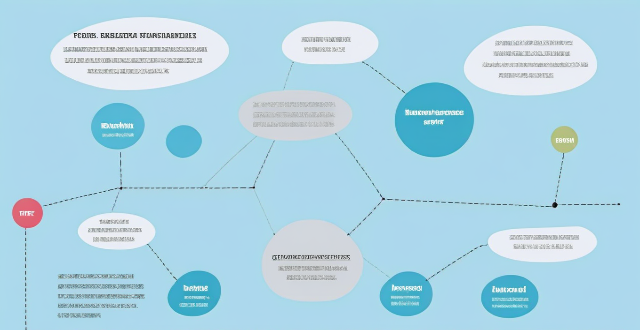
**How can I access and manage my iCloud data from a non-Apple device ?
This guide provides step-by-step instructions on how to access and manage iCloud data from a non-Apple device. It includes prerequisites such as having an active iCloud account and using a compatible web browser. The steps include visiting the iCloud website, logging in to your account, choosing a service to access, managing your data, and signing out of iCloud when finished. Common actions within each service are also outlined. By following these steps, users can effectively access and manage their iCloud data from any non-Apple device with an internet connection and a compatible web browser.

How can I compare different online shopping sites for their customer service ?
In this article, we discuss how to compare different online shopping sites for their customer service. The first step is to research and gather information by reading reviews and testimonials, checking social media presence, and asking for recommendations from friends or family. The second step is to analyze the information by comparing customer service options, evaluating response time, and assessing quality of service. The final step is to make a decision based on weighing pros and cons and trying before you buy. By following these steps, you can choose an online shopping site that offers excellent customer service and meets your needs.

How do I ensure that my digital assets are handled after my death ?
Managing digital assets after death requires careful planning and regular updates to keep pace with technological changes. This guide outlines steps to take to ensure your online presence is handled according to your wishes, including inventorying assets, choosing a digital executor, including assets in your will, using digital legacy services, setting up access and instructions, and reviewing and updating plans regularly. By following these steps, you can protect your online legacy and provide clarity for your loved ones.

What are the best practices for secure online communication ?
This article outlines best practices for secure online communication, emphasizing the importance of strong passwords, keeping software up-to-date, being cautious with emails and links, and using encrypted communication channels. It suggests creating unique passwords for each account, updating operating systems and applications regularly, verifying sender identity in emails, and using HTTPS for web browsing and secure messaging apps with end-to-end encryption. By following these practices, individuals can enhance their online communication security and protect themselves from cyber threats and privacy breaches.
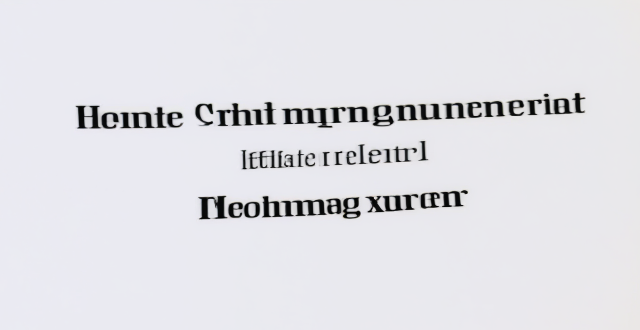
How can I reset my Apple ID password ?
This guide provides a step-by-step process for resetting an Apple ID password, including visiting the official account page, signing in, choosing a reset method (via email or security questions), creating a new strong password, and confirming it. Additional tips include updating devices with the new password, using a password manager, and enabling two-factor authentication for increased security.
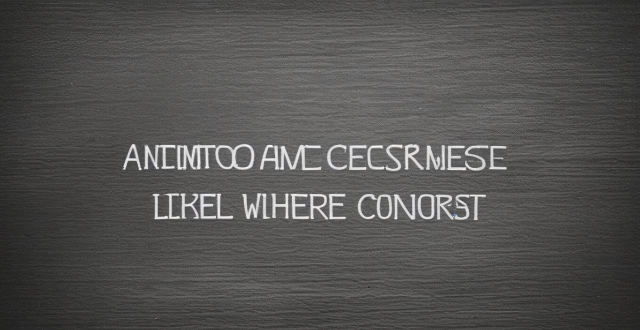
How do I create an Apple ID ?
Create an Apple ID to access services like the App Store, Apple Music, iCloud and more.

Can I merge two Apple IDs into one ?
The article explains that Apple does not allow merging two Apple IDs into one. However, there are steps to consolidate your accounts and make it easier to manage your devices and services. The reasons for wanting to merge Apple IDs include simplified management, shared purchases, and Family Sharing. To consolidate your accounts, update your devices, move purchased content, set up Family Sharing, and manage subscriptions. Following these steps can help you enjoy the benefits of having a single Apple ID without sacrificing access to your existing purchases and subscriptions.

How do I sell my cryptocurrency ?
This guide provides a step-by-step process for selling cryptocurrency, emphasizing the importance of security, fees, user interface, and supported currencies. It outlines steps such as choosing a reputable exchange or trading platform, creating an account, verifying identity, linking a payment method, transferring crypto to the exchange, placing a sell order, confirming the trade, and securing assets. The text also includes tips on tax implications and consulting a financial advisor.

How do I remove a device from my Apple account ?
Removing a device from your Apple account is a straightforward process that can be done in just a few steps. First, sign in to your Apple ID account page by going to [appleid.apple.com](https://appleid.apple.com) and entering your Apple ID and password. Then, view your devices by clicking on the "Devices" section. Choose the device you want to remove from the list of associated devices and click on it. To remove the device from your account, click on the "Remove" button. Confirm the removal in the pop-up window that appears. Finally, check your email for a confirmation message from Apple. Remember that removing a device from your account does not delete any data stored on the device itself; it only removes access to your Apple services such as iCloud and the App Store.

How do I troubleshoot and repair a malfunctioning thermostat in my home ?
This text provides a step-by-step guide on how to troubleshoot and repair a malfunctioning thermostat in your home. It starts by checking the batteries, then moves on to checking the wiring connections, ensuring the thermostat is set to the correct temperature, making sure there are no obstructions blocking the airflow around the thermostat, cleaning the thermostat, testing it by turning it off and on again, and finally considering replacing the thermostat altogether if none of the previous steps work. The text emphasizes the importance of consulting a professional if you are uncomfortable working with electrical components.

**Does Apple provide customer support for solving iCloud sync issues ?
Apple offers various support channels for solving iCloud sync issues, including a website with troubleshooting guides, online chat and phone support, in-person assistance at Apple Stores or authorized providers, email support, and community forums. These options ensure that users can find help suited to their preferences and needs.
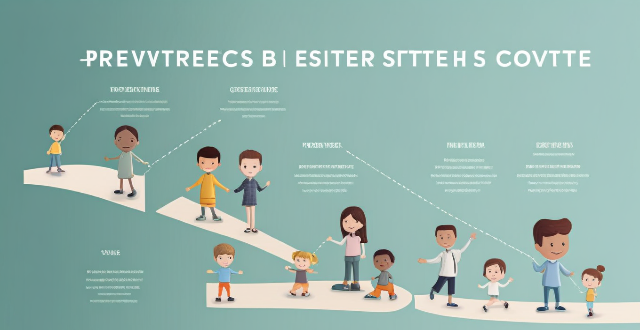
How do I set up parental controls on my child's Apple device ?
The text provides a step-by-step guide on how to set up parental controls on an Apple device for children. The steps include creating a family group, turning on Screen Time, setting up content and privacy restrictions, establishing downtime and app limits, and monitoring the child's device usage. The purpose of these steps is to ensure the child's safety and well-being while using technology by controlling what apps, websites, and features they can access, as well as when and how much they can use their device.

How do I find and manage my Apple ID verification codes ?
The text provides a comprehensive guide on how to find and manage Apple ID verification codes for enhanced account security. It emphasizes the importance of keeping trusted contact information updated, checking devices for received codes, and using the Settings app for generating codes. Additionally, it outlines steps for managing verification codes, such as updating trusted contact info, adding or removing trusted devices, generating app-specific passwords, reviewing security alerts, and regularly checking for unauthorized activity. The guide underscores the necessity of maintaining updated contact details and being vigilant about account activities to ensure the security of one's Apple ID.

What strategies can small businesses use to encourage positive product reviews ?
In the digital age, product reviews are crucial for small businesses. Here are effective strategies to encourage positive reviews: provide exceptional customer service, simplify the review process, incentivize reviews ethically, leverage social media, monitor and respond to reviews, use email marketing, and showcase reviews on your website.

What is the process of vaccine allocation ?
Vaccine allocation is a crucial step in the fight against infectious diseases, such as COVID-19. It involves distributing vaccines to those who need them most, ensuring equitable access and maximizing public health benefits. The process includes determining priorities, identifying supply sources, allocating doses, distributing vaccines, and administration and tracking. By following these steps, we can ensure that vaccines are distributed equitably and effectively, helping to control the spread of infectious diseases and protect public health.

How can I identify the sources of my stress and address them ?
Identifying and addressing the sources of stress is essential for maintaining good health and well-being. The first step is to identify the sources of stress through journaling, reflecting on daily routines, and asking for feedback from others. Once identified, strategies such as prioritizing self-care, setting boundaries, practicing mindfulness, seeking support, and considering therapy can be implemented to address the stressors. By following these steps, individuals can effectively manage their stress and improve their overall well-being.

How do I make a traditional Indian curry at home ?
How to Make a Traditional Indian Curry at Home Indian curry is a flavorful and aromatic dish that can be made with various vegetables, meats, or legumes. Here's a step-by-step guide to making a traditional Indian curry at home: Ingredients: - 2 tablespoons vegetable oil - 1 onion, finely chopped - 2 garlic cloves, minced - 1 tablespoon grated fresh ginger - 2 teaspoons ground cumin - 1 teaspoon ground coriander - 1 teaspoon turmeric powder - 1 teaspoon paprika - 1 teaspoon salt - 1 can (14 ounces) diced tomatoes - 1 can (14 ounces) coconut milk - 1 pound chicken breasts or thighs, cut into bite-sized pieces - Fresh cilantro leaves, chopped (optional) Instructions: Step 1: Heat the Oil Heat the vegetable oil in a large skillet over medium heat. Step 2: Sauté the Onion Add the chopped onion to the skillet and cook until it becomes translucent, stirring occasionally. This should take about 5 minutes. Step 3: Add Garlic and Ginger Stir in the minced garlic and grated ginger and cook for another minute until fragrant. Step 4: Add Spices Add the ground cumin, ground coriander, turmeric powder, paprika, and salt to the skillet. Stir well to combine with the onion mixture. Cook for about 30 seconds until the spices are fragrant. Step 5: Add Tomatoes and Coconut Milk Pour in the can of diced tomatoes and coconut milk into the skillet. Stir well to combine all the ingredients. Bring the mixture to a simmer. Step 6: Add Chicken Add the bite-sized pieces of chicken to the skillet. Stir well to coat the chicken with the sauce. Cover the skillet with a lid and let it simmer for about 20 minutes or until the chicken is cooked through. Step 7: Garnish with Cilantro (Optional) Once the chicken is cooked, remove the skillet from heat and sprinkle some fresh cilantro leaves on top of the curry if desired. Your traditional Indian curry is now ready to serve! Enjoy it with rice or naan bread for a complete meal.
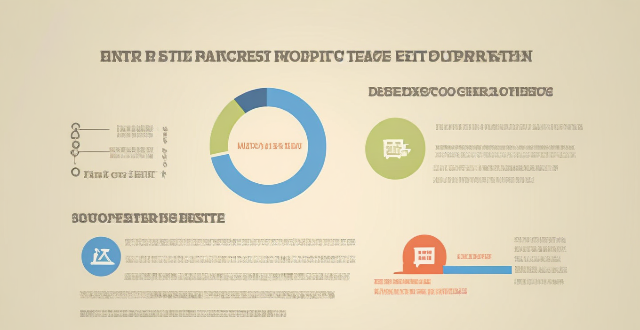
How do I manage my child's Apple ID and restrict their access to certain content ?
This guide provides step-by-step instructions for parents on how to manage their child's Apple ID, set up Family Sharing, and restrict access to certain content using Screen Time and Content & Privacy Restrictions. The goal is to ensure online safety for children by monitoring their activities and limiting their exposure to inappropriate content.

How do I approach complex math problems and find solutions ?
When facing complex math problems, it's essential to have a systematic approach that helps you break down the problem into manageable parts. Here's a structured way to tackle such challenges: 1. Understand the Problem: Read the problem carefully and identify key information and variables. Clarify any doubts or ambiguities before proceeding. 2. Plan Your Approach: Select an appropriate strategy based on the type of problem (algebraic, geometric, etc.). Outline the steps you will take to solve the problem and estimate the difficulty and time required for each step. 3. Execute Your Plan: Start with the first step of your plan, work through each step methodically, making sure each calculation is correct. Use scratch paper to keep your work organized. 4. Review Your Work: Re-read the original problem to ensure your solution addresses what was asked. Verify your answer makes sense in the context of the problem and double-check your calculations for accuracy. 5. Seek Help if Needed: If you are stuck, try approaching the problem from a different angle. Discuss the problem with peers or a teacher to get new insights. Utilize online resources or textbooks for additional explanations and examples.