File Apple
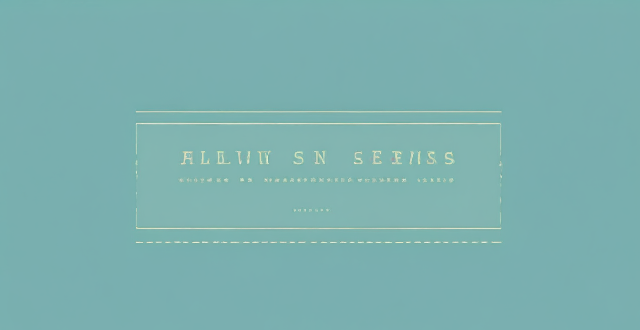
How do I use AirDrop to share files between Apple devices ?
AirDrop allows sharing files between Apple devices. To use it, turn on Wi-Fi and Bluetooth, open the Control Center, turn on AirDrop, share the file, accept the transfer, and save the file.

How to change the email address associated with my Apple ID ?
This is a step-by-step guide on how to change the email address associated with your Apple ID. The steps include signing in to your Apple ID account page, choosing a new email address, verifying the new email address, signing out of all devices using the old email address, updating payment information if necessary, and updating contact information if desired. It is important to remember to update any other services or apps that may still be using the old email address as well.

Can I use Apple Music without an Apple device ?
The text discusses the availability of Apple Music across various platforms, including Windows, Android devices, web players, and smart TVs and streaming devices. It highlights the key features available on each platform and concludes that users don't need an Apple device to enjoy Apple Music.
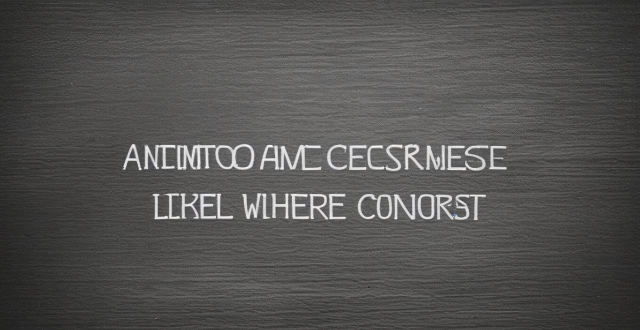
How do I create an Apple ID ?
Create an Apple ID to access services like the App Store, Apple Music, iCloud and more.

What are the features of Apple Music ?
Apple Music is a streaming music service with numerous features, including a huge song library, personalized playlists, radio stations, lyrics support, downloadable content, integration with other Apple services, family sharing, student discounts, high-quality audio, and artist showcase.

Can I swim with my Apple Watch on ?
The Apple Watch is water-resistant, but only the Series 4 and later models are suitable for swimming. When swimming with an Apple Watch, close the crown tightly, avoid dropping it, rinse it afterward, and use the Swim Workout app for accurate tracking.

What should I do if my Apple ID has been hacked ?
If your Apple ID has been hacked, change your password, contact Apple Support, check for unauthorized activity, update security settings, and be cautious of phishing scams.
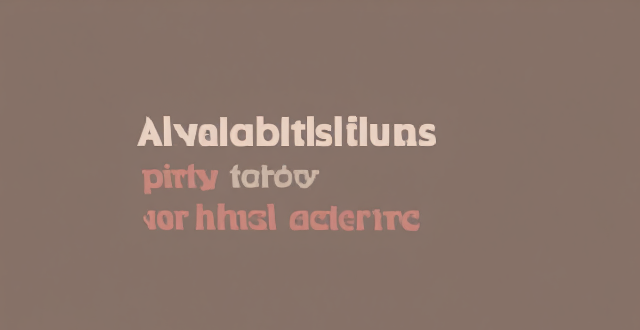
Are there any third-party apps or tools available for discovering and enabling hidden features in iOS ?
The text discusses the availability of third-party apps and tools for discovering and enabling hidden features in iOS. It mentions several options including Shortcuts, Rewound, iFile, Filza File Manager, Apple Configurator 2, Cydia, TweakBox, AppValley, TutuApp, and Panda Helper. The article concludes by warning users to proceed with caution when using such apps as they may void the warranty or violate Apple's terms of service.
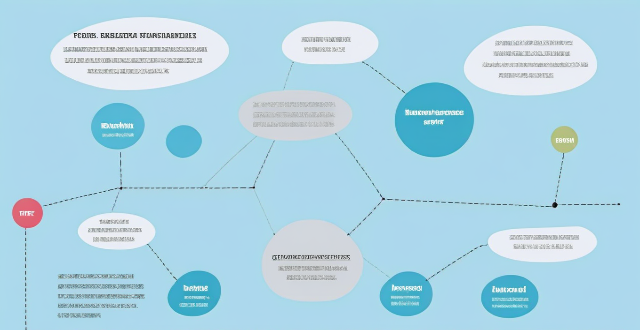
**How can I access and manage my iCloud data from a non-Apple device ?
This guide provides step-by-step instructions on how to access and manage iCloud data from a non-Apple device. It includes prerequisites such as having an active iCloud account and using a compatible web browser. The steps include visiting the iCloud website, logging in to your account, choosing a service to access, managing your data, and signing out of iCloud when finished. Common actions within each service are also outlined. By following these steps, users can effectively access and manage their iCloud data from any non-Apple device with an internet connection and a compatible web browser.
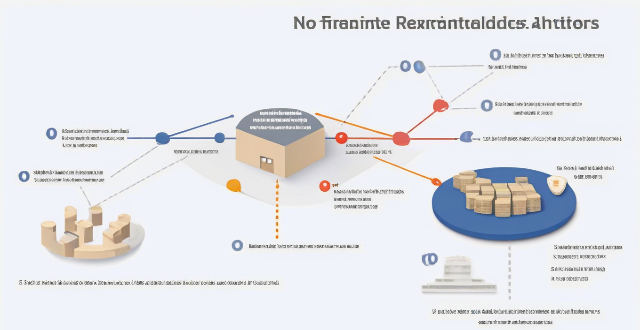
Are there any fees associated with using Apple Pay ?
There are no fees associated with using Apple Pay for purchases, transfers, or international transactions. Apple Pay offers robust security features and can be used conveniently in-person and online without additional costs.

How often do I need to file my personal income tax return ?
Filing personal income tax returns is a crucial financial responsibility for individuals. The frequency of filing depends on various factors such as your residency, employment status, and income level. In this article, we will discuss the different scenarios that determine how often you need to file your personal income tax return. Personal income tax returns are filed annually in most countries. However, there are certain situations where you may need to file more frequently or less frequently. Your residency status plays a significant role in determining how often you need to file your personal income tax return. If you are a resident of a country, you are required to file your tax return annually, regardless of your employment status or income level. If you are employed and receive a regular salary, your employer is responsible for withholding taxes from your paycheck and remitting them to the government. In this case, you are still required to file your personal income tax return annually to report your total income and ensure that the correct amount of taxes has been withheld. The frequency of filing your personal income tax return also depends on your income level. If you have a low income and do not exceed the minimum threshold set by the government, you may not be required to file a tax return. However, it is always advisable to check with the tax authorities to confirm if you are exempt from filing. Self-employed individuals who earn an income from their business activities are required to file their personal income tax return annually. This is because self-employed individuals are responsible for paying their own taxes and reporting their income to the government. Freelance workers who earn an income from providing services to clients are also required to file their personal income tax return annually. This ensures that they report their earnings accurately and pay the appropriate taxes. If you own rental properties and earn rental income, you are required to file your personal income tax return annually. This is because rental income is considered part of your overall income and must be reported to the government. Retirees who receive pensions or other forms of retirement income are generally required to file their personal income tax return annually. However, if their income falls below the minimum threshold set by the government, they may be exempt from filing. In conclusion, the frequency of filing your personal income tax return depends on various factors such as your residency status, employment status, and income level. It is important to understand these factors and consult with the tax authorities to ensure that you comply with the requirements for filing your tax return. By doing so, you can avoid penalties and ensure that you pay the correct amount of taxes.

How do I set up Apple Pay on my iPhone or Apple Watch ?
Apple Pay is a mobile payment service that allows users to make secure purchases in person, in iOS apps, and on the web. To set up Apple Pay on an iPhone, open the Wallet app, tap the plus sign, choose "Continue" and follow the prompts to add a credit or debit card. After verifying your information with your bank or card issuer, you can start using Apple Pay for contactless payments at supported merchants and within apps. For the Apple Watch, open the Apple Watch app on your iPhone, tap "My Watch," then tap "Wallet & Apple Pay," tap "Add Card," and follow the prompts to add a card. After setting up Apple Pay, enjoy the convenience of quick and secure payments wherever Apple Pay is accepted.

Where can I use Apple Pay ?
Apple Pay is a mobile payment and digital wallet service by Apple Inc. that allows users to make secure purchases in person, in iOS apps, and on the web using Safari. It is designed to replace physical credit and debit cards by provisioning their information on Apple Pay-compatible devices. You can use Apple Pay for in-person transactions at any store or merchant that accepts contactless payments. Look for the NFC payment symbol or the Apple Pay logo to ensure that your transaction will be processed smoothly. You can also use Apple Pay within iOS apps during checkout, which saves you the trouble of entering your card details each time you make a purchase. Additionally, if you're shopping on the web using Safari on your iPhone or iPad, you can complete purchases with Apple Pay on participating websites.

Can I use Apple Pay internationally ?
Apple Pay is available in over 20 countries and regions worldwide, allowing users to make convenient and secure payments using their iPhone, Apple Watch, or iPad. To use Apple Pay internationally, users need to ensure their device supports it and set up a payment method accepted in the country they are visiting. Using Apple Pay offers benefits such as convenience, security, speed, and compatibility with popular apps and services around the world.

How does Apple Pay work ?
Apple Pay is a mobile payment and digital wallet service that allows users to make secure purchases using their Apple devices. To set up Apple Pay, users add their credit or debit cards to the Wallet app on their iPhone and verify their identity with their bank or card issuer. When using Apple Pay in stores, users can hold their iPhone or iPad near the contactless reader and confirm the payment using Touch ID or Face ID. With Apple Watch, users double-click the side button and bring their watch close to the contactless reader. Within apps and on the web, users can select Apple Pay as their payment method during checkout and confirm their purchase using Touch ID or Face ID. Apple Pay ensures security and privacy by using a device-specific number and unique transaction code for each payment, and transactions are authorized with Face ID or Touch ID. Apple Pay is compatible with various Apple devices, including iPhone models with Face ID and Touch ID, Apple Watch models, iPad Pro, iPad Air, iPad, and iPad mini models with Touch ID or Face ID, and Mac models with Touch ID.

What happens to my Apple ID after cancelling an Apple service or product subscription ?
Cancelling an Apple service or product subscription does not affect your Apple ID account. Your Apple ID remains active and you can continue to use it for other services and products offered by Apple. However, the specific service or product that you cancelled will no longer be available to you.
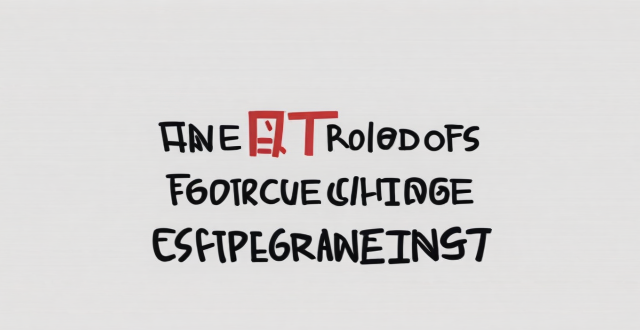
What is the pricing for the new Apple products announced at the event ?
The text lists the pricing for various new Apple products, including iPhones, iPads, Apple Watches, AirPods, and HomePod mini. Prices range from $179 to $1,099 depending on the product and model.

Can I share my Apple Music subscription with family members using my Apple ID ?
Can I Share My Apple Music Subscription with Family Members Using My Apple ID? You can share your Apple Music subscription with family members using your Apple ID through the Apple Music Family Plan. This plan allows up to six people to enjoy all the benefits of an individual subscription for a discounted monthly rate. To share your subscription, you need to subscribe to the Family Plan and invite family members to join your plan. Once they accept the invitation, they can start enjoying all the benefits of Apple Music, including access to millions of songs, playlists, and more. Sharing your subscription with family members saves money compared to purchasing individual subscriptions for each person.

Is Apple Music available on Android devices ?
Apple Music is a popular music streaming service by Apple Inc., and it's not exclusive to iOS devices. It's also available for Android users. The availability of Apple Music on Android devices allows users to download the app from the Google Play Store and enjoy all the features that come with a subscription. To download the Apple Music app on an Android device, users need to open the Google Play Store app, search for "Apple Music" in the search bar, select the official Apple Music app from the search results, and click on the "Install" button to download and install the app on their device. Once downloaded and installed, users can start using the app right away and enjoy features such as music streaming, radio stations, playlists, sync across devices, and offline listening.