Interference Device
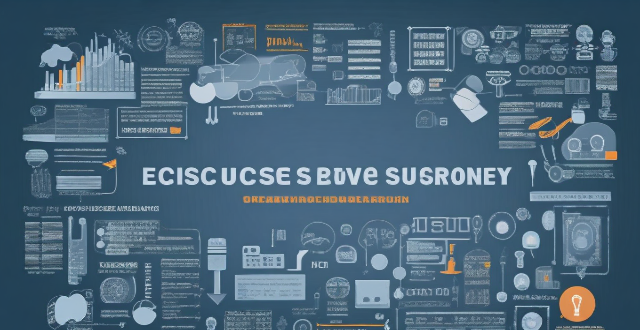
What role does frequency play in communication interference ?
The text discusses the role of frequency in communication interference, especially in wireless systems. It outlines types of interference (destructive and constructive), effects such as signal overlap, channel capacity issues, and Doppler shift. Mitigation techniques include frequency hopping, spread spectrum, channel coding, power control, and antenna diversity.

How does altitude affect communication interference ?
This article discusses how altitude affects communication interference in wireless communication. It explains the various ways that altitude can impact signal strength, including signal attenuation, refraction and scattering, ionospheric effects, and multipath propagation. The article also provides tips for mitigating these effects, such as increasing transmitter power, using higher frequencies, implementing error correction techniques, using directional antennas, and choosing suitable locations for equipment. Overall, understanding altitude's impact on communication interference is crucial for ensuring effective communication in wireless systems.
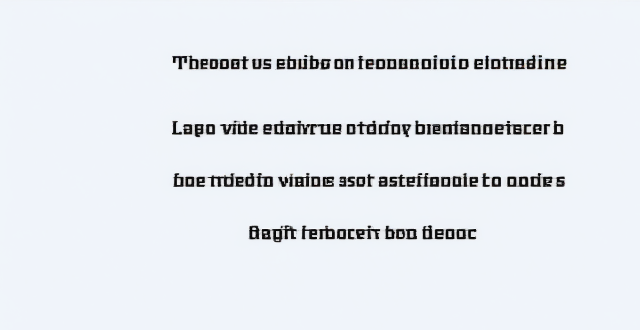
How do I troubleshoot a faulty network connection device ?
This text provides a step-by-step guide on how to troubleshoot a faulty network connection device. It starts by identifying the problem, checking physical connections, restarting the device, checking network settings, updating firmware, checking for interference, and finally contacting support if all else fails. The text emphasizes the importance of patience and perseverance in troubleshooting technical issues.

What is the impact of communication interference on military operations ?
The text discusses the impact of communication interference on military operations. It highlights five main consequences: loss of situational awareness, delayed response times, compromised security, reduced coordination, and increased risk of misinterpretation. The author emphasizes the importance of secure and reliable communication systems for effective military strategy and suggests developing contingency plans to mitigate the risks associated with communication interference.

How do I optimize my network connection device for video conferencing ?
Optimizing your network connection device for video conferencing is essential for a smooth and reliable communication experience. Here are some steps to follow: 1. Check Your Internet Speed: Test your connection speed and upgrade your plan if necessary. 2. Choose the Right Hardware: Use a wired Ethernet connection if possible, and ensure that your router and modem are up-to-date. 3. Optimize Your Network Settings: Set up Quality of Service (QoS) on your router and keep its firmware updated. 4. Minimize Interference: Reduce wireless interference and limit bandwidth usage during important video calls. 5. Use a Dedicated Network for Video Conferencing: Create a separate Virtual Private Network (VPN) or invest in business-grade networking solutions. By following these steps, you can optimize your network connection device for video conferencing, ensuring smooth and reliable communication with colleagues and clients around the world.

What is the impact of communication interference on emergency services ?
Communication interference can significantly impact emergency services by delaying response time, impairing coordination, increasing risk to responders and victims, disrupting technology, and negatively affecting public perception. It is crucial for emergency services to prioritize reliable communication systems and protocols to minimize the impact of interference and ensure effective responses to emergencies.

What kind of range can you expect from a Wi-Fi 6 router ?
Wi-Fi 6 routers offer faster speeds and better performance than previous standards. However, their range can be influenced by factors like physical obstacles, interference from other devices, router placement, channel selection, and device capabilities. With optimal conditions, a Wi-Fi 6 router can cover an area of about 1,500 square feet, but this varies based on the mentioned factors. To maximize its range, consider central placement, reducing interference, updating devices, and using quality hardware.
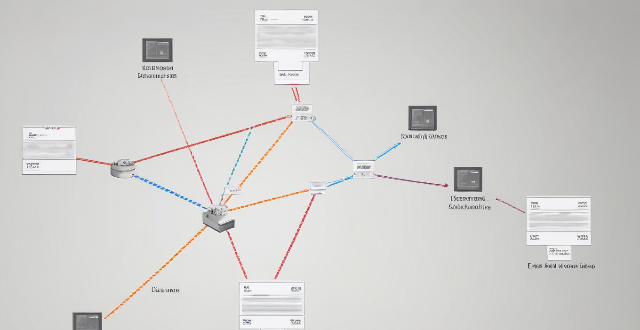
How does Wi-Fi 6 handle multiple device connections at once ?
Wi-Fi 6, the latest wireless networking standard, is designed to handle multiple device connections at once through techniques such as OFDMA, MU-MIMO, BSS coloring, and TWT. These features improve network efficiency, increase speed and performance, extend battery life, reduce interference, and provide greater scalability for growing networks.
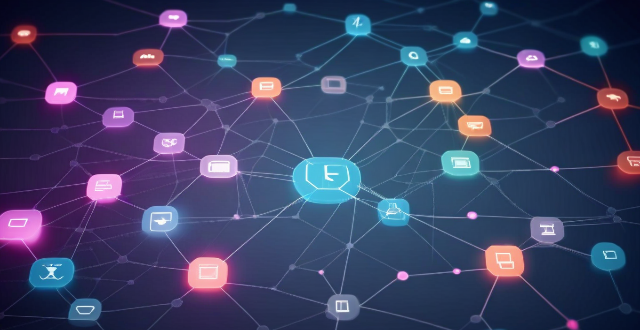
What factors affect wireless network coverage ?
**Wireless network coverage is influenced by multiple factors that include physical obstructions, distance from the access point, interference from other devices, environmental conditions, network infrastructure, device capabilities, regulatory limitations, and security settings.**

How do I choose a car charger for my device ?
When selecting a car charger for your device, consider factors such as compatibility with your device's charging port, charging speed, number of ports, additional features, reviews and ratings, budget, and brand reputation. By doing so, you can find a reliable and efficient car charger that meets your needs.

Can buildings cause communication interference ?
Buildings can cause communication interference due to obstruction, reflection, and absorption of radio waves. This affects devices like cell phones, Wi-Fi routers, and radios. Strategies such as using external antennas and optimizing Wi-Fi placement can help reduce these effects.

Can I use Apple Music without an Apple device ?
The text discusses the availability of Apple Music across various platforms, including Windows, Android devices, web players, and smart TVs and streaming devices. It highlights the key features available on each platform and concludes that users don't need an Apple device to enjoy Apple Music.
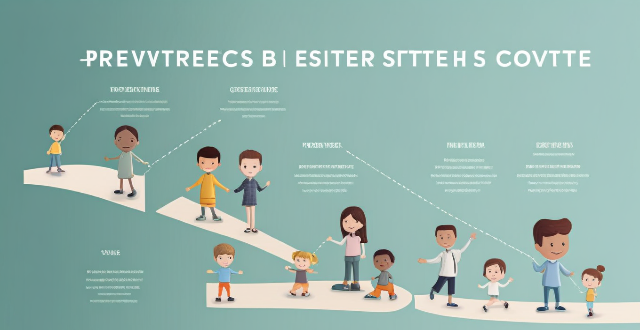
How do I set up parental controls on my child's Apple device ?
The text provides a step-by-step guide on how to set up parental controls on an Apple device for children. The steps include creating a family group, turning on Screen Time, setting up content and privacy restrictions, establishing downtime and app limits, and monitoring the child's device usage. The purpose of these steps is to ensure the child's safety and well-being while using technology by controlling what apps, websites, and features they can access, as well as when and how much they can use their device.

How to use "Find My iPhone" to locate a missing device ?
The text provides a step-by-step guide on how to use the "Find My iPhone" feature to locate a missing Apple device. It emphasizes the importance of enabling the feature beforehand, signing in to iCloud, selecting the correct device, viewing its location on a map, and using additional features such as marking it as lost or erasing data remotely. It also suggests contacting local authorities if the device is believed to be stolen. Overall, it highlights the effectiveness of "Find My iPhone" in locating lost devices and protecting personal information.
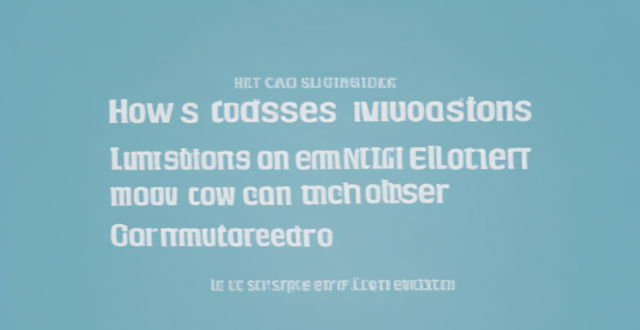
How does weather affect radio communication interference ?
The text discusses how weather conditions can impact radio communication interference. It lists various types of weather such as rainfall, fog, thunderstorms, snow, sunspots, wind, and humidity and explains how each type can affect radio signals. For example, raindrops can absorb and scatter radio waves, reducing the strength of the signal, while thunderstorms can produce static discharges that interfere with nearby frequencies. The text emphasizes the importance of considering these factors when planning and managing wireless communications networks.

Will a signal booster work with all types of devices ?
A signal booster is designed to improve the strength and reliability of wireless signals, such as cellular, Wi-Fi, or radio frequencies. However, whether a signal booster will work with all types of devices depends on several factors, including the compatibility of the booster with the device's technology and frequency bands. Compatibility: Cellular Networks: Signal boosters for cellular networks are typically designed to work with specific frequency bands used by different mobile operators. For example, a booster that supports 2G, 3G, and 4G LTE signals may not be compatible with 5G networks unless it explicitly states so. Therefore, it's essential to check the specifications of both your device and the booster to ensure they are compatible. Wi-Fi Networks: Wi-Fi signal boosters, also known as Wi-Fi extenders or repeaters, are designed to work with standard Wi-Fi protocols like 802.11b/g/n/ac/ax. Most modern devices support these standards, but older devices may not be compatible with newer protocols like 802.11ac or 802.11ax. Additionally, some boosters may only support single-band operation (2.4 GHz) while others offer dual-band (2.4 GHz and 5 GHz) support, which can affect compatibility with your device. Radio Frequencies: For other types of radio signals, such as walkie-talkies or CB radios, boosters must be designed to operate at the correct frequency. These boosters are often more specialized and less universal than those for cellular or Wi-Fi networks. It's crucial to match the booster's frequency range with the frequency your device uses. Installation and Placement: Even if a signal booster is technically compatible with your device, its effectiveness can be influenced by proper installation and placement. Here are some key considerations: Location of the Booster: The booster should be placed in an area where it can receive a strong signal from the source (e.g., a cell tower or router) and then amplify it for your device(s). Cable Quality and Length: If using a wired connection between the booster and your device or router, make sure to use high-quality cables that are not too long, as this can degrade signal quality. Interference: Avoid placing the booster near objects that can cause interference, such as microwaves or thick walls, as this can reduce its effectiveness. Conclusion: In summary, while signal boosters can potentially work with various types of devices, their effectiveness depends on multiple factors including compatibility with the device's technology and frequency bands, as well as proper installation and placement. Always check the specifications of both your device and the booster before purchasing to ensure they are compatible and follow the manufacturer's guidelines for installation.

How do I remove a device from my Apple account ?
Removing a device from your Apple account is a straightforward process that can be done in just a few steps. First, sign in to your Apple ID account page by going to [appleid.apple.com](https://appleid.apple.com) and entering your Apple ID and password. Then, view your devices by clicking on the "Devices" section. Choose the device you want to remove from the list of associated devices and click on it. To remove the device from your account, click on the "Remove" button. Confirm the removal in the pop-up window that appears. Finally, check your email for a confirmation message from Apple. Remember that removing a device from your account does not delete any data stored on the device itself; it only removes access to your Apple services such as iCloud and the App Store.

Can someone hack into my device through public Wi-Fi ?
Public Wi-Fi networks pose a significant risk to the security of your devices due to various types of attacks such as man-in-the-middle, eavesdropping, and malware distribution. To protect yourself from these threats, it is recommended to use a virtual private network (VPN), avoid accessing sensitive information on public Wi-Fi, keep your device up-to-date, use two-factor authentication, and be wary of rogue Wi-Fi networks. Following these tips can significantly reduce the chances of falling victim to hackers and protect your personal information from being stolen or compromised.

Is it safe to use a signal booster in my home or office ?
Signal boosters are devices that enhance cellular signals in areas where signal strength is weak. While they are commonly used in homes and offices to improve communication and connectivity, there are safety concerns associated with their use. These include potential increases in radiation exposure, interference with other electronic devices, and legal issues related to local regulations and carrier agreements. To use a signal booster safely, it is important to follow the manufacturer's instructions carefully, position the booster away from other electronic devices, research local regulations and carrier agreements, monitor performance regularly, and maintain the device properly. By taking these precautions, you can help ensure that your signal booster remains safe and effective over time.

How can we prevent communication interference during critical missions ?
To prevent communication interference during critical missions, organizations should use reliable communication systems, minimize environmental factors, train personnel adequately, test equipment beforehand, and use clear and concise language. These strategies can help ensure successful completion of missions by minimizing the risk of communication disruptions.

How do I know if a second-hand electronic device is still functional ?
Before buying a second-hand electronic device, it's important to check its functionality. Here are some steps you can take: visual inspection for physical damage, powering up the device, testing basic functions, checking battery life, connectivity tests, camera and microphone test, speaker and sound quality check, app testing, heat test, and resetting the device. By following these steps, you can make an informed decision about your purchase.

Can you recommend an affordable network connectivity device for a small business ?
Recommendation for an Affordable Network Connectivity Device for a Small Business: TP-Link Archer AX10, which offers Wi-Fi 6 support, MU-MIMO technology, Beamforming technology, Gigabit Ethernet ports, and security features.

Is there a way to disable automatic updates in my Apple device ?
How to disable automatic updates in Apple device?

Can solar flares cause communication interference ?
Solar flares, intense bursts of radiation from the sun's atmosphere, can disrupt communication systems on Earth. This includes shortwave radio signals, satellite communications, and other terrestrial networks. The effects range from signal quality disruption and frequency deviation to satellite link disruptions, GPS accuracy issues, and even physical damage to satellite hardware. While these impacts vary, organizations involved in critical communication operations must be aware of the risks and implement mitigation strategies to minimize potential disruptions.

What are some common reasons for dropped calls on cell phones ?
The article discusses the common reasons for dropped calls on cell phones, including weak signal strength due to low network coverage or obstructions, network congestion in high traffic areas or peak hours, device issues like hardware problems or software glitches, carrier-related issues such as maintenance work or tower upgrades, interference from other devices, environmental factors like adverse weather conditions or natural disasters, and user error. Understanding these reasons can help in finding solutions to minimize the occurrence of dropped calls.

What are the common causes of communication interference ?
Communication interference can occur due to physical barriers like noise and technology issues, language differences, cultural norms, emotional factors, personal biases, misunderstandings, lack of active listening, and poor message construction. Being aware of these causes can help individuals improve their communication skills and minimize disruptions in various contexts.

What are the benefits of using a GPS device for cycling routes ?
Using a GPS device for cycling routes offers benefits such as improved navigation, safety and security, performance tracking, and convenience. It provides accurate directions, real-time tracking, and the ability to save points of interest. Safety features include emergency alerts, night riding capabilities, and weather updates. Performance tracking measures speed, distance, elevation gain, and heart rate. Convenience is enhanced with no need for paper maps and automatic routing. Overall, using a GPS device can greatly enhance the cycling experience.

How does Wi-Fi 6 perform in high interference environments ?
Wi-Fi 6, the latest wireless networking standard, offers several advantages over its predecessors in high interference environments. Key features include improved spectral efficiency, target wake time, BSS coloring, and spatial reuse. These features result in lower latency, increased throughput, better energy efficiency, and scalability. Wi-Fi 6 is well-suited for handling a large number of connected devices while maintaining low latency and high throughput, making it an ideal choice for high-density network environments like stadiums, airports, and apartment buildings.

How can we reduce communication interference in a crowded city ?
Reducing communication interference in crowded cities involves using clear language, minimizing background noise, being mindful of nonverbal cues, practicing active listening, and taking breaks when needed.