Limit Controls

How do I set up parental controls on my home network connection device ?
Setting up parental controls on your home network connection device is crucial for ensuring a safe online experience for your children. Here's a summary of the steps you should follow: 1. Access the router settings by typing in its IP address and entering the required login details. 2. Navigate to the parental controls section within the settings menu. 3. Create user profiles for each household member, including name, age, and unique login credentials. 4. Implement time restrictions to limit internet access during certain hours or to set daily/weekly usage limits. 5. Establish content filters to block specific types of websites or content, such as adult material, violence, or gambling. 6. Save and apply the changes, then test the controls to ensure they are functioning correctly. Additionally, it's important to regularly review and update the controls as needed, educate your children about online safety, and consider using additional tools like parental control software for enhanced protection.
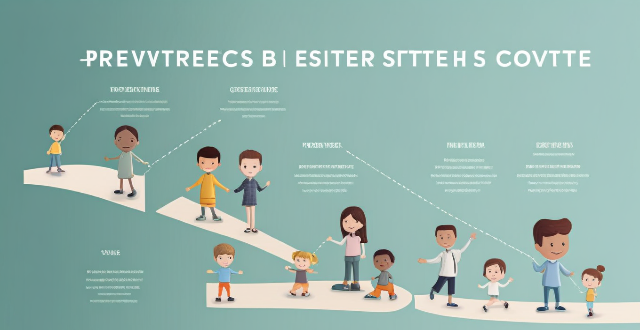
How do I set up parental controls on my child's Apple device ?
The text provides a step-by-step guide on how to set up parental controls on an Apple device for children. The steps include creating a family group, turning on Screen Time, setting up content and privacy restrictions, establishing downtime and app limits, and monitoring the child's device usage. The purpose of these steps is to ensure the child's safety and well-being while using technology by controlling what apps, websites, and features they can access, as well as when and how much they can use their device.

How can I customize the control center in my Apple device ?
Customizing the Control Center on your Apple device is a straightforward process that allows you to tailor the panel to your preferences and needs. Here's how you can do it: On an iPhone or iPod Touch: 1. Open the Settings App and access Control Center Options within the app. 2. Customize Controls by removing or adding controls in the "Control Center" and "Include" sections. 3. Rearrange Controls by tapping and holding the grip handle and dragging it up or down within the list. 4. Add and Remove Controls as needed from the "Include" and "Control Center" sections. 5. Access and Use the Control Center by swiping down from the top-right corner of your screen. On an iPad: 1. Open the Settings App and navigate to Control Center Settings. 2. Customize Your Controls by removing or adding controls in the "Control Center" and "Include" sections. 3. Arrange Controls to Your Liking by tapping and holding the grip handle next to a control in the list, then dragging it to your desired position. 4. Include Additional Controls from the "Include" section. 5. Remove Unnecessary Controls from the main "Control Center" section. 6. Access the Revamped Control Center by swiping down from the top-right corner of your screen.

Is there a guide to understanding all the gestures and controls in iOS ?
### Understanding Gestures and Controls in iOS This guide provides a comprehensive overview of gestures and controls in iOS, the operating system developed by Apple Inc. for its mobile devices like the iPhone, iPad, and iPod Touch. It aims to help users maximize their experience with Apple devices by understanding essential gestures and controls. #### Basic Gestures - Tap: A simple touch on the screen used to open apps, select items, or interact with elements on the screen. - Swipe: Moving a finger across the screen either left/right or up/down, often used to navigate between pages or scroll through content. - Left/Right Swipe: Navigate between home screens or switch between recent apps. - Up/Down Swipe: Scroll through lists or web pages. - Pinch: Using two fingers to zoom out (move fingers away from each other) or zoom in (move fingers closer together) on maps, photos, or other zoomable content. - Double Tap: Quickly tapping the screen twice, often used to zoom in on images or stop zooming. #### Advanced Gestures - Three-Finger Swipe: Swiping with three fingers can be used to copy or paste text in certain contexts. - Four-Finger Pinch: Opening or closing with four fingers can show or hide the home screen. - Five-Finger Tap: A quick tap with five fingers can be used to bring up the shortcut menu for options like screen brightness adjustment or opening the task manager. #### Control Center & Notification Center - Swipe Down from Top Right Corner: Access Control Center for quick adjustments to settings like Wi-Fi, Bluetooth, and display brightness. - Swipe Down from Top Left Corner: Pull down Notification Center to view notifications and widgets. #### Multitasking Gestures - Four-Finger Swipe Up: Show the app switcher to quickly switch between recently used apps. - Four-Finger Swipe Left/Right: Switch between full-screen apps when using multi-window features on the iPad. #### Accessibility Shortcuts - Three-Finger Double Tap: Quick access to accessibility features like Zoom, Invert Colors, etc. - Three-Finger Swipe Left/Right: Scroll left or right within an app or page. #### Conclusion Mastering these gestures and controls will enhance productivity and enrich the overall experience with an iOS device. It is recommended to practice them regularly to become more comfortable and proficient in their use. As Apple continues to update its software, new gestures may be introduced, so staying informed about updates is key to making the most out of an iOS device.

Is there an age limit for buying travel insurance ?
Is there an age limit for buying travel insurance? Most providers do not impose any restrictions based on age, but some policies may have specific requirements or limitations regarding age. When purchasing travel insurance, consider factors such as coverage options, pre-existing medical conditions, adventure sports coverage, cost, and reputation.
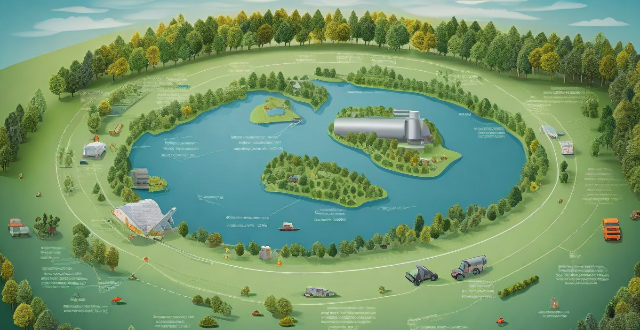
Are current climate commitments enough to limit global warming to 1.5°C ?
The Paris Agreement aims to limit global warming to 1.5°C, but current climate commitments are insufficient. Nationally Determined Contributions (NDCs) show progress in renewable energy, energy efficiency, and forest protection, but lack ambition, consistent tracking, and long-term strategies. International cooperation has positive steps like the Green Climate Fund and technology transfer, but faces challenges with insufficient funding and unequal responsibility. Mitigation successes include carbon pricing and clean transportation, while adaptation needs focus on community resilience and natural infrastructure. To achieve the 1.5°C goal, urgent action is required in enhancing NDCs, rapid energy transition, advanced technologies, and setting long-term commitments beyond 2030 towards net-zero emissions by 2050 or sooner.

**Are there any limitations to the number of photos and videos I can store in iCloud ?
The amount of storage space you have in iCloud depends on your iCloud+ plan. There are different plans with varying storage limits, ranging from 50GB to 4TB. If you exceed your storage limit, Apple will alert you and give you the option to upgrade or free up space by deleting files.

What are some effective tips for falling asleep faster ?
Effective Tips for Falling Asleep Faster Falling asleep can sometimes be a challenge, especially when you're tired but your mind is racing. Here are some effective tips to help you fall asleep faster: - Stick to a Sleep Schedule: Try to go to bed and wake up at the same time every day, even on weekends. This helps regulate your body's internal clock. - Create a Bedtime Routine: Wind down before bed by engaging in relaxing activities such as reading or taking a warm bath. Limit screen time to avoid blue light interference with sleep. - Make Your Bedroom Conducive to Sleep: Ensure your bedroom is dark enough, keep it cool, and invest in comfortable mattress and pillows. - Limit Caffeine and Alcohol Intake: Avoid caffeine late in the day and limit alcohol consumption to avoid disrupting your sleep cycle. - Practice Relaxation Techniques: Deep breathing exercises, meditation, and progressive muscle relaxation can calm your mind and body. - Avoid Naps During the Day: If you struggle with falling asleep at night, avoid napping during the day or limit naps to 20-30 minutes early in the afternoon. - Get Regular Exercise: Exercise regularly but avoid intense workouts close to bedtime. Choose morning or early afternoon exercise sessions to improve sleep quality without disrupting your sleep schedule.

**Is there a limit to the number of cameras I can connect to iCloud for HomeKit Secure Video ?
HomeKit Secure Video allows users to securely store video from their home security cameras in iCloud. The current limit set by Apple is up to ten cameras per account, including both indoor and outdoor cameras. If you have more than ten cameras, you will need to choose which ones are connected to iCloud for HomeKit Secure Video. Despite the limit on the number of cameras, there are several benefits to using HomeKit Secure Video, such as end-to-end encryption, motion detection, activity zones, and iCloud storage.
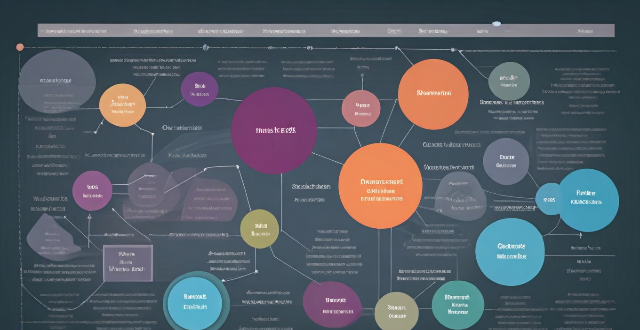
How do unlimited data plans differ from traditional data plans ?
Data plans are essential for internet usage, with unlimited and traditional data plans being the main types. Unlimited plans offer no data limits, predictable costs, and suit heavy users, while traditional plans have data limits, variable costs, and suit light users. The key differences include data limits, cost, and usage scenarios. Choosing the right plan depends on individual needs and usage patterns.

Are current climate targets enough to prevent dangerous climate change ?
The Paris Agreement set a global goal to limit warming to below 2°C and pursue efforts to limit it to 1.5°C. Countries submitted Nationally Determined Contributions (NDCs) outlining their plans to reduce emissions. However, there is a significant gap between the emissions reductions implied by current NDCs and the level required to meet the 1.5°C target. Many NDCs focus on short-term goals without clear pathways to achieve long-term decarbonization. While adaptation measures are crucial, they cannot replace the urgent need for mitigation efforts. To strengthen climate action, countries should revise and strengthen their NDCs to align with the 1.5°C target, invest in renewable energy and energy efficiency, develop robust adaptation strategies, and foster international collaboration on technology transfer and finance mechanisms. More ambitious goals, combined with concrete actions at the national and international levels, are necessary to keep global temperature rise within safe limits. The urgency of the situation demands a concerted effort from all sectors of society to transition towards a sustainable future.

Are there any exclusions or limitations to sports insurance coverage ?
Sports insurance is designed to protect athletes, coaches, and organizations from financial losses due to injuries, accidents, or other unforeseen events. However, there are certain exclusions and limitations that may apply, including pre-existing conditions, high-risk sports and activities, alcohol and drug use, deductibles and co-payments, policy limits, and time limits for filing claims. It is important to be aware of these factors when purchasing sports insurance to ensure adequate coverage for your needs.

How do speed limits affect traffic safety ?
Speed limits are crucial components of traffic safety. They serve as a tool to control the speed of vehicles on the road, thereby reducing the risk of accidents and fatalities. In this article, we will discuss how speed limits affect traffic safety in detail. Importance of Speed Limits: - Reduced Accident Severity - Improved Driver Reaction Time - Reduced Congestion Impact of Speed Limits on Traffic Safety: - Reduction in Fatalities - Decreased Risk of Injury - Increased Compliance with Traffic Laws

What steps can I take to secure my home network ?
Securing your home network is crucial in today's digital age where cyber threats are constantly evolving. Here are some steps you can take to ensure the safety and privacy of your home network: Change default router settings, use strong encryption, set up a guest network, update device software, use firewall and encrypt data, secure your wireless signal, control device access, and monitor network activity. By following these steps, you can significantly enhance the security of your home network and protect your personal information from potential cyber threats.

How can I detect and prevent network intrusions ?
To detect and prevent network intrusions, implementTo detect and prevent network intrusions, implement approach that includes: conducting training employees on security best practices, and regularly updating software and firmware. This comprehensive approach can significantly reduce the risk of network intrusions and protect an organization's valuable assets.

Are there any restrictions on how I can use my credit card rewards ?
Using credit card rewards can save money and add value to purchases, but it's crucial to understand potential restrictions. Restrictions may include limited redemption options, expiration dates, minimum thresholds, blackout dates/capacity controls for travel expenses, transfer partnership requirements, and tax implications. By understanding these limitations, you can maximize the value of your rewards while avoiding surprises.

What role does data privacy play in the use of data analytics in education ?
Data privacy is a crucial aspect of educational data analytics, ensuring the protection of student information, compliance with legal frameworks, and building trust among stakeholders. It encompasses measures such as maintaining confidentiality, integrity, and availability of data, adhering to regulations like FERPA, and obtaining explicit permission from students and parents. Challenges include potential misuse of data, bias, and discrimination. Best practices involve developing clear policies, implementing technical measures like encryption and access controls, and educating staff and students about their rights. By addressing these challenges and implementing best practices, educational institutions can harness the power of data analytics while safeguarding the privacy rights of their students.

How can companies prevent data breaches ?
Data breaches can be devastating for companies, leadingData breaches can be devastating for companies, leadingal damage, and legal consequences To prevent data breaches, companies should implement a multi-layered approach that includes the following strategies: 1\. Develop a Security Policy 2\. Use Encryption 3\. Implement Access Controls 4\. Educate Employees 5\. Keep Software Up-to-Date 6\. Conduct Regular Audits and Tests 7\. Have an Incident Response Plan

How do I disable location services on my iPhone for added privacy ?
This text provides a comprehensive guide on how to disable location services on an iPhone for enhanced privacy. It begins by explaining the importance of enhancing privacy, such as preventing targeted advertising and reducing the risk of data falling into the wrong hands. The steps to disable location services include accessing settings, navigating to privacy, locating location services, managing location services, and system services. Additionally, it offers additional privacy tips like limiting ad tracking, regularly reviewing app permissions, and using VPN for added security. Overall, this text is informative and useful for those looking to enhance their privacy on their iPhone.

What are the main threats to communication security ?
The text discusses the main threats to communication security, which include eavesdropping and unauthorized access, malware and viruses, social engineering and phishing, insider threats, and DoS attacks. It also provides mitigation strategies for each threat, such as encryption, secure networks, physical security, antivirus software, firewalls, software updates, awareness training, email filters, multi-factor authentication, access controls, monitoring and auditing, termination procedures, rate limiting, content delivery networks (CDNs), and intrusion detection systems (IDS).

How do data protection regulations handle sensitive personal data ?
Handling sensitive personal data under data protection regulations requires strict adherence to principles such as consent, minimization, purpose limitation, and security. Regulations like the GDPR in the EU, CCPA in the US, and PIPEDA in Canada impose specific conditions for processing sensitive information. Organizations must adopt best practices including assessment, privacy impact assessments, employee training, access controls, and monitoring to ensure compliance and protect individuals' privacy rights.
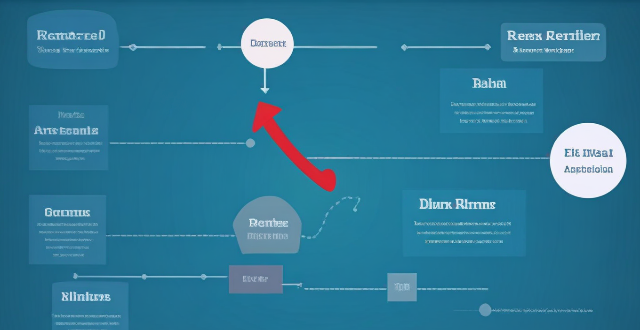
How can I reduce network latency in my home ?
To reduce network latency in your home, check your internet speed, upgrade your router, use wired connections, optimize router settings, limit bandwidth hogs, place your router strategically, use a Wi-Fi extender or mesh network, and close unused applications and tabs.
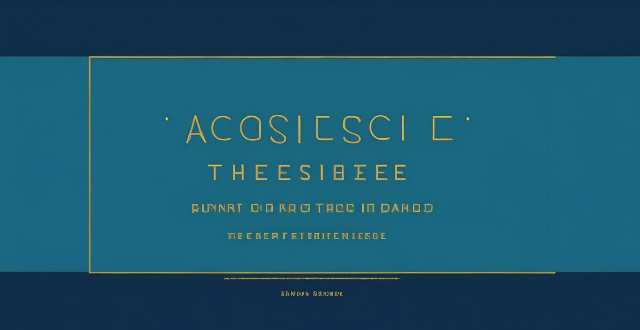
How can I access hidden features on my iPhone or iPad running iOS ?
To access hidden features on your iPhone or iPad running iOS, you need to enable Developer Mode, use secret gestures, customize Control Center, use Siri Shortcuts, explore Accessibility Features, and utilize hidden app features. By following these steps, you can uncover a world of hidden gems on your device.
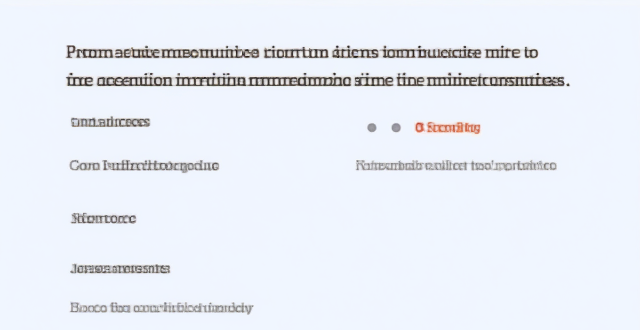
How can I customize the Control Center on my iPhone for quick access to frequently used functions ?
Customizing the Control Center on an iPhone allows for quick access to frequently used functions. To do this, open the Settings app and navigate to the Control Center settings. Here, you can add or remove controls from the Control Center and rearrange their order. After making your changes, test them by opening the Control Center. Additional tips include adding accessibility features, an Apple TV remote, Low Power Mode, and a screen recording control for convenience.

Can you suggest any apps to improve my iPhone photography skills ?
Apps to Improve iPhone Photography Skills Improving your iPhone photography skills requires practice, patience, and the right tools. Here are some apps that can help you take better photos with your iPhone: 1. Camera+ 2 - offers manual controls, advanced editing options, and creative shooting modes. 2. Halide - provides powerful manual camera controls, customizable settings, and RAW support. 3. ProCam - features full manual controls, multiple shooting modes, and RAW support. 4. Lightroom - offers advanced photo editing tools, presets, and cloud storage integration. 5. VSCO - provides stylish filters and presets, easy-to-use editing tools, and a social platform for sharing photos. 6. Snapseed - offers extensive photo editing tools, non-destructive adjustments, and creative filters. By using these apps, you can improve your iPhone photography skills by experimenting with different shooting modes, learning how to adjust various camera settings manually, and applying creative edits to your photos. Remember that practice makes perfect when it comes to photography, so don't be afraid to try new things and see what works best for you!
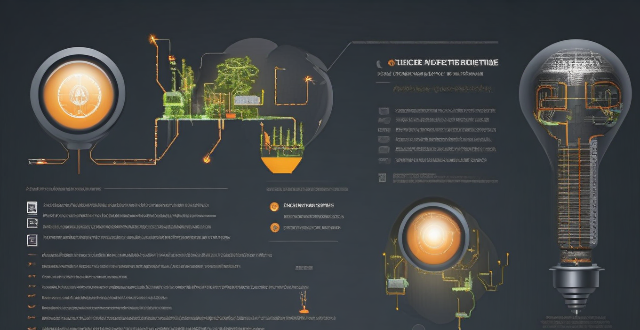
How do energy-efficient lighting systems work ?
Energy-efficient lighting systems work by using advanced technologies and materials that minimize the amount of energy required to produce light. They include LED lighting, compact fluorescent lamps (CFLs), and smart lighting controls. LEDs convert up to 80% of their energy into light, have a long lifespan, and generate less heat than traditional bulbs. CFLs use about 75% less energy than incandescent bulbs and come in various colors and styles. Smart lighting controls automatically adjust the amount of light based on occupancy levels or desired brightness, reducing unnecessary energy waste. Overall, these systems offer significant advantages over traditional lighting methods in terms of energy savings, longevity, and safety.
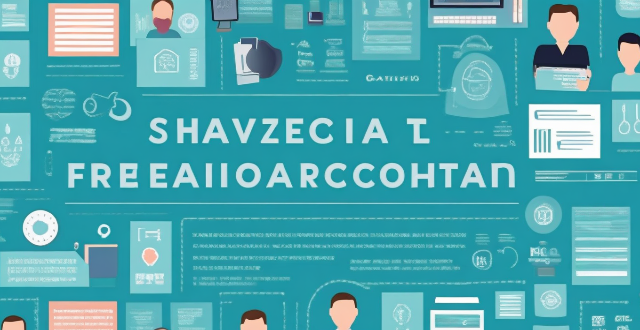
What is data privacy ?
Data privacy is the protection of personal information from unauthorized use. It's important for individual rights, building trust, legal compliance, and risk mitigation. Principles include data minimization, anonymization, encryption, transparency, consent, access control, retention, integrity, and accountability. Best practices involve regular audits, employee training, updating policies, secure systems, and response plans for data breaches.

How do emission trading schemes work and are they effective ?
Emission trading schemes are market-based mechanisms designed to regulate the release of pollutants, especially greenhouse gases like CO2. These schemes operate on a "cap and trade" principle, whereby a regulatory body sets a limit on emissions, allocates emission allowances, and allows businesses to buy and sell these allowances in a marketplace. Companies must monitor and report their emissions, facing penalties for non-compliance. The effectiveness of such schemes varies but offers advantages like cost-efficiency, flexibility, and innovation incentives. However, challenges include complexity, political will, leakage, and equity concerns. Case studies like the EU ETS and California's Cap-and-Trade Program show mixed results, indicating that while emission trading schemes can be effective, their success depends on careful planning, robust implementation, and continuous evaluation.

How can we ensure biosafety in laboratories and research facilities ?
Ensuring Biosafety in Laboratories and Research Facilities: Biosafety is a critical aspect of any laboratory or research facility that deals with potentially hazardous biological materials. It involves implementing measures to prevent the exposure of personnel, the public, and the environment to these materials. Here are some ways to ensure biosafety in laboratories and research facilities: 1\. Establish clear policies and procedures, including creating a biosafety manual, providing training and education, and developing an emergency response plan. 2\. Maintain appropriate laboratory design and equipment, such as using physical barriers, ventilation systems, and decontamination areas. 3\. Practice good laboratory techniques, including using personal protective equipment (PPE), aseptic techniques, and proper waste management. 4\. Conduct risk assessments and implement controls, such as identifying potential hazards, evaluating the likelihood and severity of each identified hazard, and implementing appropriate administrative, engineering, and work practice controls. 5\. Monitor and review biosafety practices regularly, including conducting regular audits, encouraging feedback mechanisms, and continuously improving policies and procedures based on new information, technologies, or changes in the work environment.