Ling Authentication

How do I enable two-factor authentication on my iPhone ?
Summary: The article provides a step-by-step guide on how to enable two-factor authentication (2FA) on an iPhone for enhanced security of the Apple ID account. The process involves updating the device, enabling 2FA through settings, verifying trusted devices, saving a recovery key, and testing the authentication system. Enabling 2FA requires a second form of verification beyond a password when signing in or making changes to the account, adding an extra layer of protection.

**How do I set up two-factor authentication for my iCloud account ?
Two-factor authentication for iCloud accounts adds an extra layer of security by requiring a second form of verification in addition to your password when signing in. To set it up, ensure you have an Apple ID with a password, a device running iOS 9 or later, macOS Sierra or later, or a Windows-based PC with iCloud for Windows, and access to a phone number where you can receive text messages or automated calls. Update all your devices to the latest operating system software, turn on two-factor authentication, provide a trusted phone number for verification purposes, trust devices, manage your account settings, and keep your information up to date. By following these steps, you can enable two-factor authentication for your iCloud account, adding an extra layer of protection against unauthorized access.
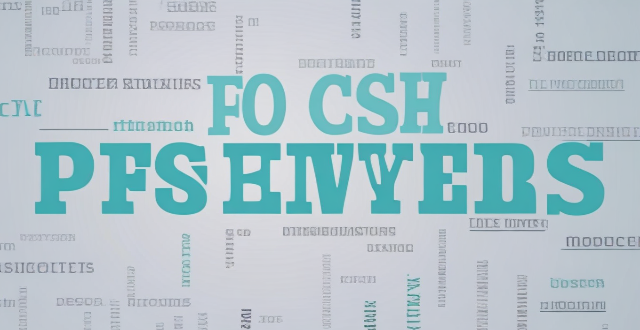
What steps can I take to prevent identity theft on my iPhone ?
The text provides tips on how to prevent identity theft on an iPhone, such as using strong passwords and biometric authentication, keeping software up to date, being careful with public Wi-Fi networks, using two-factor authentication, not storing sensitive information on the phone, being wary of phishing scams, and monitoring accounts regularly.

How does two-factor authentication enhance security ?
Two-factor authentication (2FA) is a security process that requires two different factors to verify the user's identity, enhancing security by reducing the risk of unauthorized access, providing alerts for suspicious activities, protecting against various types of attacks, increasing user confidence in online services, and helping maintain compliance with security standards. Its implementation should be carefully planned considering both security requirements and user convenience.

How do I authenticate a designer bag when shopping for luxury goods online ?
This comprehensive guide provides essential tips for verifying the authenticity of designer bags when shopping online. It emphasizes the importance of researching the seller, examining product images, requesting certificates of authentication, and understanding common signs of counterfeits. Additionally, it suggests considering professional authentication services and using secure payment methods. By following these steps, shoppers can ensure they are purchasing genuine luxury goods and avoid falling victim to counterfeit products.

Is 5G network more secure than 4G ?
The question of whether 5G is more secure than 4G has been a topic of discussion among tech enthusiasts and security experts. While it's true that 5G brings many improvements over its predecessor, including faster speeds and lower latency, the question of security is complex and multifaceted. Let's dive into some key aspects to consider: ## Encryption and Authentication ### Key Points: - **Stronger Encryption**: 5G uses more advanced encryption methods compared to 4G. - **Enhanced Authentication Procedures**: 5G introduces new authentication mechanisms. #### Explanation: 5G networks employ stronger encryption standards than 4G. For instance, it uses algorithms like AES-256 for confidentiality, which is considered very secure. Moreover, 5G includes enhanced authentication procedures such as network function protection and improved identity privacy features. These enhancements make it harder for attackers to intercept or spoof user data. ## Network Slicing and Isolation ### Key Points: - **Network Slicing**: Allows multiple virtual networks on a shared physical infrastructure. - **Improved Isolation**: Helps in containing potential security breaches. #### Explanation: One of the innovative features of 5G is network slicing, which enables operators to create multiple virtual networks tailored for different services or customers. This can improve security by isolating sensitive communications from general traffic, reducing the risk of cross-contamination if one slice gets compromised. ## IoT and Device Density ### Key Points: - **Increased Connectivity**: 5G is designed to support a much higher number of devices. - **Potential Vulnerabilities**: More connected devices could mean more entry points for attacks. #### Explanation: With the rise of IoT (Internet of Things), 5G is expected to connect many more devices than 4G. While this opens up opportunities for smart cities, autonomous vehicles, etc., it also increases the potential attack surface. Each device could be a vulnerability that hackers might exploit. ## Security Standards and Regulations ### Key Points: - **Evolving Standards**: 5G security standards are still evolving. - **International Cooperation**: Global cooperation is essential for setting uniform security regulations. #### Explanation: As with any new technology, the security standards for 5G are still being developed and refined. There's an ongoing effort from international bodies to ensure that 5G networks worldwide adhere to stringent security guidelines. However, the effectiveness of these measures will depend on how consistently they are implemented and enforced across different countries and providers. ## Conclusion In conclusion, while 5G brings several improvements that can enhance security—such as stronger encryption and better authentication mechanisms—it also introduces new challenges due to increased connectivity and the need for global cooperation on security standards. Therefore, it's not straightforward to declare that 5G is inherently more secure than 4G without considering various factors and ongoing developments in both technologies.

What is the purpose of a VPN (Virtual Private Network) device in a business network ?
The purpose of a VPN device in a business network is to provide secure and encrypted connections for remote access to the organization's resources, ensuring that employees, partners, and customers can access the company's data and applications securely from any location. Key features include encryption, authentication, firewall protection, scalability, and flexibility. Benefits of using a VPN device in a business network include enhanced security, improved productivity, cost savings, and simplified IT management.

What is the best way to secure my iPhone's data ?
Securing your iPhone's data is crucial in today's digital age. Here are some tips on how to keep your information safe: 1. Use a strong passcode that includes a mix of letters, numbers, and symbols. 2. Enable two-factor authentication for an extra layer of security. 3. Use Touch ID or Face ID for biometric authentication. 4. Keep your iPhone up-to-date with the latest software updates. 5. Use encrypted Wi-Fi networks and avoid unsecured networks. 6. Be wary of phishing scams and don't reveal sensitive information. 7. Regularly back up your data using iCloud or iTunes. 8. Use a VPN to encrypt your internet connection when accessing sensitive information online.

How do communication protocols ensure data integrity and security during transmission ?
The text discusses the role of communication protocols in ensuring data integrity and security during transmission. It outlines mechanisms such as checksums, sequence numbers, acknowledgments for maintaining data integrity, and encryption, authentication, and secure protocols for ensuring data security. The article emphasizes that adhering to these rules allows devices to communicate reliably and securely over networks.

How can I control who has access to my personal data ?
How can I control who has access to my personal data? To control who has access to your personal data, it's important to: 1. Understand what personal data you have and where it is stored. 2. Review privacy policies and settings of websites and apps you use regularly. 3. Use strong passwords and two-factor authentication to protect your accounts. 4. Limit the amount of personal data you share online. 5. Regularly review and update your privacy settings. By taking these steps, you can help protect your personal data from unauthorized access and ensure that it remains private.

How do remote education platforms ensure data privacy and security ?
Remote education platforms ensure data privacy and security through encryption, access controls, two-factor authentication, regular security audits, and data retention policies. These measures help protect user data during transmission and storage, restrict access to sensitive information, add an extra layer of security, identify and fix vulnerabilities, and minimize the risk of data breaches.

How do I find and manage my Apple ID verification codes ?
The text provides a comprehensive guide on how to find and manage Apple ID verification codes for enhanced account security. It emphasizes the importance of keeping trusted contact information updated, checking devices for received codes, and using the Settings app for generating codes. Additionally, it outlines steps for managing verification codes, such as updating trusted contact info, adding or removing trusted devices, generating app-specific passwords, reviewing security alerts, and regularly checking for unauthorized activity. The guide underscores the necessity of maintaining updated contact details and being vigilant about account activities to ensure the security of one's Apple ID.
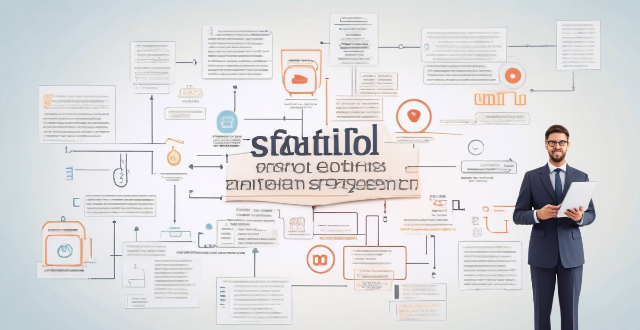
How does Fintech enable faster and more secure payments ?
Fintech has revolutionized payment systems by making them faster and more secure. Instant transfers, mobile payments, and automated options have streamlined the process, while encryption, tokenization, two-factor authentication, and fraud detection systems have enhanced security. These advancements benefit both individuals and businesses.

How can I ensure my business is protected from cyber threats ?
To ensure your business is protected from cyber threats, consider implementing measures such as educating employees on cybersecurity, using strong passwords and two-factor authentication, keeping software up-to-date, using antivirus and anti-malware software, securing networks with firewalls and encryption, backing up data regularly, limiting access to sensitive information, monitoring network activity, and developing incident response plans.

What are the technical requirements for using a remote education platform ?
The technical requirements for using a remote education platform include hardware such as a computer or laptop, webcam, microphone and speakers, and a stable internet connection. Software requirements include compatibility with popular operating systems and browsers, as well as any necessary plugins or extensions. Network requirements involve sufficient bandwidth, appropriate firewall settings, and VPN access if needed. Security requirements include strong authentication mechanisms, encryption of data transmission, and compliance with data privacy regulations. Accessibility requirements encompass mobile support, keyboard navigation, and screen reader compatibility. Meeting these technical requirements will help create an engaging and inclusive learning environment for all users.

What measures can be taken to protect sensitive information during communication ?
Protecting sensitive information during communication is crucial to prevent unauthorized access or interception. Effective measures include encryption, secure communication protocols, multi-factor authentication, access control, and regular updates and patches. Encryption converts data into a coded language that requires a key or password for deciphering. Secure communication protocols like HTTPS, SSH, and SSL/TLS provide an additional layer of security by ensuring encrypted and authenticated communication. Multi-factor authentication adds an extra layer of security by requiring multiple forms of identification before accessing sensitive information. Implementing strict access control policies helps limit who has access to the data and ensures only authorized individuals can view or modify it. Keeping software and systems up-to-date with the latest patches and updates is essential for maintaining the highest level of security. By implementing these measures, organizations can significantly reduce the risk of unauthorized access or interception of sensitive data during transmission.

What are the best practices for mobile network optimization ?
The article provides best practices for mobile network optimization, which are crucial for ensuring seamless connectivity and efficient data transfer. The practices include proper site selection, cell configuration, spectrum allocation, power control, antenna selection, frequency reuse, load balancing, congestion control, QoS, regular maintenance, fault detection and resolution, performance monitoring, authentication and authorization, encryption, and intrusion detection and prevention. By following these practices, mobile network operators can optimize their networks for better performance, reliability, and security, ultimately providing a better user experience for their customers.

How can I protect my online privacy ?
In today's digital age, online privacy is a major concern. Here are some tips to help you protect your online privacy: Use Strong Passwords: Use a combination of letters, numbers, and symbols; avoid using personal information; change your passwords regularly. Be Careful with Personal Information: Don't share too much; be wary of scams; keep sensitive information private. Use Two-Factor Authentication: Enable two-factor authentication (2FA); use authenticator apps; be cautious with backup codes. Keep Your Software Up-to-date: Update regularly; use antivirus software; be cautious with downloads. Use Encryption: Use HTTPS; use VPNs; encrypt sensitive files. Be Careful on Social Media: Adjust privacy settings; think before you post; be cautious with friend requests.

How does digital identity verification work in online transactions ?
Digital Identity Verification in Online Transactions: A Comprehensive Guide Digital identity verification is a crucial aspect of online transactions, ensuring the authenticity and security of users. This process involves collecting personal information, verifying it against reliable sources, employing multi-factor authentication, using encryption techniques, and implementing monitoring systems to detect fraudulent activities. By following these steps, businesses can protect their customers' sensitive data and maintain trust in the digital marketplace.
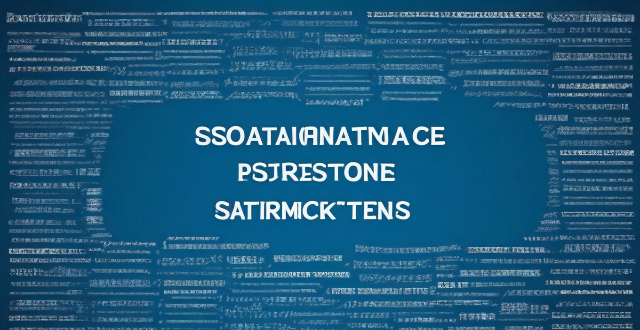
What is the role of cybersecurity in protecting communication systems ?
The text discusses the importance of cybersecurity in protecting communication systems by ensuring data confidentiality, integrity, and availability. It outlines measures such as encryption techniques, access control, digital signatures, hash functions, network uptime, redundancy, and disaster recovery plans. Additionally, it suggests best practices like regular updates, firewalls, user awareness training, strong authentication mechanisms, and incident response plans to enhance cybersecurity in communication systems.

How can we ensure secure communication in the age of digital technology ?
In today's digital age, secure communication is crucial. Encrypt data using HTTPS and email encryption tools, use strong passwords that are regularly updated, enable two-factor authentication, install antivirus and anti-malware software, be cautious of phishing attacks, use VPNs on public Wi-Fi networks, regularly update your devices, and educate yourself and others about cybersecurity threats and best practices.
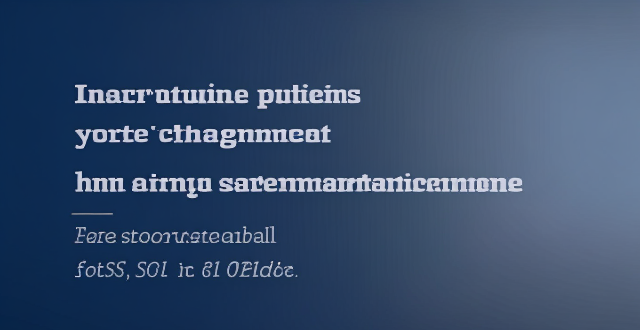
Can I get a discount on my insurance premiums if I buy multiple policies from the same company ?
Bundling insurance policies with the same company can result in cost savings, simplified management, and customized coverage. Qualifying for a multi-policy discount often requires purchasing a minimum number of policies, having a good credit or claims history, maintaining continuous coverage, and paying premiums on time. To take advantage of bundling, assess your needs, shop around, consult an agent, review policy terms, request a quote, and make the switch if it's beneficial.
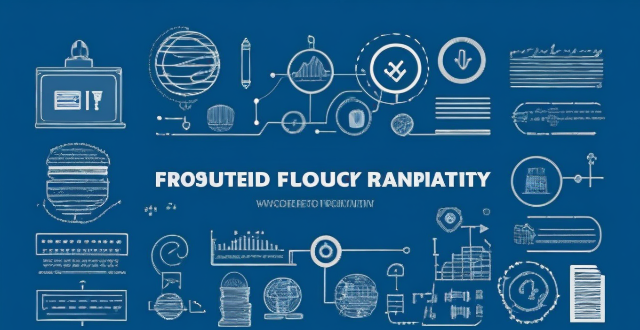
How can I stay safe while using mobile banking apps ?
The text provides a detailed guide on how to ensure the safety of personal and financial information while using mobile banking apps. It suggests downloading apps from official app stores, keeping them updated, setting up multi-factor authentication, using strong passwords, being cautious with public Wi-Fi, monitoring account regularly, not saving log-in details, and being wary of phishing scams. These measures can significantly enhance the security of mobile banking activities and protect financial information from potential threats.

Can public Wi-Fi networks be secure ?
Public Wi-Fi networks are convenient but come with security risks. Potential vulnerabilities include unencrypted data transmission, man-in-the-middle attacks, malware distribution, and snooping. To make public Wi-Fi networks more secure, use a VPN, avoid sensitive activities, keep your device up-to-date, use two-factor authentication, and be wary of fake access points.
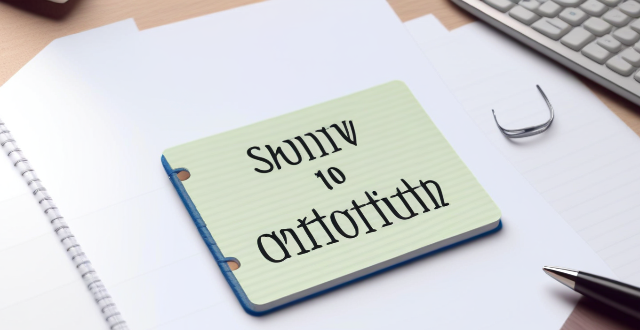
What are some best practices for protecting sensitive information on social media ?
Protecting sensitive information on social media is crucial in the digital age. To safeguard your personal data, follow these best practices: use strong passwords and a password manager; enable two-factor authentication; be cautious with personal information sharing; adjust privacy settings to restrict access; install anti-malware software; be wary of phishing scams; and always log out of accounts, especially on public devices. These steps will help ensure your online presence is secure.
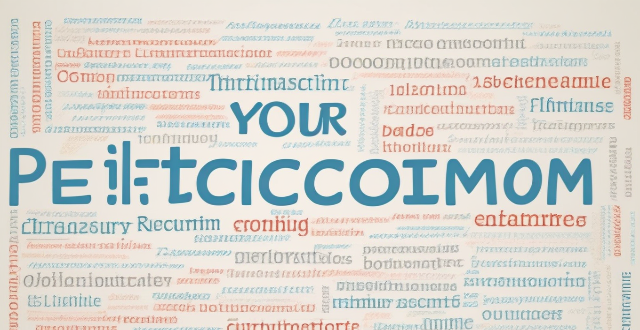
How can I prevent my personal information from being used in telecommunications fraud ?
To protect your personal information from telecommunications fraud, follow these steps: be cautious with personal information, use strong passwords and two-factor authentication, keep software and devices updated, be wary of suspicious emails and links, and educate yourself about common scams. By taking these precautions, you can reduce the risk of falling victim to telecommunications fraud.

How to check and manage my Apple ID security questions and settings ?
This guide provides step-by-step instructions to check and manage Apple ID security questions and settings. It begins by signing into the Apple ID account page and navigating to the security section. From there, users can update their security questions or add new ones after verifying their identity. The guide also offers best practices for maintaining Apple ID security, such as using unique questions, providing accurate answers, regularly reviewing security settings, and enabling two-factor authentication.