Ling Unused

What are some effective ways to save battery life on an iPhone ?
Effective Ways to Save Battery Life on an iPhone include adjusting screen brightness and display settings, optimizing network settings, managing apps and background processes, and customizing location services and system settings. Lowering the screen brightness, using Auto-Lock, enabling Dark Mode, disabling Wi-Fi and Bluetooth when not in use, using Wi-Fi instead of cellular data, enabling Low Power Mode, closing unused apps, limiting background app refresh, uninstalling unused apps, disabling location services for unused apps, turning off unnecessary system features, and reducing motion and visual effects can all help save battery life.

Are there any tips for improving the performance of older iPhone models ?
Improving the performance of older iPhone models requires a combination of software and hardware optimizations. Software optimizations include updating iOS, clearing storage space, reducing motion effects, resetting all settings, and limiting background app refresh. Hardware optimizations involve ensuring battery health, cooling down the device, replacing the battery, using a compatible case, and avoiding water damage. Additional tips include closing unused apps and managing notifications. By following these tips, users can improve their older iPhone's performance and extend its lifespan.

How do I manage storage space on my Apple device ?
Managing Storage Space on Your Apple Device Checking Storage Space: - Open Settings and tap General. - Select iPhone Storage (or iPad/iPod Storage). - View a bar graph showing used and available storage, and a list of apps sorted by storage usage. Tips for Managing Storage Space: 1. Delete Unused Apps: Remove apps from the Home Screen or through Settings to free up space. 2. Offload Unused Apps: Enable Offload Unused Apps in Settings to remove apps while keeping their data. 3. Optimize Photo Storage: Use Optimized Storage in Photos settings and manually delete unwanted photos/videos. 4. Clear App Cache and Data: Offload apps to keep their data and reinstall them to remove it. 5. Use Cloud Services: Back up to iCloud and store files in iCloud Drive to save local storage. 6. Manage Messages: Auto-delete old messages and review attachments before deleting conversations. 7. Manage Media and Downloads: Stream content instead of downloading and delete downloaded episodes and songs. 8. Other Tips: Regularly check storage, disable auto downloads, and consider resetting your device if needed.
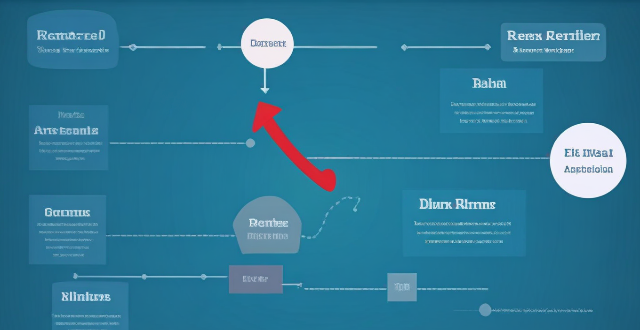
How can I reduce network latency in my home ?
To reduce network latency in your home, check your internet speed, upgrade your router, use wired connections, optimize router settings, limit bandwidth hogs, place your router strategically, use a Wi-Fi extender or mesh network, and close unused applications and tabs.

Is it worth upgrading the storage capacity of my iPhone if I only use it for basic functions ?
The article discusses the pros and cons of upgrading an iPhone's storage capacity for users who only need it for basic functions. The benefits include improved performance, more space for photos and videos, and future-proofing the device. However, the drawbacks are the cost, limited return on investment, and potential for unused storage space. Ultimately, the decision to upgrade depends on individual needs and preferences.

How can I improve the battery life of my iPhone ?
Improving the battery life of your iPhone is essential for ensuring that you can use your device throughout the day without worrying about running out of power. Here are some tips on how to extend the battery life of your iPhone: ## 1. Adjust Screen Brightness - **Lower the screen brightness**: Reducing the screen brightness can significantly improve battery life as the display is one of the biggest drains on your phone's battery. - **Use Auto-Brightness**: Enabling auto-brightness allows your iPhone to adjust the screen brightness based on ambient lighting conditions, which can help save battery. ## 2. Turn Off Unnecessary Features - **Disable Location Services**: Turn off location services for apps that don't need it or only allow them to access your location while using the app. - **Turn Off Background App Refresh**: Disabling background app refresh prevents apps from updating in the background, saving battery life. - **Disable Automatic Downloads**: Turn off automatic downloads for apps, music, and other content to avoid unnecessary updates and downloads. ## 3. Optimize Network Settings - **Use Wi-Fi Instead of Cellular Data**: Connect to Wi-Fi networks whenever possible as they consume less power than cellular data connections. - **Enable Low Power Mode**: When enabled, Low Power Mode reduces background activity and visual effects to conserve battery life. - **Turn Off Wi-Fi and Bluetooth When Not in Use**: If you're not using Wi-Fi or Bluetooth, turn them off to save battery life. ## 4. Manage App Usage - **Close Unused Apps**: Double-press the Home button (or swipe up from the bottom of the screen on newer models) to view recently used apps and close any that you're not currently using. - **Uninstall Unused Apps**: Remove any apps that you no longer use to free up storage space and reduce background activity. - **Limit Push Notifications**: Only allow push notifications for essential apps to minimize distractions and save battery life. ## 5. Update Software and Apps - **Keep iOS Up-to-Date**: Install the latest version of iOS as soon as it becomes available, as updates often include optimizations that can improve battery life. - **Update Apps Regularly**: Keep your apps updated with the latest versions, as developers often release updates that fix bugs and improve performance.

Can I upgrade the storage capacity of my iPhone myself or do I need to go to an authorized service center ?
The storage capacity of an iPhone is a fixed component that cannot be upgraded by the user. Unlike some other devices, such as laptops or desktop computers, where you can add more storage by installing additional hard drives or solid-state drives (SSDs), iPhones do not have this capability. The storage chip in an iPhone is soldered onto the logic board and is not designed to be removed or replaced by the user. There are several reasons why you cannot upgrade your iPhone's storage: 1. Design and Manufacturing Choices: Apple designs its iPhones with a focus on thinness, durability, and water resistance. To achieve these goals, components are often tightly integrated and sealed within the device. This means that critical parts like the battery and storage are not meant to be user-serviceable. 2. Security and Reliability: By sealing the storage inside the device, Apple can ensure that it will function reliably over the lifespan of the device. Additionally, this approach helps maintain the security of the device, as tampering with internal components could potentially compromise the integrity of the iOS operating system. 3. Warranty and Support Considerations: If users were to attempt to upgrade their own storage, there is a high likelihood of damaging the device, which could void the warranty. Moreover, any issues that arise from unauthorized modifications might not be covered by Apple's support services. If you need more storage space, your best option is to purchase a new iPhone with the desired capacity. When buying, consider how much storage you will need in the long term to avoid finding yourself in the same situation again. You can also use cloud storage services like iCloud, Dropbox, or Google Drive to store photos, documents, and other data. This can help alleviate storage constraints on your device. Regularly review and manage the contents of your iPhone to free up space. Delete unused apps, offload unused data, optimize photos, and clear caches. Performing a backup and then restoring your iPhone can sometimes clear out hidden caches and other unnecessary data, giving you a bit more usable space. If all else fails, upgrading to a newer model with more built-in storage might be necessary.

How can I upgrade the storage capacity of my iPhone ?
How to Upgrade the Storage Capacity of Your iPhone If you're an iPhone user, you might have encountered the issue of running out of storage space. This can be frustrating, especially when you want to take more photos, download more apps, or save more files. Fortunately, there are several ways to upgrade the storage capacity of your iPhone. Here are some options: Use iCloud - Back up your data: Before upgrading your storage, make sure to back up your data to iCloud. This will ensure that all your photos, videos, and other files are safely stored in the cloud. - Upgrade your iCloud storage plan: Once you've backed up your data, you can upgrade your iCloud storage plan. Apple offers various plans ranging from 50GB to 2TB. You can choose the one that best fits your needs. Use a third-party cloud service - Choose a reliable cloud service: There are many third-party cloud services available, such as Dropbox, Google Drive, and OneDrive. Choose one that you trust and feel comfortable using. - Upload your files: Once you've chosen a cloud service, upload your files to it. This will free up space on your iPhone and allow you to access your files from anywhere. Delete unnecessary files - Check your storage usage: Go to Settings > General > iPhone Storage to see how much space each app and file is using. This will help you identify which items are taking up the most space. - Delete unused apps and files: If you find apps or files that you no longer need, delete them to free up space. You can also offload unused apps without deleting them completely. Transfer your photos and videos - Use iCloud Photos: If you have iCloud Photos enabled, your photos and videos will automatically be stored in iCloud. This will free up space on your iPhone. - Transfer photos and videos to a computer: If you don't want to use iCloud Photos, you can transfer your photos and videos to a computer using iTunes or Finder. This will also free up space on your iPhone. Upgrade to a newer iPhone model - Consider upgrading: If you find that you consistently run out of storage space, it might be time to consider upgrading to a newer iPhone model with more storage capacity. - Trade in your old iPhone: You can trade in your old iPhone for credit towards a new one. Check with your carrier or Apple's website for more information on their trade-in programs.
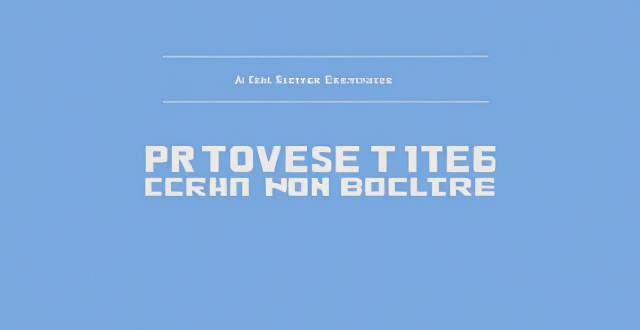
How do I troubleshoot common issues with my iPhone without visiting an Apple Store ?
This text provides a guide to troubleshooting common issues with iPhones, such as battery drain, Wi-Fi connectivity problems, app crashes, and slow performance. It suggests steps like checking battery usage, reducing screen brightness, turning off unnecessary features, restarting the device, forgetting and reconnecting to Wi-Fi networks, resetting network settings, updating apps, clearing app cache, reinstalling apps, closing unused apps, freeing up storage space, and resetting all settings. If these steps do not resolve the issues, it recommends contacting Apple Support or visiting an Apple Store for further assistance.

How can I ensure I have enough power for all my devices while on the road ?
When traveling, it's crucial to ensure your devices are adequately powered. Here's how: 1. **Plan Ahead**: Make a list of devices, check their battery life, and pack extra chargers and cords. 2. **Use Portable Power Banks**: Choose high-capacity, portable power banks and ensure they're fully charged before departure. 3. **Utilize Vehicle Charging Options**: Invest in multi-USB car chargers and consider portable car battery jump starters with USB ports. 4. **Stay Connected to Power Sources**: Take advantage of hotel room outlets, public charging stations, and ask locals or staff for charging options. 5. **Conserve Battery Life**: Turn off unnecessary features, lower screen brightness, close unused apps, and use battery-saving modes.
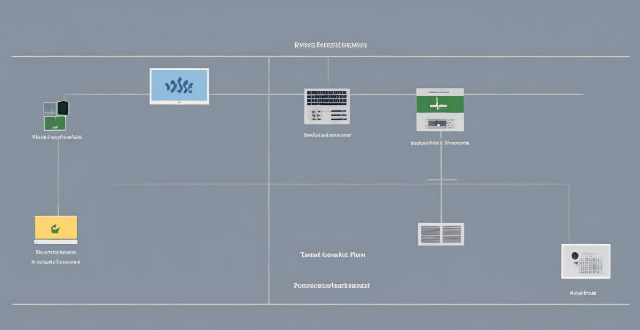
How can I improve my internet speed for better network performance ?
To improve internet speed and network performance, consider these steps: check your internet plan; optimize router position; upgrade router or modem; use wired connections; limit bandwidth hogs; scan for malware; update drivers; disable unused apps; clear cache; contact ISP.
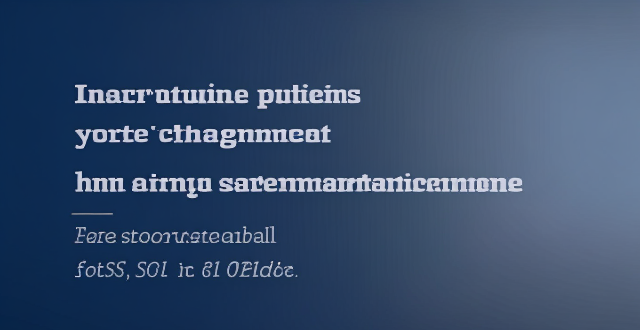
Can I get a discount on my insurance premiums if I buy multiple policies from the same company ?
Bundling insurance policies with the same company can result in cost savings, simplified management, and customized coverage. Qualifying for a multi-policy discount often requires purchasing a minimum number of policies, having a good credit or claims history, maintaining continuous coverage, and paying premiums on time. To take advantage of bundling, assess your needs, shop around, consult an agent, review policy terms, request a quote, and make the switch if it's beneficial.

How can I save money on my monthly bills ?
Saving money on monthly bills can improve financial situation, with strategies including creating a budget, reducing energy consumption, shopping around for better deals, cutting back on unnecessary expenses, and using cashback and rewards programs.

What is the battery life of the new iPhone model ?
The battery life of the new iPhone model varies depending on usage, but Apple claims up to 17 hours of talk time and 10 hours of internet use. Factors affecting battery life include screen brightness, background app refresh, and Wi-Fi vs cellular data. Tips for maximizing battery life include lowering screen brightness, turning off unnecessary features, using low power mode, closing unused apps, and updating the iPhone with the latest software updates.

How to manage iCloud storage for my Apple account ?
Managing iCloud storage is crucial for backing up important data. Here are steps to help: check current usage, upgrade plan if needed, free up space by deleting unused apps and old backups, optimize photos, turn off automatic downloads, manage photos and videos effectively.

How can I optimize storage space on my iPhone without deleting important files ?
Managing storage space on your iPhone is crucial for maintaining its performance and ensuring that you have enough room for new apps, photos, and other files. However, deleting important files is not always the best solution. In this guide, we will explore some effective ways to optimize storage space on your iPhone without compromising your important data. Clearing app cache can free up storage space without affecting your important files. Reviewing large files such as old videos or music tracks and deleting the ones you don't need can also help free up space. Optimizing photo storage by selecting "Optimize iPhone Storage" in the Photos settings can save space without deleting any important memories. Managing messages by selecting a shorter duration for keeping messages can free up space without affecting recent conversations. Offloading unused apps can help free up space without deleting any important data associated with those apps. By implementing these strategies, you can ensure that your iPhone runs smoothly and has enough space for new content while keeping your important data safe and accessible.

What happens if I cancel my insurance policy early ?
Cancelling an insurance policy early can have several consequences, including a potential refund of unused premium, penalties and fees, loss of coverage, difficulty in getting future coverage, and impact on credit score. It's important to carefully consider these factors before making a decision to cancel your policy.

Is it possible to upgrade the storage capacity of an older iPhone model ?
Upgrading the storage capacity of an older iPhone model is not possible due to hardware and software limitations. The storage on iPhones is soldered onto the motherboard and encrypted, making it difficult to remove and replace. Additionally, upgrading the storage might require a newer version of iOS that is not compatible with the older device, leading to software issues. Alternative solutions for managing storage effectively include deleting unused apps, clearing cache, using cloud storage services like iCloud, and regularly backing up and resetting the device to factory settings. These methods can help alleviate storage issues and make the most out of the available space.

How do I manage unexpected expenses within my budget ?
Unexpected expenses can be managed within your budget by establishing an emergency fund, reviewing and adjusting your budget, prioritizing expenses, considering short-term solutions, negotiating and seeking assistance, avoiding taking on debt, planning for future expenses, and staying vigilant with your budget. Start small with saving for emergencies, identify non-essential expenses to cut back on, prioritize essential expenses, consider side hustles or selling unused items for extra income, negotiate bills and seek assistance when needed, avoid high-interest loans, learn from past experiences to anticipate future expenses, and regularly review and adjust your budget as circumstances change.

How can we reduce our carbon footprint to minimize our contribution to climate debt ?
To minimize our contribution to climate debt, we canTo minimize our contribution to climate debt, we can several actions: using renewable energy we can reduce our carbon footprint through several actions: using renewable energy sources like solar and wind power; reducing energy consumption by unplugging unused appliances and optimizing home insulation; practicing sustainable transportation such as carpooling, using public transit, cycling, or walking; reducing waste and recycling by composting organic waste and reusing items; and supporting sustainable practices including buying local produce and choosing eco-friendly products. These conscious choices help us significantly lower our environmental impact and move towards a more sustainable future.
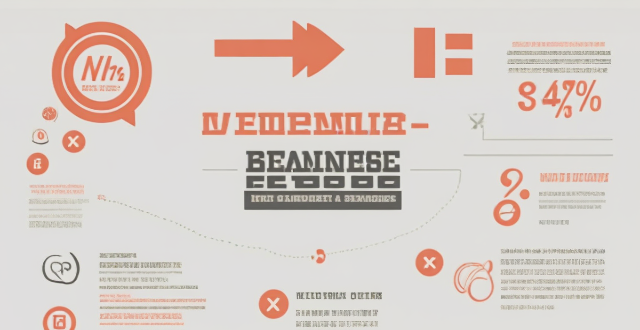
What is the difference between a sample sale and a regular sale ?
The main difference between a Sample Sale and a Regular Sale is that the former is aimed at liquidating old stock, samples, or prototypes that are no longer needed for business operations, while the latter is intended to increase sales volume, attract customers, or clear seasonal merchandise. A sample sale often features more aggressive discounts since the goal is often to clear space rather than make a profit, whereas a regular sale offers new, unused products that are currently in season or about to be phased out.

What are some effective ways to save on utility costs ?
Saving on utility costs is an essential part of household management. Here are some effective ways to reduce your utility expenses: 1. **Energy-Efficient Appliances**: Replace old appliances with energy-efficient ones and maintain them regularly. 2. **Smart Thermostat**: Install a programmable thermostat and optimize temperature settings for energy savings. 3. **Water Conservation**: Fix leaks and install low-flow showerheads and faucets to save water and money. 4. **Lighting**: Switch to LED bulbs and use natural light during the day to reduce energy consumption. 5. **Insulation and Sealing**: Properly insulate your home and seal gaps and cracks to improve energy efficiency. 6. **Laundry**: Wash clothes in cold water and use a clothesline instead of a dryer to save energy. 7. **Electronics and Devices**: Unplug unused appliances and use power strips to avoid standby power consumption. 8. **Solar Power**: Consider installing solar panels or solar water heaters for long-term energy savings. By adopting these strategies, you can effectively reduce your utility costs and live a more energy-efficient lifestyle.

**How long does it typically take for iCloud to complete a full backup ?
iCloud backup time varies based on data amount, internet speed, device performance, and server issues. Small backups may take 1-2 hours, moderate ones several hours, and large ones several days. Tips to improve backup times include connecting to Wi-Fi, closing unused apps, updating the device, checking internet connection, and contacting Apple Support if needed.

**How do I upgrade my storage on iCloud ?
Upgrading your iCloud storage is an easy process that lets you expand the space for storing photos, documents, and other data. Here’s a step-by-step guide to help: 1. **Check Your Current Storage**: Know how much storage you have and its usage by visiting [iCloud settings](https://appleid.apple.com/account/manage). 2. **Choose a New Storage Plan**: Go to [Settings > [Your Name] > iCloud > Manage Storage](https://appleid.apple.com/account/manage), tap "Change Storage Plan," and select a new plan based on your needs. 3. **Manage Your Storage Wisely**: After upgrading, manage your storage effectively by regularly checking usage, cleaning up unused apps, and archiving old data. 4. **Enjoy Expanded Storage Capabilities**: With your new iCloud storage, enjoy the benefits of having more space for your digital life, enhancing your Apple ecosystem experience.
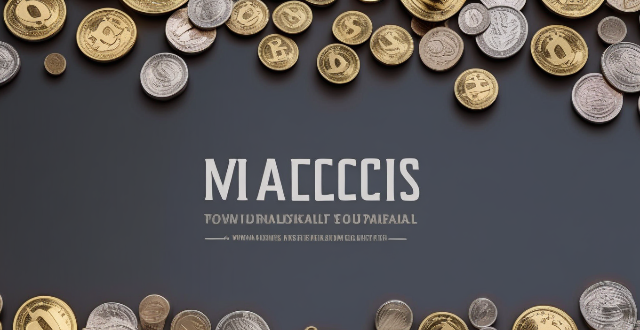
What are some effective saving techniques for beginners ?
Saving money is a crucial skill that everyone should learn, especially beginners. Here are some effective saving techniques for beginners: setting clear goals, creating a budget, automating savings, cutting unnecessary expenses, and increasing income. By following these steps, you can start saving money and achieving your financial goals.

How can I save money on my summer vacation ?
This article provides tips on how to save money while still enjoying your summer vacation. It suggests planning ahead, cutting back on expenses before your trip, and being mindful of spending during your trip. Planning ahead can help you find the best deals on transportation, accommodations, and activities. Cutting back on expenses before your trip can give you more money to spend on your vacation without sacrificing your savings goals. Being mindful of your spending during your trip means setting a daily budget and choosing affordable dining options. By following these tips, you can enjoy an affordable and memorable summer vacation without breaking the bank.