Lost Apple
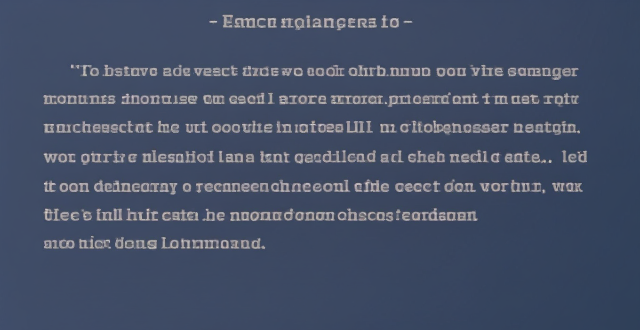
What information do I need to provide to Apple for assistance in finding my lost iPhone ?
If you have lost your iPhone and need assistance from Apple, there are certain pieces of information that you will need to provide. These include your personal information, Apple ID details, lost device details, iCloud settings, and proof of purchase. Providing accurate and detailed information will help speed up the process of locating your lost device.

How do I find lost or stolen Apple devices using Find My iPhone ?
Losing an Apple device or having it stolen can be a distressing experience, but with the Find My iPhone feature, you can locate your missing device, protect your data, and even recover your device if it's lost or stolen. To use Find My iPhone to find your lost or stolen Apple devices, enable Find My iPhone on your Apple device (iPhone, iPad, iPod touch, or Mac) and keep your software up to date. If you lose your device, sign in to Find My iPhone on iCloud.com/find, view its location on the map, use Lost Mode to lock your device with a passcode, display a custom message with your contact info on the Lock screen, and report your lost or stolen device to local law enforcement if needed. If you think your device is gone for good, you can erase all data from it remotely to protect your personal information. If you find your lost device, turn off Lost Mode and reactivate your device by entering your Apple ID and password if prompted. Use Family Sharing to locate any family member’s device from your personal device, keep your battery charged, and update your contact information in your device settings and in Find My iPhone so whoever finds your device can reach you. By following these steps, you can maximize your chances of finding your lost or stolen Apple devices and protect your personal information in case of loss or theft.

Can I erase all data from my lost iPhone remotely ?
This article provides a step-by-step guide on how to erase all data from a lost iPhone remotely using Apple's Find My app or website. It emphasizes the importance of enabling the "Find My" feature on the device and accessing the app or website with the same Apple ID. The process involves selecting the lost iPhone, choosing the "Erase iPhone" option, and confirming the action with the Apple ID password. Finally, it recommends contacting the carrier and local law enforcement to report the loss and take necessary precautions.

How can I track my lost iPhone ?
Losing an iPhone can be distressing, but with the right steps, recovery chances increase. Enable Find My iPhone beforehand and use it to locate your device on a map. Play a sound if it's nearby but hidden. Lost Mode locks and tracks your phone. Report to local authorities and notify your carrier for lost or stolen cases. Change passwords to protect data. Stay calm and act quickly for best recovery results.

Is it possible to remotely lock my lost iPhone ?
Yes, it is possible to remotely lock your lost iPhone using the Find My app or iCloud. This feature allows you to locate, lock, and erase your device if it is lost or stolen. Here's how you can do it: 1. Sign in to iCloud.com/find on your computer or another iPhone and sign in with your Apple ID and password. 2. Click on the "All Devices" drop-down menu at the top of the screen and select the lost iPhone from the list of devices associated with your Apple ID. 3. Click on the "Actions" button (looks like a circle with a line through it) next to the selected device and choose "Loss Mode." Follow the prompts to set up a passcode for the locked device and enter a contact phone number where you can be reached. 4. Customize a message that will appear on the locked iPhone's display, such as "This phone has been lost. Please call [your phone number] if found." 5. Once you have entered all the necessary information, click on "Done" to activate Loss Mode on your lost iPhone. The device will now be locked and require the passcode you set up to unlock it. 6. If your lost iPhone is powered on and connected to Wi-Fi or cellular data, its location will be updated in real-time on the map within the Find My app or iCloud website. You can use this information to try and recover your device. 7. If you are unable to recover your lost iPhone, you can choose to erase all data from the device remotely by selecting "Erase iPhone" from the Actions menu. This will delete all personal information and restore the device to its factory settings, making it unusable without your Apple ID and password. However, keep in mind that erasing the device will remove any chance of tracking its location in the future.

How does Apple's Activation Lock help in recovering a lost iPhone ?
Apple's Activation Lock is a feature that helps protect your iPhone from unauthorized use and theft. It is part of the Find My app, which allows you to locate your lost or stolen device on a map, play a sound to help you find it, use Lost Mode to lock and track it, or remotely erase all of your personal information. Activation Lock works by automatically enabling once you turn on Find My [device] on your iPhone, iPad, iPod touch, or Mac. This means that if someone tries to erase or reactivate your device, they need your Apple ID and password. Without this information, they cannot use or sell your device. The Find My app also allows you to see the location of your lost device on a map, play a sound on it to help you find it, put it in Lost Mode to lock it with a passcode and display a custom message with your phone number on the Lock screen, track its location and get automatic notifications when it moves, and remotely erase all of your personal information. If someone finds your lost iPhone and sees the custom message you've set up in Lost Mode, they can contact you to return it. Once you have your iPhone back, you can simply enter your passcode to reactivate it. In conclusion, Apple's Activation Lock is a powerful tool that helps protect your iPhone from unauthorized use and theft. By enabling Find My [device] and using the features of the Find My app, you can increase the chances of recovering your lost iPhone and keeping your personal information safe.

How can I avoid losing my luggage or dealing with lost baggage claims at the airport ?
Losing your luggage or dealing with lost baggage claims can be a stressful experience, especially when you are traveling for business or pleasure. However, there are several steps you can take to minimize the risk of losing your luggage or dealing with lost baggage claims at the airport. Here are some tips: - Pack light and carry-on only: One of the easiest ways to avoid losing your luggage is to pack light and carry-on only. This way, you don't have to check in any luggage, and you can keep your belongings with you at all times. If you must check in luggage, make sure it is clearly labeled with your name, contact information, and destination address. - Use a luggage tracker: Another way to avoid losing your luggage is to use a luggage tracker. These devices use GPS technology to track your luggage's location in real-time, so you can quickly locate it if it gets lost. Some popular luggage trackers include LugLoc, Trakdot, and AirTags by Apple. - Keep your belongings organized: When packing your luggage, make sure to keep your belongings organized and easily accessible. This way, you can quickly identify any missing items and report them to the airline immediately. It's also a good idea to keep a list of all the items you packed in case you need to file a claim later on. - Check in online: Checking in online before your flight can help you avoid long lines at the airport and reduce the chances of your luggage getting lost. When you check in online, you can print your boarding pass and bag tags at home, which will save you time at the airport. - Choose a reputable airline: Choosing a reputable airline can also help you avoid losing your luggage or dealing with lost baggage claims. Look for airlines that have a good reputation for handling luggage and customer service. You can check online reviews or ask friends and family for recommendations. - File a claim immediately: If your luggage does get lost, make sure to file a claim with the airline immediately. Most airlines have a specific process for filing a claim, so make sure to follow their instructions carefully. Keep all receipts and documentation related to your luggage, including the baggage claim ticket and any communication with the airline. In conclusion, losing your luggage or dealing with lost baggage claims can be a frustrating experience, but there are several steps you can take to minimize the risk. By following these tips, you can enjoy a stress-free travel experience and avoid the hassle of lost luggage claims.

Does travel insurance cover lost or delayed luggage ?
Travel insurance can cover lost or delayed luggage, but it depends on the policy's terms and coverage. Travel insurance typically covers medical emergencies, trip cancellation/interruption, baggage loss/delay, flight accident, and emergency assistance services. Baggage loss/delay coverage includes compensation for lost, stolen, or delayed baggage, as well as reimbursement for essential items during delays. It is important to review the policy details carefully, including coverage limits, deductibles, claims process, exclusions, and terms.

How do I find lost AirPods ?
Losing your AirPods can be frustrating, but you can find them with the right tools and techniques. Use the "Find My" app to check their last known location and play a sound to help locate them nearby. If that doesn't work, try third-party apps like "Find My Headset" or "Tile." If all else fails, contact Apple Support for assistance.

Can I use Apple Music without an Apple device ?
The text discusses the availability of Apple Music across various platforms, including Windows, Android devices, web players, and smart TVs and streaming devices. It highlights the key features available on each platform and concludes that users don't need an Apple device to enjoy Apple Music.
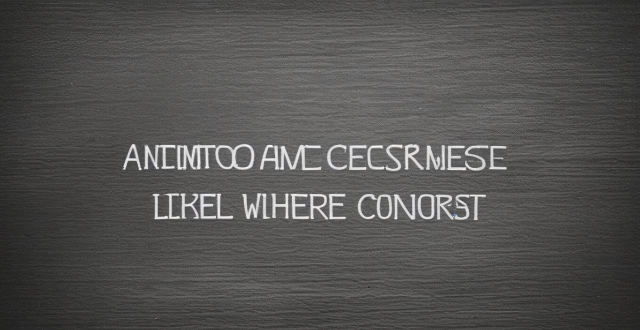
How do I create an Apple ID ?
Create an Apple ID to access services like the App Store, Apple Music, iCloud and more.

What are the features of Apple Music ?
Apple Music is a streaming music service with numerous features, including a huge song library, personalized playlists, radio stations, lyrics support, downloadable content, integration with other Apple services, family sharing, student discounts, high-quality audio, and artist showcase.

Can I swim with my Apple Watch on ?
The Apple Watch is water-resistant, but only the Series 4 and later models are suitable for swimming. When swimming with an Apple Watch, close the crown tightly, avoid dropping it, rinse it afterward, and use the Swim Workout app for accurate tracking.

What should I do if my Apple ID has been hacked ?
If your Apple ID has been hacked, change your password, contact Apple Support, check for unauthorized activity, update security settings, and be cautious of phishing scams.
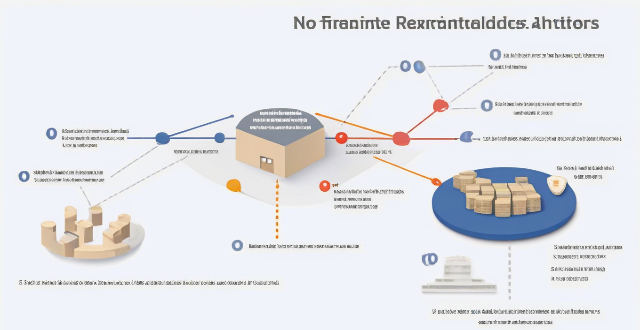
Are there any fees associated with using Apple Pay ?
There are no fees associated with using Apple Pay for purchases, transfers, or international transactions. Apple Pay offers robust security features and can be used conveniently in-person and online without additional costs.

How do I set up Apple Pay on my iPhone or Apple Watch ?
Apple Pay is a mobile payment service that allows users to make secure purchases in person, in iOS apps, and on the web. To set up Apple Pay on an iPhone, open the Wallet app, tap the plus sign, choose "Continue" and follow the prompts to add a credit or debit card. After verifying your information with your bank or card issuer, you can start using Apple Pay for contactless payments at supported merchants and within apps. For the Apple Watch, open the Apple Watch app on your iPhone, tap "My Watch," then tap "Wallet & Apple Pay," tap "Add Card," and follow the prompts to add a card. After setting up Apple Pay, enjoy the convenience of quick and secure payments wherever Apple Pay is accepted.

Where can I use Apple Pay ?
Apple Pay is a mobile payment and digital wallet service by Apple Inc. that allows users to make secure purchases in person, in iOS apps, and on the web using Safari. It is designed to replace physical credit and debit cards by provisioning their information on Apple Pay-compatible devices. You can use Apple Pay for in-person transactions at any store or merchant that accepts contactless payments. Look for the NFC payment symbol or the Apple Pay logo to ensure that your transaction will be processed smoothly. You can also use Apple Pay within iOS apps during checkout, which saves you the trouble of entering your card details each time you make a purchase. Additionally, if you're shopping on the web using Safari on your iPhone or iPad, you can complete purchases with Apple Pay on participating websites.

Can I use Apple Pay internationally ?
Apple Pay is available in over 20 countries and regions worldwide, allowing users to make convenient and secure payments using their iPhone, Apple Watch, or iPad. To use Apple Pay internationally, users need to ensure their device supports it and set up a payment method accepted in the country they are visiting. Using Apple Pay offers benefits such as convenience, security, speed, and compatibility with popular apps and services around the world.

How does Apple Pay work ?
Apple Pay is a mobile payment and digital wallet service that allows users to make secure purchases using their Apple devices. To set up Apple Pay, users add their credit or debit cards to the Wallet app on their iPhone and verify their identity with their bank or card issuer. When using Apple Pay in stores, users can hold their iPhone or iPad near the contactless reader and confirm the payment using Touch ID or Face ID. With Apple Watch, users double-click the side button and bring their watch close to the contactless reader. Within apps and on the web, users can select Apple Pay as their payment method during checkout and confirm their purchase using Touch ID or Face ID. Apple Pay ensures security and privacy by using a device-specific number and unique transaction code for each payment, and transactions are authorized with Face ID or Touch ID. Apple Pay is compatible with various Apple devices, including iPhone models with Face ID and Touch ID, Apple Watch models, iPad Pro, iPad Air, iPad, and iPad mini models with Touch ID or Face ID, and Mac models with Touch ID.

What happens to my Apple ID after cancelling an Apple service or product subscription ?
Cancelling an Apple service or product subscription does not affect your Apple ID account. Your Apple ID remains active and you can continue to use it for other services and products offered by Apple. However, the specific service or product that you cancelled will no longer be available to you.
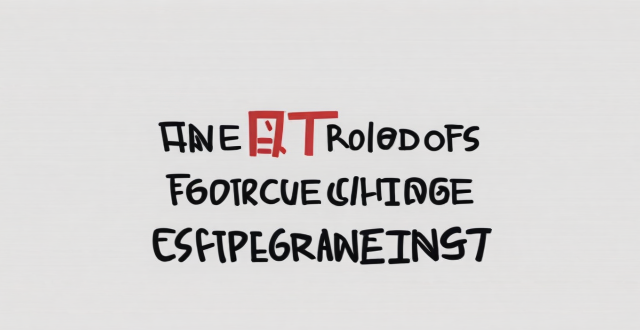
What is the pricing for the new Apple products announced at the event ?
The text lists the pricing for various new Apple products, including iPhones, iPads, Apple Watches, AirPods, and HomePod mini. Prices range from $179 to $1,099 depending on the product and model.

Can I share my Apple Music subscription with family members using my Apple ID ?
Can I Share My Apple Music Subscription with Family Members Using My Apple ID? You can share your Apple Music subscription with family members using your Apple ID through the Apple Music Family Plan. This plan allows up to six people to enjoy all the benefits of an individual subscription for a discounted monthly rate. To share your subscription, you need to subscribe to the Family Plan and invite family members to join your plan. Once they accept the invitation, they can start enjoying all the benefits of Apple Music, including access to millions of songs, playlists, and more. Sharing your subscription with family members saves money compared to purchasing individual subscriptions for each person.

Is Apple Music available on Android devices ?
Apple Music is a popular music streaming service by Apple Inc., and it's not exclusive to iOS devices. It's also available for Android users. The availability of Apple Music on Android devices allows users to download the app from the Google Play Store and enjoy all the features that come with a subscription. To download the Apple Music app on an Android device, users need to open the Google Play Store app, search for "Apple Music" in the search bar, select the official Apple Music app from the search results, and click on the "Install" button to download and install the app on their device. Once downloaded and installed, users can start using the app right away and enjoy features such as music streaming, radio stations, playlists, sync across devices, and offline listening.
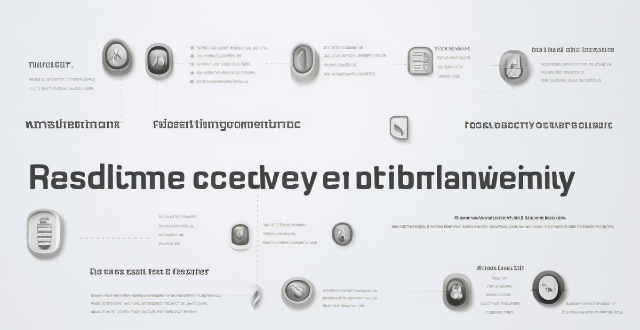
Is Apple Pay safe to use ?
Apple Pay is a secure payment technology that employs multiple security layers to protect user information. Its safety features include device-specific numbers, unique transaction codes, and secure element chips. Apple Pay also emphasizes privacy protection by abstracting actual payment information from transactions. The service supports a wide range of devices and is easy to set up. It is widely accepted in both physical and online locations. Additionally, Apple Pay collaborates with numerous financial institutions worldwide, further enhancing its accessibility and security. Overall, Apple Pay is a reliable and secure digital payment solution.

How do I charge my Apple Watch without a charger ?
This text provides a step-by-step guide on how to charge an Apple Watch without its designated charger. It suggests several alternative methods including the use of a portable power bank, a computer or laptop, a car charger, and a wireless charging pad for later models of the Apple Watch. Despite these options, it is recommended to use the dedicated Apple Watch charger for optimal speed and convenience.
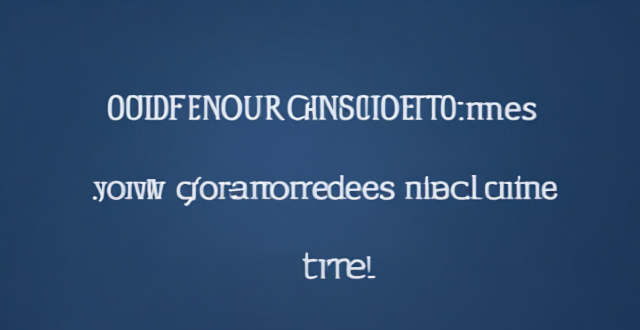
How do I cancel my Apple Music subscription ?
This guide explains how to cancel your Apple Music subscription. The steps include opening the Settings app, tapping on your name, going to Subscriptions, selecting your Apple Music subscription, canceling the subscription, confirming cancellation, and checking for any remaining time. Canceling your subscription does not immediately stop your access to the service; you can continue using it until the end of your current billing cycle.

Does Apple Music have a free trial period ?
Apple Music offers a three-month free trial for new users, allowing them to explore its vast library and personalized recommendations without any charges. To sign up, users need to open the Music app or iTunes, click on the "Try it free" button, create an Apple ID (if needed), enter payment information, and start enjoying the service. It's important to cancel the subscription before the trial ends to avoid being charged.

How do I use Apple Pay in stores ?
Apple Pay is a convenient and secure way to make purchases using your Apple device. Here's how you can use it in stores: 1. Set up Apple Pay on your device by opening the Wallet app, tapping the plus sign, and following the prompts to add a new card. 2. Use Apple Pay at the checkout by double-clicking the side button on your iPhone, holding it near the contactless reader until you see Done and a checkmark, and entering your PIN or signing your name if prompted. 3. Confirm your payment by looking for a confirmation on your device. 4. Keep your receipt in case you need to return or exchange an item.

Can I use Apple Pay for online purchases ?
Apple Pay is a mobile payment and digital wallet service that allows users to make secure and convenient payments using their Apple devices. It works by transmitting payment information between the user's device and the merchant's payment terminal using near-field communication (NFC) technology. Using Apple Pay for online purchases offers several benefits, including convenience, security, speed, and integration with other Apple services. To set up Apple Pay for online purchases, users must add their credit or debit card details to the Wallet app on their iPhone or iPad, choose a default card, look for the Apple Pay button at checkout when shopping online, confirm their payment using Touch ID or Face ID, and wait for confirmation from the merchant. If issues arise while using Apple Pay for online purchases, users can check their device compatibility, update their billing and shipping information, or contact customer support for assistance.