Lost Lock

How does Apple's Activation Lock help in recovering a lost iPhone ?
Apple's Activation Lock is a feature that helps protect your iPhone from unauthorized use and theft. It is part of the Find My app, which allows you to locate your lost or stolen device on a map, play a sound to help you find it, use Lost Mode to lock and track it, or remotely erase all of your personal information. Activation Lock works by automatically enabling once you turn on Find My [device] on your iPhone, iPad, iPod touch, or Mac. This means that if someone tries to erase or reactivate your device, they need your Apple ID and password. Without this information, they cannot use or sell your device. The Find My app also allows you to see the location of your lost device on a map, play a sound on it to help you find it, put it in Lost Mode to lock it with a passcode and display a custom message with your phone number on the Lock screen, track its location and get automatic notifications when it moves, and remotely erase all of your personal information. If someone finds your lost iPhone and sees the custom message you've set up in Lost Mode, they can contact you to return it. Once you have your iPhone back, you can simply enter your passcode to reactivate it. In conclusion, Apple's Activation Lock is a powerful tool that helps protect your iPhone from unauthorized use and theft. By enabling Find My [device] and using the features of the Find My app, you can increase the chances of recovering your lost iPhone and keeping your personal information safe.

Is it possible to remotely lock my lost iPhone ?
Yes, it is possible to remotely lock your lost iPhone using the Find My app or iCloud. This feature allows you to locate, lock, and erase your device if it is lost or stolen. Here's how you can do it: 1. Sign in to iCloud.com/find on your computer or another iPhone and sign in with your Apple ID and password. 2. Click on the "All Devices" drop-down menu at the top of the screen and select the lost iPhone from the list of devices associated with your Apple ID. 3. Click on the "Actions" button (looks like a circle with a line through it) next to the selected device and choose "Loss Mode." Follow the prompts to set up a passcode for the locked device and enter a contact phone number where you can be reached. 4. Customize a message that will appear on the locked iPhone's display, such as "This phone has been lost. Please call [your phone number] if found." 5. Once you have entered all the necessary information, click on "Done" to activate Loss Mode on your lost iPhone. The device will now be locked and require the passcode you set up to unlock it. 6. If your lost iPhone is powered on and connected to Wi-Fi or cellular data, its location will be updated in real-time on the map within the Find My app or iCloud website. You can use this information to try and recover your device. 7. If you are unable to recover your lost iPhone, you can choose to erase all data from the device remotely by selecting "Erase iPhone" from the Actions menu. This will delete all personal information and restore the device to its factory settings, making it unusable without your Apple ID and password. However, keep in mind that erasing the device will remove any chance of tracking its location in the future.

How can I track my lost iPhone ?
Losing an iPhone can be distressing, but with the right steps, recovery chances increase. Enable Find My iPhone beforehand and use it to locate your device on a map. Play a sound if it's nearby but hidden. Lost Mode locks and tracks your phone. Report to local authorities and notify your carrier for lost or stolen cases. Change passwords to protect data. Stay calm and act quickly for best recovery results.

How do I find lost or stolen Apple devices using Find My iPhone ?
Losing an Apple device or having it stolen can be a distressing experience, but with the Find My iPhone feature, you can locate your missing device, protect your data, and even recover your device if it's lost or stolen. To use Find My iPhone to find your lost or stolen Apple devices, enable Find My iPhone on your Apple device (iPhone, iPad, iPod touch, or Mac) and keep your software up to date. If you lose your device, sign in to Find My iPhone on iCloud.com/find, view its location on the map, use Lost Mode to lock your device with a passcode, display a custom message with your contact info on the Lock screen, and report your lost or stolen device to local law enforcement if needed. If you think your device is gone for good, you can erase all data from it remotely to protect your personal information. If you find your lost device, turn off Lost Mode and reactivate your device by entering your Apple ID and password if prompted. Use Family Sharing to locate any family member’s device from your personal device, keep your battery charged, and update your contact information in your device settings and in Find My iPhone so whoever finds your device can reach you. By following these steps, you can maximize your chances of finding your lost or stolen Apple devices and protect your personal information in case of loss or theft.

How do I set up a fingerprint lock on my iPhone ?
Setting Up Fingerprint Lock on Your iPhone To set up a fingerprint lock, also known as Touch ID, on your iPhone, follow these steps: 1. Go to Settings 2. Access Passcode Settings 3. Set Up a Passcode 4. Enable Touch ID 5. Add Additional Fingerprints (Optional) 6. Test Your New Fingerprint Lock

Does travel insurance cover lost or delayed luggage ?
Travel insurance can cover lost or delayed luggage, but it depends on the policy's terms and coverage. Travel insurance typically covers medical emergencies, trip cancellation/interruption, baggage loss/delay, flight accident, and emergency assistance services. Baggage loss/delay coverage includes compensation for lost, stolen, or delayed baggage, as well as reimbursement for essential items during delays. It is important to review the policy details carefully, including coverage limits, deductibles, claims process, exclusions, and terms.

Can I erase all data from my lost iPhone remotely ?
This article provides a step-by-step guide on how to erase all data from a lost iPhone remotely using Apple's Find My app or website. It emphasizes the importance of enabling the "Find My" feature on the device and accessing the app or website with the same Apple ID. The process involves selecting the lost iPhone, choosing the "Erase iPhone" option, and confirming the action with the Apple ID password. Finally, it recommends contacting the carrier and local law enforcement to report the loss and take necessary precautions.
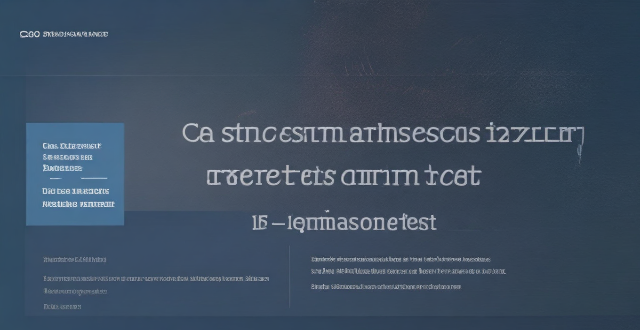
Are there any third-party apps that can help me find my lost iPhone ?
Losing an iPhone can be distressing, but third-party apps can help locate the missing device. Popular apps include Find My Phone, Prey Anti Theft, Famisafe, and Where's My Droid. These apps offer features like GPS tracking, remote control, anti-theft protection, and location reporting to assist in finding a lost iPhone. However, it's important to regularly back up the iPhone's data and enable two-factor authentication for accounts to minimize the risk of losing access to important information.
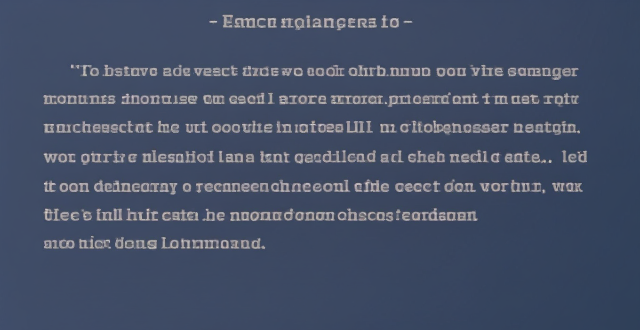
What information do I need to provide to Apple for assistance in finding my lost iPhone ?
If you have lost your iPhone and need assistance from Apple, there are certain pieces of information that you will need to provide. These include your personal information, Apple ID details, lost device details, iCloud settings, and proof of purchase. Providing accurate and detailed information will help speed up the process of locating your lost device.

What are the steps to report a lost or stolen iPhone to the police ?
Losing an iPhone or having it stolen can be distressing but acting swiftly is key to recovering the device and protecting personal info. Here's how to report a lost or stolen iPhone to the police: 1. **Attempt to Locate Your iPhone** using Apple's "Find My" feature. 2. **Contact Your Service Provider** to suspend your account and prevent unauthorized usage. 3. **Gather Evidence and Information** such as the serial number, purchase receipt, and any suspicious activity. 4. **File a Police Report** at your local station or online, providing details and evidence. 5. **Notify Your Bank and Credit Card Companies** if financial apps were installed on the phone. 6. **Change Passwords** for accounts accessible on the iPhone and consider two-factor authentication. 7. **Stay Informed** by regularly checking the status of your police report and following up on leads.

How can I avoid losing my luggage or dealing with lost baggage claims at the airport ?
Losing your luggage or dealing with lost baggage claims can be a stressful experience, especially when you are traveling for business or pleasure. However, there are several steps you can take to minimize the risk of losing your luggage or dealing with lost baggage claims at the airport. Here are some tips: - Pack light and carry-on only: One of the easiest ways to avoid losing your luggage is to pack light and carry-on only. This way, you don't have to check in any luggage, and you can keep your belongings with you at all times. If you must check in luggage, make sure it is clearly labeled with your name, contact information, and destination address. - Use a luggage tracker: Another way to avoid losing your luggage is to use a luggage tracker. These devices use GPS technology to track your luggage's location in real-time, so you can quickly locate it if it gets lost. Some popular luggage trackers include LugLoc, Trakdot, and AirTags by Apple. - Keep your belongings organized: When packing your luggage, make sure to keep your belongings organized and easily accessible. This way, you can quickly identify any missing items and report them to the airline immediately. It's also a good idea to keep a list of all the items you packed in case you need to file a claim later on. - Check in online: Checking in online before your flight can help you avoid long lines at the airport and reduce the chances of your luggage getting lost. When you check in online, you can print your boarding pass and bag tags at home, which will save you time at the airport. - Choose a reputable airline: Choosing a reputable airline can also help you avoid losing your luggage or dealing with lost baggage claims. Look for airlines that have a good reputation for handling luggage and customer service. You can check online reviews or ask friends and family for recommendations. - File a claim immediately: If your luggage does get lost, make sure to file a claim with the airline immediately. Most airlines have a specific process for filing a claim, so make sure to follow their instructions carefully. Keep all receipts and documentation related to your luggage, including the baggage claim ticket and any communication with the airline. In conclusion, losing your luggage or dealing with lost baggage claims can be a frustrating experience, but there are several steps you can take to minimize the risk. By following these tips, you can enjoy a stress-free travel experience and avoid the hassle of lost luggage claims.

How do I find lost AirPods ?
Losing your AirPods can be frustrating, but you can find them with the right tools and techniques. Use the "Find My" app to check their last known location and play a sound to help locate them nearby. If that doesn't work, try third-party apps like "Find My Headset" or "Tile." If all else fails, contact Apple Support for assistance.

How to use "Find My iPhone" to locate a missing device ?
The text provides a step-by-step guide on how to use the "Find My iPhone" feature to locate a missing Apple device. It emphasizes the importance of enabling the feature beforehand, signing in to iCloud, selecting the correct device, viewing its location on a map, and using additional features such as marking it as lost or erasing data remotely. It also suggests contacting local authorities if the device is believed to be stolen. Overall, it highlights the effectiveness of "Find My iPhone" in locating lost devices and protecting personal information.

What is sports insurance and why is it important ?
Sports insurance, also known as athletic or sports-related insurance, is a type of insurance that covers athletes and participants in physical activities from injuries or accidents. It includes coverage for medical expenses, lost wages, and other damages resulting from an injury or accident. Sports insurance is important because it provides protection against injuries, lost wages, liability, and offers peace of mind for athletes. It allows them to participate in their chosen sport without worrying about the financial implications of an injury or accident.

Does insurance cover lost or stolen iPhones, and how does it work ?
Insurance coverage for iPhones is designed to protect against unforeseen incidents such as damage, theft, or loss. Most policies include coverage for lost or stolen devices under specific conditions, requiring reporting to the police and insurance provider, potential deductible payments, and adhering to any waiting periods or limitations. Key features of iPhone insurance plans often include accidental damage protection, theft and loss protection, malfunction coverage, and worldwide coverage. When selecting an insurance plan, consider cost versus coverage, policy terms and conditions, provider reputation, and additional benefits. Insuring your iPhone can provide valuable protection and save you significant expenses in case of unfortunate events.

How can I protect my valuables while traveling ?
Protecting valuables while traveling involves using secure bags, being discreet, utilizing hotel safes, digitizing important documents, staying vigilant, distributing valuables, having insurance coverage, minimizing cash carrying, leveraging technology, and choosing safe accommodations.

How do I change my iPhone wallpaper ?
Summary: Changing the wallpaper on your iPhone is a simple process that can personalize your device and make it uniquely yours. Here's how you can do it: 1. Choose a new wallpaper from the Photos app or take a new photo using your iPhone camera. 2. Set the wallpaper by moving it around, adjusting its size, and finding the perfect position for it. 3. Choose where to set the wallpaper (lock screen, home screen, or both). 4. Enjoy your new wallpaper and remember that you can change it as often as you like.

What are some innovative smart home devices that can be controlled by smartphones ?
Innovative smart home devices controlled by smartphones offer enhanced convenience and energy efficiency. These include smart light bulbs like Philips Hue and LIFX, smart thermostats such as Nest and Ecobee, smart locks like August Smart Lock and Yale Assure Lock, smart security cameras including Arlo Pro and Ring Video Doorbell, smart speakers and assistants like Amazon Echo and Google Nest Audio, smart plugs and switches such as WeMo Mini Smart Plug and TP-Link Kasa Smart Wi-Fi Switch, smart refrigerators like Samsung Family Hub Refrigerator and LG InstaView Refrigerator, and smart air quality monitors like AirVisual Pro and Dyson Pure Cool Link.

What are the best smart home gadgets for improving daily life ?
Smart home gadgets offer convenience and efficiency in daily life. Some of the best include smart speakers like Amazon Echo and Google Nest Audio, smart light bulbs like Philips Hue and Lifx Mini White, smart thermostats like Nest Learning Thermostat and Ecobee SmartThermostat, smart security cameras like Arlo Pro 3 and Ring Video Doorbell, smart locks like August Smart Lock and Yale Assure Lock, smart plugs and power strips like TP-Link Kasa Smart Plug and Wemo Insight Switch, and smart kitchen appliances like Instant Pot Duo and Hamilton Beach Smart Coffee Maker. Incorporating these gadgets into your home can increase convenience, improve security, and better manage energy consumption.

How do I take better photos with my iPhone camera ?
How to take better photos with your iPhone camera: - Know your camera and explore different shooting modes. - Master the basics like the rule of thirds, focus lock, and exposure control. - Utilize natural light for softer, warmer illumination. - Stabilize your shot by holding the phone steady or using a tripod. - Experiment with composition by trying different angles and perspectives. - Edit your photos within the Photos app to enhance their quality. - Get closer to your subject matter for more impactful images. - Keep the lens clean from fingerprints and smudges. - Practice consistently to improve your skills over time.

What are some effective ways to save battery life on an iPhone ?
Effective Ways to Save Battery Life on an iPhone include adjusting screen brightness and display settings, optimizing network settings, managing apps and background processes, and customizing location services and system settings. Lowering the screen brightness, using Auto-Lock, enabling Dark Mode, disabling Wi-Fi and Bluetooth when not in use, using Wi-Fi instead of cellular data, enabling Low Power Mode, closing unused apps, limiting background app refresh, uninstalling unused apps, disabling location services for unused apps, turning off unnecessary system features, and reducing motion and visual effects can all help save battery life.

What are the essential items to pack for a backpacking trip across Europe ?
When backpacking across Europe, it's crucial to pack essential items that cater to your needs during the journey. These include versatile and lightweight clothing, comfortable shoes, warm layers, basic toiletries, sun protection, a first aid kit, a well-fitted backpack, a sleeping bag, a headlamp or flashlight, power bank and chargers, a travel adapter, a camera, travel documents and money, a reusable water bottle, a daypack, a travel journal and pen, and a lock. Packing light is key for an enjoyable trip.
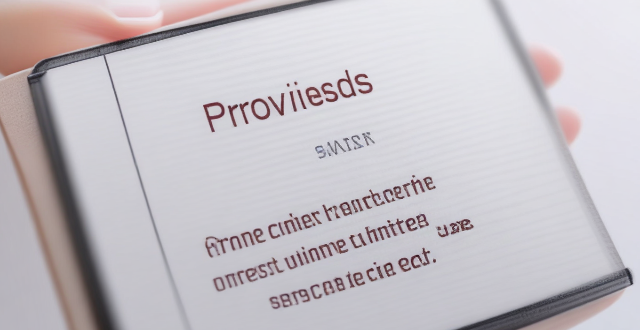
How do I change my passcode on my iPhone ?
The text provides a step-by-step guide on how to change the passcode on an iPhone. The process includes navigating to the Settings app, accessing the Passcode settings, entering and confirming the new passcode, verifying its functionality by locking and unlocking the device, updating passwords for synced services, and finally testing the new passcode in various scenarios to ensure its effectiveness.

**How often does iCloud back up my device, and can I control when it happens ?
iCloud backup is a feature that automatically backs up iOS devices to Apple's cloud storage service, ensuring data safety and restoration if needed. The frequency of these automatic backups depends on available iCloud space and device usage, typically occurring daily under specific conditions like Wi-Fi connection and device lock. Users can control when iCloud backup happens by manually initiating backups, turning off automatic backups, or adjusting backup settings.

What are the main challenges in achieving carbon neutrality ?
Achieving carbon neutrality is a complex and multifaceted challenge that requires a coordinated effort from governments, businesses, and individuals. Some of the main challenges include economic implications, technological barriers, political will, public awareness and participation, natural resource constraints, energy demand growth, existing lock-in effects, legislative and regulatory hurdles, cultural and social factors, and research and development needs. It's a daunting task, but one that is necessary for the long-term health of our planet.

What are the safety precautions I should take during a solo road trip ?
When preparing for a solo road trip, prioritize safety by maintaining your vehicle, packing an emergency kit with essentials like a first aid kit and tools, planning your route using GPS and paper maps, ensuring communication is possible through a charged phone and roadside assistance, staying alert and locking doors for personal safety, checking the weather forecast and having rain gear, taking care of your health by staying hydrated and taking breaks, carrying necessary documentation including driver's license, registration, and insurance, and making copies of important documents. These precautions will help ensure a safer and more enjoyable journey.