Mac French

What makes macarons a quintessential French sweet treat ?
Macarons are a quintessential French sweet treat due to their origins, precise recipe requirements, variety, elegance, and cultural significance. They were perfected by the French in the mid-19th century and have become a staple in French patisseries. Despite the simplicity of the ingredients, making macarons requires precision and skill, which is emblematic of French culinary traditions. Macarons come in a wide range of colors and flavors, allowing for creativity and customization. Their small size and elegant appearance make them perfect for an afternoon tea or a light dessert. In France, baking is considered an art form, and the craft of making macarons is no exception. They are often given as gifts during special occasions, reflecting the French tradition of giving thoughtful, beautiful presents. Overall, macarons are not just a sweet treat but a representation of the beauty and refinement associated with French cuisine.

What are some unique ingredients commonly used in French desserts ?
French desserts are renowned for their exquisite taste and delicate textures, which are largely due to the unique ingredients used in their preparation. These include vanilla beans, almond meal, cream, butter, lemon zest, and kirsch. Each ingredient plays a crucial role in enhancing the flavor, aroma, and texture of French desserts. Understanding the importance and usage of these ingredients can help you appreciate the artistry behind French pastry making and even try your hand at creating your own delectable treats.

Where can I find the best French patisserie in Paris ?
Paris is renowned for its delectable pastries and desserts, and finding the best French patisserie can be a delightful adventure. Some of the top recommendations include Angelina, Ladurée, Pierre Hermé, Du Pain et des Idées, Pâtisserie Ciel, Gerard Mulot, Arnaud Larher, Carl Marletti, Patrick Roger, Hugo & Victor, L'Éclair de Génie, Le Moulin de la Vierge, Gosselin, and Au P'tit Suisse. Each offers their own unique twist on the classic French pastry, from traditional macarons to modern flavor combinations.

What kind of chocolate is typically used in French chocolate desserts ?
The article discusses the importance of chocolate selection in French chocolate desserts, highlighting the use of dark, milk, white, and unsweetened chocolate. It emphasizes the rich culinary heritage of France that demands quality ingredients, especially in chocolate desserts. The article also suggests considering the desired outcome of the dish, taste testing, and experimentation to find the perfect chocolate for a particular dessert.

Are there any healthy French dessert options ?
The article discusses the various healthy options for French desserts. It mentions fruit-based desserts like Tarte Tatin and Clafoutis, which use fresh fruits as the main ingredient, providing natural sweetness and fiber. It also suggests using whole wheat flour or almond flour to make these desserts healthier. The article further introduces nut-based desserts such as flourless chocolate cake and walnut and almond cake, which are low in carbohydrates and high in healthy fats and protein. Finally, it concludes that there are many healthy French dessert options available that allow you to indulge in something sweet without compromising your health goals.
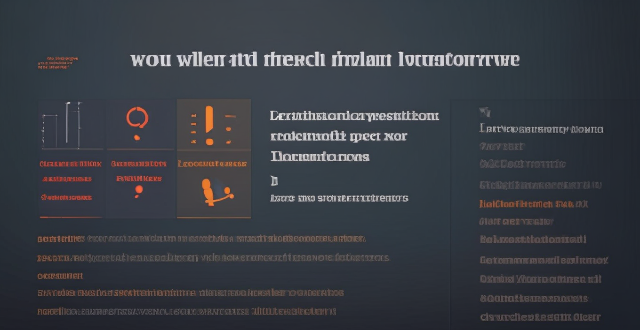
How do I sync my iPhone with my Mac ?
Syncing your iPhone with a Mac is a straightforward process that involves preparing both devices, using iTunes or Finder (depending on the macOS version), and selecting the content you want to sync. Before starting, ensure both devices are charged, backed up to iCloud, connected to the same Wi-Fi network, and updated to the latest software. For macOS Mojave and earlier, use iTunes; for macOS Catalina and later, use Finder. Choose what to sync, such as music, movies, or photos, and start the sync process. After completing the sync, verify the transferred content and safely eject your iPhone before disconnecting it. This ensures your data and media files are up to date on both your iPhone and Mac.

Why is French cuisine, including desserts, considered among the finest in the world ?
French cuisine, including desserts, is renowned worldwide for its exquisite flavors, meticulous preparation, and artistic presentation. This reputation is due to factors such as historical significance, quality ingredients, artisanal methods, chef training, innovation, and attention to detail. French cuisine has a long history dating back to medieval times when it was influenced by various cultural invasions and trades. Over centuries, French chefs refined their techniques, creating a rich culinary tradition that emphasizes depth of flavor and precision in cooking methods. French cuisine places a high value on using fresh, high-quality ingredients, often sourced locally. The variety of ingredients available in different regions of France allows for a wide array of dishes and flavors. French baking traditions, such as those used in making croissants and baguettes, involve complex processes that yield exceptional results. Many French desserts, like macarons and éclairs, are handcrafted with care, ensuring each piece is of the highest quality. France is home to some of the best culinary schools in the world, where future chefs receive rigorous training. Young chefs often learn from experienced masters through apprenticeships, preserving techniques and recipes. French chefs are known for their innovative approaches to traditional dishes, pushing the boundaries of gastronomy. The integration of international flavors into classic French dishes keeps the cuisine dynamic and exciting. French cuisine emphasizes not just taste but also the visual appeal of the dish, making every meal an experience. The emphasis on all senses—smell, sight, taste, touch, and even sound—creates a comprehensive dining experience.

Is it possible to sync the desktop and document files between my Mac and iPhone ?
The article discusses the possibility of syncing desktop and document files between a Mac and an iPhone. It explains that this can be achieved through various methods, such as using iCloud Drive or third-party apps like Dropbox or Google Drive. The steps to set up each method are provided, along with a recommendation to choose the method that best suits one's needs and preferences.

Can you explain how to set up iCloud synchronization on a Mac ?
This article provides step-by-step instructions for setting up iCloud synchronization on a Mac. It covers signing in to iCloud, choosing what to sync, setting up iCloud Drive, Photos, and Keychain, and finally syncing the data. The steps are presented in a clear and concise manner, making it easy for users to follow along and set up their iCloud synchronization. Overall, this article is a helpful resource for anyone looking to use iCloud on their Mac.

What are some traditional French desserts served during the Christmas holiday season ?
The Christmas holiday season in France is a time for indulgence, and what better way to indulge than with delicious desserts? Here are some traditional French desserts that are often served during the festive season: 1. Bûche de Noël (Yule Log) - A classic French Christmas dessert, this rolled sponge cake is filled with creamy chocolate buttercream and decorated to resemble a log. 2. Tarte de Pommes Caramélisées (Caramelized Apple Tart) - Thinly sliced apples are caramelized and arranged in a pastry shell, creating a smooth and rich custard filling. 3. Palets Breton (Breton Butter Biscuits) - Light and crispy butter biscuits from the Brittany region of France, often served alongside coffee or tea. 4. Macarons - Although not exclusively a Christmas dessert, macarons are a staple in French patisseries all year round. Festive flavors like gingerbread, peppermint, and chestnut make them perfect for the holiday season. 5. Buche de Châtaignes (Chestnut Log) - Similar to the Bûche de Noël, this chestnut-flavored sponge cake is rolled up with chestnut cream and decorated with marzipan to resemble a bark. 6. Oeillet Parfait (Parfait Pudding) - A light and airy pudding made with whipped cream and flavored with vanilla or other extracts, often served in individual glasses and topped with fresh fruit or berries. These traditional French desserts add a touch of elegance and sophistication to any Christmas celebration, satisfying every sweet tooth!

How do I troubleshoot problems with Bluetooth sync between my Mac and my Apple Watch ?
Troubleshooting Bluetooth Sync Issues between Mac and Apple Watch If you're experiencing problems with Bluetooth sync between your Mac and your Apple Watch, there are several steps you can take to troubleshoot the issue. Here's a detailed guide on how to do so: Check Your Devices' Bluetooth Settings First, ensure that both your Mac and Apple Watch have Bluetooth enabled and are in range of each other. To do this, follow these steps: - On Your Mac: - Click on the Apple menu in the top left corner of your screen. - Select System Preferences. - Click on Bluetooth. - Make sure that Bluetooth is turned on and that your Apple Watch appears in the list of devices. - On Your Apple Watch: - Open the Settings app on your watch. - Tap on Bluetooth. - Ensure that Bluetooth is turned on. Restart Both Devices Sometimes, simply restarting both your Mac and Apple Watch can resolve sync issues. Here's how to do it: - Restart Your Mac: - Click on the Apple menu in the top left corner of your screen. - Select Restart. - Restart Your Apple Watch: - Press and hold the side button until the power off slider appears. - Drag the slider to turn off your watch. - Once it's off, press and hold the side button again until you see the Apple logo to turn it back on. Unpair and Re-Pair Your Devices If restarting doesn't work, try unpairing and re-pairing your devices. Here's how: - Unpair Your Apple Watch from Your iPhone: - On your iPhone, open the Watch app. - Tap on My Watch, then tap on All Watches at the top of the screen. - Tap on the info button next to your watch, then tap Unpair Apple Watch. - Unpair Your Apple Watch from Your Mac: - On your Mac, click on the Apple menu in the top left corner of your screen. - Select System Preferences, then click on Bluetooth. - Hover over your Apple Watch in the list of devices and click on the 'x' that appears. - Re-Pair Your Devices: - Put your Apple Watch back into pairing mode by pressing and holding the side button until you see the pairing screen. - Follow the prompts on your iPhone and Mac to re-pair your devices. Update Your Software Make sure that your Mac, iPhone, and Apple Watch are all running the latest software updates. To do this: - On Your Mac: - Click on the Apple menu in the top left corner of your screen. - Select About This Mac, then click on Software Update. - On Your iPhone: - Open the Settings app, then tap on General. - Tap on Software Update. - On Your Apple Watch: - Open the Settings app on your watch, then tap on General. - Tap on Software Update. Contact Apple Support If none of the above steps work, it may be time to contact Apple Support for further assistance. They can help diagnose and resolve more complex sync issues between your Mac and Apple Watch.

Is there a third-party tool that can help me sync my files between a Mac and an iPhone more efficiently ?
There are several third-party tools available that can help you sync your files between a Mac and an iPhone more efficiently, including Dropbox, Google Drive, iCloud Drive, and AirDrop.

How do French desserts differ from American or British desserts ?
French desserts are known for their high-quality ingredients, precise techniques, and elegant presentation. Popular options include crème brûlée, macarons, and tarte tatin. In contrast, American and British desserts often use simpler ingredients and techniques, with a focus on convenience and taste over appearance. Popular choices include pies, brownies, and cheesecakes.

What is the history behind the French dessert, éclair ?
The éclair is a classic French dessert with a rich history dating back to the early 19th century. Originally known as "petites patisseries" or "small pastries," these early versions were made with a choux pastry shell filled with a sweet cream or custard filling. Over time, the recipe evolved and became more sophisticated, leading to the modern-day éclair with its iconic chocolate icing on top. As the popularity of the éclair grew, bakers began experimenting with different flavors and fillings, resulting in countless variations such as chocolate, coffee, pistachio, and strawberry éclairs. Today, the éclair remains a beloved dessert worldwide, enjoyed by people of all ages and cultures. Its enduring appeal and adaptability make it a true culinary masterpiece.
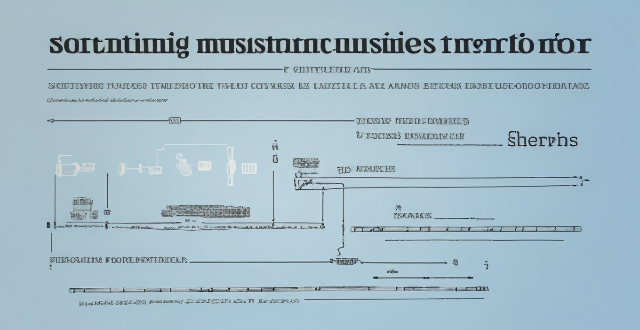
How can I resolve issues when syncing music from my Mac to my iPad ?
When syncing music from a Mac to an iPad fails, several troubleshooting steps can help resolve the issue. These include checking device connections, updating software and apps, reviewing sync settings, restarting devices, trying different USB cables or ports, and resetting the iPad. Following these steps should address most syncing problems. If issues persist, contacting Apple Support is advisable.

How do French pastry chefs achieve such delicate textures in their desserts ?
French pastry chefs are renowned for their ability to create desserts with exquisite textures that melt in your mouth. Achieving such delicate results involves a combination of precise techniques, high-quality ingredients, and meticulous attention to detail. Here's a breakdown of the key factors: 1. Mastery of Basic Techniques 2. Use of High-Quality Ingredients 3. Precision Cooking Methods 4. Creative Combinations 5. Attention to Detail

Can you suggest easy French dessert recipes for beginners ?
Easy French Dessert Recipes for Beginners French desserts are known for their elegance and flavor, but they can also be easy to make. Here are some simple French dessert recipes that even beginners can try: Tarte Tatin: - Ingredients: apples, sugar, butter, puff pastry - Steps: preheat oven, peel and core apples, melt butter and sprinkle sugar in skillet, cook apples until tender, caramelize syrup, roll out puff pastry, place over apples, bake until golden brown, cool and invert onto serving plate. Chocolate Mousse: - Ingredients: dark chocolate, eggs, sugar, heavy cream - Steps: melt chocolate, separate egg yolks and whites, beat yolks with sugar until pale and thick, beat whites until soft peaks form, fold melted chocolate into yolk mixture, fold in whites, whip cream until stiff peaks form, gently fold whipped cream into chocolate mixture, spoon into serving dishes and chill before serving. Crème Brûlée: - Ingredients: heavy cream, sugar (plus extra for topping), egg yolks, vanilla extract - Steps: preheat oven, heat cream and sugar until simmering, whisk egg yolks and sugar until combined, slowly pour hot cream into egg mixture while whisking constantly to prevent curdling, stir in vanilla extract, strain mixture through sieve into measuring cup or pitcher, pour into ramekins placed in baking dish with hot water halfway up sides of ramekins, bake until set but slightly jiggly in center, cool to room temperature then chill for at least 2 hours before serving; just before serving sprinkle each crème brûlée with thin layer of sugar and use kitchen torch to caramelize sugar until golden brown.

How do I make a classic French crème brûlée ?
Crème brûlée is a classic French dessert known for its rich, creamy custard and crackling caramelized sugar topping. Here are the steps to make it: Preheat the oven to 300°F (150°C), heat cream mixture with sugar and vanilla bean, whisk egg yolks with sugar, temper eggs with warm cream mixture, pour into ramekins, bake in a water bath until set but slightly jiggly, chill for at least 2 hours or overnight, caramelize sugar topping with a kitchen torch or broiler, and drizzle with caramel sauce (optional). Use high-quality ingredients for the best flavor, be patient when caramelizing sugar, and serve immediately after caramelizing for the best texture and taste.

Can I selectively sync certain folders from my Mac to my iPhone or iPad ?
Yes, you can selectively sync certain folders from your Mac to your iPhone or iPad using the Files app and iCloud Drive, which saves space and keeps your device organized. To do this, access iCloud Drive settings in System Preferences on your Mac and choose which folders to sync. On your iPhone or iPad, use the Files app to view and manage these folders. Selective sync offers benefits such as saving storage space, maintaining organization, improving performance, and customizing your experience based on your needs.

Is there a way to automatically sync photos from my iPhone to my Mac without using iCloud ?
This guide provides three methods for syncing photos from an iPhone to a Mac without using iCloud. The first method involves using AirDrop, a built-in feature on both iOS and macOS that allows wireless file transfer between devices. The second method uses Image Capture, a built-in application on macOS that imports photos from various devices, including the iPhone. The third method uses iMazing, a third-party software that offers advanced features for managing iOS devices, including photo syncing. Each method is explained step by step for easy understanding and implementation.

What are the steps to sync bookmarks between Safari on my Mac and my iPhone ?
To sync bookmarks between Safari on a Mac and an iPhone, users need an iCloud account and must ensure both devices are running compatible operating systems. The process involves enabling Safari in iCloud settings on both devices and requires a stable internet connection. If syncing issues arise, troubleshooting steps include checking internet connectivity, verifying iCloud preferences, restarting devices, ensuring software is up to date, checking iCloud storage, and contacting support if necessary.

How do I keep my calendar events in sync across my Mac, iPhone, and iPad ?
Keeping your schedule organized and up-to-date is essential in today's fast-paced world. If you use multiple devices such as a Mac, iPhone, and iPad, synchronizing your calendar events across these devices can help you stay on top of your appointments and tasks without missing a beat. Here's how you can achieve seamless synchronization: ### Using iCloud #### Step 1: Set Up iCloud on All Devices Make sure that you are signed in with the same Apple ID on all your devices. To enable iCloud for calendars: - On your **Mac**, go to System Preferences > Apple ID > iCloud and ensure that "Calendars" is checked. - On your **iPhone or iPad**, go to Settings > [Your Name] > iCloud and turn on "Calendars." #### Step 2: Adjust Sync Settings Ensure that each device is set to sync its calendars with iCloud: - On your **Mac**, open the Calendar app and go to Preferences > Accounts. Select iCloud and make sure "Enable this account" is checked. - On your **iPhone or iPad**, open the Settings app, tap on Passwords & Accounts, select your iCloud account, and ensure "Calendars" is toggled on. #### Step 3: Verify Internet Connectivity All devices need to be connected to the internet for iCloud synchronization to work: - Make sure your devices are connected to either Wi-Fi or cellular data. #### Step 4: Check Calendar App Settings Ensure that the calendars you want to sync are visible and selected: - Open the Calendar app on your devices, and check if the calendars you wish to sync are enabled. ### Troubleshooting Tips If your calendar events are not syncing properly, try these troubleshooting steps: - **Check for Software Updates**: Ensure that all your devices are running the latest operating system updates. - **Restart Devices**: Sometimes a simple restart can resolve sync issues. - **Toggle iCloud Calendars Off and On**: Turn off calendar syncing in iCloud settings on all devices, wait a few minutes, and then turn it back on. - **Sign Out and Back In to iCloud**: Sign out of iCloud on all devices and sign back in with your Apple ID. - **Check iCloud System Status**: Visit the Apple System Status page to see if there are any known issues with iCloud services. By following these steps, your calendar events should now be in sync across your Mac, iPhone, and iPad, allowing you to manage your schedule from any device.
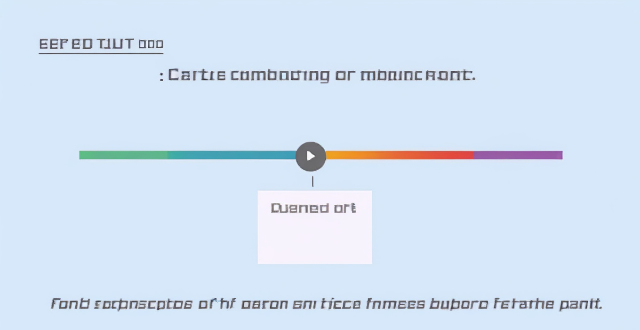
What are some tips for optimizing sync speed when transferring large files from my Mac to my iPhone ?
Optimizing sync speed is key when transferring large files from Mac to iPhone. Tips include using a solid Wi-Fi connection, enabling iCloud Drive, utilizing AirDrop for direct transfer, optimizing files before transfer, updating devices, and considering third-party applications. These practices can make the process faster and more efficient.
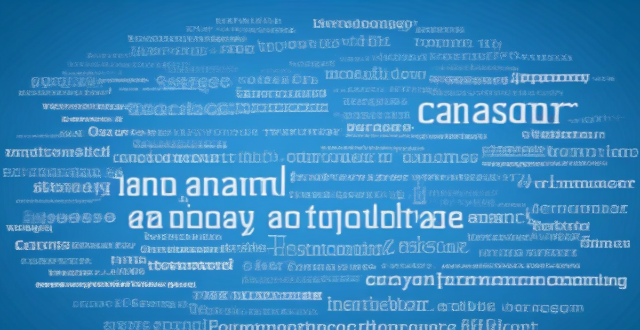
What should I do if my Mac and iPhone are not syncing properly after updating to a new version of macOS or iOS ?
When your Mac and iPhone are not syncing properly after updating to a new version of macOS or iOS, there can be several reasons for the issue. This guide will help you troubleshoot and resolve common sync problems between your Apple devices by following these steps: checking internet connection, restarting devices, signing out and back in to your Apple ID, turning on Handoff, updating both devices, checking iCloud sync settings, resetting network settings, and contacting Apple Support if needed.