Pay Information
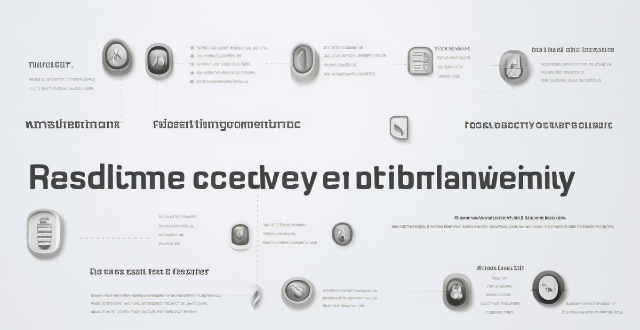
Is Apple Pay safe to use ?
Apple Pay is a secure payment technology that employs multiple security layers to protect user information. Its safety features include device-specific numbers, unique transaction codes, and secure element chips. Apple Pay also emphasizes privacy protection by abstracting actual payment information from transactions. The service supports a wide range of devices and is easy to set up. It is widely accepted in both physical and online locations. Additionally, Apple Pay collaborates with numerous financial institutions worldwide, further enhancing its accessibility and security. Overall, Apple Pay is a reliable and secure digital payment solution.

Where can I use Apple Pay ?
Apple Pay is a mobile payment and digital wallet service by Apple Inc. that allows users to make secure purchases in person, in iOS apps, and on the web using Safari. It is designed to replace physical credit and debit cards by provisioning their information on Apple Pay-compatible devices. You can use Apple Pay for in-person transactions at any store or merchant that accepts contactless payments. Look for the NFC payment symbol or the Apple Pay logo to ensure that your transaction will be processed smoothly. You can also use Apple Pay within iOS apps during checkout, which saves you the trouble of entering your card details each time you make a purchase. Additionally, if you're shopping on the web using Safari on your iPhone or iPad, you can complete purchases with Apple Pay on participating websites.

How does Apple Pay work ?
Apple Pay is a mobile payment and digital wallet service that allows users to make secure purchases using their Apple devices. To set up Apple Pay, users add their credit or debit cards to the Wallet app on their iPhone and verify their identity with their bank or card issuer. When using Apple Pay in stores, users can hold their iPhone or iPad near the contactless reader and confirm the payment using Touch ID or Face ID. With Apple Watch, users double-click the side button and bring their watch close to the contactless reader. Within apps and on the web, users can select Apple Pay as their payment method during checkout and confirm their purchase using Touch ID or Face ID. Apple Pay ensures security and privacy by using a device-specific number and unique transaction code for each payment, and transactions are authorized with Face ID or Touch ID. Apple Pay is compatible with various Apple devices, including iPhone models with Face ID and Touch ID, Apple Watch models, iPad Pro, iPad Air, iPad, and iPad mini models with Touch ID or Face ID, and Mac models with Touch ID.

Can I use Apple Pay for online purchases ?
Apple Pay is a mobile payment and digital wallet service that allows users to make secure and convenient payments using their Apple devices. It works by transmitting payment information between the user's device and the merchant's payment terminal using near-field communication (NFC) technology. Using Apple Pay for online purchases offers several benefits, including convenience, security, speed, and integration with other Apple services. To set up Apple Pay for online purchases, users must add their credit or debit card details to the Wallet app on their iPhone or iPad, choose a default card, look for the Apple Pay button at checkout when shopping online, confirm their payment using Touch ID or Face ID, and wait for confirmation from the merchant. If issues arise while using Apple Pay for online purchases, users can check their device compatibility, update their billing and shipping information, or contact customer support for assistance.

Can I use Apple Pay internationally ?
Apple Pay is available in over 20 countries and regions worldwide, allowing users to make convenient and secure payments using their iPhone, Apple Watch, or iPad. To use Apple Pay internationally, users need to ensure their device supports it and set up a payment method accepted in the country they are visiting. Using Apple Pay offers benefits such as convenience, security, speed, and compatibility with popular apps and services around the world.

How do I add a new card to Apple Pay ?
Adding a new card to Apple Pay is a simple process that involves opening the Wallet app on your iPhone or iPad, selecting the card type, adding card details, verifying your information, agreeing to terms and conditions, setting up contactless payment options, and completing the process. On Apple Watch, you need to open the Apple Watch app, add a card to Apple Pay, enter card details, verify your information, agree to terms and conditions, and complete the process. The steps may vary depending on your card issuer, but once completed, your new card will be added to Apple Pay and ready for use.

How do I use Apple Pay in stores ?
Apple Pay is a convenient and secure way to make purchases using your Apple device. Here's how you can use it in stores: 1. Set up Apple Pay on your device by opening the Wallet app, tapping the plus sign, and following the prompts to add a new card. 2. Use Apple Pay at the checkout by double-clicking the side button on your iPhone, holding it near the contactless reader until you see Done and a checkmark, and entering your PIN or signing your name if prompted. 3. Confirm your payment by looking for a confirmation on your device. 4. Keep your receipt in case you need to return or exchange an item.
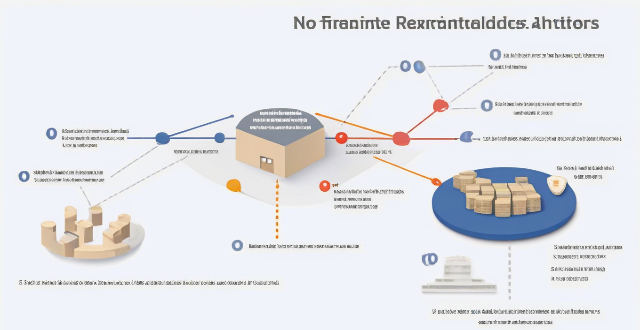
Are there any fees associated with using Apple Pay ?
There are no fees associated with using Apple Pay for purchases, transfers, or international transactions. Apple Pay offers robust security features and can be used conveniently in-person and online without additional costs.

How do I set up Apple Pay on my iPhone or Apple Watch ?
Apple Pay is a mobile payment service that allows users to make secure purchases in person, in iOS apps, and on the web. To set up Apple Pay on an iPhone, open the Wallet app, tap the plus sign, choose "Continue" and follow the prompts to add a credit or debit card. After verifying your information with your bank or card issuer, you can start using Apple Pay for contactless payments at supported merchants and within apps. For the Apple Watch, open the Apple Watch app on your iPhone, tap "My Watch," then tap "Wallet & Apple Pay," tap "Add Card," and follow the prompts to add a card. After setting up Apple Pay, enjoy the convenience of quick and secure payments wherever Apple Pay is accepted.

What banks and credit card providers support Apple Pay ?
Apple Pay is a mobile payment and digital wallet service that works with Apple devices. It allows users to make secure purchases in person, in iOS apps, and on the web using Safari. Many banks and credit card providers support Apple Pay, including Bank of America, Capital One, Chase, Citi, Wells Fargo, American Express, Discover, MasterCard, and Visa. Adding your card to Apple Pay is a straightforward process involving opening the Wallet app, tapping the plus sign, and following the steps to add a new card. The availability of Apple Pay and the specific cards it supports may vary by country or region, so it's important to check with your bank or card issuer to confirm compatibility and get any necessary instructions.

Can I use my credit card rewards to pay off my balance ?
The topic summary for the given text is: ### Can You Use Credit Card Rewards to Pay Off Your Balance? - **Overview**: The feasibility of using credit card rewards to pay off your balance depends on the type of rewards program and the policies of the issuer. - **Types of Rewards**: Includes points, cash back, and miles/travel rewards. - **Using Rewards to Pay Balance**: - Points can be redeemed for statement credits if allowed by the issuer. - Cash back can sometimes be applied directly to the balance. - Travel rewards might need conversion into a general statement credit. - **Steps to Apply Rewards**: Involves checking balance, understanding options, choosing method, confirming redemption, and monitoring the account. - **Considerations**: Fees, tax implications, and expiration dates should be taken into account. - **Conclusion**: Using rewards to offset balances can be beneficial but requires understanding the specifics of the rewards program and any restrictions.

How do I troubleshoot issues with Apple Pay ?
Troubleshooting issues with Apple Pay involves checking device compatibility, updating software, adding a new card, verifying bank support, and contacting Apple Support. Compatible devices include iPhone 8 or later, iPad Pro (all models), Apple Watch Series 1 or later, and Mac with Touch ID or T2 Security Chip. Updating software can be done through Settings > General > Software Update on iPhone or iPad, or System Preferences > Software Update on Mac. To add a new card, open the Wallet app, tap the plus sign, follow prompts, and call the bank if needed. Not all banks support Apple Pay, so check with your bank or visit Apple's website for a list of supported banks. If issues persist, contact Apple Support via phone, email, or chat on their website for further assistance.

Does Apple Pay offer any rewards or cashback programs ?
Apple Pay is a digital wallet and payment system developed by Apple Inc. It allows users to make payments using their iPhone, iPad, Apple Watch, and Mac. While Apple Pay itself does not offer any specific rewards or cashback programs, there are several ways to earn rewards and cashback when using Apple Pay for purchases. Many credit cards offer rewards and cashback programs that can be used with Apple Pay. Some banks also offer rewards and cashback programs for using Apple Pay. In addition to credit card and bank-sponsored offers, some retailers and merchants also offer rewards and cashback programs for using Apple Pay. By taking advantage of these programs, users can maximize their savings and enjoy additional benefits when paying with Apple Pay.
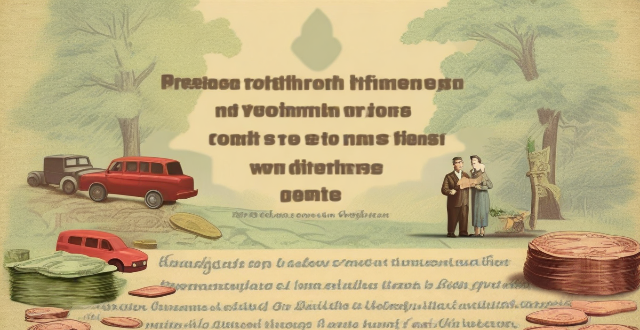
Can I use Apple Pay to send money to friends or family ?
The article provides a summary of how to use Apple Pay to send money to friends or family through the Apple Cash feature. It outlines the steps to set up Apple Cash, send money using Apple Pay, and receive money through Apple Pay. Additionally, it mentions other ways to use Apple Pay for transactions such as making purchases, paying for services, splitting bills, and donating to charities.
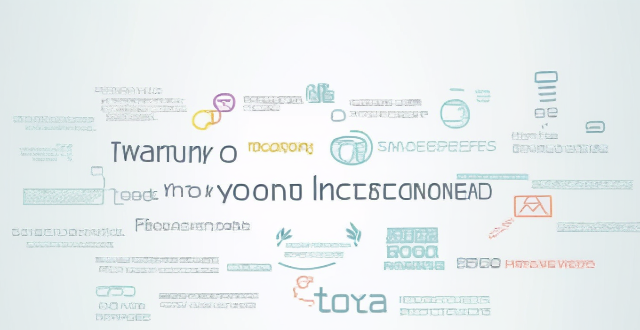
How can I protect my personal information online ?
In today's digital age, protecting your personal information online is crucial. To safeguard sensitive data, one should use strong and unique passwords, keep software and systems up-to-date, be careful with public Wi-Fi networks, be wary of phishing attacks, and limit the amount of personal information shared online. These steps can significantly reduce the risk of having personal information compromised online.
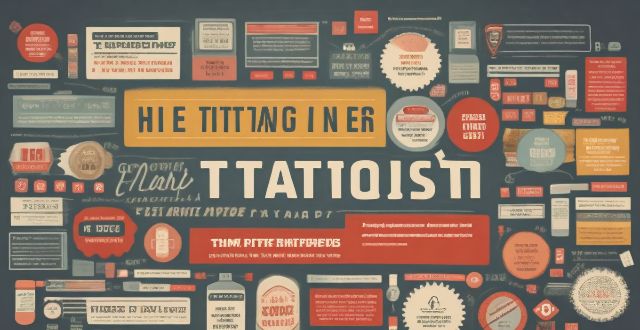
What initiatives can help reduce the gender pay gap in various industries ?
Initiatives to Reduce the Gender Pay Gap in Various Industries discusses measures that can help reduce the gender pay gap, which is a persistent issue affecting women across various industries. Reducing this gap requires a multifaceted approach that involves both government policies and private sector initiatives. Government policies include equal pay legislation, transparent salary data, family-friendly policies, women's empowerment programs, anti-discrimination laws, gender quotas, and tax incentives for companies. Private sector initiatives include internal audits, equal opportunity hiring practices, mentorship and sponsorship programs, promotion transparency, diversity training, pay negotiation workshops, performance reviews, employee resource groups, supplier diversity programs, and board diversity goals. By implementing these initiatives, both government entities and private corporations can contribute to a more equitable workplace where gender does not determine one's earnings potential. Closing the gender pay gap is crucial not only for fairness but also for unlocking the full potential of the workforce and driving economic growth.
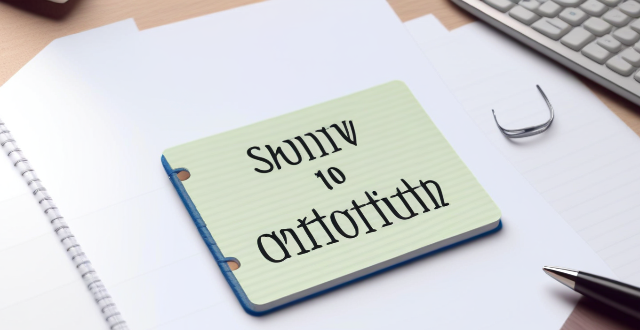
What are some best practices for protecting sensitive information on social media ?
Protecting sensitive information on social media is crucial in the digital age. To safeguard your personal data, follow these best practices: use strong passwords and a password manager; enable two-factor authentication; be cautious with personal information sharing; adjust privacy settings to restrict access; install anti-malware software; be wary of phishing scams; and always log out of accounts, especially on public devices. These steps will help ensure your online presence is secure.

What measures have been taken to ensure equal pay for women in different industries ?
The text discusses the various measures taken to ensure equal pay for women in different industries. These include legislation, transparency and reporting, collective bargaining, education and awareness campaigns, gender bias training, promotion of women into higher-paying roles, performance evaluation reforms, and addressing occupational segregation. The conclusion states that achieving equal pay requires a multifaceted approach involving all these measures, and there is still much work to be done to ensure true gender equality in the workplace.

What are the potential economic benefits of sharing climate information ?
The potential economic benefits of sharing climate information include improved decision making through better planning and management, risk assessment and mitigation, increased efficiency and productivity, innovation and new business opportunities, and growth of the green economy. By leveraging this information effectively, businesses, governments, and individuals can adapt to changing climatic conditions while minimizing risks and maximizing economic gains.
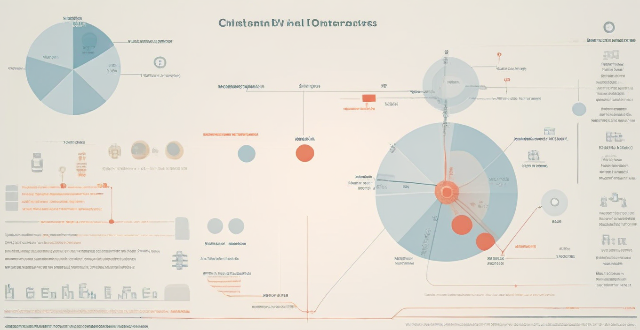
What is the importance of sharing climate information globally ?
Sharing climate information globally is crucial for understanding, predictSharing climate information globally is crucial for understanding, predictating the effects of climate change aids in modeling and forecasting future scenarios, and contributes to the development of early warning systems. Additionally, it fosters innovation, collaboration, and the formation of international agreements and policies related to climate change.

Are consumers willing to pay more for eco-friendly products in response to climate change ?
As climate change becomes more evident, consumers are turning to eco-friendly products. However, the question is whether they are willing to pay more for these products. Increased awareness has led to a shift in consumer behavior towards sustainable practices. While some are willing to pay a premium, price sensitivity remains a barrier for many. Incentives and government policies can help offset the higher cost of eco-friendly products, making them more accessible. The market for eco-friendly products has seen significant growth, with technological advancements helping reduce costs. Overall, it will be interesting to see how consumer behavior adapts as the market continues to evolve.

Can I use Apple Pay to pay for public transportation ?
Using Apple Pay for public transportation is convenient and secure in supported cities. To use it, check if your city supports Apple Pay, add your transit card to Apple Wallet, load money onto it, and set up Express Travel for faster payments. Benefits include convenience, security, speed, and integration with other Apple services. However, limitations include limited city coverage, the need for sufficient battery life on your device, and compatibility only with Apple devices.

How long does it take for an energy-efficient lighting system to pay for itself ?
The article discusses the financial benefits of investing in energy-efficient lighting systems and how long it takes for such an investment to pay off. It highlights that the payback period depends on several factors, including the cost of the system, energy savings achieved, usage patterns, and electricity rates. The article provides a step-by-step guide to calculate the payback period and offers an example calculation. Overall, the article emphasizes the long-term financial advantages of adopting energy-efficient lighting solutions.

How can I avoid information overload when taking notes ?
When taking notes, it's easy to become overwhelmed by the sheer volume of information. However, there are strategies you can employ to avoid information overload and ensure that your note-taking is effective and efficient. Here are some tips: 1. Prioritize Information: Determine what information is most important and relevant to your needs. Focus on key concepts, main ideas, and supporting details that are directly related to your goals or assignment requirements. This will help you filter out extraneous information and prevent you from feeling overwhelmed. 2. Use a Systematic Approach: Develop a consistent system for organizing your notes. This could involve using headings, subheadings, bullet points, or numbered lists to break down information into manageable chunks. By doing so, you'll be able to quickly identify and locate specific pieces of information later on. 3. Take Breaks and Review: Taking regular breaks while studying or attending lectures can help reduce cognitive fatigue and improve focus. During these breaks, review your notes briefly to reinforce key concepts and identify areas that may need further clarification or elaboration. 4. Summarize and Paraphrase: Instead of trying to capture every word verbatim, summarize or paraphrase key points in your own words. This not only helps with retention but also encourages active learning as you process the information more deeply. 5. Use Visual Aids: Incorporating diagrams, charts, or other visual aids into your notes can help simplify complex information and make it easier to understand and remember. These tools can also serve as helpful reminders when reviewing your notes later on. By implementing these strategies, you can effectively manage the amount of information you encounter during note-taking sessions and avoid feeling overwhelmed or stressed out. Remember, the goal is not to capture every detail but rather to distill key concepts and retain them for future reference.

Can climate information sharing lead to better policy making ?
Climate change is a pressing issue that requires informed policymaking. Climate information sharing can improve decision-making, collaboration, and transparency in the policy process. However, challenges such as data quality, accessibility, and coordination must be addressed to ensure effective information sharing. Overcoming these challenges can lead to better policies that address climate change.

How do mind maps aid in studying and retaining information ?
Mind maps are a visual tool that aids in studying and retaining information by improving organization, enhancing creativity, promoting active learning, and facilitating recall. They provide a logical structure for organizing thoughts and connecting ideas, making complex information more accessible. Mind maps also encourage brainstorming and experimentation, leading to better learning outcomes. Additionally, they promote deeper learning through active participation and reflection on understanding. Finally, mind maps facilitate recall by providing visual cues and breaking down information into manageable chunks. Incorporating mind maps into your study routine can boost academic performance and achieve better results in your studies.

How can climate information sharing contribute to sustainable development goals ?
**How Can Climate Information Sharing Contribute to Sustainable Development Goals?** Climate information sharing plays a crucial role in achieving sustainable development goals (SDGs). This article discusses the various ways in which climate data can contribute to environmental sustainability, social equity, and economic growth. Key points include: 1. **Improving Resilience to Climate Change**: Early warning systems, adaptation planning, and infrastructure development are all enhanced by shared climate information. 2. **Supporting Sustainable Agriculture**: Farmers can use climate data for crop planning, water management, and pest and disease control. 3. **Promoting Clean Energy Solutions**: Climate information aids in renewable energy site selection, energy efficiency, and demand forecasting. 4. **Enhancing Biodiversity Conservation**: Habitat protection, species survival, and ecosystem services are all influenced by climate trends. 5. **Advancing Gender Equality**: Providing women with climate information can empower them and reduce their vulnerabilities during climate-related disasters. 6. **Fostering Partnerships for Sustainable Development**: Multi-stakeholder engagement, international cooperation, and public-private partnerships are all facilitated by climate information sharing. In conclusion, ensuring that stakeholders have access to accurate and timely climate data is essential for making progress towards a more sustainable future.

How can technology improve the process of climate information sharing ?
In this topic summary, we will discuss how technology can improve the process of climate information sharing. Technology has revolutionized the way we share and access information, including climate data. With advancements in technology, it is now easier than ever to collect, analyze, and disseminate climate information to a wide range of stakeholders. Data collection and analysis are crucial steps in the process of climate information sharing. Remote sensing, ground-based sensors, and data analysis software are some of the tools that can be used to collect and analyze climate data. These tools can help us monitor changes in climate patterns over time, identify trends and predict future climate events. Dissemination of climate information is another important step in the process. Online platforms, social media, and open data initiatives are some of the ways that climate information can be shared with researchers, policymakers, and the general public. These platforms can also offer interactive tools for visualizing and exploring the data. Collaboration and partnerships are also essential in improving the process of climate information sharing. Cloud-based collaboration tools, partnerships with tech companies, and crowdsourcing are some of the ways that researchers and stakeholders can work together on climate projects, sharing data and insights in real-time. In conclusion, technology plays a crucial role in improving the process of climate information sharing by enhancing data collection and analysis, facilitating the dissemination of climate information, and fostering collaboration among stakeholders. As technology continues to evolve, we can expect even more innovative solutions for addressing the challenges posed by climate change.

How do I integrate new information into my existing knowledge framework ?
Integrating new information into your existing knowledge framework is a crucial skill for learning and personal growth. Here are some steps you can follow to effectively incorporate new knowledge into what you already know: ## Identify Relevant Information 1. **Scan** the new information quickly to get an overview. 2. **Identify** key concepts, theories, or facts that relate to your current knowledge. 3. **Filter out** any irrelevant or redundant information. ## Connect with Existing Knowledge 1. **Activate** your prior knowledge by recalling similar concepts or experiences. 2. **Make connections** between the new information and what you already know. 3. **Create analogies** or metaphors to help relate the new information to familiar ideas. ## Evaluate and Organize Information 1. **Assess** the validity and reliability of the new information. 2. **Organize** the information in a way that makes sense within your existing framework. 3. **Categorize** the new knowledge based on its relevance and importance. ## Reflect and Consolidate 1. **Reflect** on how the new information affects your understanding or perspective. 2. **Consolidate** the new knowledge by summarizing it in your own words. 3. **Reinforce** the integration by explaining it to someone else or applying it in practice. ## Update Your Knowledge Framework 1. **Modify** your existing framework to accommodate the new information. 2. **Expand** your knowledge base by adding new categories or subtopics if necessary. 3. **Re-evaluate** the relationships between different pieces of knowledge within your framework. ## Practice and Apply 1. **Apply** the new knowledge in real-world situations to deepen your understanding. 2. **Practice** recalling and using the new information regularly. 3. **Seek feedback** from others to validate and refine your understanding further. By following these steps, you can effectively integrate new information into your existing knowledge framework, fostering continuous learning and intellectual growth.