Pay Support

What banks and credit card providers support Apple Pay ?
Apple Pay is a mobile payment and digital wallet service that works with Apple devices. It allows users to make secure purchases in person, in iOS apps, and on the web using Safari. Many banks and credit card providers support Apple Pay, including Bank of America, Capital One, Chase, Citi, Wells Fargo, American Express, Discover, MasterCard, and Visa. Adding your card to Apple Pay is a straightforward process involving opening the Wallet app, tapping the plus sign, and following the steps to add a new card. The availability of Apple Pay and the specific cards it supports may vary by country or region, so it's important to check with your bank or card issuer to confirm compatibility and get any necessary instructions.

How do I troubleshoot issues with Apple Pay ?
Troubleshooting issues with Apple Pay involves checking device compatibility, updating software, adding a new card, verifying bank support, and contacting Apple Support. Compatible devices include iPhone 8 or later, iPad Pro (all models), Apple Watch Series 1 or later, and Mac with Touch ID or T2 Security Chip. Updating software can be done through Settings > General > Software Update on iPhone or iPad, or System Preferences > Software Update on Mac. To add a new card, open the Wallet app, tap the plus sign, follow prompts, and call the bank if needed. Not all banks support Apple Pay, so check with your bank or visit Apple's website for a list of supported banks. If issues persist, contact Apple Support via phone, email, or chat on their website for further assistance.

Where can I use Apple Pay ?
Apple Pay is a mobile payment and digital wallet service by Apple Inc. that allows users to make secure purchases in person, in iOS apps, and on the web using Safari. It is designed to replace physical credit and debit cards by provisioning their information on Apple Pay-compatible devices. You can use Apple Pay for in-person transactions at any store or merchant that accepts contactless payments. Look for the NFC payment symbol or the Apple Pay logo to ensure that your transaction will be processed smoothly. You can also use Apple Pay within iOS apps during checkout, which saves you the trouble of entering your card details each time you make a purchase. Additionally, if you're shopping on the web using Safari on your iPhone or iPad, you can complete purchases with Apple Pay on participating websites.
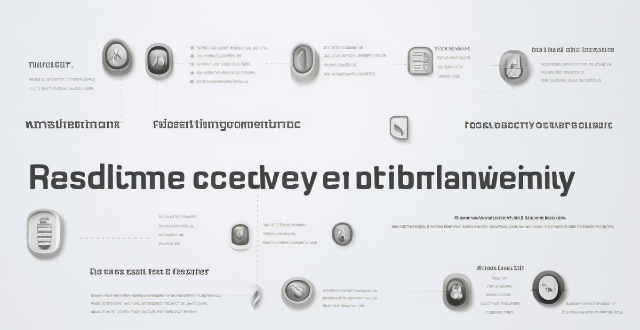
Is Apple Pay safe to use ?
Apple Pay is a secure payment technology that employs multiple security layers to protect user information. Its safety features include device-specific numbers, unique transaction codes, and secure element chips. Apple Pay also emphasizes privacy protection by abstracting actual payment information from transactions. The service supports a wide range of devices and is easy to set up. It is widely accepted in both physical and online locations. Additionally, Apple Pay collaborates with numerous financial institutions worldwide, further enhancing its accessibility and security. Overall, Apple Pay is a reliable and secure digital payment solution.
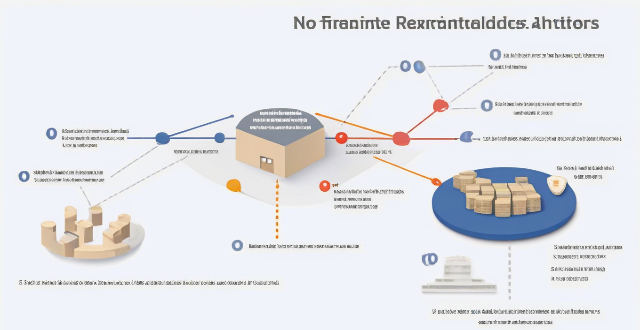
Are there any fees associated with using Apple Pay ?
There are no fees associated with using Apple Pay for purchases, transfers, or international transactions. Apple Pay offers robust security features and can be used conveniently in-person and online without additional costs.

Can I use Apple Pay for online purchases ?
Apple Pay is a mobile payment and digital wallet service that allows users to make secure and convenient payments using their Apple devices. It works by transmitting payment information between the user's device and the merchant's payment terminal using near-field communication (NFC) technology. Using Apple Pay for online purchases offers several benefits, including convenience, security, speed, and integration with other Apple services. To set up Apple Pay for online purchases, users must add their credit or debit card details to the Wallet app on their iPhone or iPad, choose a default card, look for the Apple Pay button at checkout when shopping online, confirm their payment using Touch ID or Face ID, and wait for confirmation from the merchant. If issues arise while using Apple Pay for online purchases, users can check their device compatibility, update their billing and shipping information, or contact customer support for assistance.

Can I use Apple Pay internationally ?
Apple Pay is available in over 20 countries and regions worldwide, allowing users to make convenient and secure payments using their iPhone, Apple Watch, or iPad. To use Apple Pay internationally, users need to ensure their device supports it and set up a payment method accepted in the country they are visiting. Using Apple Pay offers benefits such as convenience, security, speed, and compatibility with popular apps and services around the world.

How does Apple Pay work ?
Apple Pay is a mobile payment and digital wallet service that allows users to make secure purchases using their Apple devices. To set up Apple Pay, users add their credit or debit cards to the Wallet app on their iPhone and verify their identity with their bank or card issuer. When using Apple Pay in stores, users can hold their iPhone or iPad near the contactless reader and confirm the payment using Touch ID or Face ID. With Apple Watch, users double-click the side button and bring their watch close to the contactless reader. Within apps and on the web, users can select Apple Pay as their payment method during checkout and confirm their purchase using Touch ID or Face ID. Apple Pay ensures security and privacy by using a device-specific number and unique transaction code for each payment, and transactions are authorized with Face ID or Touch ID. Apple Pay is compatible with various Apple devices, including iPhone models with Face ID and Touch ID, Apple Watch models, iPad Pro, iPad Air, iPad, and iPad mini models with Touch ID or Face ID, and Mac models with Touch ID.

How do I use Apple Pay in stores ?
Apple Pay is a convenient and secure way to make purchases using your Apple device. Here's how you can use it in stores: 1. Set up Apple Pay on your device by opening the Wallet app, tapping the plus sign, and following the prompts to add a new card. 2. Use Apple Pay at the checkout by double-clicking the side button on your iPhone, holding it near the contactless reader until you see Done and a checkmark, and entering your PIN or signing your name if prompted. 3. Confirm your payment by looking for a confirmation on your device. 4. Keep your receipt in case you need to return or exchange an item.
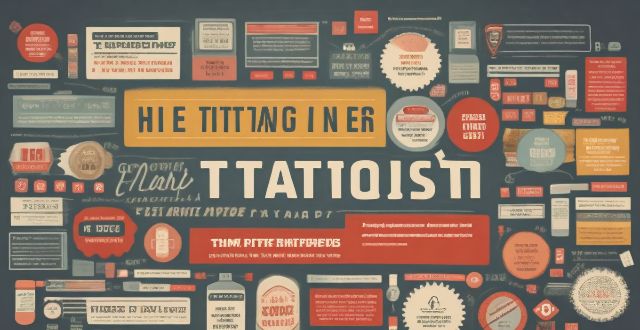
What initiatives can help reduce the gender pay gap in various industries ?
Initiatives to Reduce the Gender Pay Gap in Various Industries discusses measures that can help reduce the gender pay gap, which is a persistent issue affecting women across various industries. Reducing this gap requires a multifaceted approach that involves both government policies and private sector initiatives. Government policies include equal pay legislation, transparent salary data, family-friendly policies, women's empowerment programs, anti-discrimination laws, gender quotas, and tax incentives for companies. Private sector initiatives include internal audits, equal opportunity hiring practices, mentorship and sponsorship programs, promotion transparency, diversity training, pay negotiation workshops, performance reviews, employee resource groups, supplier diversity programs, and board diversity goals. By implementing these initiatives, both government entities and private corporations can contribute to a more equitable workplace where gender does not determine one's earnings potential. Closing the gender pay gap is crucial not only for fairness but also for unlocking the full potential of the workforce and driving economic growth.

Does Apple Pay offer any rewards or cashback programs ?
Apple Pay is a digital wallet and payment system developed by Apple Inc. It allows users to make payments using their iPhone, iPad, Apple Watch, and Mac. While Apple Pay itself does not offer any specific rewards or cashback programs, there are several ways to earn rewards and cashback when using Apple Pay for purchases. Many credit cards offer rewards and cashback programs that can be used with Apple Pay. Some banks also offer rewards and cashback programs for using Apple Pay. In addition to credit card and bank-sponsored offers, some retailers and merchants also offer rewards and cashback programs for using Apple Pay. By taking advantage of these programs, users can maximize their savings and enjoy additional benefits when paying with Apple Pay.
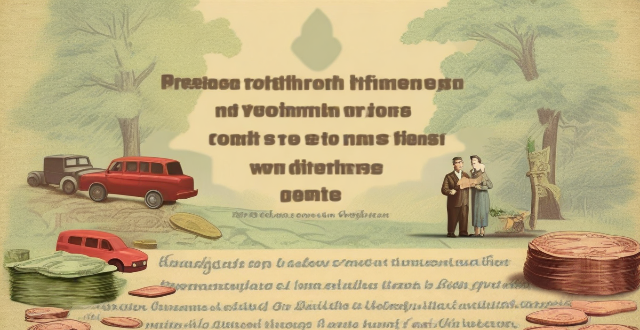
Can I use Apple Pay to send money to friends or family ?
The article provides a summary of how to use Apple Pay to send money to friends or family through the Apple Cash feature. It outlines the steps to set up Apple Cash, send money using Apple Pay, and receive money through Apple Pay. Additionally, it mentions other ways to use Apple Pay for transactions such as making purchases, paying for services, splitting bills, and donating to charities.

How do I set up Apple Pay on my iPhone or Apple Watch ?
Apple Pay is a mobile payment service that allows users to make secure purchases in person, in iOS apps, and on the web. To set up Apple Pay on an iPhone, open the Wallet app, tap the plus sign, choose "Continue" and follow the prompts to add a credit or debit card. After verifying your information with your bank or card issuer, you can start using Apple Pay for contactless payments at supported merchants and within apps. For the Apple Watch, open the Apple Watch app on your iPhone, tap "My Watch," then tap "Wallet & Apple Pay," tap "Add Card," and follow the prompts to add a card. After setting up Apple Pay, enjoy the convenience of quick and secure payments wherever Apple Pay is accepted.

How do I add a new card to Apple Pay ?
Adding a new card to Apple Pay is a simple process that involves opening the Wallet app on your iPhone or iPad, selecting the card type, adding card details, verifying your information, agreeing to terms and conditions, setting up contactless payment options, and completing the process. On Apple Watch, you need to open the Apple Watch app, add a card to Apple Pay, enter card details, verify your information, agree to terms and conditions, and complete the process. The steps may vary depending on your card issuer, but once completed, your new card will be added to Apple Pay and ready for use.

What measures have been taken to ensure equal pay for women in different industries ?
The text discusses the various measures taken to ensure equal pay for women in different industries. These include legislation, transparency and reporting, collective bargaining, education and awareness campaigns, gender bias training, promotion of women into higher-paying roles, performance evaluation reforms, and addressing occupational segregation. The conclusion states that achieving equal pay requires a multifaceted approach involving all these measures, and there is still much work to be done to ensure true gender equality in the workplace.

Can I use my credit card rewards to pay off my balance ?
The topic summary for the given text is: ### Can You Use Credit Card Rewards to Pay Off Your Balance? - **Overview**: The feasibility of using credit card rewards to pay off your balance depends on the type of rewards program and the policies of the issuer. - **Types of Rewards**: Includes points, cash back, and miles/travel rewards. - **Using Rewards to Pay Balance**: - Points can be redeemed for statement credits if allowed by the issuer. - Cash back can sometimes be applied directly to the balance. - Travel rewards might need conversion into a general statement credit. - **Steps to Apply Rewards**: Involves checking balance, understanding options, choosing method, confirming redemption, and monitoring the account. - **Considerations**: Fees, tax implications, and expiration dates should be taken into account. - **Conclusion**: Using rewards to offset balances can be beneficial but requires understanding the specifics of the rewards program and any restrictions.

Are consumers willing to pay more for eco-friendly products in response to climate change ?
As climate change becomes more evident, consumers are turning to eco-friendly products. However, the question is whether they are willing to pay more for these products. Increased awareness has led to a shift in consumer behavior towards sustainable practices. While some are willing to pay a premium, price sensitivity remains a barrier for many. Incentives and government policies can help offset the higher cost of eco-friendly products, making them more accessible. The market for eco-friendly products has seen significant growth, with technological advancements helping reduce costs. Overall, it will be interesting to see how consumer behavior adapts as the market continues to evolve.

Can I use Apple Pay to pay for public transportation ?
Using Apple Pay for public transportation is convenient and secure in supported cities. To use it, check if your city supports Apple Pay, add your transit card to Apple Wallet, load money onto it, and set up Express Travel for faster payments. Benefits include convenience, security, speed, and integration with other Apple services. However, limitations include limited city coverage, the need for sufficient battery life on your device, and compatibility only with Apple devices.

How long does it take for an energy-efficient lighting system to pay for itself ?
The article discusses the financial benefits of investing in energy-efficient lighting systems and how long it takes for such an investment to pay off. It highlights that the payback period depends on several factors, including the cost of the system, energy savings achieved, usage patterns, and electricity rates. The article provides a step-by-step guide to calculate the payback period and offers an example calculation. Overall, the article emphasizes the long-term financial advantages of adopting energy-efficient lighting solutions.
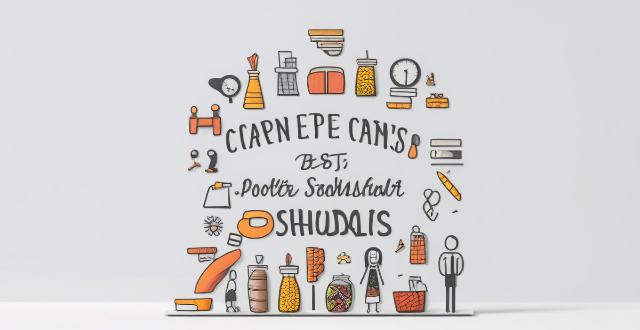
How can schools best support students with special education needs ?
Schools can best support students with special education needs by implementing individualized education programs, fostering inclusive classrooms, encouraging collaborative teamwork, providing differentiated instruction, offering accessible learning materials, and adopting positive behavioral interventions and supports.

How can I gauge the level of parental involvement and community support at a school ?
Gauging the level of parental involvement and community support at a school is crucial for parents when choosing an educational institution for their child. This can significantly impact a student's academic performance and overall development. To gauge these factors, parents can observe school events, talk to other parents, and research the school's reputation. When observing school events, parents should attend open houses, sports games/concerts, and volunteer opportunities to assess the turnout and engagement of parents during these events. A high turnout and active participation suggest strong parental involvement and community support. Parents can also connect with other parents through social media groups, PTA meetings, school drop-off/pick-up times, and school events to ask about their experiences regarding parental involvement and community support at the school. Asking about their level of involvement, supportiveness of the school, communication channels, and impact on student performance can provide valuable insights. Researching the school's reputation online through reviews, rankings, news articles, social media, forums, and message boards can also help gauge parental involvement and community support. Analyzing historical data such as enrollment trends, fundraising results, alumni success rates, and school surveys/feedback can further indicate the level of these factors over time. In conclusion, gauging the level of parental involvement and community support at a school involves attending school events, talking to other parents, and researching the school's reputation. By doing so, parents can make informed decisions about choosing the right school for their child that fosters a supportive and engaging environment conducive to academic success and overall development.
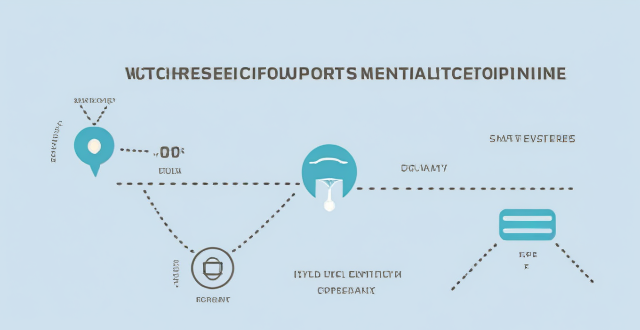
Can existing devices support 5G network ?
This article discusses whether existing devices can support 5G network and what factors influence this compatibility. The most important factor determining whether a device can support 5G is its hardware, including the modem, antenna, and other components required for 5G connectivity. Another factor that can affect compatibility is the software on your device, such as an outdated operating system or lack of necessary drivers and firmware updates. Finally, even if your device has the necessary hardware and software, you still need to have a carrier that supports 5G in your area. To check if your device is compatible with 5G, you can check your device's specifications, ensure that it is running the latest operating system and has all necessary drivers and firmware updates installed, contact your carrier to see if they offer 5G service in your area and if your plan includes access to this network, and consult with a professional or contact the manufacturer for assistance.

What types of infrastructure are needed to support widespread use of electric vehicles ?
The widespread adoption of electric vehicles necessitates the development and expansion of various types of infrastructure to support their charging needs, including public and residential charging stations, energy infrastructure, information systems, maintenance and support services, and urban planning and design.

Can the new iPhone model support dual SIM cards ?
The latest iPhone models support dual SIM cards, offering users more flexibility and convenience when managing their calls and messages. Key features of dual SIM support include dual standby, data switching, international travel, and separate work and personal numbers. To set up dual SIM on your iPhone, insert two Nano-SIM cards, enable dual SIM support in settings, choose a default line, assign labels to each SIM card, and manage data plans accordingly.

**Does Apple provide customer support for solving iCloud sync issues ?
Apple offers various support channels for solving iCloud sync issues, including a website with troubleshooting guides, online chat and phone support, in-person assistance at Apple Stores or authorized providers, email support, and community forums. These options ensure that users can find help suited to their preferences and needs.

What are the most common types of fan support activities for musicians ?
Musicians depend on various fan support activities to build their careers, including attending concerts, streaming music, following on social media, participating in online communities, writing reviews, creating fan art, and organizing fundraising campaigns. These activities help generate income, increase exposure, strengthen connections with fans, and provide valuable feedback and support for musicians' endeavors.

How do fan support events impact an artist's success and popularity ?
Fan support events play a crucial role in shaping an artist's success and popularity by increasing visibility, strengthening fan loyalty, providing monetization opportunities, and enhancing reputation and credibility. These events offer platforms for fans to connect with artists, generate media coverage, create social media buzz, foster personal connections, offer exclusive experiences, sell merchandise, increase ticket sales, gain industry recognition, and influence critic opinions. Overall, fan support events are essential components of an artist's career development strategy.

How can schools support the holistic development of teenagers ?
Schools play a crucial role in the holistic development of teenagers by providing various support systems. Here is a breakdown of how schools can support the overall growth of young individuals: ### **Academic Excellence** - **Curriculum Design**: Offer a diverse range of subjects to cater to different interests and aptitudes. - **Extracurricular Activities**: Encourage participation in sports, arts, music, etc., to promote physical health and creativity. - **Mentorship Programs**: Pair students with mentors for academic and personal guidance. - **Study Skills Workshops**: Conduct workshops on time management, note-taking, and test preparation. ### **Emotional Well-being** - **Counseling Services**: Provide mental health support and address personal issues. - **Stress Management Classes**: Teach techniques like meditation, yoga, or mindfulness. - **Social Emotional Learning (SEL) Programs**: Integrate SEL into the curriculum to develop emotional intelligence. - **Peer Support Groups**: Create safe spaces for sharing experiences and mutual support. ### **Character Building** - **Moral Education**: Incorporate values like integrity, respect, and responsibility into school culture. - **Community Service Projects**: Foster empathy and social responsibility through volunteering. - **Leadership Opportunities**: Allow students to take on leadership roles within the school community. - **Cultural Exchange Programs**: Promote diversity through cultural exchange programs or international trips. ### **Career Planning** - **Career Counseling**: Offer guidance based on individual strengths and interests. - **Internships & Apprenticeships**: Partner with local businesses for hands-on experience. - **College & University Fairs**: Host fairs for interaction with higher education representatives. - **Entrepreneurship Clubs**: Support entrepreneurial endeavors through clubs or classes focused on business skills. ### **Health & Physical Well-being** - **Physical Education**: Ensure regular PE classes to promote fitness. - **Health Education**: Teach about nutrition, substance abuse prevention, and wellness. - **Sports Teams**: Organize competitive and recreational sports teams. - **Health Services**: Have nurses or health professionals available for medical advice and first aid. ### **Technology & Innovation** - **Computer Literacy Courses**: Teach basic computer skills and programming concepts. - **STEM Clubs**: Foster interest in STEM through extracurricular clubs. - **Digital Citizenship**: Educate about responsible internet use and digital ethics. - **Innovation Labs**: Establish spaces for creative projects and research using modern technology. ### **Environmental Stewardship** - **Sustainability Initiatives**: Implement recycling programs and energy-saving measures. - **Green Clubs**: Form environmental clubs focusing on conservation efforts. - **Field Trips**: Visit national parks, nature reserves, or sustainability centers. - **Service Learning Projects**: Connect classroom learning with real-world environmental issues. By adopting these strategies, schools create an environment that nurtures the intellectual, emotional, moral, physical, and creative aspects of teenagers' lives, preparing them for success in all facets of adulthood.

How can parents and teachers effectively collaborate to support student learning ?
Effective parent-teacher collaboration requires open communication, shared goals, consistent expectations, and supportive resources. By working together, parents and teachers can create a positive learning environment that fosters academic success and personal growth for students.