Picture Import

What risks are involved in buying an iPhone parallel import ?
Purchasing an iPhone through a parallel import, which means buying it from a source other than the authorized dealer or official Apple store, can pose several risks. Here are the potential dangers and drawbacks you should consider before making such a purchase: - **Lack of Warranty or Support**: Parallel imports often do not come with the standard warranty provided by Apple. If something goes wrong with your device, you may have to pay for repairs out of pocket. You may not have access to Apple's customer support services, which can be crucial for troubleshooting and technical assistance. - **Uncertainty About Product Authenticity**: There is a risk of buying counterfeit iPhones that look like the real product but perform poorly and lack the quality of genuine Apple devices. Some parallel imports may have undergone unauthorized repairs or modifications that could compromise the device's functionality and durability. - **Difficulties with Software Updates**: Parallel imports might not receive software updates at the same time as officially purchased iPhones, or might not receive them at all. Updates may not be compatible with your device if it has been altered or is not an authentic Apple product. - **Hardware Variations**: The iPhone model you receive might vary slightly in hardware specifications compared to the version sold in your country. Your iPhone might not be optimized for local networks, leading to issues with connectivity and signal strength. - **Aftermarket Accessories Compatibility**: Accessories like cases and screen protectors bought locally might not fit perfectly due to slight variations in the phone's dimensions. - **Guarantee of Return or Exchange**: Returns or exchanges can be more complicated with parallel imports, as the seller's policies might be less consumer-friendly than those of official retailers. - **Potential for Financial Fraud**: Unscrupulous sellers might take advantage of buyers, selling fake or stolen goods, or even taking payment without delivering the product.

Is there a warranty for iPhone parallel imports ?
Parallel imports of iPhones are not directly imported by the manufacturer or authorized distributors, but rather by third-party resellers who purchase the devices from other countries and sell them in their own country. These phones may not come with a warranty from the manufacturer or authorized service providers. According to Apple's warranty policy, products purchased from an unauthorized reseller are not eligible for coverage under the Apple One-Year Limited Warranty. This means that if you buy a parallel import iPhone, it will not be covered by Apple's standard warranty. Some resellers of parallel imports may offer their own warranties or extended service plans, but these warranties are typically less comprehensive than those offered by Apple and may have limitations on what is covered. Purchasing a parallel import iPhone can come with certain risks, including no manufacturer support, potential quality issues, difficulty in repairs, and software updates might be delayed or unavailable for parallel imports due to regional differences in network compatibility and software certification processes. Before deciding to purchase a parallel import iPhone, consider the following factors: cost savings vs. risk, reseller reputation, understand your rights as a consumer, and explore alternative options such as refurbished models sold by Apple or certified pre-owned devices from reputable sources that still offer some form of warranty protection.

How can I distinguish between a genuine iPhone and a parallel import ?
This guide provides a comprehensive overview of the key differences between genuine iPhones and parallel imports, emphasizing the importance of purchasing a genuine product to ensure warranty, software support, and hardware quality. It offers practical steps to identify a genuine iPhone, including checking model numbers, verifying IMEI numbers, inspecting packaging and device craftsmanship, looking for Apple's certification marks, visiting authorized resellers, and using online tools. The conclusion encourages readers to make informed decisions when buying an iPhone and to prioritize purchasing from reputable sources.

Can iPhone parallel imports be updated normally ?
**Can iPhone Parallel Imports Be Updated Normally?** - **iOS Updates:** Available globally for all iPhones, including parallel imports. - **App Updates:** Unaffected by the import status, updates through the App Store are standard. - **Considerations:** Warranty, support, and carrier compatibility may vary. - **Conclusion:** Parallel imports can be updated normally but come with additional considerations.

What should I pay attention to when buying an iPhone parallel import ?
Buying an iPhone parallel import requires careful consideration and research to ensure that you get a genuine product at a fair price. Here are some tips to help you make a wise purchase: # 1\. Check the Seller's Reputation Make sure you buy from a reputable seller with good reviews and feedback. You can check online forums or social media platforms for reviews and recommendations from other buyers. # 2\. Ensure Compatibility with Your Network Before making a purchase, check if the iPhone is compatible with your local network provider. Some parallel imports may not work on certain networks due to differences in technology standards. # 3\. Check for Warranty and After-sales Service Parallel imports may not be covered by the manufacturer's warranty, so it's essential to check if the seller offers any warranty or after-sales service. This will give you peace of mind and protection against any potential issues that may arise. # 4\. Verify the Authenticity of the Product Be cautious of counterfeit products that may look like genuine iPhones but are actually fake. Check for signs such as misspellings, low-quality materials, or incorrect logos. You can also verify the authenticity of the product by checking the serial number on Apple's website. # 5\. Be Aware of Customs Duties and Taxes Parallel imports may be subject to customs duties and taxes, which can add up to the overall cost of the product. Make sure you factor in these additional costs when comparing prices with locally sourced iPhones. In conclusion, buying an iPhone parallel import requires careful consideration and research to ensure that you get a genuine product at a fair price. By following these tips, you can make an informed decision and enjoy your new iPhone without any issues.
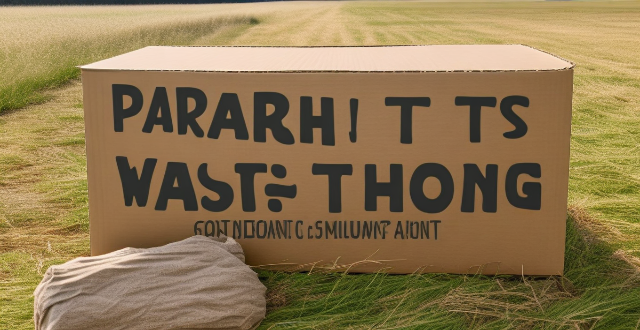
How do I avoid customs fees when buying from overseas ?
When purchasing goods from overseas, it's common to encounter customs fees, which can significantly increase the total cost of your purchase. However, there are several strategies you can use to minimize or avoid these fees altogether. Here's a detailed guide on how to do so: ## Understanding Customs Fees Customs fees are taxes imposed on imported goods by the government of the destination country. These fees are typically based on the value of the items being imported and may vary depending on the type of product and its classification under international trade regulations.### Key Points to Remember: - **Research Regulations**: Familiarize yourself with the customs regulations of the country you're importing goods into.- **Check Import Restrictions**: Some items may be prohibited or have specific requirements.- **Know the Thresholds**: Many countries have de minimis thresholds below which no customs duties are charged.## Strategies to Minimize Customs Fees### 1. Declare Lower Value Some countries offer a de minimis threshold, meaning that if the value of the goods is below a certain amount, no customs fees will be charged. Be cautious with this approach, as undervaluing goods can be considered a violation and may result in penalties.### 2. Use a Package Forwarding Service Package forwarding services allow you to ship your purchases to an intermediary address before sending them on to you. This can help by: - **Consolidating Packages**: Reducing the number of shipments can lower handling fees.- **Repackaging**: To make the package look less valuable.- **Value Declaration**: Some services may adjust the declared value to stay within de minimis limits.### 3. Shop at Online Stores That Offer Free International Shipping Many online retailers offer international shipping with customs fees included in the price or have agreements that reduce these fees.### 4. Consider Using an Import Broker Import brokers specialize in facilitating the clearance of goods through customs and can provide expert advice on minimizing fees. They have knowledge of customs laws and can assist with proper classification and valuation of goods.### 5. Check for Tax-Free Shopping Options Some countries offer tax-free shopping for tourists, which can be a way to avoid customs fees when bringing in goods personally.## Examples of Goods That May Incur Lower Customs Fees - **Personal Use Items**: Clothing, toiletries, and other personal use items often have lower customs fees.- **Unboxed or Opened Electronics**: Sometimes unboxed or opened electronics are subject to reduced customs fees.- **Gifts**: Sending items as gifts can sometimes result in lower customs fees, but this must be declared properly.## Tips for Successful Importing - **Keep Records**: Save all receipts and documentation related to your purchases.- **Stay Informed**: Customs policies can change, so stay updated on the latest regulations.- **Be Honest**: Always declare the true value and nature of your goods to avoid legal issues. By following these strategies and tips, you can effectively minimize or avoid customs fees when buying from overseas. However, always remember to comply with the laws and regulations of both the exporting and importing countries to ensure a smooth importing process.

How can technology and social media be leveraged to enhance student leadership experiences ?
Technology and social media can enhance student leadership experiences by providing platforms for communication, collaboration, innovation, and professional networking. Students can use instant messaging tools to improve communication skills, project management tools for better collaboration, online learning platforms for fostering innovation, and LinkedIn for building professional networks. Educators should guide students in using these tools effectively and responsibly.

Is there a way to automatically sync photos from my iPhone to my Mac without using iCloud ?
This guide provides three methods for syncing photos from an iPhone to a Mac without using iCloud. The first method involves using AirDrop, a built-in feature on both iOS and macOS that allows wireless file transfer between devices. The second method uses Image Capture, a built-in application on macOS that imports photos from various devices, including the iPhone. The third method uses iMazing, a third-party software that offers advanced features for managing iOS devices, including photo syncing. Each method is explained step by step for easy understanding and implementation.

Are there any restrictions on what I can buy and ship to my country ?
**Restrictions on International Purchases and Shipping:** When buying and shipping items internationally, restrictions vary by country to ensure safety, prevent disease spread, and maintain economic balance. Restricted items often include agricultural products, animal products, cultural artifacts, dangerous goods, electronic devices, medication, military items, and products from protected species. Additionally, many items face customs duties and taxes. It is crucial to research specific regulations before making an international purchase to avoid legal issues and contribute to broader goals like public safety and cultural preservation.
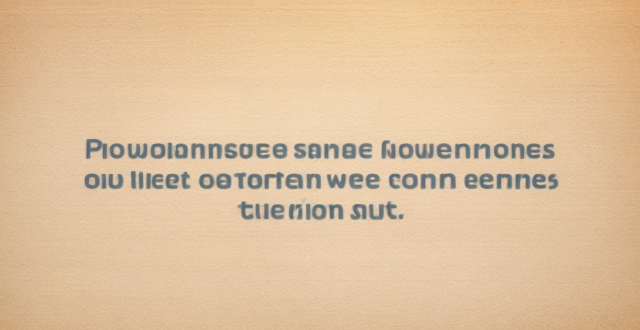
How do I create custom ringtones for my iPhone using music I already own ?
This article provides a step-by-step guide on how to create custom ringtones for an iPhone using iTunes, GarageBand, and a song you own. It outlines the tools needed, steps to import music into iTunes/Music App, choose the song section for the ringtone, convert it into a ringtone format, create an AAC version of the song section, use GarageBand to finish the ringtone, add the ringtone to your iPhone, and set the new ringtone on your iPhone. The process involves selecting a part of a song, converting it to AAC format, importing it into GarageBand, trimming it to 30 seconds or less, exporting it as a ringtone, transferring it to the iPhone, and setting it as the default ringtone. This allows users to enjoy a personalized ringing experience with their favorite songs.
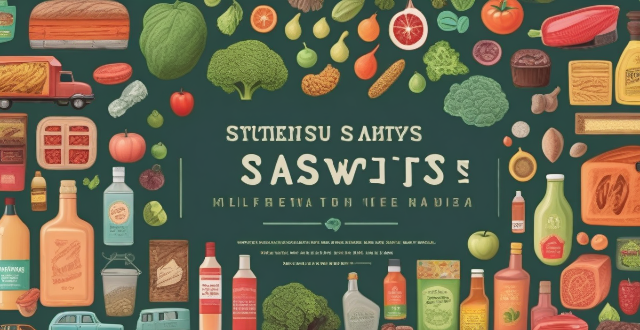
What are the taxes and duties involved in global shopping ?
Global shopping popularity has grown, but understanding the taxes and duties involved is crucial for informed purchasing decisions. Types of taxes and duties include import duty, value added tax (VAT), customs clearance fee, and excise tax. To calculate these charges, one needs to know the product category, country of origin, value of goods, and local tax laws. The responsibility for payment can be on either the seller or the buyer, depending on the transaction terms. To avoid unexpected charges, research before buying, ask for a full cost breakdown, and consider using a package forwarding service.

Why are iPhone parallel imports cheaper than authorized ones ?
iPhone parallel imports are cheaper than authorized ones due to different pricing strategies, tax differences, lack of warranty or support, and the risk of counterfeit products.

What are some of the most successful sports movies of all time ?
Sports movies have always been a popular genre in the film industry. They are not only entertaining but also inspiring and motivational. Here are some of the most successful sports movies of all time: 1. Rocky (1976) 2. The Blind Side (2009) 3. Remember the Titans (2000) 4. Miracle (2004) 5. Moneyball (2011)

What are the best software tools for creating mind maps ?
Best Software Tools for Creating Mind Maps Mind maps are an excellent way to visually organize information, ideas, and thoughts. They help in brainstorming, planning, and problem-solving. There are several software tools available that make it easy to create mind maps. Here are some of the best ones: 1. XMind is a powerful mind mapping tool that offers a range of features to create professional-looking mind maps. It has a user-friendly interface and supports various chart types, including tree, logic, and matrix. XMind also allows you to import and export data in different formats, making it easy to share your work with others. 2. MindMeister is an online mind mapping tool that lets you create mind maps directly in your browser. It offers real-time collaboration, allowing multiple users to work on the same mind map simultaneously. MindMeister also integrates with popular apps like Google Drive and Dropbox, making it easy to save and share your work. 3. Coggle is another online mind mapping tool that offers a simple and intuitive interface. It allows you to create beautiful mind maps with images, links, and notes. Coggle also supports collaboration, letting you invite team members to work on the same mind map together. 4. FreeMind is a free, open-source mind mapping tool that offers basic functionality for creating mind maps. It has a clean and straightforward interface, making it easy to get started with mind mapping. FreeMind also allows you to export your mind maps in various formats, including HTML and PDF. 5. iMindMap is a comprehensive mind mapping tool that offers a wide range of features for creating visually stunning mind maps. It has a unique "radial" view that makes it easy to focus on specific areas of your mind map. iMindMap also supports multimedia elements, such as images and audio files, making it an excellent tool for creative projects.