Settings Control

How can I customize the control center in my Apple device ?
Customizing the Control Center on your Apple device is a straightforward process that allows you to tailor the panel to your preferences and needs. Here's how you can do it: On an iPhone or iPod Touch: 1. Open the Settings App and access Control Center Options within the app. 2. Customize Controls by removing or adding controls in the "Control Center" and "Include" sections. 3. Rearrange Controls by tapping and holding the grip handle and dragging it up or down within the list. 4. Add and Remove Controls as needed from the "Include" and "Control Center" sections. 5. Access and Use the Control Center by swiping down from the top-right corner of your screen. On an iPad: 1. Open the Settings App and navigate to Control Center Settings. 2. Customize Your Controls by removing or adding controls in the "Control Center" and "Include" sections. 3. Arrange Controls to Your Liking by tapping and holding the grip handle next to a control in the list, then dragging it to your desired position. 4. Include Additional Controls from the "Include" section. 5. Remove Unnecessary Controls from the main "Control Center" section. 6. Access the Revamped Control Center by swiping down from the top-right corner of your screen.
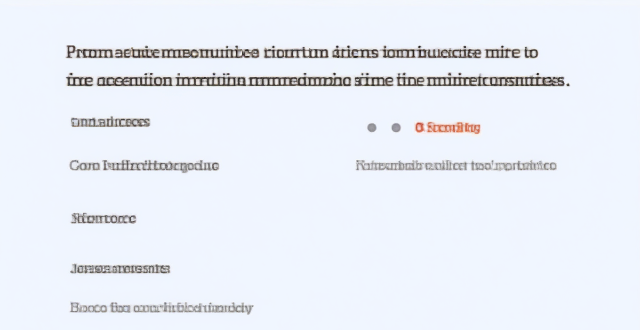
How can I customize the Control Center on my iPhone for quick access to frequently used functions ?
Customizing the Control Center on an iPhone allows for quick access to frequently used functions. To do this, open the Settings app and navigate to the Control Center settings. Here, you can add or remove controls from the Control Center and rearrange their order. After making your changes, test them by opening the Control Center. Additional tips include adding accessibility features, an Apple TV remote, Low Power Mode, and a screen recording control for convenience.

Can I control who sees my personal information on social media platforms ?
The article discusses how individuals can control who sees their personal information on social media platforms. It provides tips such as reviewing privacy settings, using lists and groups, being mindful of tagging and mentions, protecting personal information, and regularly reviewing privacy settings. By following these guidelines, users can customize their profile visibility and manage access to their personal information on social media platforms.

How can I control who has access to my personal data ?
How can I control who has access to my personal data? To control who has access to your personal data, it's important to: 1. Understand what personal data you have and where it is stored. 2. Review privacy policies and settings of websites and apps you use regularly. 3. Use strong passwords and two-factor authentication to protect your accounts. 4. Limit the amount of personal data you share online. 5. Regularly review and update your privacy settings. By taking these steps, you can help protect your personal data from unauthorized access and ensure that it remains private.

What are the best settings for shooting in low light conditions with an iPhone ?
This comprehensive guide provides a detailed overview of how to optimize iPhone camera settings for low-light photography, including preparation tips, specific camera settings, composition techniques, and post-processing suggestions. It emphasizes the importance of clean lens maintenance, stabilization, and the strategic use of Night mode, manual focus, exposure control, ISO adjustments, burst mode, and HDR settings. The guide also suggests looking for natural light sources, experimenting with angles, and using long exposure apps. Post-processing advice includes adjusting exposure and brightness, reducing noise, and boosting color and contrast to enhance image quality in low light conditions.

How can I reset a second-hand iPhone to factory settings ?
How to reset a second-hand iPhone to factory settings: 1. Turn off Find My iPhone by going to Settings > [Your Name] > Find My and turning off Find My iPhone. If you don't know the Apple ID or password, contact the previous owner to do it for you. 2. Erase the iPhone by going to Settings > General > Reset and tapping Erase All Content and Settings. Enter the Apple ID password and confirm. 3. Set up the iPhone as new by turning it on and following the on-screen instructions until you reach the Apps & Data screen. Tap Set Up as New iPhone and sign in with your own Apple ID or create a new one if you don't have one yet. Follow the on-screen instructions to set up your iPhone, including setting up Face ID or Touch ID, choosing a passcode, and customizing your settings.

How to check and manage my Apple ID security questions and settings ?
This guide provides step-by-step instructions to check and manage Apple ID security questions and settings. It begins by signing into the Apple ID account page and navigating to the security section. From there, users can update their security questions or add new ones after verifying their identity. The guide also offers best practices for maintaining Apple ID security, such as using unique questions, providing accurate answers, regularly reviewing security settings, and enabling two-factor authentication.

How does temperature control affect food safety ?
This text discusses the impact of temperature control on food safety, emphasizing the risks associated with improper temperature management and the benefits of maintaining appropriate temperatures. It highlights the danger zone for bacterial growth, spoilage due to mold and yeast, and toxin production from bacteria. The article also outlines best practices for temperature control in refrigeration, freezing, cooking, reheating, handling, and storage to ensure food safety.

Why is temperature control important in food storage and preparation ?
Temperature control is crucial in food storage and preparation to ensure safety, quality, and longevity of food products. It prevents bacterial growth, avoids toxin production, maintains flavor and texture, preserves nutrients, extends shelf life, reduces waste, saves energy, and reduces environmental impact. Proper temperature control helps to enjoy delicious and healthy meals while minimizing the risk of foodborne illnesses and food waste.

What role do dams play in flood control ?
Dams are crucial for flood control, providing storageDams are crucial for flood control, providing storage reduction, community preparedness, providing storage, flow regulation, risk reduction, community preparedness, ecological health support, and integrated water resource management.
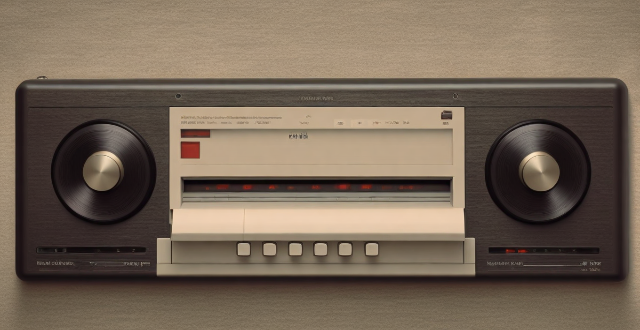
How do I control the volume and playback on AirPods ?
To control volume and playback on AirPods, use your device's controls, Siri, or customize double-tap gestures. Adjust volume directly from your device or use Siri to change it verbally. Play/pause music by double-tapping an AirPod or telling Siri. Skip tracks with triple-tap gestures or voice commands. Customize double-tap gestures in settings for more control without using your device or Siri.

What role do wetlands play in water purification and flood control ?
In summary, wetlands are crucial ecosystems that play a vital role in water purification and flood control. They act as natural filters, removing sediments, nutrients, and pollutants from water while also providing buffering capacity for floodwaters. By preserving and restoring wetlands, we can ensure clean water resources and minimize the risks associated with flooding.

Can you explain the concept of vector control in multi-motor drives ?
Vector control is a method for controlling the speed and torque of electric motors, especially AC motors, in multi-motor drives. It works by decoupling the flux-producing and torque-producing components of the stator current, allowing for independent control of both. This results in improved dynamic response, precise speed regulation, energy efficiency, reduced mechanical stress, and adaptability to different motor types.

How do I turn off automatic updates for apps on my Apple devices ?
Turning off automatic updates for apps on your Apple devices is a simple process that can be done through the device settings. Here's how to disable automatic app updates on iPhone, iPad, and Mac: **On an iPhone or iPad:** 1. Open the Settings App. 2. Navigate to the iTunes & App Store settings. 3. Toggle off Automatic Downloads under "Apps." 4. Confirm your choice in the pop-up. 5. Optionally toggle off App Updates to manually update all apps. **On a Mac:** 1. Open System Preferences. 2. Access the App Store settings. 3. Adjust Automatic Update settings by unchecking "Automatically check for updates" and "Install app updates." 4. Close the System Preferences to save changes. Disabling automatic updates gives you more control over when apps are updated but requires manual checking for updates to keep apps up-to-date and secure.

In what ways do sports promote self-discipline and self-control ?
Sports play a crucial role in promoting self-discipline and self-control by teaching goal setting, time management, perseverance, impulse control, delayed gratification, and stress management. These skills are essential for success in all areas of life, including personal and professional relationships, academics, and careers. By participating in sports, individuals develop valuable character traits that can lead to long-term success and well-being.

How do you control the speed and torque of an AC stepping motor ?
The text provides a comprehensive overview of controlling the speed and torque of an AC stepping motor, emphasizing the importance of understanding its basic principles and utilizing appropriate control techniques. Key points include the motor's working principle, torque generation, and step resolution, as well as various control methods such as pulse rate modulation, microstepping, closed-loop control, current limiting, voltage control, and soft start/stop. Practical considerations like drive system compatibility, thermal management, load factors, and safety precautions are also highlighted for optimal motor performance and longevity.

**How often does iCloud back up my device, and can I control when it happens ?
iCloud backup is a feature that automatically backs up iOS devices to Apple's cloud storage service, ensuring data safety and restoration if needed. The frequency of these automatic backups depends on available iCloud space and device usage, typically occurring daily under specific conditions like Wi-Fi connection and device lock. Users can control when iCloud backup happens by manually initiating backups, turning off automatic backups, or adjusting backup settings.

How do I negotiate terms with an investor without giving away too much control ?
Negotiating terms with an investor requires careful consideration and planning. Here are some tips on how to negotiate terms with an investor without giving away too much control: 1. Understand your value proposition: Before entering into any negotiations, it's essential to understand the value of your business. This includes knowing your company's strengths, weaknesses, opportunities, and threats (SWOT analysis). 2. Set clear expectations: It's crucial to set clear expectations from the outset of the negotiation process. This means being upfront about what you're willing to give up and what you're not. 3. Focus on long-term goals: When negotiating with an investor, keep your long-term goals in mind. Consider how the terms of the investment will impact your business in the future and whether they align with your long-term vision. 4. Be willing to walk away: If an investor is asking for too much control or making unreasonable demands, don't be afraid to walk away from the deal. Remember that there are other investors out there who may be more willing to work with you on terms that suit both parties. 5. Seek legal advice: Before finalizing any agreements with an investor, seek legal advice. A lawyer can help you understand the implications of the terms being proposed and ensure that your interests are protected.

How to install a burglar alarm system at home ?
This guide provides a comprehensive step-by-step process for installing a burglar alarm system at home, covering aspects like system selection, layout planning, tools and materials gathering, control panel installation, sensor placement, device connection, testing the system, programming settings, and maintenance tips. It emphasizes the importance of choosing the right system based on type, features, reputation, and cost. The guide also highlights the significance of proper sensor placement, power source planning, and using appropriate tools and materials. It details the procedure to install the control panel, sensors, cameras, and glassbreak detectors, followed by connecting devices either wirelessly or through hardwiring. Testing the system, setting up user codes, and customizing settings are crucial steps before regular maintenance and troubleshooting ensure the system's longevity and effectiveness.
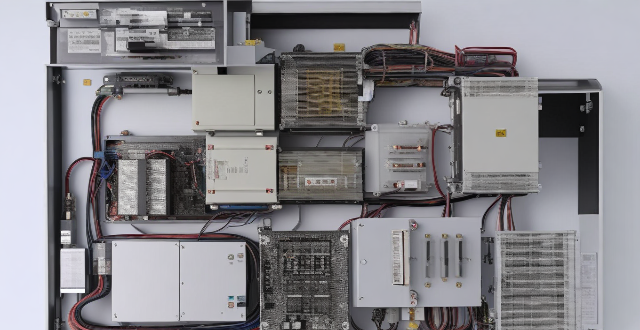
What are the advantages of using a single motor drive system ?
A single motor drive system is a type of electric motor control system that uses only one motor to power a machine or equipment. This system has several advantages over other types of drive systems, including simplified design and maintenance, improved efficiency and performance, increased reliability and longevity, and greater flexibility and versatility. These benefits make it an attractive option for many industrial applications where precise control and efficient operation are essential.
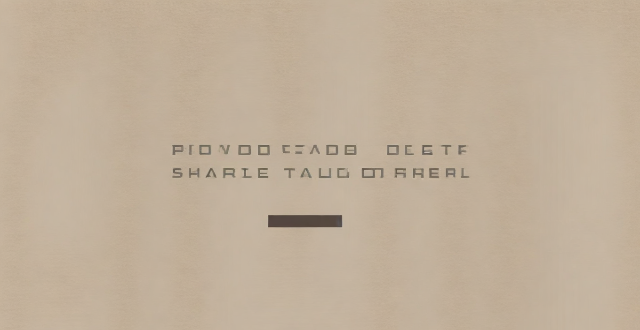
**How can I control who has access to the files I share through iCloud ?
The text provides a guide on how to control access to files shared through iCloud. It suggests setting up iCloud Family Sharing for sharing with family members, using iCloud Drive for general file sharing, creating Shared Albums for photos and videos, and managing access to specific apps that use iCloud. These steps ensure that only the intended recipients can view and edit the shared files.
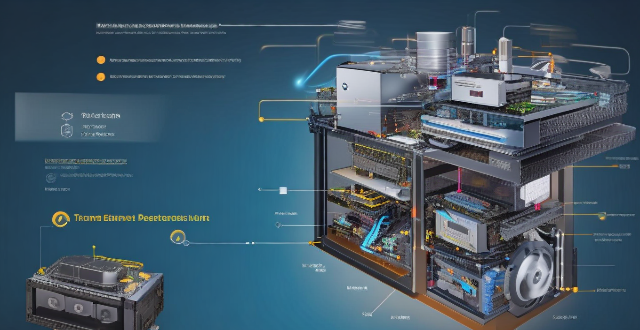
How do smart thermostats contribute to energy savings ?
Smart thermostats contribute to energy savings through automatic temperature control, energy-saving modes, learning capabilities, remote access and control, reporting and analytics, and integration with other smart devices. These features help reduce unnecessary energy usage and optimize HVAC system performance, leading to cost savings on utility bills without sacrificing comfort.

What are some tips for taking better photos with a smartphone ?
To improve smartphone photography, master camera settings, To improve smartphone photography, master camera settings, itize lighting, keep the keep the lens clean, stabilize your shots, edit judiciously, experiment with angles, and practice regularly.

Can mind mapping be effectively used in business settings ?
Mind mapping is a visual tool that can be effectively used in business settings to enhance productivity, creativity, and communication. It helps individuals and teams organize information, generate ideas, and solve problems by creating a structured diagram of related concepts. The benefits of mind mapping in business include improved organization, enhanced creativity, increased productivity, and better communication. To implement mind mapping in business, one should choose the right tool, train their team, integrate it into processes, encourage collaboration, and continuously evaluate its effectiveness.

How can I control which apps have access to my location data on my Apple devices ?
Managing app access to location data on Apple devices is crucial for privacy and security. Here's a guide: 1. **Access Privacy Settings**: On iOS, go to Settings > Privacy > Location Services. On macOS, click the Apple menu > System Preferences > Security & Privacy > Privacy > Location Services. 2. **Toggle Location Services**: Turn on the main switch if you want apps to use your location; turn it off to disable all tracking. 3. **App-by-App Permissions**: Set permissions for each app under Location Services. Options include Never, Ask Next Time, While Using the App, and Always. 4. **System Services**: Manage system-level services that use location data in the Location Services settings on both iOS and macOS. 5. **Frequent Permission Checks**: Regularly review and revoke unnecessary permissions, especially for apps not obviously related to location services. Additional tips include keeping software updated, reading app privacy policies, and using privacy reports in iOS to monitor app access to location data.

How do QoS (Quality of Service) settings enhance network performance ?
Quality of Service (QoS) settings enhance network performance by prioritizing traffic, allocating bandwidth, managing congestion, and improving user experience. This is achieved through mechanisms such as traffic prioritization, bandwidth allocation, congestion management techniques, shaping and policing, and improved user experience. By implementing QoS strategies effectively, network administrators can ensure that critical applications receive the necessary resources and achieve optimal network performance.

Are there any tips for reducing battery usage on an iPhone ?
Here are some tips for reducing battery usage on an iPhone: 1. Adjust Screen Brightness: Lower the brightness level of your screen and turn on Auto-Brightness to adjust the screen brightness based on current lighting conditions. 2. Turn Off Location Services: Go to Settings > Privacy > Location Services and turn off location services for apps that don't need it. Only keep location services on for essential apps like Maps, Weather, or any ride-sharing app. 3. Disable Background App Refresh: In Settings > General > Background App Refresh, you can choose to turn off apps from refreshing data when not in use. This feature can drain your battery as it continually updates content when you're not using the app. 4. Reduce Screen Timeout Duration: Shorten the amount of time before your phone automatically locks by going to Settings > Display & Brightness > Auto-Lock. The shorter the duration, the quicker your phone will go into sleep mode, saving battery life. 5. Use Wi-Fi When Available: Using Wi-Fi instead of cellular data can save a significant amount of battery, especially in areas with poor cell reception. Connect to secure, password-protected networks whenever possible. 6. Turn Off Unnecessary Notifications: Too many unnecessary notifications can drain your battery. Go to Settings > Notifications and turn off those you don't need. This includes disabling banners, sounds, and badges for less important apps. 7. Enable Low Power Mode: When your battery gets low, enable Low Power Mode in Settings > Battery. This reduces background activity and visual effects. It dims the display slightly, reduces automatic downloads, and minimizes app updates. 8. Optimize Storage: iOS devices running iOS 11 or later have an option to optimize storage, which automatically removes old content you're unlikely to need. This can be found under Settings > [Your Name] > iCloud > Photos > Optimize iPhone Storage. 9. Close Unused Apps: Double-press the Home button (or swipe up from the bottom of the screen on newer models) to view recently used apps. Swipe them away to close them completely, preventing them from running in the background and consuming resources. 10. Update Your iPhone: Keep your iPhone updated to the latest version of iOS. Updates often include optimizations that improve battery life. To update, go to Settings > General > Software Update and install any available updates.