Settings Latency

What is considered high network latency ?
High network latency is a delay in data transmission that can negatively affect the performance of applications and services. It is influenced by various factors such as distance, congestion, hardware performance, bandwidth limitations, QoS settings, and interference. The definition of high latency varies depending on the context, but it is generally considered to be any delay that significantly impacts the usability of applications or services. Identifying high network latency can be done using tools like ping tests or traceroute commands. Mitigating high network latency can involve upgrading hardware, increasing bandwidth, optimizing QoS settings, reducing physical distance, and minimizing interference.

What causes network latency ?
Network latency is a critical metric in networking, referring to the delay that data experiences when traveling between two points in a network. Understanding the causes of network latency is essential for optimizing productivity, collaboration, and user experience in today's digitally reliant world. The article delves into the various factors contributing to network latency and why it matters.
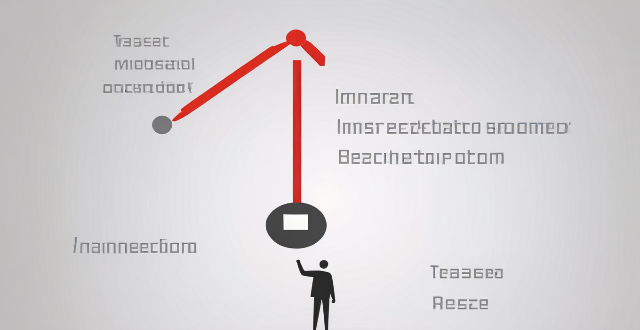
How does network congestion impact latency ?
The impact of network congestion on latency can be significant and can have a negative effect on the overall performance of the network. This can include increased transmission time, higher drop rates, reduced bandwidth availability, and impacts on application performance. It is important for network administrators to monitor and manage network traffic to minimize the impact of congestion on latency and ensure that applications continue to function properly.

Why does my network latency fluctuate throughout the day ?
The article explores various reasons for fluctuations in network latency, including network congestion due to high traffic volume, large file transfers, and server load; physical distance and infrastructure issues related to geographical location, network hardware, and ISP differences; and local network conditions such as wireless interference, multiple devices sharing bandwidth, and malware or viruses affecting performance. It suggests ways to minimize latency fluctuations, like upgrading equipment, optimizing Wi-Fi setup, scheduling large downloads during off-peak hours, using wired connections, and scanning for malware.

How does network latency affect online gaming ?
Network latency, or "lag," is the delay in data transmission between a player's device and the gaming server. This delay can significantly impact online gaming by affecting gameplay smoothness, multiplayer interaction, game design, and user experience. High latency can cause input delay, movement jitter, synchronization issues, communication delays, and disconnections, making games frustrating and unplayable. In contrast, low latency offers responsive controls, smooth movement, fair play, effective communication, and an immersive experience. Game developers use optimization strategies like client-side prediction and server-side interpolation to minimize latency's effects. Managing network latency is crucial for maintaining a high-quality online gaming environment.
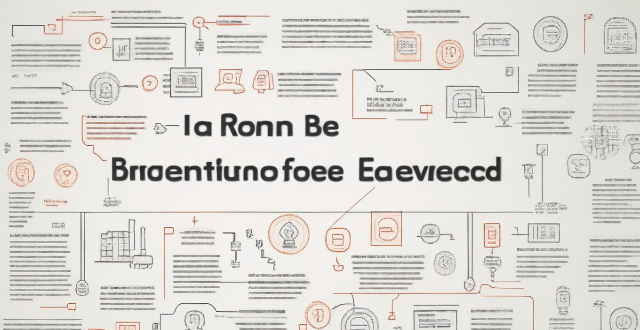
Are there any tools to help diagnose network latency issues ?
Network latency issues can be frustrating and detrimental to the performance of applications and services. Fortunately, there are several tools available that can help diagnose and troubleshoot these issues. Some popular tools used for network latency diagnosis include Ping, Traceroute, MTR (My Traceroute), Netstat, Tcpdump, and Wireshark. Each tool has its own strengths and weaknesses, so it's important to choose the right one based on your specific needs and circumstances. By using these tools effectively, you can identify and resolve latency problems quickly and efficiently.

Can upgrading my internet package reduce network latency ?
The text discusses the topic of network latency and whether upgrading an internet package can reduce it. It outlines various factors affecting network latency, including ISP infrastructure, type of connection, location, and network devices. The text then explores different upgrade scenarios, such as moving from DSL to fiber optic or increasing bandwidth, and their potential impact on reducing latency. It concludes that while upgrading can potentially reduce latency, the specifics of each situation should be considered before deciding to upgrade.
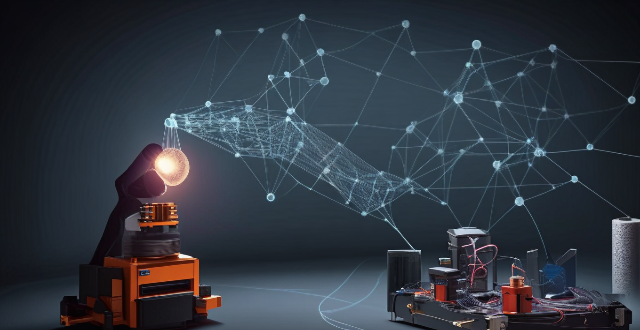
Is there a way to measure network latency ?
Measuring network latency is crucial for understanding a network's performance. The ping test, traceroute, and online tools are methods to measure latency. Ping tests estimate the round-trip time, while traceroute identifies bottlenecks in the network path. Online tools provide visual representations of network performance.

What is network latency and how does it impact user experience ?
Network latency is the delay in data transmission over a network, influenced by factors such as distance, congestion, and hardware limitations. It negatively impacts user experience in online gaming, video conferencing, streaming services, web browsing, and online shopping, leading to frustration and reduced engagement. Reducing latency through optimized network infrastructure can enhance user satisfaction.
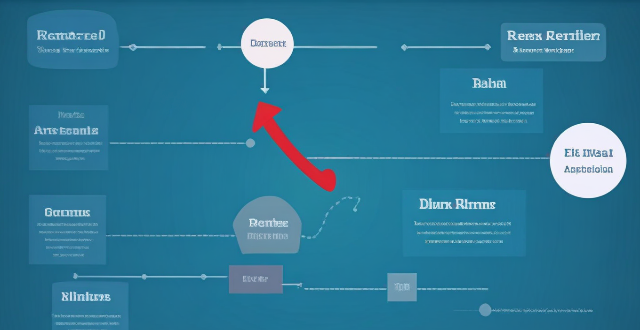
How can I reduce network latency in my home ?
To reduce network latency in your home, check your internet speed, upgrade your router, use wired connections, optimize router settings, limit bandwidth hogs, place your router strategically, use a Wi-Fi extender or mesh network, and close unused applications and tabs.

How do QoS (Quality of Service) settings enhance network performance ?
Quality of Service (QoS) settings enhance network performance by prioritizing traffic, allocating bandwidth, managing congestion, and improving user experience. This is achieved through mechanisms such as traffic prioritization, bandwidth allocation, congestion management techniques, shaping and policing, and improved user experience. By implementing QoS strategies effectively, network administrators can ensure that critical applications receive the necessary resources and achieve optimal network performance.

How can I reset a second-hand iPhone to factory settings ?
How to reset a second-hand iPhone to factory settings: 1. Turn off Find My iPhone by going to Settings > [Your Name] > Find My and turning off Find My iPhone. If you don't know the Apple ID or password, contact the previous owner to do it for you. 2. Erase the iPhone by going to Settings > General > Reset and tapping Erase All Content and Settings. Enter the Apple ID password and confirm. 3. Set up the iPhone as new by turning it on and following the on-screen instructions until you reach the Apps & Data screen. Tap Set Up as New iPhone and sign in with your own Apple ID or create a new one if you don't have one yet. Follow the on-screen instructions to set up your iPhone, including setting up Face ID or Touch ID, choosing a passcode, and customizing your settings.

How to check and manage my Apple ID security questions and settings ?
This guide provides step-by-step instructions to check and manage Apple ID security questions and settings. It begins by signing into the Apple ID account page and navigating to the security section. From there, users can update their security questions or add new ones after verifying their identity. The guide also offers best practices for maintaining Apple ID security, such as using unique questions, providing accurate answers, regularly reviewing security settings, and enabling two-factor authentication.

What are the best settings for shooting in low light conditions with an iPhone ?
This comprehensive guide provides a detailed overview of how to optimize iPhone camera settings for low-light photography, including preparation tips, specific camera settings, composition techniques, and post-processing suggestions. It emphasizes the importance of clean lens maintenance, stabilization, and the strategic use of Night mode, manual focus, exposure control, ISO adjustments, burst mode, and HDR settings. The guide also suggests looking for natural light sources, experimenting with angles, and using long exposure apps. Post-processing advice includes adjusting exposure and brightness, reducing noise, and boosting color and contrast to enhance image quality in low light conditions.

What impact has 5G technology had on the telecommunications industry ?
The advent of 5G technology has revolutionized the telecommunications industry, offering faster speeds, lower latency, and increased capacity. Key impacts include enhanced mobile broadband, ultra-reliable low-latency communications, and massive Internet of Things connectivity. These advancements have led to changes in network infrastructure, service innovation, economic growth, and social development. However, challenges such as coverage limitations, compatibility issues, spectrum allocation, and security concerns need to be addressed. The full potential of 5G is yet to be realized but holds immense promise for positive change across various sectors.

What are the effects of network latency on video conferencing ?
Network latency can have significant impacts on video conferencing, including audio and video delays, reduced quality of service, increased frustration and disruptions, and missed opportunities for collaboration. To minimize these effects, it is important to ensure stable and reliable internet connections and use high-quality software and hardware.
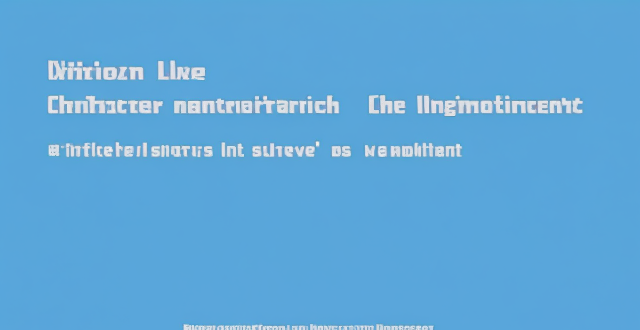
What is 5G network and how does it work ?
The 5G network is the fifth generation of mobile networks, offering significant improvements in speed, capacity, and responsiveness over its predecessor, 4G. It utilizes higher frequencies, advanced antenna technology, and reduced latency to provide enhanced mobile broadband, lower latency, increased reliability, massive IoT connectivity, and improved energy efficiency. The rollout of 5G worldwide is expected to enable new applications and services that were not possible with previous network technologies.

What is the latest advancement in mobile communication technology ?
The latest advancement in mobile communication technology is the **5G network**, promising faster speeds, lower latency, and more reliable connections. Key features include increased speed, reduced latency, improved reliability, enhanced coverage, and network slicing. Benefits of 5G technology include faster download and upload speeds, better video call quality, improved IoT connectivity, enhanced gaming experience, and autonomous vehicles.
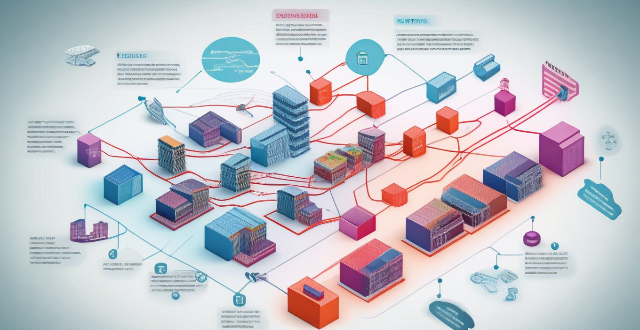
What is the significance of server location in optimizing network performance ?
Server location is crucial for optimizing network performance, as it affects latency, network reliability, and data transfer times. By locating servers closer to users, organizations can reduce the distance that data has to travel, resulting in fewer hops and less time spent in transit. This leads to reduced latency, faster load times for websites and applications, and improved video conferencing or gaming experiences. Additionally, having servers located near users can help reduce network congestion and improve overall network reliability. Therefore, organizations should consider server location when designing their networks and choosing hosting providers.

How fast is the 5G network compared to 4G ?
The fifth generation of wireless systems (5G) is significantly faster than the fourth generation (4G). The speeds achievable with 5G can vary depending on several factors, including network congestion, device capabilities, and the specific technology implementation. However, here are some general comparisons to give you an idea of the differences: - Download Speeds: Typical download speeds for 4G can range from 10 to 50 Mbps (Megabits per second), while with 5G, download speeds can start around 100 Mbps and can go up to multiple Gbps (Gigabits per second), with peak theoretical speeds reaching as high as 20 Gbps. - Latency: Latency in 4G networks typically falls between 30 to 50 milliseconds, while one of the major improvements with 5G is its reduced latency, which can be as low as 1 millisecond. - Bandwidth and Capacity: While 4G offers sufficient bandwidth for many current applications, it can struggle under heavy loads or during high-traffic events, while 5G is designed to handle much higher capacity and density of connections, making it better suited for crowded areas and large-scale deployments. With faster speeds and lower latency, streaming services can offer higher resolutions with less buffering, meaning smoother playback for 4K and even 8K video content. 5G's low latency makes it ideal for Augmented Reality (AR) and Virtual Reality (VR) experiences that require real-time interactions without delays. 5G can connect many more devices simultaneously than 4G, facilitating the growth of smart cities, autonomous vehicles, and other IoT applications. Improved network reliability and coverage mean fewer dropped calls and better performance in rural or remote areas. In summary, while 4G has been a transformative technology that has enabled mobile internet access on a large scale, 5G promises to take connectivity to the next level with speeds that are potentially dozens of times faster and latency that is nearly imperceptible. These advancements open up new possibilities for various industries and technologies that were not feasible with 4G.

How does satellite communication compare to other forms of communication ?
Satellite communication offers global coverage, high capacitySatellite communication offers global coverage, high capacity higher latency and initial costs and reliability but has higher latency and initial costs compared to terrestrial and wireless communication. Terrestrial communication provides lower latency and moderate reliability at a lower cost, while wireless communication offers convenience and portability at a variable cost. Satellite communication is suitable for remote areas and sensitive applications due to its security features.

Is it better to use a wired or wireless connection for gaming consoles ?
When it comes to gaming consoles, the choice between a wired and wireless connection can significantly impact your gaming experience. Wired connections typically offer faster speeds, lower latency, and more stable connections but limit mobility and can create a cluttered setup. Wireless connections allow for increased mobility and a cleaner setup but may have slower speeds, higher latency, and potential interference from other devices. The choice between a wired and wireless connection depends on your specific needs and preferences, such as the type of games you play and the layout of your home.

What are some tips for taking better photos with a smartphone ?
To improve smartphone photography, master camera settings, To improve smartphone photography, master camera settings, itize lighting, keep the keep the lens clean, stabilize your shots, edit judiciously, experiment with angles, and practice regularly.

Can mind mapping be effectively used in business settings ?
Mind mapping is a visual tool that can be effectively used in business settings to enhance productivity, creativity, and communication. It helps individuals and teams organize information, generate ideas, and solve problems by creating a structured diagram of related concepts. The benefits of mind mapping in business include improved organization, enhanced creativity, increased productivity, and better communication. To implement mind mapping in business, one should choose the right tool, train their team, integrate it into processes, encourage collaboration, and continuously evaluate its effectiveness.

Are there any tips for reducing battery usage on an iPhone ?
Here are some tips for reducing battery usage on an iPhone: 1. Adjust Screen Brightness: Lower the brightness level of your screen and turn on Auto-Brightness to adjust the screen brightness based on current lighting conditions. 2. Turn Off Location Services: Go to Settings > Privacy > Location Services and turn off location services for apps that don't need it. Only keep location services on for essential apps like Maps, Weather, or any ride-sharing app. 3. Disable Background App Refresh: In Settings > General > Background App Refresh, you can choose to turn off apps from refreshing data when not in use. This feature can drain your battery as it continually updates content when you're not using the app. 4. Reduce Screen Timeout Duration: Shorten the amount of time before your phone automatically locks by going to Settings > Display & Brightness > Auto-Lock. The shorter the duration, the quicker your phone will go into sleep mode, saving battery life. 5. Use Wi-Fi When Available: Using Wi-Fi instead of cellular data can save a significant amount of battery, especially in areas with poor cell reception. Connect to secure, password-protected networks whenever possible. 6. Turn Off Unnecessary Notifications: Too many unnecessary notifications can drain your battery. Go to Settings > Notifications and turn off those you don't need. This includes disabling banners, sounds, and badges for less important apps. 7. Enable Low Power Mode: When your battery gets low, enable Low Power Mode in Settings > Battery. This reduces background activity and visual effects. It dims the display slightly, reduces automatic downloads, and minimizes app updates. 8. Optimize Storage: iOS devices running iOS 11 or later have an option to optimize storage, which automatically removes old content you're unlikely to need. This can be found under Settings > [Your Name] > iCloud > Photos > Optimize iPhone Storage. 9. Close Unused Apps: Double-press the Home button (or swipe up from the bottom of the screen on newer models) to view recently used apps. Swipe them away to close them completely, preventing them from running in the background and consuming resources. 10. Update Your iPhone: Keep your iPhone updated to the latest version of iOS. Updates often include optimizations that improve battery life. To update, go to Settings > General > Software Update and install any available updates.

What new possibilities does 5G open up for businesses ?
The advent of 5G technology has ushered in a new era of possibilities for businesses across various industries, offering faster speeds, lower latency, and increased capacity. This topic explores the key opportunities that 5G presents to companies, including enhanced connectivity and real-time data access, expansion of the Internet of Things (IoT), applications of Augmented Reality (AR) and Virtual Reality (VR), improved customer experience, automation and efficiency, and edge computing. With these advancements, businesses can streamline operations, increase efficiency, and drive innovation.

What are some common mistakes beginners make in food photography ?
Food photography is an art that combines culinary knowledge, visual aesthetics, and technical skill. Beginners often make mistakes such as inadequate lighting, poor composition, using inappropriate props, focusing issues, incorrect white balance and color settings, improper camera settings, lack of attention to details, post-processing missteps, ignoring the audience, and facing technical challenges. By being aware of these common errors, beginners can learn to avoid them, resulting in better, more professional-looking food photographs.

Can I control who sees my personal information on social media platforms ?
The article discusses how individuals can control who sees their personal information on social media platforms. It provides tips such as reviewing privacy settings, using lists and groups, being mindful of tagging and mentions, protecting personal information, and regularly reviewing privacy settings. By following these guidelines, users can customize their profile visibility and manage access to their personal information on social media platforms.

How do I turn off automatic updates for apps on my Apple devices ?
Turning off automatic updates for apps on your Apple devices is a simple process that can be done through the device settings. Here's how to disable automatic app updates on iPhone, iPad, and Mac: **On an iPhone or iPad:** 1. Open the Settings App. 2. Navigate to the iTunes & App Store settings. 3. Toggle off Automatic Downloads under "Apps." 4. Confirm your choice in the pop-up. 5. Optionally toggle off App Updates to manually update all apps. **On a Mac:** 1. Open System Preferences. 2. Access the App Store settings. 3. Adjust Automatic Update settings by unchecking "Automatically check for updates" and "Install app updates." 4. Close the System Preferences to save changes. Disabling automatic updates gives you more control over when apps are updated but requires manual checking for updates to keep apps up-to-date and secure.

How do I manage storage space on my Apple device ?
Managing Storage Space on Your Apple Device Checking Storage Space: - Open Settings and tap General. - Select iPhone Storage (or iPad/iPod Storage). - View a bar graph showing used and available storage, and a list of apps sorted by storage usage. Tips for Managing Storage Space: 1. Delete Unused Apps: Remove apps from the Home Screen or through Settings to free up space. 2. Offload Unused Apps: Enable Offload Unused Apps in Settings to remove apps while keeping their data. 3. Optimize Photo Storage: Use Optimized Storage in Photos settings and manually delete unwanted photos/videos. 4. Clear App Cache and Data: Offload apps to keep their data and reinstall them to remove it. 5. Use Cloud Services: Back up to iCloud and store files in iCloud Drive to save local storage. 6. Manage Messages: Auto-delete old messages and review attachments before deleting conversations. 7. Manage Media and Downloads: Stream content instead of downloading and delete downloaded episodes and songs. 8. Other Tips: Regularly check storage, disable auto downloads, and consider resetting your device if needed.