Software Check

What should I check before buying a second-hand iPhone ?
When purchasing a used iPhone, there are several factors to consider to ensure that you are getting a good deal and a functional device. Here are some important steps to take: 1. Check the Physical Condition - Examine the Screen for cracks, scratches, or damage. - Inspect the Body for major dents or scratches. - Test Buttons and Ports including volume buttons, power button, charging port, and headphone jack. 2. Verify the Functionality - Check Battery Health using a battery health app or asking the seller. - Test Camera Quality by taking photos/videos. - Speaker and Microphone Test by playing music/videos and making calls or recording voice memos. 3. Software and Security - iOS Version compatibility with latest apps and services. - Activation Lock removal from previous owner's Apple ID account. - iCloud logout and Find My Phone disablement to prevent remote locking or tracking issues. 4. Carrier Compatibility - Determine if the iPhone is locked to a specific carrier or unlocked for multiple networks. - SIM Card Slot condition and functionality. 5. Warranty and Return Policy - Inquire about any remaining manufacturer warranty or extended warranty purchased by the previous owner. - Clarify the return policy in case of problems after purchase that were not apparent during inspection.

How can I improve my productivity with educational software ?
Educational software can be a powerful tool to enhance your productivity, but it's essential to use it effectively. Here are some tips on how you can improve your productivity with educational software: 1. Set clear goals and objectives before using any educational software. This will help you select the right software that aligns with your needs and ensure that you stay focused on what you want to achieve. 2. Choose the right software for your specific needs. Look for software that is user-friendly, engaging, and relevant to your learning goals. Consider factors like cost, accessibility, and compatibility with your devices. 3. Use the software regularly. Consistency is key when it comes to improving your productivity with educational software. Make a schedule for when you will use the software and stick to it. Even if you can only devote a few minutes each day, regular use will help reinforce your learning and keep you on track. 4. Take advantage of interactive features like quizzes, games, and simulations. These can be great tools for reinforcing your learning and making the process more engaging. Be sure to take advantage of these features whenever possible. 5. Track your progress. Keeping track of your progress is an excellent way to stay motivated and see how far you've come. Many educational software programs have built-in tracking features that allow you to monitor your progress over time. If your software doesn't have this feature, consider using a separate tool like a spreadsheet or journal to track your progress manually.

What regular health check-ups should women prioritize ?
As women, prioritizing regular health check-ups is crucial for maintaining good health and preventing potential health issues. Key components of the annual wellness visit include medical history review, physical examination, vaccination updates, and screenings such as mammograms and colonoscopies. Mammograms are essential for breast cancer screening in women over the age of 40, while Pap tests and HPV tests are used to screen for cervical cancer. Colorectal cancer screening is important for both men and women starting at age 50. By focusing on these regular health check-ups, women can take proactive steps towards a healthier life.

How often should I check my heart rate while exercising ?
Checking your heart rate is an important part of staying healthy and fit. However, how often you should check it depends on several factors, including your age, fitness level, and overall health. Here are some guidelines to help you determine the optimal frequency for checking your heart rate during exercise: For beginners: Check your heart rate every five minutes during the first few weeks of training to get a sense of your target heart rate range and adjust accordingly as you become more comfortable with the activity. For experienced athletes: Once or twice per workout is sufficient for experienced athletes who have established a good foundation in their fitness routine. This will allow them to focus more on their form and intensity without constantly worrying about their heart rate. For older adults or those with pre-existing health conditions: Older adults or those with pre-existing health conditions may need to monitor their heart rate more frequently than younger individuals. It's recommended that they check their heart rate at least once per workout and perhaps even before and after each session to stay safe and ensure they're not overexerting themselves.
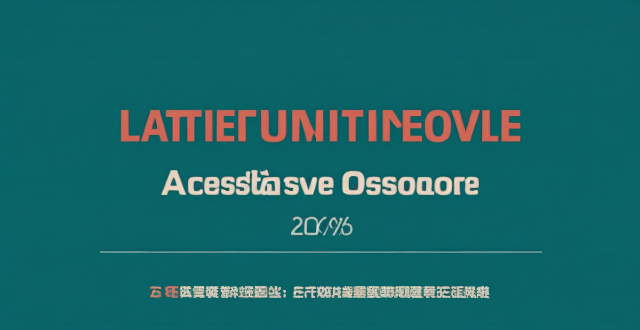
Did Apple introduce any new services or software updates at the event ?
Apple's latest event introduced several new services and software updates. The new services include Apple Music Voice Plan, Apple Maps with interactive 3D experience and immersive walking directions, and Apple Fitness+ with group workouts and integration with Apple Watch's activity rings. The software updates include iOS 15 with Focus Mode improvements, Live Text in Photos, and enhanced Memories; iPadOS 15 with App Library and Home Screen changes, multitasking improvements, and Quick Note and Scribble features; watchOS 8 with a Mindfulness app, new Workout app, Portrait Watch Faces, and respiratory rate tracking; and tvOS 15 with Home Screen updates, Shared With You, new interactive features, and HomeKit and accessory updates. These new services and software updates showcase Apple's commitment to enhancing the user experience across their ecosystem of devices.

Is there a way to check the strength of my internet connection's network coverage ?
Checking the strength of your network coverage is crucial for ensuring reliable and high-quality internet access. Here's a summary of key points from the text: 1. **Importance of Checking Network Coverage**: Strong network coverage ensures better performance, reliability, and accessibility of internet services. 2. **Methods to Check Network Coverage**: - Use network signal strength apps. - Run online speed tests. - Check router indicator lights. - Observe device built-in indicators. - Physically move around to gauge signal strength. 3. **Tips to Improve Network Coverage**: - Upgrade your router. - Optimize router placement. - Use Wi-Fi extenders. - Switch between different bands (2.4GHz and 5GHz). - Reduce interference from other electronic devices. By employing these methods and tips, you can assess and potentially enhance your internet connection's network coverage.
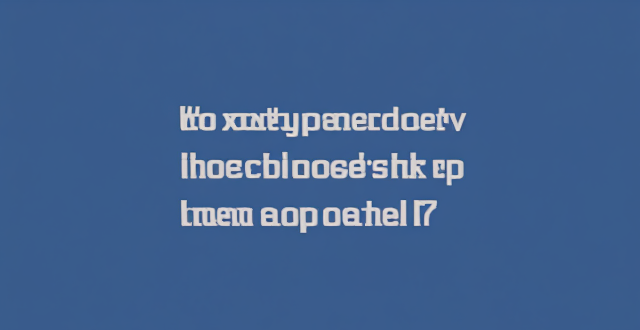
When is the next iOS update expected to be released ?
The next major iOS update, likely to be named iOS 17, is expected to be announced at Apple's Worldwide Developers Conference (WWDC) in June 2023, with a public release anticipated in the fall. Minor updates and security patches may be released throughout the year without a fixed schedule. To stay informed about updates, users can check Apple's website, enroll in the Beta Software Program, follow tech news, or regularly check for updates in their device settings.
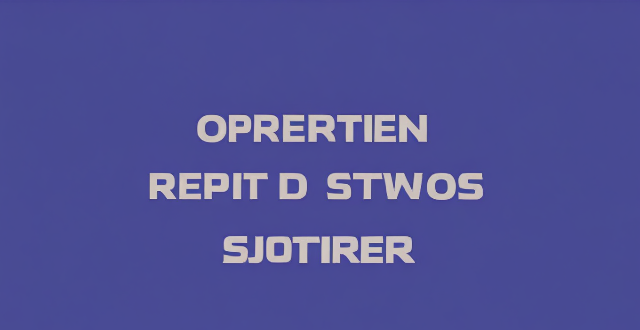
How do I know if my iPhone needs a software update or a hardware repair ?
The text is a guide that helps iPhone users determine whether their device requires a software update or hardware repair. It outlines steps to check for available updates, restart the device, and reset it to factory settings if needed. The guide also suggests inspecting the iPhone for physical damage, testing basic functions, and checking battery health as indicators of potential hardware issues. If unsure about the cause, the text advises visiting an Apple Store or authorized service provider for further diagnostics.

How can I protect my personal data privacy ?
In the digital age, protecting personal data privacy is crucial. To enhance privacy, use strong and unique passwords, enable two-factor authentication, keep software up-to-date, be cautious with public Wi-Fi, monitor your online presence, use antivirus and anti-malware software, educate yourself about phishing scams, and control app permissions. Staying vigilant and informed is key to safeguarding your online privacy.

How do I know if my online activity is being monitored or tracked ?
To determine if your online activity is being monitored or tracked, check for unusual network activity, such as slow internet speeds, unfamiliar pop-ups or ads, and unfamiliar programs or applications. Also, check your browser extensions and plugins for any unusual or unknown ones. If you suspect monitoring or tracking, run a virus scan and check for unusual processes on your device. Using a VPN can help protect your online privacy by encrypting your internet connection and masking your IP address.

How can I fix a bad cell phone signal ?
How to Fix a Bad Cell Phone Signal A poor cell phone signal can be frustrating, especially when you need to make an important call or access the internet. Here are some tips on how to fix a bad cell phone signal: 1. Check Your Network Coverage - Check for network outages - Try another network 2. Identify and Remove Obstacles - Move to an open area - Remove objects blocking the signal 3. Restart Your Phone - Turn off your phone - Turn on your phone 4. Update Your Phone Software - Check for software updates - Clear cache and data 5. Use a Signal Booster or Antenna - Use a signal booster - Use an external antenna

How do I troubleshoot a speed controller if it's not functioning properly ?
Troubleshooting a Speed Controller: If your speed controller is not functioning properly, there are several steps you can take to troubleshoot the issue. Here are some tips: 1. Check the power source. 2. Inspect the wiring and connections. 3. Examine the motor and load. 4. Test the control signals. 5. Check the settings and parameters. 6. Test other components.

How do I troubleshoot issues with Apple Pay ?
Troubleshooting issues with Apple Pay involves checking device compatibility, updating software, adding a new card, verifying bank support, and contacting Apple Support. Compatible devices include iPhone 8 or later, iPad Pro (all models), Apple Watch Series 1 or later, and Mac with Touch ID or T2 Security Chip. Updating software can be done through Settings > General > Software Update on iPhone or iPad, or System Preferences > Software Update on Mac. To add a new card, open the Wallet app, tap the plus sign, follow prompts, and call the bank if needed. Not all banks support Apple Pay, so check with your bank or visit Apple's website for a list of supported banks. If issues persist, contact Apple Support via phone, email, or chat on their website for further assistance.
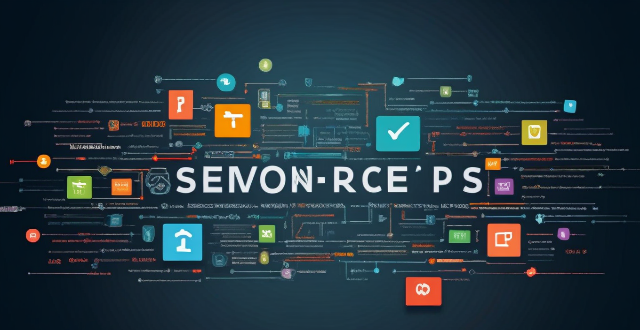
What is the importance of regular software updates in network security protection ?
Regular software updates are vital for network security protection, addressing vulnerabilities, improving performance, adding features, and maintaining compliance with industry standards. Best practices include establishing an update policy, using automated tools, testing updates, prioritizing critical updates, maintaining a system inventory, educating users, monitoring post-update issues, staying informed about threats, backing up data, and reviewing third-party applications for updates. Adhering to these practices reduces cyber threats and ensures the integrity of systems and data.