Threat Firewall
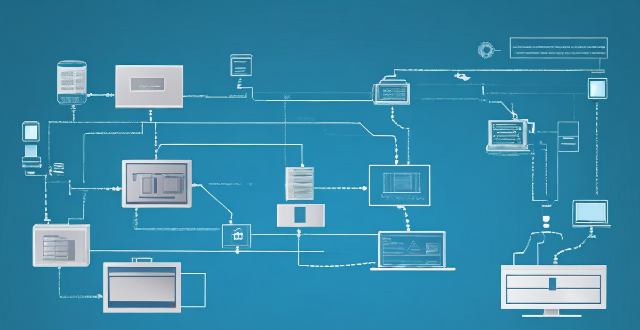
What is the role of firewalls in network security protection ?
Firewalls are crucial for network security protection, acting as a barrier between trusted and untrusted networks to prevent unauthorized access and block malicious traffic. They monitor network activity for potential threats, with various types including packet-filtering, stateful inspection, application-level, and next-generation firewalls. Firewalls offer benefits such as access control, threat prevention, visibility and auditing, and compliance enforcement. Best practices for deploying firewalls include implementing a multi-layered defense strategy, regularly updating firewall rules and policies, monitoring logs and alerts, conducting regular penetration testing, and training staff on firewall management and maintenance.

How do firewalls contribute to communication security ?
Firewalls play a crucial role in ensuring communication security by acting as a barrier between trusted and untrusted networks. They contribute to communication security through packet filtering, stateful inspection, application-level gateways, content filtering, network address translation (NAT), VPN support, and integration with Intrusion Prevention Systems (IPS). These features help in preventing unauthorized access, protecting against malicious traffic, scanning for viruses, filtering specific types of data, hiding internal network structures, ensuring secure remote access, and detecting potential attacks or policy violations in real-time. Overall, firewalls provide multiple layers of protection, effectively managing and controlling network traffic to secure communications and protect against various types of cyber threats.

How does the threat of climate change influence our cognitive processes and decision-making ?
The influence of climate change threat on cognitive processes and decision-making is significant. It can affect perception of risk, trigger emotional responses, and alter information processing. Additionally, it shifts priorities in decision-making, necessitates long-term planning, and requires collaboration among various stakeholders.

What are the latest trends in network security protection ?
Network security is a crucial aspect of modern computing, and it's constantly evolving to keep up with new threats. Here are some of the latest trends in network security protection: - AI and ML are becoming increasingly popular for detecting and responding to cyber threats. - IoT devices have poor security features or lack them altogether, making them easy targets for hackers. - With more businesses moving to the cloud, ensuring data is secure is essential. - Threat intelligence involves collecting information about potential threats and using it to improve defenses. - The zero trust model assumes that no one should be trusted by default, including those within an organization's network.

What role does AI play in improving cybersecurity ?
AI significantly enhances cybersecurity by offering advanced threat detection, risk assessment, and automated response mechanisms. It improves the efficiency and accuracy of defenses but also presents new challenges that require innovative solutions. AI's role in cybersecurity includes advanced threat detection through anomaly detection and predictive analytics, automated risk analysis for optimized defense strategies, enhanced malware detection using deep learning models and behavioral analysis, improved identity verification with biometric authentication and adaptive access controls, network automation and repair for self-healing networks and vulnerability management, and phishing and spam prevention through email security solutions and real-time alert systems. However, AI's integration into cybersecurity also introduces potential misuse by attackers, data privacy concerns, and algorithmic transparency and bias issues. Addressing these challenges is crucial for fully leveraging AI's potential in enhancing cybersecurity while upholding privacy, ethical standards, and resilience against emerging threats.

What are the main threats to communication security ?
The text discusses the main threats to communication security, which include eavesdropping and unauthorized access, malware and viruses, social engineering and phishing, insider threats, and DoS attacks. It also provides mitigation strategies for each threat, such as encryption, secure networks, physical security, antivirus software, firewalls, software updates, awareness training, email filters, multi-factor authentication, access controls, monitoring and auditing, termination procedures, rate limiting, content delivery networks (CDNs), and intrusion detection systems (IDS).

Is there a difference between personal safety training for men versus women, and if so, what are those differences ?
The main differences in personal safety training between men and women are physical, situational awareness, and verbal communication. Men generally have more muscle mass and strength than women, making them more physically capable of defending themselves in certain situations. Women are often taught to be more aware of their surroundings and potential threats, as they may be more vulnerable to attacks. Additionally, women are often taught to use verbal cues to deter an attacker, while men are encouraged to use a more assertive tone when confronting a potential threat. Tips for men include practicing self-defense techniques that utilize strength and size advantage, learning how to properly use weapons such as pepper spray or a stun gun, being aware of surroundings and potential threats, trusting instincts, using a firm tone when confronting a potential threat, and avoiding aggressive language that could escalate the situation. Tips for women include focusing on learning techniques that can help escape from an attacker's grasp, taking a class in martial arts or self-defense specifically designed for women, always being aware of surroundings and potential threats, trusting instincts, using verbal cues to deter an attacker, and avoiding engaging with an attacker beyond what is necessary to protect oneself.
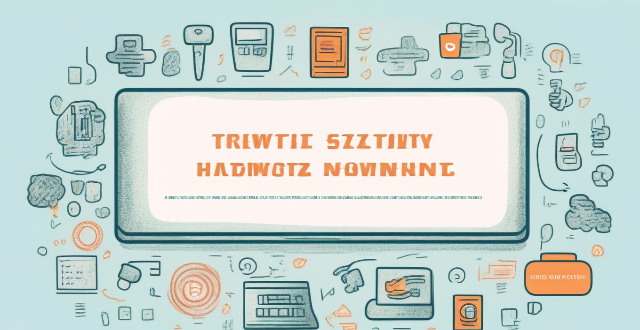
How can I protect my home network from cyber attacks ?
The text provides a topic summary on how to protect your home network from cyber attacks. It suggests changing default settings such as passwords and firmware, using strong passwords, securing your Wi-Fi network with WPA2 encryption, keeping devices updated with software patches and antivirus software, and educating yourself and family members about safe online practices. Following these steps can help reduce the risk of cyber attacks and keep personal information secure.
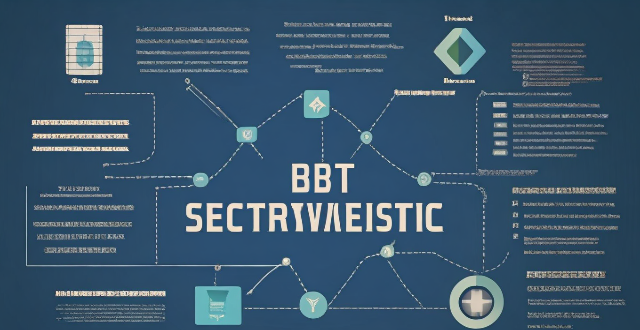
What are the best tools and technologies for network security protection ?
This article discusses some of the best tools and technologies for network security protection. The list includes firewalls, intrusion detection systems (IDS) and intrusion prevention systems (IPS), virtual private networks (VPNs), antivirus and anti-malware software, next-generation firewalls (NGFWs), network access control (NAC), and security information and event management (SIEM). These tools and technologies can help organizations protect their networks from unauthorized access, data breaches, and other cyber threats. However, it's essential to remember that no single tool or technology can provide complete protection on its own. A layered approach combining multiple solutions is often the most effective way to safeguard your network against today's complex threats.

How can I ensure the security of my wireless network ?
Securing a wireless network involves changing the default administrator password, using WPA2 encryption, enabling network encryption, using a firewall, and updating firmware regularly.
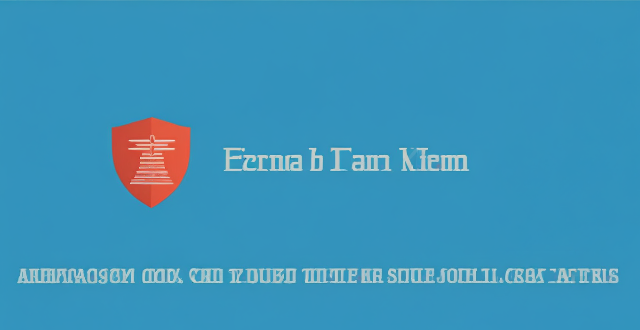
How can I protect my network from malware and viruses ?
Malware and viruses can cause significant damage to your network, including data loss, system crashes, and identity theft. To protect your network from these threats, you need to implement a comprehensive security strategy that includes installing antivirus and anti-malware software, using a firewall, keeping your system up-to-date, using strong passwords and 2FA, educating yourself and your employees, and regularly backing up your data. By implementing these steps, you can significantly reduce the risk of malware and virus infections on your network.

What is the purpose of a VPN (Virtual Private Network) device in a business network ?
The purpose of a VPN device in a business network is to provide secure and encrypted connections for remote access to the organization's resources, ensuring that employees, partners, and customers can access the company's data and applications securely from any location. Key features include encryption, authentication, firewall protection, scalability, and flexibility. Benefits of using a VPN device in a business network include enhanced security, improved productivity, cost savings, and simplified IT management.

What steps can I take to secure my home network ?
Securing your home network is crucial in today's digital age where cyber threats are constantly evolving. Here are some steps you can take to ensure the safety and privacy of your home network: Change default router settings, use strong encryption, set up a guest network, update device software, use firewall and encrypt data, secure your wireless signal, control device access, and monitor network activity. By following these steps, you can significantly enhance the security of your home network and protect your personal information from potential cyber threats.

What are the best practices for network security protection ?
The text provides a detailed outline on the best practices for network security protection, which can be summarized in the following points: 1. **Use Strong Passwords**: Create complex passwords using a mix of characters and numbers, change them regularly, avoid personal information, and use a password manager. 2. **Keep Software Up-to-date**: Regularly update all software to patch vulnerabilities and enable automatic updates where possible. 3. **Implement Firewall Protection**: Use both hardware and software firewalls, configure rules to allow necessary traffic only, and monitor firewall logs. 4. **Use Encryption**: Encrypt sensitive data in transit and at rest, use VPNs for remote connections, and implement end-to-end encryption for high-security communications. 5. **Educate Employees on Security Best Practices**: Conduct regular training, encourage safe online behavior, and establish clear policies for device and internet use. 6. **Limit Access Rights**: Grant access based on need, review and revoke unnecessary rights, and use multi-factor authentication for sensitive resources. 7. **Backup Data Regularly**: Create regular backups, test them periodically, and implement version control for important files. 8. **Monitor Network Activity**: Use IDS and IPS systems, set up alerts for unusual activity, and conduct regular security audits. By adhering to these practices, organizations can significantly enhance their network security posture and mitigate the risks associated with cyber threats.

What are the technical requirements for using a remote education platform ?
The technical requirements for using a remote education platform include hardware such as a computer or laptop, webcam, microphone and speakers, and a stable internet connection. Software requirements include compatibility with popular operating systems and browsers, as well as any necessary plugins or extensions. Network requirements involve sufficient bandwidth, appropriate firewall settings, and VPN access if needed. Security requirements include strong authentication mechanisms, encryption of data transmission, and compliance with data privacy regulations. Accessibility requirements encompass mobile support, keyboard navigation, and screen reader compatibility. Meeting these technical requirements will help create an engaging and inclusive learning environment for all users.

What are the main threats to global biodiversity ?
The article discusses the main threats to global biodiversity, which include habitat loss and fragmentation due to urbanization, agricultural expansion, and mining and extraction; climate change with rising temperatures, altered precipitation patterns, and extreme weather events; pollution from chemicals, noise, and light; overexploitation through overfishing, hunting and poaching, and harvesting of plants; invasive alien species competing for resources, transmitting diseases, and altering habitats; and human population growth leading to increased consumption, waste production, and conflict with wildlife. These threats are interconnected and require coordinated efforts from various stakeholders to implement sustainable practices and protect our planet's diversity of life.
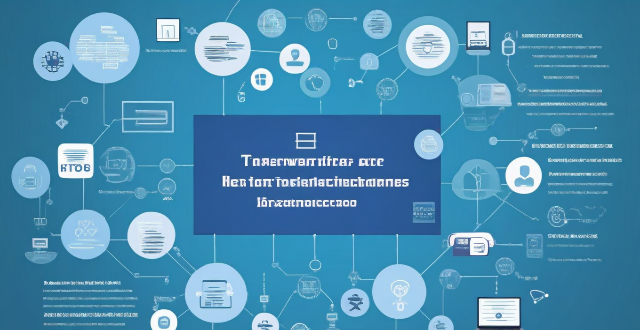
What are the risks of connecting to a public Wi-Fi network ?
Connecting to a public Wi-Fi network can expose your device and personal information to various risks, including man-in-the-middle attacks, malware distribution, unauthorized access to your device, snooping and data theft, and social engineering attacks. To mitigate these risks, it is recommended to use a Virtual Private Network (VPN) to encrypt your internet traffic, keep your operating system and antivirus software up-to-date, enable your firewall, use websites with HTTPS encryption, verify the authenticity of the Wi-Fi network before connecting, and be cautious about which websites you visit and what information you enter while connected to public Wi-Fi.

Are there any apps that help track and alert me to online shopping deals ?
There are several apps available that help track and alert users to online shopping deals. These apps use various algorithms and techniques to find the best deals and discounts on products and services from different online retailers. Some of the popular apps for tracking online shopping deals are: 1. **Honey**: A popular browser extension and mobile app that helps users find the best deals and coupons for their online purchases. It automatically finds and applies coupon codes at checkout, tracks the price history of a product, and allows users to create a list of desired items and receive alerts when they go on sale. 2. **CamelCamelCamel**: A website and browser extension that tracks the price history of Amazon products and sends alerts via email or push notifications when the price drops to a certain threshold. 3. **RetailMeNot**: A website and mobile app that provides coupons, promo codes, and cashback offers from various retailers. It also has a browser extension that automatically applies coupons at checkout. 4. **Slickdeals**: A community-driven website and mobile app that shares and rates deals from various retailers. It has a firewall that filters out fake or low-quality deals, ensuring that only legitimate deals are posted. 5. **Rakuten (formerly Ebates)**: A website and mobile app that offers cashback rewards for online purchases from various retailers. It also provides exclusive coupons and promo codes for its members.

How do I set up a VPN service on my computer or mobile device ?
Setting up a VPN (Virtual Private Network) is an excellent way to ensure your online privacy, bypass geo-restrictions, and enhance your security on the internet. Here's a detailed guide to setting up a VPN service on your computer or mobile device: 1. Choose a VPN Service Provider: Research and select a reliable VPN service that suits your needs in terms of security, speed, and price. Ensure the provider offers apps for your operating system, whether it's Windows, macOS, Android, or iOS. 2. Sign Up for the Service: Visit the VPN service website and sign up for an account. Choose a payment plan and complete the subscription process. 3. Download and Install the VPN App: Once you have subscribed, download the VPN app from your provider's website or your device's app store. Install the app on your device following the standard installation procedures. 4. Configure the VPN App: Open the VPN app and log in using your account credentials. Select a server location; usually, the app will recommend the fastest or closest server to you. Customize the settings if needed, such as enabling startup with Windows or configuring the kill switch feature. 5. Connect to the VPN: Click the connect button in the VPN app to establish a connection to the chosen server. A secure and encrypted tunnel will be created between your device and the server. 6. Verify the VPN Connection: Check your IP address and location using online services like `ipleak.net` to ensure your real identity is concealed. Test the connection by trying to access content that is normally blocked in your region. 7. Troubleshooting: If you encounter connection issues, check your network settings or try connecting to a different server. Make sure your firewall and antivirus software are not blocking the VPN connection. 8. Regular Maintenance and Updates: Keep your VPN app updated to benefit from the latest security features and performance improvements. Monitor your data usage if your VPN service has bandwidth limitations. Additional Considerations: Look for VPN services that offer strong encryption protocols like OpenVPN or IKEv2 for maximum security. Ensure that your VPN service has a strict no-logs policy to protect your online activities from being recorded. Some VPN services allow multiple devices to be connected simultaneously under one account – consider this feature if you use multiple devices.

How is global warming impacting biodiversity and endangered species ?
Global warming is impacting biodiversity and endangered species through habitat loss, changes in weather patterns, and increased disease outbreaks. Habitat loss occurs as species are forced to migrate due to rising temperatures, leading to competition for resources and loss of habitats. Changes in weather patterns cause extreme events like droughts, floods, and storms, disrupting ecosystems and potentially leading to species extinction. Additionally, global warming contributes to the spread of diseases among wildlife populations, posing a threat to endangered species. It is crucial to take action to mitigate the effects of global warming and protect vulnerable populations.
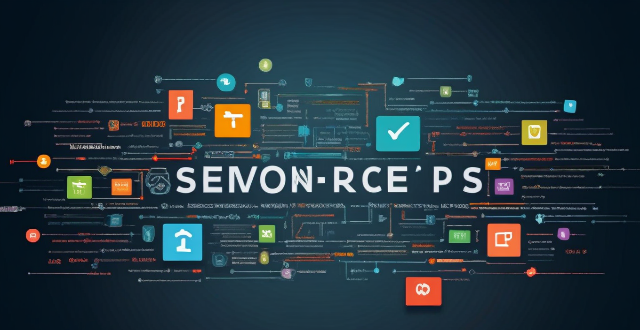
What is the importance of regular software updates in network security protection ?
Regular software updates are vital for network security protection, addressing vulnerabilities, improving performance, adding features, and maintaining compliance with industry standards. Best practices include establishing an update policy, using automated tools, testing updates, prioritizing critical updates, maintaining a system inventory, educating users, monitoring post-update issues, staying informed about threats, backing up data, and reviewing third-party applications for updates. Adhering to these practices reduces cyber threats and ensures the integrity of systems and data.