Upgrade Router

Do I need new hardware to use Wi-Fi 6, or can I upgrade just my router ?
The article discusses the compatibility of Wi-Fi 6 with existing devices and whether an upgrade to a new router or new hardware is necessary. It explains that while older devices can still connect to a Wi-Fi 6 router, they will not fully utilize its benefits. Upgrading just the router allows all devices to connect using the latest technology, but for optimal performance, it's recommended to have devices that also support Wi-Fi 6. The article outlines the benefits of upgrading both the router and devices, such as increased speed, improved performance in crowded areas, and enhanced battery life. It also suggests considering factors like compatibility, cost, and future-proofing before making an upgrade decision.

Can I upgrade my broadband speed without changing my internet service provider (ISP) ?
To upgrade your broadband speed without changing your ISP, first check your current plan for upgrade options. If upgrading your plan isn't possible or enough, consider adding a secondary connection, using a Wi-Fi booster, upgrading your modem/router, or optimizing your network. Contacting your ISP's customer support team can also provide information on available plans and help you choose the right one for your needs.

How long does it take to upgrade my broadband speed ?
Upgrading broadband speed improves internet experience but time varies. Factors influencing upgrade time include type of upgrade, service provider, availability in area, and technical issues. Key steps are researching plans, contacting providers, scheduling/installation, and testing performance. Timeframes can range from immediate changes to several days or a week.

Will Wi-Fi 6 make my internet bill more expensive ?
Wi-Fi 6, the latest wireless networking standard, promises faster speeds and better performance but may come with additional costs. To fully utilize Wi-Fi 6, users may need to upgrade their router/gateway, change their internet plan, or invest in new compatible devices. However, there are ways to save money on these upgrades, such as shopping around for deals, negotiating with ISPs, considering a DIY approach, and evaluating your needs. By taking these steps, you can enjoy the benefits of Wi-Fi 6 without significantly increasing your internet bill.
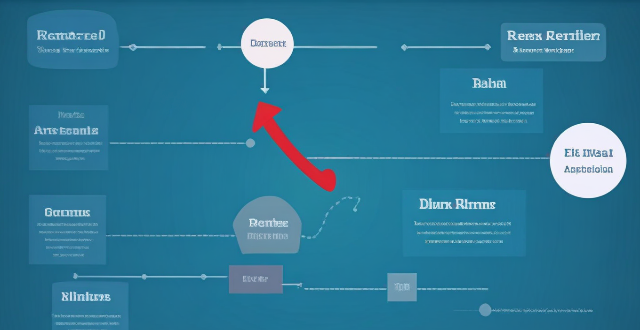
How can I reduce network latency in my home ?
To reduce network latency in your home, check your internet speed, upgrade your router, use wired connections, optimize router settings, limit bandwidth hogs, place your router strategically, use a Wi-Fi extender or mesh network, and close unused applications and tabs.
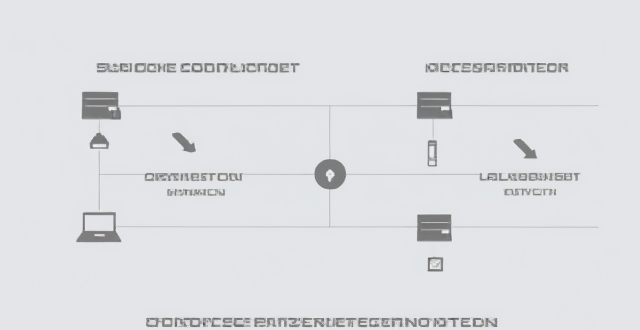
What is the difference between a router and a modem in network connectivity ?
The text delineates the differences between a router and a modem, highlighting their distinct roles within a network. A modem primarily converts digital signals to analog for transmission over telephone lines or cables, while a router creates a local area network (LAN) that enables multiple devices to connect and communicate with each other and the internet. Combination devices that integrate both functionalities are also discussed, noting their convenience but potential lack of advanced features compared to separate units. Understanding these differences is crucial for setting up and maintaining a reliable internet connection.

What kind of range can you expect from a Wi-Fi 6 router ?
Wi-Fi 6 routers offer faster speeds and better performance than previous standards. However, their range can be influenced by factors like physical obstacles, interference from other devices, router placement, channel selection, and device capabilities. With optimal conditions, a Wi-Fi 6 router can cover an area of about 1,500 square feet, but this varies based on the mentioned factors. To maximize its range, consider central placement, reducing interference, updating devices, and using quality hardware.

What are the benefits of upgrading to a Wi-Fi 6 router ?
The text discusses the advantages of upgrading to a Wi-Fi 6 router. The benefits include faster speeds, greater capacity to handle multiple devices, improved battery life, better range, and enhanced security features. The new router also uses technologies such as OFDMA and MU-MIMO to improve network efficiency and capacity. Overall, upgrading to a Wi-Fi 6 router is recommended for a more reliable and efficient wireless network.

Can I upgrade the storage capacity of my iPhone without losing any data ?
Upgrading the storage capacity of an iPhone without losing any data is possible but risky. Options include official Apple upgrades, third-party repair services, and using cloud storage. Risks include data loss, voided warranty and insurance, compatibility issues, and high costs. It is recommended to carefully consider the potential risks before attempting a storage upgrade.

Is there a way to check the strength of my internet connection's network coverage ?
Checking the strength of your network coverage is crucial for ensuring reliable and high-quality internet access. Here's a summary of key points from the text: 1. **Importance of Checking Network Coverage**: Strong network coverage ensures better performance, reliability, and accessibility of internet services. 2. **Methods to Check Network Coverage**: - Use network signal strength apps. - Run online speed tests. - Check router indicator lights. - Observe device built-in indicators. - Physically move around to gauge signal strength. 3. **Tips to Improve Network Coverage**: - Upgrade your router. - Optimize router placement. - Use Wi-Fi extenders. - Switch between different bands (2.4GHz and 5GHz). - Reduce interference from other electronic devices. By employing these methods and tips, you can assess and potentially enhance your internet connection's network coverage.

Can Wi-Fi 6 penetrate walls better than older versions ?
Wi-Fi 6, the latest wireless networking technology, promises faster speeds and better performance than older versions. One common question is whether Wi-Fi 6 can penetrate walls better than its predecessors. The answer depends on several factors, including wall materials and distance between the router and device. However, Wi-Fi 6's improved signal strength and range generally enable it to penetrate walls more effectively than older versions. To maximize Wi-Fi signal strength, users should place their router in a central location, avoid metal objects near the router, upgrade firmware regularly, and consider using a Wi-Fi extender or mesh network for larger spaces.

How much does it cost to upgrade my broadband service ?
Upgrading your broadband service's cost depends on the plan type, contract terms, installation fees, device rental or purchase, promotions and discounts, taxes and fees. To determine the most cost-effective upgrade, research different providers, assess your needs, contact your current provider, request a breakdown of fees, read the fine print, and finalize your decision.

Is there a significant difference in price between Wi-Fi 6 and Wi-Fi 5 routers ?
This article discusses the difference in price between Wi-Fi 6 and Wi-Fi 5 routers. Wi-Fi 6 routers offer faster speeds, better range, and improved performance compared to Wi-Fi 5 routers. However, they are generally more expensive due to their advanced features and capabilities. On the other hand, Wi-Fi 5 routers are less expensive and still offer sufficient speed and range for most home and office networks. The decision to upgrade depends on individual needs and budget.
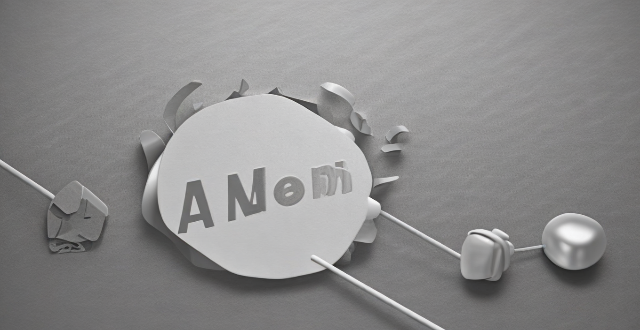
How can I improve my home network with Wi-Fi 6 ?
Wi-Fi 6, also known as 802.11ax, is the latest wireless networking standard that promises faster speeds, better range, and improved performance in congested areas. If you're looking to improve your home network with Wi-Fi 6, here are some tips: upgrade your router; place it strategically; use Wi-Fi extenders or mesh networks; and optimize your device settings.
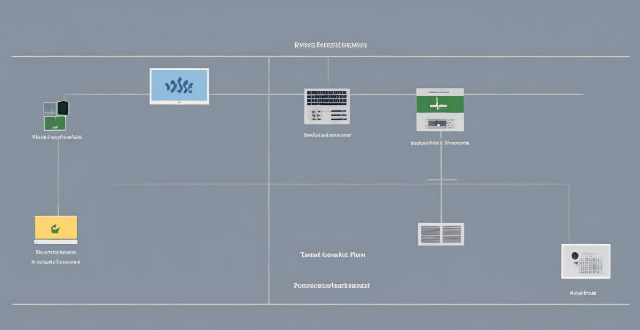
How can I improve my internet speed for better network performance ?
To improve internet speed and network performance, consider these steps: check your internet plan; optimize router position; upgrade router or modem; use wired connections; limit bandwidth hogs; scan for malware; update drivers; disable unused apps; clear cache; contact ISP.

How are communication base stations maintained and upgraded ?
Maintaining and upgrading communication base stations is essential for reliable and efficient wireless network operation. Regular maintenance includes inspection, cleaning, software updates, and hardware replacement. The upgrade process involves need assessment, design, procurement, installation, configuration, testing, and deployment. Best practices include preventive maintenance, remote monitoring, training, documentation, and collaboration with vendors and service providers. By following these guidelines, network operators can ensure the smooth operation of their wireless networks.