Web Connection
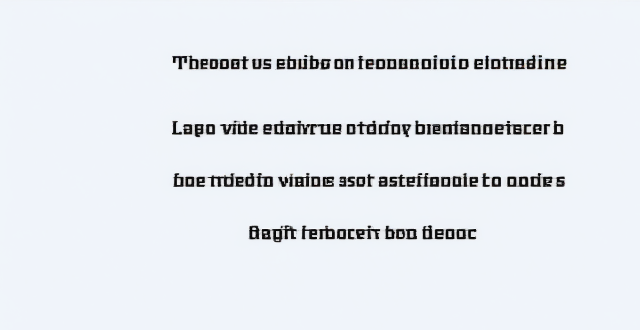
How do I troubleshoot a faulty network connection device ?
This text provides a step-by-step guide on how to troubleshoot a faulty network connection device. It starts by identifying the problem, checking physical connections, restarting the device, checking network settings, updating firmware, checking for interference, and finally contacting support if all else fails. The text emphasizes the importance of patience and perseverance in troubleshooting technical issues.

How do I optimize my network connection device for video conferencing ?
Optimizing your network connection device for video conferencing is essential for a smooth and reliable communication experience. Here are some steps to follow: 1. Check Your Internet Speed: Test your connection speed and upgrade your plan if necessary. 2. Choose the Right Hardware: Use a wired Ethernet connection if possible, and ensure that your router and modem are up-to-date. 3. Optimize Your Network Settings: Set up Quality of Service (QoS) on your router and keep its firmware updated. 4. Minimize Interference: Reduce wireless interference and limit bandwidth usage during important video calls. 5. Use a Dedicated Network for Video Conferencing: Create a separate Virtual Private Network (VPN) or invest in business-grade networking solutions. By following these steps, you can optimize your network connection device for video conferencing, ensuring smooth and reliable communication with colleagues and clients around the world.
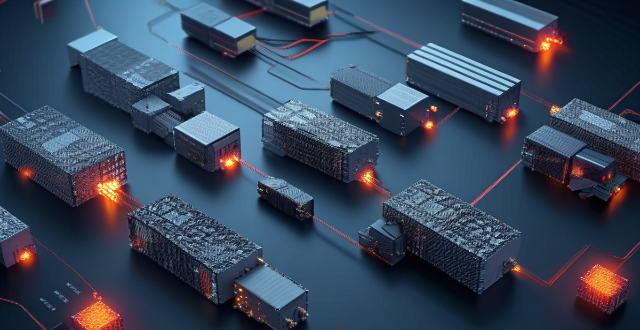
Can you explain the working of HTTP and HTTPS protocols ?
HTTP and HTTPS are two important protocols for data transmission on the internet. The main difference between them is that HTTPS encrypts the transmitted data to protect it from interception and tampering, while HTTP does not. HTTP operates by default on TCP port 80 and transmits data in plaintext, while HTTPS uses SSL/TLS for data encryption and operates by default on TCP port 443. The working steps of HTTP include address parsing, DNS resolution, HTTP request packaging, establishing a TCP connection, sending a request command, server response, and closing the connection. On the other hand, the working steps of HTTPS involve an initial handshake, verifying a digital certificate, session key exchange, encrypted data transmission, and connection closure. With increasing concerns about cybersecurity, HTTPS has gradually become the preferred choice for websites requiring secure data transmission.

Is it better to use a wired or wireless connection for gaming consoles ?
When it comes to gaming consoles, the choice between a wired and wireless connection can significantly impact your gaming experience. Wired connections typically offer faster speeds, lower latency, and more stable connections but limit mobility and can create a cluttered setup. Wireless connections allow for increased mobility and a cleaner setup but may have slower speeds, higher latency, and potential interference from other devices. The choice between a wired and wireless connection depends on your specific needs and preferences, such as the type of games you play and the layout of your home.