Wi Interference

How does Wi-Fi 6 perform in high interference environments ?
Wi-Fi 6, the latest wireless networking standard, offers several advantages over its predecessors in high interference environments. Key features include improved spectral efficiency, target wake time, BSS coloring, and spatial reuse. These features result in lower latency, increased throughput, better energy efficiency, and scalability. Wi-Fi 6 is well-suited for handling a large number of connected devices while maintaining low latency and high throughput, making it an ideal choice for high-density network environments like stadiums, airports, and apartment buildings.

What kind of range can you expect from a Wi-Fi 6 router ?
Wi-Fi 6 routers offer faster speeds and better performance than previous standards. However, their range can be influenced by factors like physical obstacles, interference from other devices, router placement, channel selection, and device capabilities. With optimal conditions, a Wi-Fi 6 router can cover an area of about 1,500 square feet, but this varies based on the mentioned factors. To maximize its range, consider central placement, reducing interference, updating devices, and using quality hardware.

Can buildings cause communication interference ?
Buildings can cause communication interference due to obstruction, reflection, and absorption of radio waves. This affects devices like cell phones, Wi-Fi routers, and radios. Strategies such as using external antennas and optimizing Wi-Fi placement can help reduce these effects.

What is the maximum speed of Wi-Fi 6 ?
Wi-Fi 6, the latest wireless networking standard, offers significant improvements in speed, capacity, and efficiency over its predecessors. The maximum speed of Wi-Fi 6 can reach up to 9.6 Gbps per channel under ideal conditions, thanks to features such as higher data rates, OFDMA, MU-MIMO, BSS Coloring, Target Wake Time, and 1024-QAM. However, real-world performance may vary depending on various factors, and users can expect speeds ranging from several hundred Mbps to a few Gbps in practical scenarios.

Are there specific channels or bands that Wi-Fi 6 uses to enhance performance ?
**Wi-Fi 6 Channels and Bands: Enhancements to Performance** Wi-Fi 6, also known as 802.11ax, is the latest wireless standard designed to improve network capacity and efficiency in high-traffic areas. One of its key features is the ability to utilize specific channels and bands to enhance performance. The 2.4 GHz band has limited channel capacity and potential for interference, making it less suitable for Wi-Fi 6's performance enhancements. The 5 GHz band, on the other hand, offers significantly more channels and is the primary focus for Wi-Fi 6's enhancements. Within the 5 GHz band, Wi-Fi 6 networks can choose from a variety of U-NII and CRSA channels to optimize their performance based on factors like congestion, bandwidth requirements, and potential interference sources. By intelligently selecting and utilizing these channels, Wi-Fi 6 networks can achieve significant improvements in speed, latency, and overall network efficiency compared to previous Wi-Fi standards.
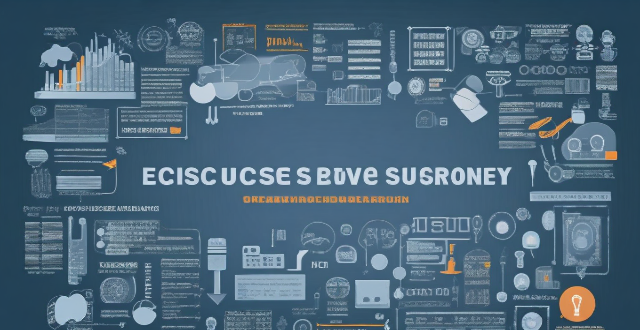
What role does frequency play in communication interference ?
The text discusses the role of frequency in communication interference, especially in wireless systems. It outlines types of interference (destructive and constructive), effects such as signal overlap, channel capacity issues, and Doppler shift. Mitigation techniques include frequency hopping, spread spectrum, channel coding, power control, and antenna diversity.

What is Wi-Fi 6 and how does it differ from previous Wi-Fi standards ?
Wi-Fi 6, also known as 802.11ax, is the latest wireless networking standard that promises faster speeds, better performance in congested areas, and improved battery life for connected devices. It introduces several new features designed to improve network efficiency, such as MU-MIMO, Target Wake Time, and BSS Coloring. Wi-Fi 6 is particularly well-suited for environments where many devices are competing for bandwidth, such as public spaces or large office buildings. Compared to previous Wi-Fi standards, Wi-Fi 6 offers higher data rates, improved network efficiency, better performance in congested areas, and extended battery life for connected devices.
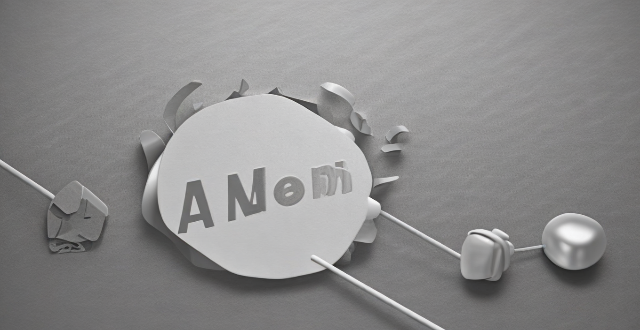
How can I improve my home network with Wi-Fi 6 ?
Wi-Fi 6, also known as 802.11ax, is the latest wireless networking standard that promises faster speeds, better range, and improved performance in congested areas. If you're looking to improve your home network with Wi-Fi 6, here are some tips: upgrade your router; place it strategically; use Wi-Fi extenders or mesh networks; and optimize your device settings.

How does altitude affect communication interference ?
This article discusses how altitude affects communication interference in wireless communication. It explains the various ways that altitude can impact signal strength, including signal attenuation, refraction and scattering, ionospheric effects, and multipath propagation. The article also provides tips for mitigating these effects, such as increasing transmitter power, using higher frequencies, implementing error correction techniques, using directional antennas, and choosing suitable locations for equipment. Overall, understanding altitude's impact on communication interference is crucial for ensuring effective communication in wireless systems.

What types of applications will benefit most from Wi-Fi 6 technology ?
Wi-Fi 6, also known as 802.11ax, is the latest wireless networking standard designed to enhance speed, efficiency, and performance in high-density network environments. This technology offers several improvements over its predecessors, making it particularly beneficial for certain types of applications. Let's explore the applications that stand to gain the most from Wi-Fi 6 technology. Improved Speed and Throughput: - Lower Latency: Wi-Fi 6 reduces latency, providing a smoother gaming experience. - Higher Data Rates: Faster top speeds ensure quick downloads and seamless online multiplayer. - Increased Bandwidth: Wi-Fi 6 supports more data-intensive VR/AR experiences without lag. - Target Wake Time (TWT): Reduces power consumption, extending device battery life during prolonged use. - Improved Simultaneous Transmission: Wi-Fi 6 allows multiple devices to communicate with the router at once without slowing down. - Better Quality of Service (QoS): Prioritizes bandwidth-intensive video conferencing traffic over less critical data. Enhanced Network Efficiency: - Greater Device Capacity: Wi-Fi 6 can handle more connected devices without performance drops. - OFDMA Technology: Enables efficient data transmission to multiple devices simultaneously. - Spatial Reuse: Reduces network congestion by allowing devices to transmit data even when others are occupying the same channel. - Uplink and Downlink MU-MIMO: Supports simultaneous two-way communication with multiple devices, boosting office network efficiency. - Increased Connection Density: Wi-Fi 6 can manage a higher number of users in confined areas without compromising speed. - BSS Coloring: Minimizes interference between networks operating on the same frequency. Enhanced Security Features: - WPA3 Security Protocol: Integrates the latest security standards to protect sensitive corporate data. - Enhanced Access Controls: Offers more robust user and device authentication mechanisms. - Improved Encryption: Wi-Fi 6 includes stronger encryption methods for classified communications. - Secure Network Design: Supports the creation of secure, isolated networks for sensitive operations. Future-Proofing Infrastructure: - Scalability: Wi-Fi 6's design accommodates the rapid expansion of IoT devices. - Energy Efficiency: Optimized for low-power devices, extending the lifespan of IoT sensors and devices. - Increased Uplink Capacity: Better support for cloud backups and data synchronization tasks. - Optimized Channel Utilization: Wi-Fi 6 maximizes spectrum usage, enhancing overall cloud service performance.

What are the benefits of upgrading to a Wi-Fi 6 router ?
The text discusses the advantages of upgrading to a Wi-Fi 6 router. The benefits include faster speeds, greater capacity to handle multiple devices, improved battery life, better range, and enhanced security features. The new router also uses technologies such as OFDMA and MU-MIMO to improve network efficiency and capacity. Overall, upgrading to a Wi-Fi 6 router is recommended for a more reliable and efficient wireless network.

What is the impact of communication interference on military operations ?
The text discusses the impact of communication interference on military operations. It highlights five main consequences: loss of situational awareness, delayed response times, compromised security, reduced coordination, and increased risk of misinterpretation. The author emphasizes the importance of secure and reliable communication systems for effective military strategy and suggests developing contingency plans to mitigate the risks associated with communication interference.

What is the impact of communication interference on emergency services ?
Communication interference can significantly impact emergency services by delaying response time, impairing coordination, increasing risk to responders and victims, disrupting technology, and negatively affecting public perception. It is crucial for emergency services to prioritize reliable communication systems and protocols to minimize the impact of interference and ensure effective responses to emergencies.
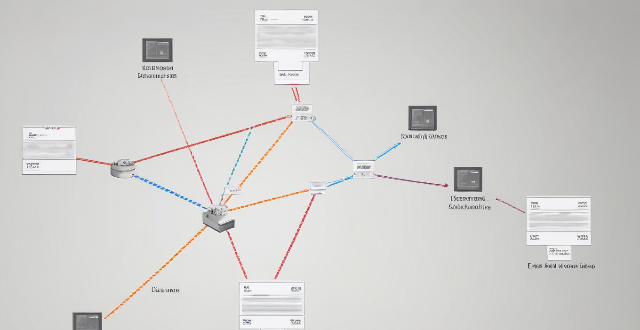
How does Wi-Fi 6 handle multiple device connections at once ?
Wi-Fi 6, the latest wireless networking standard, is designed to handle multiple device connections at once through techniques such as OFDMA, MU-MIMO, BSS coloring, and TWT. These features improve network efficiency, increase speed and performance, extend battery life, reduce interference, and provide greater scalability for growing networks.

How can I protect my personal information when using public Wi-Fi ?
Protecting personal information on public Wi-Fi involves using a VPN, avoiding sensitive info, visiting HTTPS sites, turning off sharing, updating devices, and being wary of phishing scams.

What is the role of frequency bands in wireless communication standards ?
In wireless communication, frequency bands dictate signal propagation, spectrum allocation, and interference management. These bands are critical for establishing reliable connections in technologies like Wi-Fi, Bluetooth, cellular networks, and satellite communications. The choice of band influences the range, data rate, and potential interference of a wireless system. Spectrum scarcity and regulatory compliance present challenges that drive innovations in spectrum sharing and cognitive radio technologies. Overall, the role of frequency bands is crucial for efficient and effective wireless communication standards.

Is there a significant difference in price between Wi-Fi 6 and Wi-Fi 5 routers ?
This article discusses the difference in price between Wi-Fi 6 and Wi-Fi 5 routers. Wi-Fi 6 routers offer faster speeds, better range, and improved performance compared to Wi-Fi 5 routers. However, they are generally more expensive due to their advanced features and capabilities. On the other hand, Wi-Fi 5 routers are less expensive and still offer sufficient speed and range for most home and office networks. The decision to upgrade depends on individual needs and budget.

Can public Wi-Fi networks be secure ?
Public Wi-Fi networks are convenient but come with security risks. Potential vulnerabilities include unencrypted data transmission, man-in-the-middle attacks, malware distribution, and snooping. To make public Wi-Fi networks more secure, use a VPN, avoid sensitive activities, keep your device up-to-date, use two-factor authentication, and be wary of fake access points.
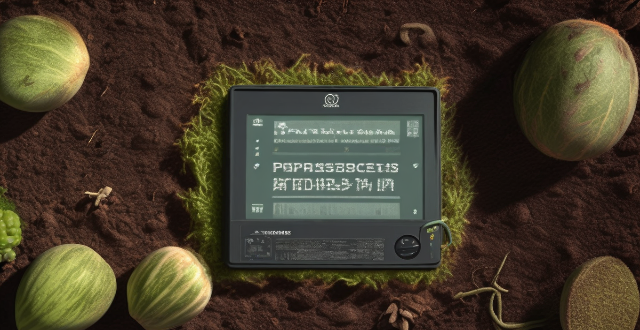
What is the difference between Wi-Fi and Bluetooth ?
The passage discusses the differences between Wi-Fi and Bluetooth in terms of purpose, range, data transfer rate, power consumption, and connectivity. Wi-Fi is mainly used for high-speed data transmission over long distances, while Bluetooth is suitable for short-range communication between devices.

Is Wi-Fi 6 backward compatible with older devices ?
Wi-Fi 6, the latest wireless networking standard, is backward compatible with older devices supporting previous standards like 802.11a/b/g/n/ac. Older devices can connect to a Wi-Fi 6 network using the best available standard they support. Upgrading to Wi-Fi 6 offers benefits like faster speeds, better performance, and improved battery life.

Will Wi-Fi 6 make my internet bill more expensive ?
Wi-Fi 6, the latest wireless networking standard, promises faster speeds and better performance but may come with additional costs. To fully utilize Wi-Fi 6, users may need to upgrade their router/gateway, change their internet plan, or invest in new compatible devices. However, there are ways to save money on these upgrades, such as shopping around for deals, negotiating with ISPs, considering a DIY approach, and evaluating your needs. By taking these steps, you can enjoy the benefits of Wi-Fi 6 without significantly increasing your internet bill.

How do I connect to a public Wi-Fi network ?
Connecting to a public Wi-Fi network is essential in today's digital age. Here are the steps: locate the Wi-Fi settings, select the network, connect to it, verify the connection, and troubleshoot if needed. Remember to use a VPN, limit sensitive activities, and keep software updated for security reasons.

Is it safe to use public Wi-Fi ?
The article discusses the risks associated with using public Wi-Fi, including unsecured networks, man-in-the-middle attacks, and malware distribution. It also provides precautions to take when using public Wi-Fi, such as using a VPN, avoiding accessing sensitive information, keeping devices up-to-date, and being wary of fake hotspots. The article concludes that while using public Wi-Fi can be convenient, it's important to take appropriate precautions to protect personal information.

Are there any drawbacks to using Wi-Fi 6 ?
Wi-Fi 6 (802.11ax) offers faster speeds, reduced latency, and better handling of multi-device environments compared to Wi-Fi 5. However, it also comes with potential drawbacks such as compatibility issues with older devices, higher costs for upgrades, more complex network management and configuration, and limited benefits for users with smaller or less demanding networks. Users should carefully evaluate their requirements and the costs of upgrading before deciding to adopt Wi-Fi 6.

Will a signal booster work with all types of devices ?
A signal booster is designed to improve the strength and reliability of wireless signals, such as cellular, Wi-Fi, or radio frequencies. However, whether a signal booster will work with all types of devices depends on several factors, including the compatibility of the booster with the device's technology and frequency bands. Compatibility: Cellular Networks: Signal boosters for cellular networks are typically designed to work with specific frequency bands used by different mobile operators. For example, a booster that supports 2G, 3G, and 4G LTE signals may not be compatible with 5G networks unless it explicitly states so. Therefore, it's essential to check the specifications of both your device and the booster to ensure they are compatible. Wi-Fi Networks: Wi-Fi signal boosters, also known as Wi-Fi extenders or repeaters, are designed to work with standard Wi-Fi protocols like 802.11b/g/n/ac/ax. Most modern devices support these standards, but older devices may not be compatible with newer protocols like 802.11ac or 802.11ax. Additionally, some boosters may only support single-band operation (2.4 GHz) while others offer dual-band (2.4 GHz and 5 GHz) support, which can affect compatibility with your device. Radio Frequencies: For other types of radio signals, such as walkie-talkies or CB radios, boosters must be designed to operate at the correct frequency. These boosters are often more specialized and less universal than those for cellular or Wi-Fi networks. It's crucial to match the booster's frequency range with the frequency your device uses. Installation and Placement: Even if a signal booster is technically compatible with your device, its effectiveness can be influenced by proper installation and placement. Here are some key considerations: Location of the Booster: The booster should be placed in an area where it can receive a strong signal from the source (e.g., a cell tower or router) and then amplify it for your device(s). Cable Quality and Length: If using a wired connection between the booster and your device or router, make sure to use high-quality cables that are not too long, as this can degrade signal quality. Interference: Avoid placing the booster near objects that can cause interference, such as microwaves or thick walls, as this can reduce its effectiveness. Conclusion: In summary, while signal boosters can potentially work with various types of devices, their effectiveness depends on multiple factors including compatibility with the device's technology and frequency bands, as well as proper installation and placement. Always check the specifications of both your device and the booster before purchasing to ensure they are compatible and follow the manufacturer's guidelines for installation.

Can Wi-Fi 6 penetrate walls better than older versions ?
Wi-Fi 6, the latest wireless networking technology, promises faster speeds and better performance than older versions. One common question is whether Wi-Fi 6 can penetrate walls better than its predecessors. The answer depends on several factors, including wall materials and distance between the router and device. However, Wi-Fi 6's improved signal strength and range generally enable it to penetrate walls more effectively than older versions. To maximize Wi-Fi signal strength, users should place their router in a central location, avoid metal objects near the router, upgrade firmware regularly, and consider using a Wi-Fi extender or mesh network for larger spaces.

What is the difference between private and public Wi-Fi ?
Private and public Wi-Fi networks differ in terms of security, accessibility, and management. Understanding the distinctions between these two types of networks is crucial for ensuring that your internet connection is secure and optimized for your specific needs. Private Wi-Fi networks are typically password-protected, ensuring that only authorized users can connect, adding a layer of security. They offer more control over network settings and user management, allowing administrators to monitor connected devices and create network usage policies. Private networks are ideal for activities requiring secure connections, such as online banking or accessing sensitive information. Public Wi-Fi networks, on the other hand, are open or use a simpler connection method, often requiring no password or providing a generic one for all users. This ease of access makes them vulnerable to security threats such as data interception or unauthorized access to connected devices. Public networks lack robust management features and may not provide the same level of control over network settings or user activity. They are better suited for general browsing, checking emails, or using social media where the need for secure transactions is minimal. In conclusion, the choice between private and public Wi-Fi depends on your priorities regarding security, accessibility, and intended use. For secure transactions and controlled environments, private Wi-Fi is the preferred option. Conversely, public Wi-Fi offers convenience and widespread availability but requires more caution regarding security and potentially lower performance in high-traffic areas. Always consider the nature of your online activities and the importance of security when choosing between these two types of networks.

Can someone hack into my device through public Wi-Fi ?
Public Wi-Fi networks pose a significant risk to the security of your devices due to various types of attacks such as man-in-the-middle, eavesdropping, and malware distribution. To protect yourself from these threats, it is recommended to use a virtual private network (VPN), avoid accessing sensitive information on public Wi-Fi, keep your device up-to-date, use two-factor authentication, and be wary of rogue Wi-Fi networks. Following these tips can significantly reduce the chances of falling victim to hackers and protect your personal information from being stolen or compromised.

How do I find free public Wi-Fi hotspots near me ?
In today's digital age, staying connected is essential for work, entertainment, and socializing. However, not everyone has access to a reliable internet connection at home or on the go. That's where free public Wi-Fi hotspots come in handy. This guide will help you locate free public Wi-Fi hotspots near you by checking with your local library, looking for cafes and restaurants, searching online directories, using social media and online forums, asking friends and family, and keeping an eye out for signage. By following these steps, you can easily locate places to stay connected while on the go. Remember to always use caution when connecting to public Wi-Fi networks and avoid accessing sensitive information or making financial transactions unless necessary.

Does Wi-Fi 6 support the latest encryption standards for security ?
Wi-Fi 6, the latest wireless networking technology, not only significantly improves performance but also emphasizes security. It introduces several new features and technologies like OFDMA, MU-MIMO, BSS Coloring, and TWT to enhance data protection and user privacy. Wi-Fi 6 supports advanced encryption protocols such as WPA2 and WPA3, with WPA3 offering improved personal and enterprise network security. New technologies like BSS Coloring and TWT further enhance network security by reducing collisions and minimizing unauthorized access risks. The enhanced version of Wi-Fi 6, known as Wi-Fi 6E, utilizes additional frequency ranges to improve data throughput and create new opportunities for advanced security measures. As Wi-Fi 6 networks become more prevalent, security protocols are continually updated to address emerging threats, ensuring that the networks remain secure well into the future.