Wi Signal

Will a signal booster work with all types of devices ?
A signal booster is designed to improve the strength and reliability of wireless signals, such as cellular, Wi-Fi, or radio frequencies. However, whether a signal booster will work with all types of devices depends on several factors, including the compatibility of the booster with the device's technology and frequency bands. Compatibility: Cellular Networks: Signal boosters for cellular networks are typically designed to work with specific frequency bands used by different mobile operators. For example, a booster that supports 2G, 3G, and 4G LTE signals may not be compatible with 5G networks unless it explicitly states so. Therefore, it's essential to check the specifications of both your device and the booster to ensure they are compatible. Wi-Fi Networks: Wi-Fi signal boosters, also known as Wi-Fi extenders or repeaters, are designed to work with standard Wi-Fi protocols like 802.11b/g/n/ac/ax. Most modern devices support these standards, but older devices may not be compatible with newer protocols like 802.11ac or 802.11ax. Additionally, some boosters may only support single-band operation (2.4 GHz) while others offer dual-band (2.4 GHz and 5 GHz) support, which can affect compatibility with your device. Radio Frequencies: For other types of radio signals, such as walkie-talkies or CB radios, boosters must be designed to operate at the correct frequency. These boosters are often more specialized and less universal than those for cellular or Wi-Fi networks. It's crucial to match the booster's frequency range with the frequency your device uses. Installation and Placement: Even if a signal booster is technically compatible with your device, its effectiveness can be influenced by proper installation and placement. Here are some key considerations: Location of the Booster: The booster should be placed in an area where it can receive a strong signal from the source (e.g., a cell tower or router) and then amplify it for your device(s). Cable Quality and Length: If using a wired connection between the booster and your device or router, make sure to use high-quality cables that are not too long, as this can degrade signal quality. Interference: Avoid placing the booster near objects that can cause interference, such as microwaves or thick walls, as this can reduce its effectiveness. Conclusion: In summary, while signal boosters can potentially work with various types of devices, their effectiveness depends on multiple factors including compatibility with the device's technology and frequency bands, as well as proper installation and placement. Always check the specifications of both your device and the booster before purchasing to ensure they are compatible and follow the manufacturer's guidelines for installation.

How do I troubleshoot a weak cell phone signal ?
Troubleshooting a weak cell phone signal involves identifying the problem, trying various solutions such as restarting your phone, checking for obstructions, updating your device, switching network settings, checking for network outages, and contacting your carrier for assistance. By following these steps, you should be able to improve your cell phone signal strength and enjoy better call quality and data speeds.
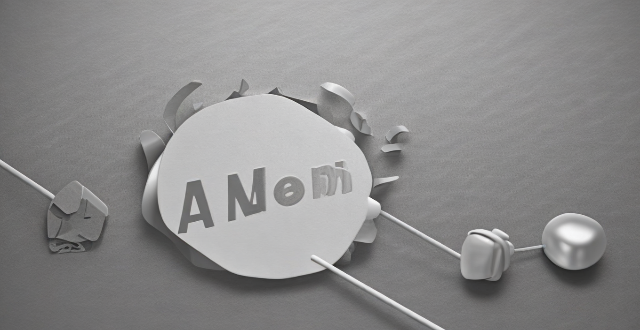
How can I improve my home network with Wi-Fi 6 ?
Wi-Fi 6, also known as 802.11ax, is the latest wireless networking standard that promises faster speeds, better range, and improved performance in congested areas. If you're looking to improve your home network with Wi-Fi 6, here are some tips: upgrade your router; place it strategically; use Wi-Fi extenders or mesh networks; and optimize your device settings.

Can Wi-Fi 6 penetrate walls better than older versions ?
Wi-Fi 6, the latest wireless networking technology, promises faster speeds and better performance than older versions. One common question is whether Wi-Fi 6 can penetrate walls better than its predecessors. The answer depends on several factors, including wall materials and distance between the router and device. However, Wi-Fi 6's improved signal strength and range generally enable it to penetrate walls more effectively than older versions. To maximize Wi-Fi signal strength, users should place their router in a central location, avoid metal objects near the router, upgrade firmware regularly, and consider using a Wi-Fi extender or mesh network for larger spaces.

How do I boost my cell phone signal strength ?
Having a strong cell phone signal is crucial for making calls, sending messages, and using mobile data. If you're experiencing poor signal strength, there are several ways to improve it. Here are some tips on how to boost your cell phone signal strength: 1. Check for Obstructions: Objects like buildings, walls, and trees can block or weaken signals. Try moving to an area with fewer obstructions. 2. Use 2G Instead of 3G/4G: If you're having trouble with 3G or 4G, switch to 2G. While slower, 2G networks are more widespread and often provide better coverage in remote areas. 3. Keep Your Phone's Software Up to Date: Manufacturers often release updates that can improve signal strength. 4. Use a Signal Booster: These devices work by capturing an outside signal, amplifying it, and rebroadcasting it inside your home or office. They can significantly improve signal strength in areas with weak coverage. 5. Contact Your Service Provider: If none of the above solutions work, contact your service provider and report the issue. They may be able to identify a problem with their network or offer additional solutions.

How do I choose the best signal booster for my needs ?
### How to Choose the Best Signal Booster for Your Needs When selecting a signal booster, consider factors such as your location, the type of signal you want to enhance, and the technology involved. Ensure compatibility with your network provider's frequency bands and your devices. Consider gain and range, legal requirements, installation and maintenance, budget, customer reviews, and brand reputation. Future-proof your choice by opting for upgradable systems.

How can I improve my internet speed on public Wi-Fi ?
Improving internet speed on public Wi-Fi involves optimizing device settings, using online tools, and connecting to less congested networks. Tips include updating devices, turning off unnecessary apps, using a VPN, clearing browser cache, disabling extensions, using a lightweight browser, using a Wi-Fi booster or signal extender, avoiding peak times, choosing less popular networks, and testing speed with online tools like Speedtest and Google PageSpeed Insights.

What is the maximum speed of Wi-Fi 6 ?
Wi-Fi 6, the latest wireless networking standard, offers significant improvements in speed, capacity, and efficiency over its predecessors. The maximum speed of Wi-Fi 6 can reach up to 9.6 Gbps per channel under ideal conditions, thanks to features such as higher data rates, OFDMA, MU-MIMO, BSS Coloring, Target Wake Time, and 1024-QAM. However, real-world performance may vary depending on various factors, and users can expect speeds ranging from several hundred Mbps to a few Gbps in practical scenarios.

Is it necessary to turn off my Wi-Fi when not in use to save battery life ?
Turning off Wi-Fi when not in use can save battery life. It reduces power consumption, minimizes background app activity, and decreases heat generation. Managing Wi-Fi usage by turning it off, using airplane mode, connecting to power-efficient networks, and limiting background data can help extend device battery life.

How can I improve my cell phone signal ?
Improving your cell phone signal can be crucial for effective communication. Here are some tips to enhance your signal: check for obstructions, switch network settings, remove cases and covers, restart your phone, update firmware, use a signal booster, or contact your service provider for assistance.

What are the benefits of upgrading to a Wi-Fi 6 router ?
The text discusses the advantages of upgrading to a Wi-Fi 6 router. The benefits include faster speeds, greater capacity to handle multiple devices, improved battery life, better range, and enhanced security features. The new router also uses technologies such as OFDMA and MU-MIMO to improve network efficiency and capacity. Overall, upgrading to a Wi-Fi 6 router is recommended for a more reliable and efficient wireless network.

Can a signal booster be used outdoors ?
Signal boosters are versatile devices that can be used outdoors to enhance wireless signals like cellular, Wi-Fi, and GPS. While they offer significant advantages in improving connectivity in various outdoor scenarios, their effectiveness depends on factors such as environmental conditions and installation challenges. Proper planning and understanding of the specific needs and technical requirements are crucial for successful implementation.

What kind of range can you expect from a Wi-Fi 6 router ?
Wi-Fi 6 routers offer faster speeds and better performance than previous standards. However, their range can be influenced by factors like physical obstacles, interference from other devices, router placement, channel selection, and device capabilities. With optimal conditions, a Wi-Fi 6 router can cover an area of about 1,500 square feet, but this varies based on the mentioned factors. To maximize its range, consider central placement, reducing interference, updating devices, and using quality hardware.

Can buildings cause communication interference ?
Buildings can cause communication interference due to obstruction, reflection, and absorption of radio waves. This affects devices like cell phones, Wi-Fi routers, and radios. Strategies such as using external antennas and optimizing Wi-Fi placement can help reduce these effects.
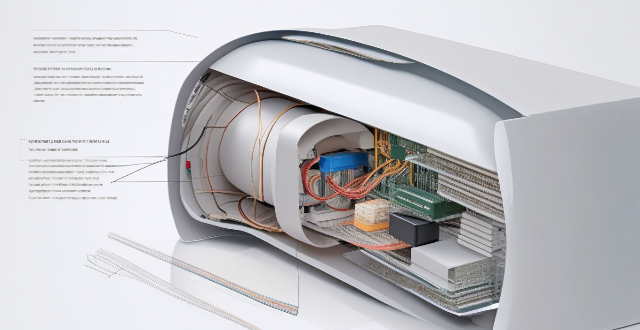
Are there any side effects of using a signal booster ?
Signal boosters can improve wireless connectivity but may cause side effects like overheating, interference with other devices, limited bandwidth, security concerns, and challenges from physical obstructions. It's important to consider these potential issues and take precautions to minimize them.

How can I protect my personal information when using public Wi-Fi ?
Protecting personal information on public Wi-Fi involves using a VPN, avoiding sensitive info, visiting HTTPS sites, turning off sharing, updating devices, and being wary of phishing scams.

How much does a good quality signal booster cost ?
Signal boosters, also known as cell phone signal amplifiers or repeaters, are electronic devices designed to improve the strength and reliability of cellular signals in areas with poor coverage. The cost of a good quality signal booster can vary depending on several factors such as the type of technology used, the frequency bands supported, the coverage area, and the brand. The main types of signal boosters are analog and digital, with analog boosters generally being less expensive but not as clear or strong as digital boosters. The more bands a booster supports, the higher the cost is likely to be. Larger coverage areas require more powerful boosters, which tend to be more expensive. Well-known brands often charge a premium for their products due to their reputation, customer service, and warranty offerings. The cost of a good quality signal booster generally ranges from $200 to $1000 USD. Basic signal boosters suitable for small areas like a single room or vehicle typically cost between $200 and $300 USD. Mid-range signal boosters offer moderate coverage areas suitable for apartments or small offices and generally fall within the $300 to $600 USD price range. High-end signal boosters provide extensive coverage for larger homes, buildings, or outdoor spaces and typically cost between $600 and $1000 USD. When purchasing a signal booster, it's essential to consider installation costs if you plan to hire a professional, as well as any potential shipping fees if buying online. Additionally, look for products that come with a warranty or guarantee to protect your investment over time.

How can I fix a bad cell phone signal ?
How to Fix a Bad Cell Phone Signal A poor cell phone signal can be frustrating, especially when you need to make an important call or access the internet. Here are some tips on how to fix a bad cell phone signal: 1. Check Your Network Coverage - Check for network outages - Try another network 2. Identify and Remove Obstacles - Move to an open area - Remove objects blocking the signal 3. Restart Your Phone - Turn off your phone - Turn on your phone 4. Update Your Phone Software - Check for software updates - Clear cache and data 5. Use a Signal Booster or Antenna - Use a signal booster - Use an external antenna

Can I combine Wi-Fi 6 with mesh networking systems ?
Combining Wi-Fi 6 and mesh networking systems can provide faster speeds, better coverage, and simplified network management.

How can I improve my home's Wi-Fi network coverage ?
The text provides tips on how to improve Wi-Fi network coverage at home, including upgrading the router, changing its location, using extenders or mesh networks, updating firmware, adjusting settings, limiting bandwidth-heavy activities, replacing old devices, and using wired connections where possible.

What is a signal booster and how does it work ?
A signal booster is a device that improves wireless signals in areas with weak coverage by receiving, amplifying, and retransmitting signals. It consists of an external antenna for capturing signals, a signal amplifier for increasing their power, and an internal antenna for distributing the enhanced signals. Benefits include improved reception, extended battery life, reduced dropped calls, increased coverage area, and healthier device performance. Signal boosters are useful in rural areas, basements, high-rise buildings, and vehicles traveling through challenging environments.

Is there a significant difference in price between Wi-Fi 6 and Wi-Fi 5 routers ?
This article discusses the difference in price between Wi-Fi 6 and Wi-Fi 5 routers. Wi-Fi 6 routers offer faster speeds, better range, and improved performance compared to Wi-Fi 5 routers. However, they are generally more expensive due to their advanced features and capabilities. On the other hand, Wi-Fi 5 routers are less expensive and still offer sufficient speed and range for most home and office networks. The decision to upgrade depends on individual needs and budget.

What is Wi-Fi 6 and how does it differ from previous Wi-Fi standards ?
Wi-Fi 6, also known as 802.11ax, is the latest wireless networking standard that promises faster speeds, better performance in congested areas, and improved battery life for connected devices. It introduces several new features designed to improve network efficiency, such as MU-MIMO, Target Wake Time, and BSS Coloring. Wi-Fi 6 is particularly well-suited for environments where many devices are competing for bandwidth, such as public spaces or large office buildings. Compared to previous Wi-Fi standards, Wi-Fi 6 offers higher data rates, improved network efficiency, better performance in congested areas, and extended battery life for connected devices.

Can public Wi-Fi networks be secure ?
Public Wi-Fi networks are convenient but come with security risks. Potential vulnerabilities include unencrypted data transmission, man-in-the-middle attacks, malware distribution, and snooping. To make public Wi-Fi networks more secure, use a VPN, avoid sensitive activities, keep your device up-to-date, use two-factor authentication, and be wary of fake access points.
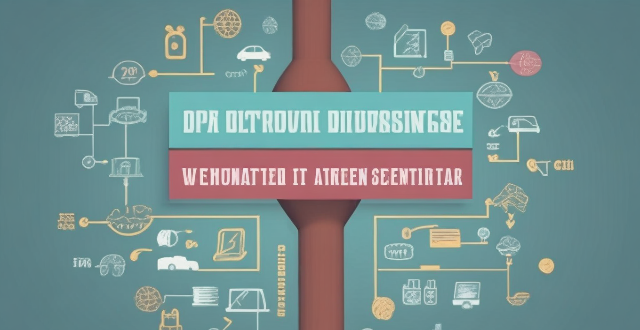
How often should I replace or update my signal booster ?
This topic summary discusses the importance of maintaining and updating a signal booster to ensure optimal performance. It outlines signs that indicate it's time to replace the booster, such as decreased performance or physical damage. The text also emphasizes the significance of regular firmware updates for improved functionality and security. Additionally, it provides a step-by-step guide on how to update the firmware and offers maintenance tips to prolong the booster's lifespan, including cleaning antennas, avoiding obstructions, and regular inspections. Overall, the summary stresses the need for periodic checks and updates to keep the signal booster functioning effectively.
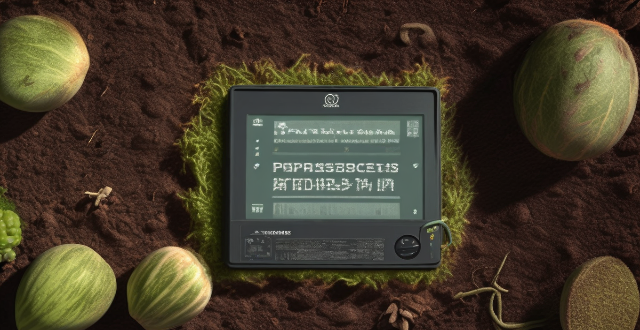
What is the difference between Wi-Fi and Bluetooth ?
The passage discusses the differences between Wi-Fi and Bluetooth in terms of purpose, range, data transfer rate, power consumption, and connectivity. Wi-Fi is mainly used for high-speed data transmission over long distances, while Bluetooth is suitable for short-range communication between devices.

Is Wi-Fi 6 backward compatible with older devices ?
Wi-Fi 6, the latest wireless networking standard, is backward compatible with older devices supporting previous standards like 802.11a/b/g/n/ac. Older devices can connect to a Wi-Fi 6 network using the best available standard they support. Upgrading to Wi-Fi 6 offers benefits like faster speeds, better performance, and improved battery life.

Will Wi-Fi 6 make my internet bill more expensive ?
Wi-Fi 6, the latest wireless networking standard, promises faster speeds and better performance but may come with additional costs. To fully utilize Wi-Fi 6, users may need to upgrade their router/gateway, change their internet plan, or invest in new compatible devices. However, there are ways to save money on these upgrades, such as shopping around for deals, negotiating with ISPs, considering a DIY approach, and evaluating your needs. By taking these steps, you can enjoy the benefits of Wi-Fi 6 without significantly increasing your internet bill.