You can customize the watch face on a Huawei smartwatch using the Huawei Health app, which offers various pre-installed designs and additional downloadable options. To change the watch face, open the app, select your connected watch, choose a new design from available categories, download it if necessary, and apply. Some watch faces allow further customization, like changing colors or adding complications. Always-on display compatibility should be considered. A beta feature to create your own watch face might also be available. Customization steps may vary by watch model and app version.
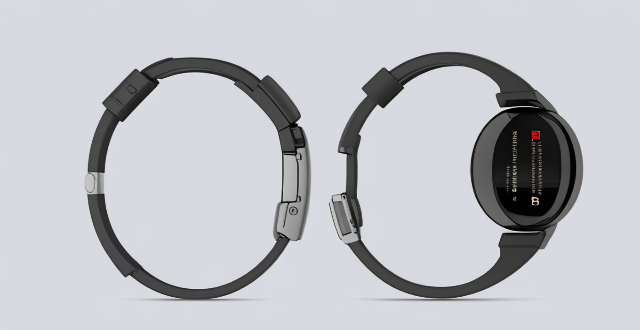
Can You Customize the Watch Face on a Huawei Smartwatch?
Yes, you can customize the watch face on a Huawei smartwatch. Huawei offers several options for personalizing your watch face, including pre-installed designs and the ability to download additional watch faces from the Huawei Health app. Below are the steps to change or customize your watch face:
How to Change the Watch Face on Your Huawei Smartwatch
1. Open the Huawei Health App: Make sure your smartwatch is connected to your phone via Bluetooth and that you have the latest version of the Huawei Health app installed.
2. Go to Device Settings: In the app, find and select your connected watch. You should see an option for device settings or watch faces.
3. Choose a New Watch Face: Browse through the available watch faces in the app. There might be different categories like 'Classic', 'Digital', 'Animal', etc. Select the one you like.
4. Download and Apply: If it's not already installed, download the watch face and then apply it to your watch. The new design should appear on your watch screen shortly.
5. Customize Further (if applicable): Some watch faces allow further customization, such as changing colors or adding complications (like weather, steps, heart rate). Explore these options if they are available for your chosen watch face.
6. Use Always-On Display (if supported): If your Huawei smartwatch supports always-on display, ensure that the selected watch face is compatible with this feature to maintain visibility even when the watch is idle.
7. Create Your Own Watch Face (Beta Feature): As of my knowledge cutoff date, Huawei has introduced a beta feature that allows users to create their own watch faces using a simple editor within the Huawei Health app. This feature provides a more personalized experience but may not be available for all models or regions.
Remember, the availability and steps for customization may vary depending on the model of your Huawei smartwatch (such as Huawei Watch GT series, Huawei Watch Fit, etc.) and the version of the Huawei Health app you are using. Always refer to the most recent instructions provided by Huawei for the best experience.