Card Watch

How do I set up Apple Pay on my iPhone or Apple Watch ?
Apple Pay is a mobile payment service that allows users to make secure purchases in person, in iOS apps, and on the web. To set up Apple Pay on an iPhone, open the Wallet app, tap the plus sign, choose "Continue" and follow the prompts to add a credit or debit card. After verifying your information with your bank or card issuer, you can start using Apple Pay for contactless payments at supported merchants and within apps. For the Apple Watch, open the Apple Watch app on your iPhone, tap "My Watch," then tap "Wallet & Apple Pay," tap "Add Card," and follow the prompts to add a card. After setting up Apple Pay, enjoy the convenience of quick and secure payments wherever Apple Pay is accepted.

How do I add a new card to Apple Pay ?
Adding a new card to Apple Pay is a simple process that involves opening the Wallet app on your iPhone or iPad, selecting the card type, adding card details, verifying your information, agreeing to terms and conditions, setting up contactless payment options, and completing the process. On Apple Watch, you need to open the Apple Watch app, add a card to Apple Pay, enter card details, verify your information, agree to terms and conditions, and complete the process. The steps may vary depending on your card issuer, but once completed, your new card will be added to Apple Pay and ready for use.

Can I swim with my Apple Watch on ?
The Apple Watch is water-resistant, but only the Series 4 and later models are suitable for swimming. When swimming with an Apple Watch, close the crown tightly, avoid dropping it, rinse it afterward, and use the Swim Workout app for accurate tracking.

What are the best accessories for Apple Watch ?
The Apple Watch is a versatile and powerful device that can be enhanced with a variety of accessories. Some of the best options available include watch bands, charging docks, screen protectors, waterproof cases, and standalone apps and games. With so many options available, it's easy to customize your watch to fit your needs and style preferences.

How do I charge my Apple Watch without a charger ?
This text provides a step-by-step guide on how to charge an Apple Watch without its designated charger. It suggests several alternative methods including the use of a portable power bank, a computer or laptop, a car charger, and a wireless charging pad for later models of the Apple Watch. Despite these options, it is recommended to use the dedicated Apple Watch charger for optimal speed and convenience.

Can you use any band with an Apple Watch ?
Sure, here is the topic summary for the text: The Apple Watch is designed to be versatile and customizable, allowing users to switch out bands for different occasions or styles. However, not all bands are compatible with every model of the Apple Watch. The compatibility of bands varies by series, with Series 1-9 and SE using the same band connector, while the Ultra has a unique band design. There are several types of bands available, including Sport Band, Milanese Loop, Leather Loop, Stainless Steel Link Bracelet, and Nylon Weave. To change your band, remove the old one, attach the new one, and adjust the fit if necessary. When buying bands, check compatibility, consider material, and shop officially for quality and compatibility.

What are some tips for using the Apple Watch effectively ?
The Apple Watch is a versatile device that can help you stay connected, track your fitness, and manage your day-to-day tasks. To use it effectively, consider these tips: customize your watch face for quick access to important information; use Siri on your wrist for hands-free task performance; stay connected with Walkie-Talkie for real-time communication; track your fitness with built-in workout apps or third-party options; manage your day with Reminders and Calendar apps; and take advantage of Handoff feature for seamless switching between Apple devices.

Are there any health benefits to wearing an Apple Watch ?
The Apple Watch offers several health benefits, including heartThe Apple Watch offers several health benefits, including heart recording, fitness tracking, sleep including heart rate monitoring, ECG recording, fitness tracking, sleep analysis, and stress management. However, these features should not replace professional medical advice or treatment.
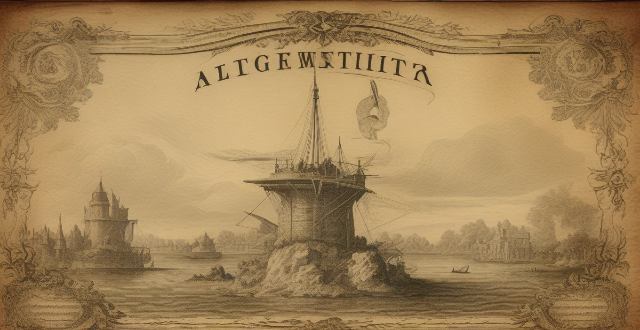
Can I register a SIM card online ?
The process of registering a SIM card online involves choosing a mobile network operator, visiting their website, entering personal information, activating the SIM card, waiting for confirmation, and starting to use the new SIM card. It is a convenient and easy process that allows users to activate their mobile service without having to visit a store in person.
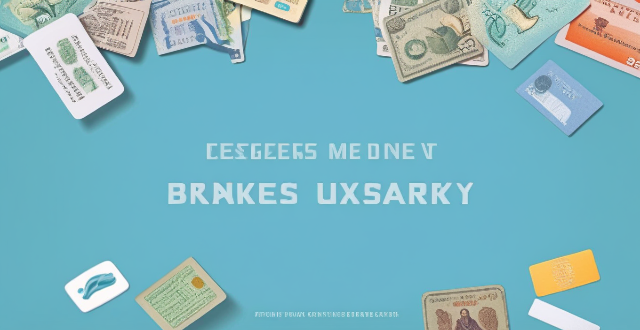
How often do credit card rewards expire ?
This text provides an in-depth analysis of credit card rewards expiry. It explains the various types of rewards and their typical expiration timelines, including cashback rewards, travel points, and other benefits. The article also offers tips on how to maximize the value of these rewards before they expire, such as staying organized, planning ahead, redeeming early, exploring redemption options, and negotiating with your credit card issuer if necessary. Overall, it emphasizes the importance of understanding the terms and conditions of credit card rewards to make the most of them.

How do I register a new SIM card ?
This is a step-by-step guide on how to register a new SIM card, including purchasing the card, activating it, setting up the phone, configuring network settings, verifying your phone number, and updating contact information with the mobile network operator.

How do I remove a card from Apple Pay ?
Removing a card from Apple Pay is a simple process that takes only a few seconds. Here's how to do it: 1. Open the Wallet app on your iPhone or iPad. 2. Tap on the card you want to remove. 3. Tap on the three-dot icon at the bottom right corner of the screen. 4. Tap on "Remove This Card." 5. Confirm the removal by tapping on "Remove." Remember to always keep your payment information up-to-date and secure.

How do I troubleshoot problems with Bluetooth sync between my Mac and my Apple Watch ?
Troubleshooting Bluetooth Sync Issues between Mac and Apple Watch If you're experiencing problems with Bluetooth sync between your Mac and your Apple Watch, there are several steps you can take to troubleshoot the issue. Here's a detailed guide on how to do so: Check Your Devices' Bluetooth Settings First, ensure that both your Mac and Apple Watch have Bluetooth enabled and are in range of each other. To do this, follow these steps: - On Your Mac: - Click on the Apple menu in the top left corner of your screen. - Select System Preferences. - Click on Bluetooth. - Make sure that Bluetooth is turned on and that your Apple Watch appears in the list of devices. - On Your Apple Watch: - Open the Settings app on your watch. - Tap on Bluetooth. - Ensure that Bluetooth is turned on. Restart Both Devices Sometimes, simply restarting both your Mac and Apple Watch can resolve sync issues. Here's how to do it: - Restart Your Mac: - Click on the Apple menu in the top left corner of your screen. - Select Restart. - Restart Your Apple Watch: - Press and hold the side button until the power off slider appears. - Drag the slider to turn off your watch. - Once it's off, press and hold the side button again until you see the Apple logo to turn it back on. Unpair and Re-Pair Your Devices If restarting doesn't work, try unpairing and re-pairing your devices. Here's how: - Unpair Your Apple Watch from Your iPhone: - On your iPhone, open the Watch app. - Tap on My Watch, then tap on All Watches at the top of the screen. - Tap on the info button next to your watch, then tap Unpair Apple Watch. - Unpair Your Apple Watch from Your Mac: - On your Mac, click on the Apple menu in the top left corner of your screen. - Select System Preferences, then click on Bluetooth. - Hover over your Apple Watch in the list of devices and click on the 'x' that appears. - Re-Pair Your Devices: - Put your Apple Watch back into pairing mode by pressing and holding the side button until you see the pairing screen. - Follow the prompts on your iPhone and Mac to re-pair your devices. Update Your Software Make sure that your Mac, iPhone, and Apple Watch are all running the latest software updates. To do this: - On Your Mac: - Click on the Apple menu in the top left corner of your screen. - Select About This Mac, then click on Software Update. - On Your iPhone: - Open the Settings app, then tap on General. - Tap on Software Update. - On Your Apple Watch: - Open the Settings app on your watch, then tap on General. - Tap on Software Update. Contact Apple Support If none of the above steps work, it may be time to contact Apple Support for further assistance. They can help diagnose and resolve more complex sync issues between your Mac and Apple Watch.

How does the Apple Watch compare to other smartwatches in terms of functionality and design ?
The Apple Watch is a popular smartwatch known for its sleek design, powerful features, and seamless integration with iOS devices. It stands out from other smartwatches in terms of functionality and design, including comprehensive health and fitness tracking, a large app ecosystem, smooth notifications and messaging capabilities, extensive customization options, a sleek and elegant design, high-quality display, comfort, and durability. While other smartwatches may offer unique features or design elements that appeal to specific user preferences or requirements, the Apple Watch remains a top choice for many users looking for a premium smartwatch experience.

Can I register a SIM card for someone else ?
Can I register a SIM card for someone else? The legality of this action varies by country, and it can lead to severe consequences if done illegally. Reasons for doing so include convenience and privacy, but there are potential security risks and liability issues involved. Alternatives such as prepaid SIM cards and virtual SIM cards offer more privacy and convenience without the associated risks.

Is there a fee to register a SIM card ?
Registering a SIM card is crucial for mobile phone users to access services from network operators. Prepaid SIM cards are generally free to register, while postpaid ones may incur a fee. Despite potential fees, registering provides benefits like identity verification, security, and customer support.

How do I maximize my credit card rewards ?
Maximizing Credit Card Rewards: Tips for Earning More Credit card rewards can be a valuable way to save money and earn cash back, travel points, or other perks. To maximize your rewards, it's important to choose the right credit card, use it regularly, take advantage of bonus categories, and track your rewards. You should also combine rewards with other discounts, consider a card with an annual fee, avoid unnecessary fees, monitor your credit score, and don't overspend. By following these tips, you can make the most of your credit card rewards while using them responsibly.
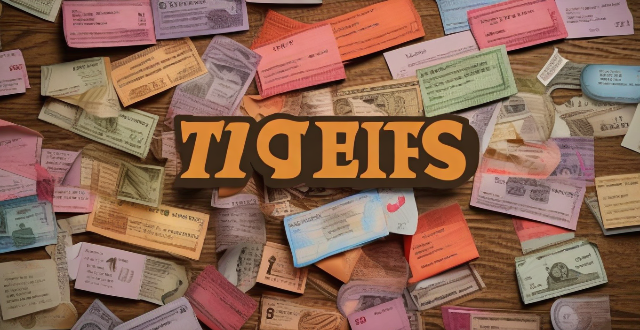
What are the best credit card rewards programs ?
The article lists several credit card reward programs that offer various benefits such as cashback, points, and miles. The Chase Sapphire Preferred Card offers 5x points on travel purchases and a sign-up bonus of 80,000 points. The American Express Gold Card provides 4x points at restaurants and U.S. supermarkets with a 60,000 points sign-up bonus. The Citi Double Cash Card gives 2% cash back on all purchases with no annual fee. The Capital One Venture Rewards Credit Card earns unlimited 2x miles per dollar on every purchase with a one-time bonus of 75,000 miles. Finally, the Blue Cash Preferred Card from American Express offers 6% cash back at U.S. supermarkets and a $300 statement credit after spending $3,000 in purchases within the first 6 months.
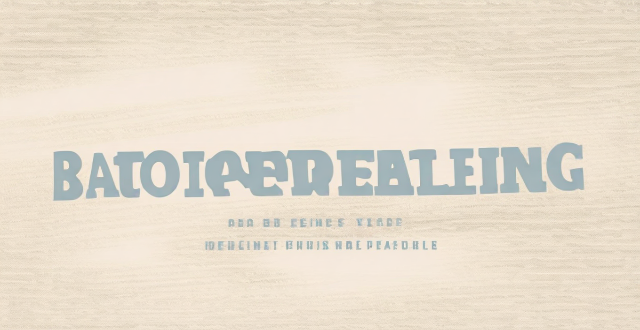
What are the requirements for obtaining a Green Card in the USA ?
The process of obtaining a Green Card in the USA involves meeting specific eligibility criteria, completing necessary forms and submitting supporting documents, attending an interview, undergoing a medical examination, passing a background check, and receiving the card in the mail. To maintain permanent resident status, one must live in the U.S. for at least half of each year, file taxes annually, renew their Green Card every 10 years, and avoid committing certain criminal offenses.
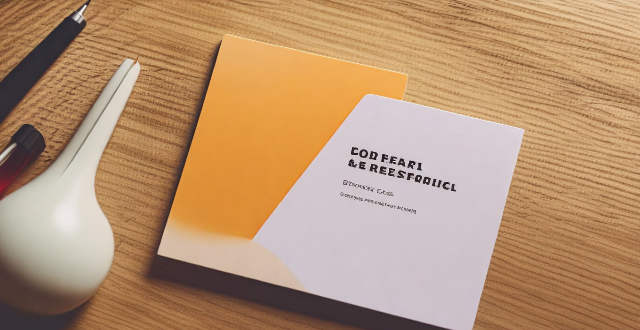
What happens if I don't register my SIM card ?
Registering a SIM card is an essential process for using mobile services. If you don't register your SIM card, there are several consequences that you may face, including limited access to mobile services, inability to activate additional features, difficulty in resolving issues, potential legal implications, and inability to prove ownership. It is important to understand the local laws regarding SIM card registration before deciding not to register. Registering your SIM card ensures full access to mobile services, ability to activate additional features, easier issue resolution, compliance with legal requirements, and proof of ownership.

What banks and credit card providers support Apple Pay ?
Apple Pay is a mobile payment and digital wallet service that works with Apple devices. It allows users to make secure purchases in person, in iOS apps, and on the web using Safari. Many banks and credit card providers support Apple Pay, including Bank of America, Capital One, Chase, Citi, Wells Fargo, American Express, Discover, MasterCard, and Visa. Adding your card to Apple Pay is a straightforward process involving opening the Wallet app, tapping the plus sign, and following the steps to add a new card. The availability of Apple Pay and the specific cards it supports may vary by country or region, so it's important to check with your bank or card issuer to confirm compatibility and get any necessary instructions.

Can I use my credit card for currency exchange ?
Using a credit card for currency exchange is convenient but comes with potential fees and less favorable exchange rates. It involves dynamic currency conversion by your bank or credit card issuer, which may add a spread or margin to the rate. To use your credit card for currency exchange, ensure it's eligible for international use, notify your bank of travel plans, understand associated fees, choose to pay in local currency, and monitor transactions. While offering convenience and security, drawbacks include fees, potentially unfavorable rates, and the need to manage credit limits. Comparing cards based on fees and rewards can optimize benefits.

Can I combine credit card rewards from multiple cards ?
The article discusses the possibility of combining credit card rewards from multiple cards and provides tips on how to do so effectively. It explains the different types of reward programs, such as cash back, points, and miles, and suggests checking issuer policies to see if combining rewards is allowed. The article also mentions third-party services that allow combining rewards but advises being aware of fees or limitations. To maximize benefits, it recommends choosing the right cards, tracking rewards, redeeming wisely, and taking advantage of bonus offers.

Can I transfer credit card rewards to another person ?
**Summary:** The article discusses the possibilities and limitations of transferring credit card rewards to another person. It explains the different types of rewards, such as cashback, points, and miles, and outlines direct and indirect methods for transferring them. Direct transfer options may be limited, but alternative methods like gift cards or merchandise can be used to share rewards. The article also highlights potential limitations, including fees, tax implications, and expiration dates, emphasizing the importance of understanding the terms and conditions of the rewards program.
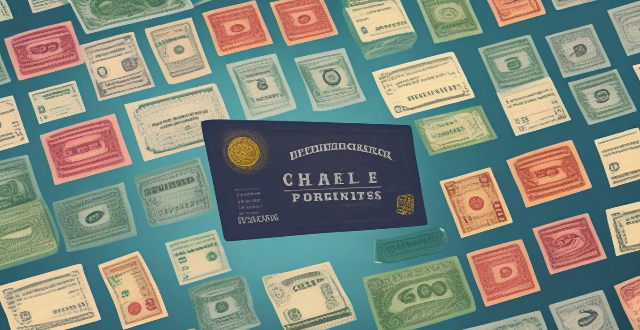
Are there any fees associated with credit card rewards ?
Credit card rewards programs offer various incentives such as cashback, points, miles, or discounts on future purchases to encourage cardholders to use their credit cards. However, these rewards may come with associated fees that can impact the overall value of the rewards earned. Potential fees include annual fees, transfer fees, foreign transaction fees, redemption fees, and late payment fees. It is crucial to evaluate the value of the rewards against these fees to make informed decisions about which credit cards and rewards programs align with your financial goals and preferences.