Computer Network
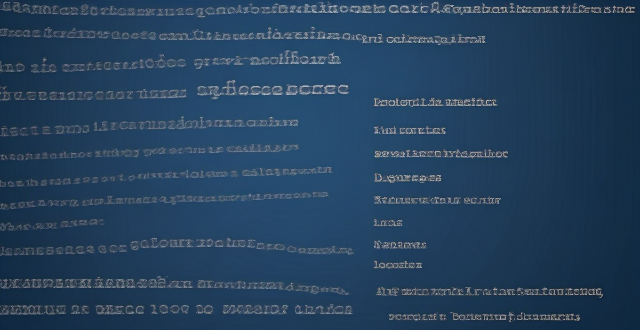
What is the role of a network hub in a computer network ?
In this text, the role of a network hub in a computer network is discussed. The main functions of a network hub are data transmission, connectivity, and collision domain management. However, the device also has limitations such as bandwidth sharing, security risks, and scalability issues. Despite its importance in connecting devices and allowing resource sharing, more advanced networking devices are often used in larger and more complex networks to overcome these limitations.
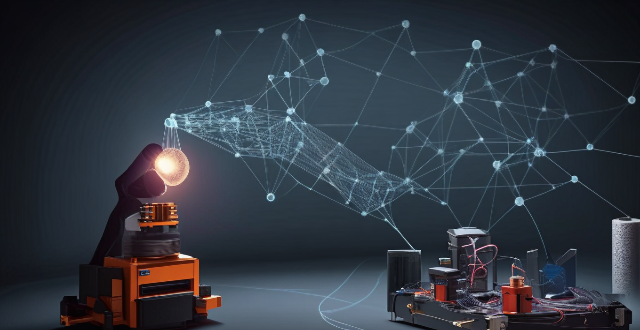
Is there a way to measure network latency ?
Measuring network latency is crucial for understanding a network's performance. The ping test, traceroute, and online tools are methods to measure latency. Ping tests estimate the round-trip time, while traceroute identifies bottlenecks in the network path. Online tools provide visual representations of network performance.

What are the most common types of network connectivity devices ?
This text discusses the various types of network connectivity devices, including routers, switches, modems, and wireless access points. Routers are used to forward data packets between computer networks, while switches are used to connect devices within a network. Modems convert digital data to analog signals for transmission over communication channels, and wireless access points allow wireless devices to connect to a wired network. The features of each device are also discussed, such as routing decisions, data transmission, security, and error detection and correction.
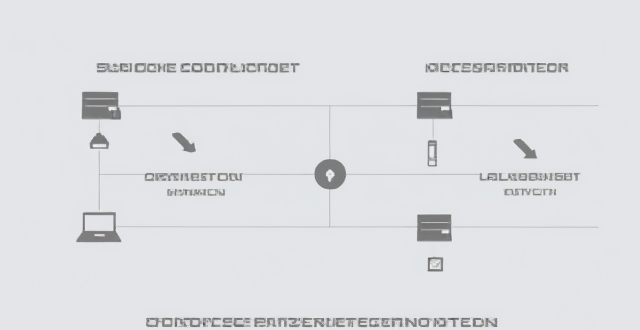
What is the difference between a router and a modem in network connectivity ?
The text delineates the differences between a router and a modem, highlighting their distinct roles within a network. A modem primarily converts digital signals to analog for transmission over telephone lines or cables, while a router creates a local area network (LAN) that enables multiple devices to connect and communicate with each other and the internet. Combination devices that integrate both functionalities are also discussed, noting their convenience but potential lack of advanced features compared to separate units. Understanding these differences is crucial for setting up and maintaining a reliable internet connection.

How do I connect to a public Wi-Fi network ?
Connecting to a public Wi-Fi network is essential in today's digital age. Here are the steps: locate the Wi-Fi settings, select the network, connect to it, verify the connection, and troubleshoot if needed. Remember to use a VPN, limit sensitive activities, and keep software updated for security reasons.

What is considered high network latency ?
High network latency is a delay in data transmission that can negatively affect the performance of applications and services. It is influenced by various factors such as distance, congestion, hardware performance, bandwidth limitations, QoS settings, and interference. The definition of high latency varies depending on the context, but it is generally considered to be any delay that significantly impacts the usability of applications or services. Identifying high network latency can be done using tools like ping tests or traceroute commands. Mitigating high network latency can involve upgrading hardware, increasing bandwidth, optimizing QoS settings, reducing physical distance, and minimizing interference.