Error Update

How do I update my apps on the App Store ?
Updating apps on the App Store is essential for maintaining the latest features and security patches. Here's a guide to help you update your apps: 1. Open the App Store app on your iOS device. 2. Tap on your profile picture in the top right corner. 3. Scroll down to the "Upcoming Automatic Updates" section. 4. Review the list of apps with available updates. 5. Update individual apps by tapping the "Update" button next to each app's name. 6. Update all apps at once by tapping the "Update All" button. 7. Wait for the updates to download and install. 8. Check for any remaining updates and repeat the process as necessary. 9. Close the App Store app when finished. Additional tips include enabling automatic updates, checking for updates regularly, and managing storage space. By following these steps, you can ensure that your apps are always up to date and provide the best performance and features.

How do I install the latest iOS update on my iPhone ?
Updating your iPhone to the latest iOS version is essential for maintaining optimal performance, security, and access to new features. Here's a step-by-step guide to help you through the process: Before starting the update, ensure you have backed up your iPhone, charged it to at least 50%, and connected to Wi-Fi. To update via OTA (Over-the-Air), go to Settings > General > Software Update and tap "Download and Install" if an update is available. For a wired connection, backup your device, connect your iPhone to your computer using a Lightning cable, open iTunes/Finder, select your device, and click on "Check for Update." After the update has been installed, your iPhone will restart several times to complete the installation process. Check for app updates separately and explore any new features or changes introduced with the update.

Will the latest iOS update improve battery life on my iPhone ?
The latest iOS update may improve battery life on iPhones due to optimizations, bug fixes, and reductions in background activities. However, hardware limitations and new feature requirements can negatively affect battery performance. User feedback, testing, and monitoring are essential for assessing the impact of updates. If a decrease in battery life is observed, waiting, resetting settings, or contacting Apple support are recommended actions. The outcome depends on device age, update specifics, and usage patterns.
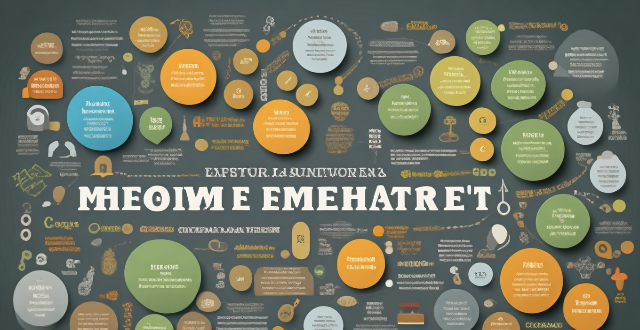
How often should I review and update my knowledge framework to ensure it remains relevant and accurate ?
To ensure your knowledge framework remains relevant and accurate, review and update it regularly. The frequency depends on factors like the rate of change in your field, learning goals, and the amount of new information encountered. General guidelines include weekly reviews, monthly updates, quarterly assessments, and annual overhauls. Tips for effective review and update include setting aside dedicated time, being open to change, using organizational tools, and seeking feedback.
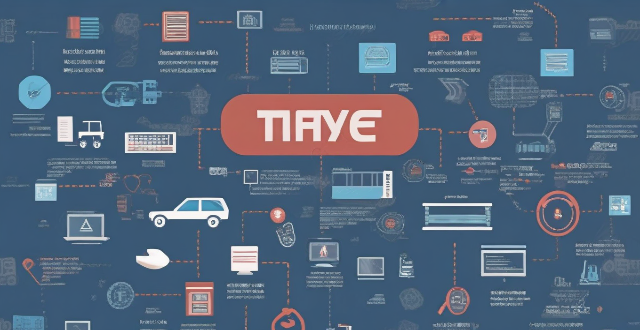
How long does it usually take for the iOS update to download and install ?
The time it takes for an iOS update to download and install can vary depending on the size of the update, internet connection speed, and device performance. Factors affecting the process include the size of the update, with larger updates taking longer to download than smaller ones; internet connection speed, where a fast, stable internet connection is crucial for quick downloads; preparation time after the download, which is relatively quick and shouldn't take more than a few minutes; installation time, typically around 10-20 minutes depending on the size of the update and the device; overall, combining both downloading and installing, the entire process can take anywhere from 40 minutes to over an hour and a half. Tips for a smooth update include backing up your device before starting any update, using a stable Wi-Fi connection for updating, ensuring that your device has at least 50% battery life before starting the update, and updating your device when you won't need it for a while, such as overnight.
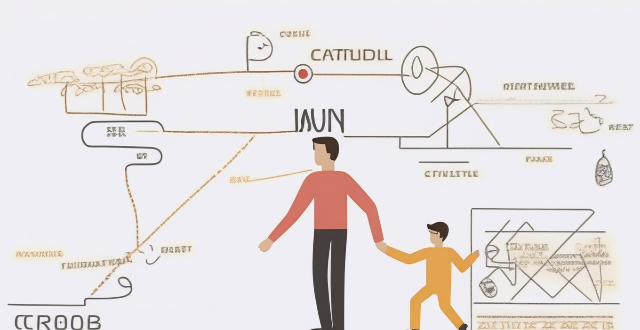
How do communication protocols manage errors and congestion in a network ?
Communication protocols play a crucial role in managing errors and congestion in a network. They use various techniques such as checksums, acknowledgments, timers, traffic shaping, congestion control, and error recovery mechanisms to ensure reliable and efficient data transmission between devices on a network.

What happens if I enter an invalid coupon code ?
When you enter an invalid coupon code during an online transaction, the following scenarios may occur: 1. Error message 2. No discount applied 3. Limited attempts 4. Customer support In summary, entering an invalid coupon code may result in an error message, no discount being applied, limited attempts to enter a code, and the need for customer support assistance.

How often should I update my shopping list ?
Updating your shopping list is essential for staying organized and ensuring you have everything you need. The frequency of updates depends on lifestyle, household size, and personal preferences. Tips for effective updating include keeping track of inventory levels, planning meals ahead of time, using technology, and being flexible.
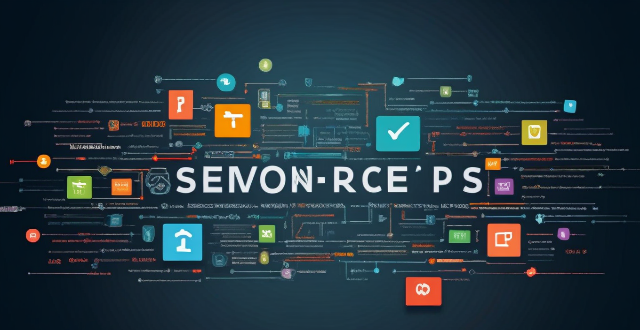
What is the importance of regular software updates in network security protection ?
Regular software updates are vital for network security protection, addressing vulnerabilities, improving performance, adding features, and maintaining compliance with industry standards. Best practices include establishing an update policy, using automated tools, testing updates, prioritizing critical updates, maintaining a system inventory, educating users, monitoring post-update issues, staying informed about threats, backing up data, and reviewing third-party applications for updates. Adhering to these practices reduces cyber threats and ensures the integrity of systems and data.
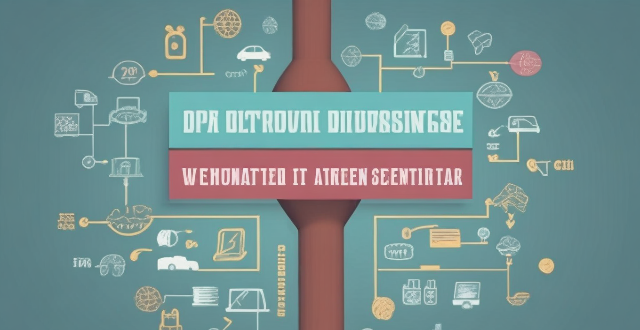
How often should I replace or update my signal booster ?
This topic summary discusses the importance of maintaining and updating a signal booster to ensure optimal performance. It outlines signs that indicate it's time to replace the booster, such as decreased performance or physical damage. The text also emphasizes the significance of regular firmware updates for improved functionality and security. Additionally, it provides a step-by-step guide on how to update the firmware and offers maintenance tips to prolong the booster's lifespan, including cleaning antennas, avoiding obstructions, and regular inspections. Overall, the summary stresses the need for periodic checks and updates to keep the signal booster functioning effectively.
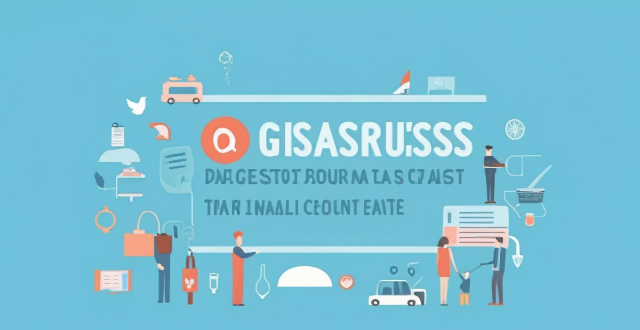
How often are the rankings of online shopping sites updated ?
The text discusses the frequency of updates for online shopping site rankings, highlighting key factors affecting update frequency such as site size, number of products, and level of competition. It outlines common update frequencies like daily, weekly, and monthly. The benefits of regular updates include improved accuracy, increased sales, and enhanced customer experience. The conclusion emphasizes the importance of staying up-to-date with trends and customer preferences for success in online shopping.

How can I make sure my GPS is updated for a cross-country road trip ?
To prepare for a cross-country road trip, it's essential to ensure your GPS is up-to-date. Here are the key steps: 1. **Check Compatibility**: Ensure your device can receive updates. 2. **Connect to the Internet**: Use a reliable connection for downloading updates. 3. **Visit Manufacturer's Website**: Follow instructions to update your GPS. 4. **Download and Install Updates**: Include map updates and software patches. 5. **Verify the Update**: Check that updates have been successfully applied. 6. **Test the Device**: Ensure it functions correctly with the new updates. Additional tips include backing up data, checking for firmware updates, ensuring the device is charged, and planning ahead to avoid last-minute rushes.

How often should I revisit and update my notes ?
Revisiting and updating your notes is a crucial learning process that helps reinforce information, identify areas needing attention, and keep notes relevant and organized. Immediately after class or meeting, review key points, fill in gaps, and organize the information. Within 24-48 hours, consolidate learning, connect ideas, and identify questions. Weekly reviews should summarize concepts, integrate with other subjects, and reflect on understanding. Monthly reviews aid long-term retention, update notes, and prepare for assessments. Before major assessments, do a comprehensive review, practice application, and create study aids. Ongoing maintenance includes cleanup, indexing/categorizing, and digital backup. The frequency of revisiting and updating notes depends on subject complexity, learning goals, and deadlines.
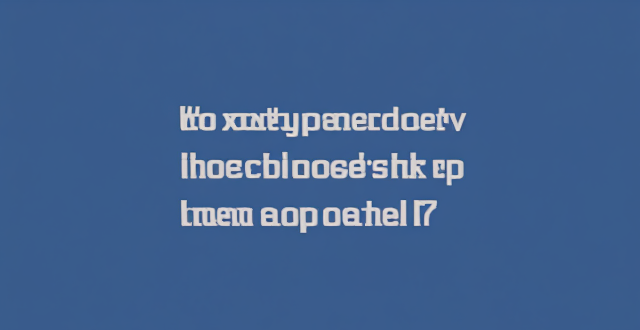
When is the next iOS update expected to be released ?
The next major iOS update, likely to be named iOS 17, is expected to be announced at Apple's Worldwide Developers Conference (WWDC) in June 2023, with a public release anticipated in the fall. Minor updates and security patches may be released throughout the year without a fixed schedule. To stay informed about updates, users can check Apple's website, enroll in the Beta Software Program, follow tech news, or regularly check for updates in their device settings.
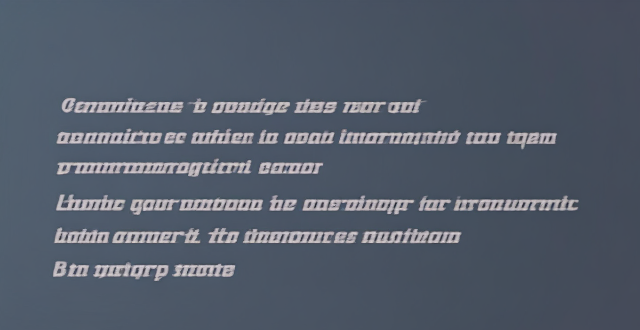
Is it safe to update my iPhone to the latest iOS version ?
Updating your iPhone to the latest iOS version is generally considered safe, but it's important to take precautions such as checking compatibility, backing up your data, and freeing up storage space before installing the update. If you encounter any issues after updating, try restarting your device or contacting Apple Support for assistance.
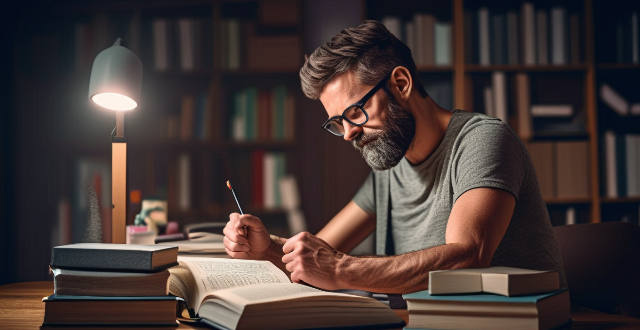
How often should sports coaches update their training knowledge and techniques ?
Sports coaches should regularly update their training knowledge and techniques to improve athlete performance, prevent injuries, stay competitive, and retain athletes. The frequency of updates depends on factors such as sport specifics, level of competition, and personal growth. Recommended methods for staying updated include attending workshops, reading books and articles, watching videos and webinars, collaborating with other coaches, participating in online courses, and practicing new techniques. Ideally, coaches should aim to update their knowledge multiple times per year.

How often should I update my personal image to stay relevant ?
The text discusses the importance of updating one's personal image to stay relevant in a rapidly changing world. It emphasizes that updating your personal image doesn't mean chasing every trend but evolving authentically to represent who you are and where you're going. The frequency of updates should be based on significant life changes, seasonal changes, and an annual review of your image. Elements to consider for updates include appearance, online presence, skillset, and network. Practical tips for updating your personal image include staying informed, seeking feedback, investing in quality, and embracing change. Overall, the text suggests that regular updates to your personal image can help maintain and enhance your personal brand, opening doors to new opportunities and ensuring success in both personal and professional life.

How often should I review and update my insurance coverage ?
Insurance coverage is a vital part of financial planning, and it's essential to ensure that policies are up-to-date and reflect current needs. Here's a guide on how often to review and update insurance coverage: 1. **Life Events**: Review coverage during significant life events like marriage, divorce, having children, buying a home, retirement, or job changes. 2. **Annual Check-ups**: Even without major life events, annual reviews help ensure coverage sufficiency, competitive rates, and accurate policy details. 3. **Quarterly Check-ins**: These can aid in monitoring premium payments and understanding policy updates or regulatory changes. 4. **Monthly Reminders**: Set reminders to monitor claims processing, check for discounts, and update emergency contact information. By staying proactive and informed about insurance policies, individuals can ensure they have the right coverage for their evolving needs.