Gin Left

What's the secret to creating the perfect martini ?
The Secret to Creating the Perfect Martini is an art form that requires attention to detail, quality ingredients, and a touch of personal preference. Key elements to consider when making this iconic cocktail include high-quality gin or vodka, dry vermouth, ice cold water, and a garnish (traditionally a lemon twist or olives). Tools needed are a cocktail shaker or mixing glass, strainer, jigger for measuring, and chilled martini glass. Steps to make the perfect martini include measuring your ingredients, chilling your glassware, deciding whether to stir or shake the mixture, adding a splash of ice-cold water after stirring or shaking, straining and garnishing, and serving immediately. Personal touches such as experimenting with different types of gin or vodka, vermouth, and garnishes can add an exciting twist. By following these steps and paying attention to the details, you can create a martini that is perfectly tailored to your taste.

What's the best way to infuse alcohol with fruits or spices ?
Infusing alcohol with fruits or spices is a great way to add flavor and complexity to your drinks. Here are the steps to do it right: Materials Needed: - Alcohol of your choice (vodka, rum, gin, etc.) - Fresh or dried fruits/spices - Clean glass jar or bottle with a tight-fitting lid - Fine mesh strainer or cheesecloth - Funnel (optional) Steps to Infuse Alcohol: 1. Choose Your Ingredients: Pick high-quality fruits and spices that complement the flavor profile of your chosen alcohol. Popular combinations include vodka with citrus fruits or jalapeño, rum with tropical fruits or cinnamon, and gin with juniper berries or lavender. 2. Prepare Your Ingredients: Wash and chop fresh fruits into small pieces. For spices, use whole spices like cinnamon sticks or crush them slightly to release more flavor. Dried fruits can be used as they are. 3. Infusion Process: Fill your clean glass jar or bottle with the prepared fruits/spices, leaving about 1/4 of the container empty at the top. Pour in the alcohol until the fruits/spices are fully submerged. 4. Seal and Shake: Close the jar tightly and shake well. Store it in a cool, dark place, shaking it occasionally over the next few days to help release the flavors. 5. Taste Testing: After about 3-5 days, taste your infusion. If it's not strong enough, reseal and let it sit for a few more days. The longer it sits, the more intense the flavor will become. 6. Straining and Bottling: When you're satisfied with the flavor, strain the mixture through a fine mesh strainer or cheesecloth into a clean jar or bottle. Use a funnel to transfer it without spilling. 7. Enjoy! Your homemade infused alcohol is now ready to be enjoyed in various cocktails or served neat over ice. Remember, the quality of your ingredients matters greatly. Always use fresh fruits and high-quality alcohol for the best results. Cheers!

How do I pair cocktails with food for optimal taste experiences ?
Pairing cocktails with food can elevate your dining experience to a whole new level. Here are some tips on how to do it right: 1. Consider the flavor profile of your food. For bold and spicy dishes, you might want to consider cocktails that can stand up to the strong flavors, such as Margarita or Mojito. For lighter dishes, opt for a cocktail that won't overpower the subtleties of the food, like Champagne Cocktail or Whiskey Sour. 2. Match intensity. If you're having light bites or snacks, opt for lower-alcohol cocktails that won't weigh you down, such as Sherry Cobbler or Gin Fizz. For more substantial meals, you might want something with a bit more oomph, like Old Fashioned or Negroni. 3. Think about sweetness. For dessert courses, you'll want a cocktail that can match the sweetness, such as Pina Colada or White Russian. For savory dishes, avoid overly sweet cocktails that might clash, like Daiquiri or Cosmopolitan. 4. Don't forget about acidity. For dishes with a lot of acidity, like lemon-based sauces or vinegar dressings, you might want a cocktail that can stand up to it, such as Woo Woo or Kir Royale. For rich, creamy dishes, a touch of acidity in your cocktail can help cut through the heaviness, like Martini or Bramble. 5. Experiment and have fun! The most important thing is to find what you enjoy. There are no hard-and-fast rules, so don't be afraid to try something new. The best pairing is the one that brings you the most pleasure!

What are some tips for balancing sweet and sour flavors in cocktails ?
"Balancing Sweet and Sour Flavors in Cocktails: Tips and Tricks for Crafting Perfect Drinks"

What are the key differences between classic and modern cocktail styles ?
Cocktail styles have evolved over time, with classic cocktails representing traditional recipes and techniques, while modern cocktails often showcase innovative ingredients and presentation methods. Classic cocktails are known for their simplicity, limited ingredient list, standard measurements, traditional garnishes, and historical significance. Examples include the Martini, Old Fashioned, and Daiquiri. Modern cocktails, on the other hand, feature innovation, complexity, craft methods, visual appeal, and locally sourced ingredients. Examples include the Earl Grey MarTEAni, Smoked Old Fashioned, and Lavender Lemon Drop. In summary, classic cocktails pay homage to the roots of mixology, while modern cocktails celebrate creativity and the ongoing evolution of the craft. Both styles offer a unique drinking experience and cater to different preferences among cocktail enthusiasts.

How have emerging markets been performing in recent years ?
Emerging markets have been performing well in recent years, with many countries experiencing strong economic growth and increased investment opportunities. Key points include GDP growth rates, foreign direct investment inflows, stock market performance, and challenges and risks such as political instability, currency volatility, and trade tensions. Investors should carefully consider these factors when investing in emerging markets.

How do I know if my sports training plan is too intense or not challenging enough ?
When it comes to sports training, finding the right balance between intensity and challenge is crucial for achieving your fitness goals. If your training plan is too intense, you risk injury and burnout. On the other hand, if it's not challenging enough, you may not see the desired results or progress in your performance. Here's how to know if your sports training plan is too intense or not challenging enough: Signs Your Training Plan Is Too Intense: - Physical Symptoms: Fatigue, pain, injury, decreased performance - Emotional Symptoms: Loss of motivation, irritability, anxiety - Recovery Issues: Sleep disturbances, prolonged recovery time Signs Your Training Plan Is Not Challenging Enough: - Lack of Progress: Plateauing, lack of challenge - Boredom: Lack of enjoyment, reduced motivation - Limited Variety: Repetitive routines, no new skills Tips for Finding the Right Balance: 1. Consult a Professional 2. Track Your Progress 3. Listen to Your Body 4. Set Realistic Goals 5. Incorporate Variety 6. Prioritize Recovery 7. Stay Open to Change

How have local snacks evolved over time, and what new trends are emerging ?
Local snacks have evolved over time due to factors such as changes in food preferences, advancements in technology, and globalization. Historically, traditional ingredients and techniques were used, but foreign cuisines influenced local snack recipes. Emerging trends include health-conscious options, sustainable packaging, global flavors, and technology advancements. The future of local snacks will be shaped by these trends.

What are the best coping strategies for women experiencing empty nest syndrome ?
Empty nest syndrome can be challenging for women, butEmpty nest syndrome can be challenging for women, butcknowledging feelings, but coping strategies like acknowledging feelings, rediscovering oneself, building routines, staying connected with children, and seeking professional help can help navigate this phase of life.
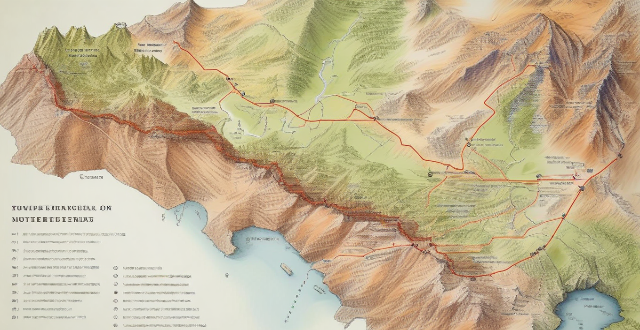
What are the most challenging mountain biking trails near me ?
The article provides a summary of the most challenging mountain biking trails located near the reader's location. The trails are divided into three regions: The Rockies, The Pacific Northwest, and The Appalachian Mountains. Each region offers several options for advanced riders looking for a challenge, with descriptions of the trail's difficulty level, location, and features. The trails mentioned include Keystone Resort, Crested Butte Mountain Resort, Whistler Mountain Bike Park, Duthie Hill Mountain Bike Park, Post Canyon Trail, Government Camp/Mount Hood National Forest, Tsali Recreation Area, Virginia Creeper Trail, and Pinhoti Trail System. The article concludes by encouraging readers to explore these challenging trails and test their skills.

Is there a guide to understanding all the gestures and controls in iOS ?
### Understanding Gestures and Controls in iOS This guide provides a comprehensive overview of gestures and controls in iOS, the operating system developed by Apple Inc. for its mobile devices like the iPhone, iPad, and iPod Touch. It aims to help users maximize their experience with Apple devices by understanding essential gestures and controls. #### Basic Gestures - Tap: A simple touch on the screen used to open apps, select items, or interact with elements on the screen. - Swipe: Moving a finger across the screen either left/right or up/down, often used to navigate between pages or scroll through content. - Left/Right Swipe: Navigate between home screens or switch between recent apps. - Up/Down Swipe: Scroll through lists or web pages. - Pinch: Using two fingers to zoom out (move fingers away from each other) or zoom in (move fingers closer together) on maps, photos, or other zoomable content. - Double Tap: Quickly tapping the screen twice, often used to zoom in on images or stop zooming. #### Advanced Gestures - Three-Finger Swipe: Swiping with three fingers can be used to copy or paste text in certain contexts. - Four-Finger Pinch: Opening or closing with four fingers can show or hide the home screen. - Five-Finger Tap: A quick tap with five fingers can be used to bring up the shortcut menu for options like screen brightness adjustment or opening the task manager. #### Control Center & Notification Center - Swipe Down from Top Right Corner: Access Control Center for quick adjustments to settings like Wi-Fi, Bluetooth, and display brightness. - Swipe Down from Top Left Corner: Pull down Notification Center to view notifications and widgets. #### Multitasking Gestures - Four-Finger Swipe Up: Show the app switcher to quickly switch between recently used apps. - Four-Finger Swipe Left/Right: Switch between full-screen apps when using multi-window features on the iPad. #### Accessibility Shortcuts - Three-Finger Double Tap: Quick access to accessibility features like Zoom, Invert Colors, etc. - Three-Finger Swipe Left/Right: Scroll left or right within an app or page. #### Conclusion Mastering these gestures and controls will enhance productivity and enrich the overall experience with an iOS device. It is recommended to practice them regularly to become more comfortable and proficient in their use. As Apple continues to update its software, new gestures may be introduced, so staying informed about updates is key to making the most out of an iOS device.

How do I troubleshoot problems with Bluetooth sync between my Mac and my Apple Watch ?
Troubleshooting Bluetooth Sync Issues between Mac and Apple Watch If you're experiencing problems with Bluetooth sync between your Mac and your Apple Watch, there are several steps you can take to troubleshoot the issue. Here's a detailed guide on how to do so: Check Your Devices' Bluetooth Settings First, ensure that both your Mac and Apple Watch have Bluetooth enabled and are in range of each other. To do this, follow these steps: - On Your Mac: - Click on the Apple menu in the top left corner of your screen. - Select System Preferences. - Click on Bluetooth. - Make sure that Bluetooth is turned on and that your Apple Watch appears in the list of devices. - On Your Apple Watch: - Open the Settings app on your watch. - Tap on Bluetooth. - Ensure that Bluetooth is turned on. Restart Both Devices Sometimes, simply restarting both your Mac and Apple Watch can resolve sync issues. Here's how to do it: - Restart Your Mac: - Click on the Apple menu in the top left corner of your screen. - Select Restart. - Restart Your Apple Watch: - Press and hold the side button until the power off slider appears. - Drag the slider to turn off your watch. - Once it's off, press and hold the side button again until you see the Apple logo to turn it back on. Unpair and Re-Pair Your Devices If restarting doesn't work, try unpairing and re-pairing your devices. Here's how: - Unpair Your Apple Watch from Your iPhone: - On your iPhone, open the Watch app. - Tap on My Watch, then tap on All Watches at the top of the screen. - Tap on the info button next to your watch, then tap Unpair Apple Watch. - Unpair Your Apple Watch from Your Mac: - On your Mac, click on the Apple menu in the top left corner of your screen. - Select System Preferences, then click on Bluetooth. - Hover over your Apple Watch in the list of devices and click on the 'x' that appears. - Re-Pair Your Devices: - Put your Apple Watch back into pairing mode by pressing and holding the side button until you see the pairing screen. - Follow the prompts on your iPhone and Mac to re-pair your devices. Update Your Software Make sure that your Mac, iPhone, and Apple Watch are all running the latest software updates. To do this: - On Your Mac: - Click on the Apple menu in the top left corner of your screen. - Select About This Mac, then click on Software Update. - On Your iPhone: - Open the Settings app, then tap on General. - Tap on Software Update. - On Your Apple Watch: - Open the Settings app on your watch, then tap on General. - Tap on Software Update. Contact Apple Support If none of the above steps work, it may be time to contact Apple Support for further assistance. They can help diagnose and resolve more complex sync issues between your Mac and Apple Watch.

What are some discreet exercises I can do in an open-plan office ?
In an open-plan office, it's important to maintain your health and fitness while also being considerate of your colleagues. Here are some discreet exercises you can do in such a setting: 1. Desk Chair Exercises: Seated Leg Lifts and Seated Hip Circles 2. Under Desk Exercises: Calf Raises and Ankle Rotations 3. Stretching Exercises: Shoulder Shrugs and Wrist Stretches 4. Breathing Exercises: Deep Breathing and Alternate Nostril Breathing These exercises can be done without disturbing others around you. Remember to take breaks throughout the day to move around and stretch, which will not only help improve your physical health but also increase productivity and focus.
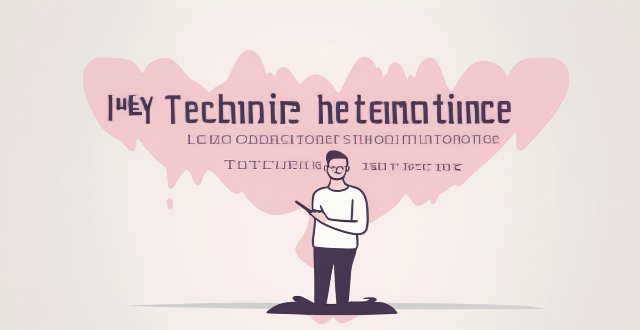
Are there any breathing techniques that can help reduce stress ?
Breathing techniques are a simple yet powerful tool for reducing stress levels and promoting relaxation. By practicing these techniques regularly, you can improve your overall well-being and reduce the negative effects of stress on your body and mind. Some effective breathing techniques for stress reduction include deep breathing, diaphragmatic breathing, alternate nostril breathing, and box breathing. These techniques help to increase oxygen flow to the brain, relax the body, balance the left and right hemispheres of the brain, and slow down the heart rate. Remember to focus on your breath and try to clear your mind of any distractions while practicing these techniques.

Is there a natural alternative to bleach that can be used for disinfecting surfaces ?
There are several natural alternatives to bleach that can be used for disinfecting surfaces, including vinegar, hydrogen peroxide, and tea tree oil. These alternatives are effective against bacteria, viruses, and fungi, and are also safer and eco-friendly compared to bleach. Vinegar is inexpensive and easy to find, but has a strong smell and may damage certain surfaces if left on for too long. Hydrogen peroxide is also inexpensive and easy to find, but can be harmful if ingested or inhaled in large quantities and may fade certain fabrics or surfaces if left on for too long. Tea tree oil is a natural antimicrobial agent that is safe for pets and children, but is expensive compared to other natural disinfectants and may cause skin irritation if not diluted properly. By using these natural disinfectants, you can keep your home clean and healthy without exposing yourself or your family to harsh chemicals.

Can I use multiple user accounts on my Apple computer ?
Using multiple user accounts on an Apple computer allows for privacy, security, customization, and parental controls. To set up additional user accounts, open System Preferences, click on Users & Groups, unlock the preferences pane, add a new user account, customize it, and repeat for each additional user. Switching between accounts can be done through the Apple menu by selecting "Log Out" or "Switch User."