Info Graphic

How do I choose the right color scheme for my infographic ?
When designing an infographic, choosing the right color scheme is crucial. Consider the purpose and audience of your infographic to guide your color choices. Understand basic color theory principles to create a harmonious color scheme. Be mindful of the psychological effects of color and cultural associations. Choose a color palette with primary, accent, and background colors. Test and refine your color scheme to ensure it effectively conveys your message and captures your audience's attention.

What are some common mistakes to avoid when designing an infographic ?
Designing an infographic is a great way to present complex information in a visually appealing and easily understandable format. However, there are some common mistakes that designers often make when creating infographics. These include overcrowding the infographic with too much information, using too many colors or fonts, lacking hierarchy, ignoring white space, incorrect use of data visualization techniques, and neglecting branding. To avoid these mistakes, designers should aim to simplify their design, use a limited color palette and stick to a few fonts that complement each other well, create clear hierarchy within their designs, use white space effectively, ensure appropriate use of data visualization techniques, and include branding elements that align with their company's overall brand identity.
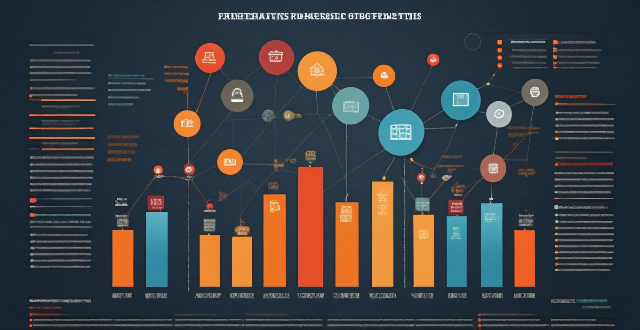
What are the key elements of an effective infographic ?
An effective infographic should convey complex information in a clear, concise, and visually appealing manner. The key elements of an effective infographic include a clear purpose, concise and relevant information, visual hierarchy, compelling visuals, consistent design, interactive elements (optional), call to action (CTA), and accessibility. By incorporating these key elements, you can create an effective infographic that not only looks good but also effectively communicates its intended message to the target audience.
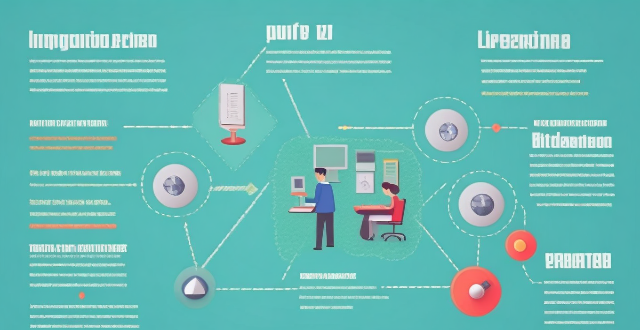
How do I determine the target audience for my infographic ?
Creating an infographic requires identifying the target audience to tailor content and design. The guide includes analyzing the content, identifying demographics, considering interests and behaviors, researching competitors, creating audience personas, and testing and refining the infographic for better resonance with the target audience.

How can I make sure my infographic is visually appealing and easy to understand ?
How to ensure your infographic is visually appealing and easy to understand. An infographic should be both visually appealing and easy to understand. Here are some tips on how to achieve that: - Choose a clear and simple design - Organize information logically - Use visual cues to guide the eye - Make sure text is readable - Test your infographic

What are some creative ways to display data in an infographic ?
The text describes various creative ways to display data in an infographic, including: 1. **Use Colors and Shapes**: Colors and shapes can be used to create contrast and highlight important information. Different colors and shapes like circles, squares, or triangles can represent different categories or values of data. 2. **Incorporate Charts and Graphs**: Bar charts, line graphs, pie charts, heatmaps, or treemaps are great for displaying numerical data in an infographic. They help in comparing sales figures, showing trends over time, or illustrating proportions. 3. **Tell a Story with a Timeline**: A timeline helps viewers understand how events unfolded over time, especially useful for historical data or processes that have multiple steps. 4. **Use Icons and Symbols**: Icons and symbols convey information quickly without words and add visual interest to the infographic. Examples include checkmark icons, warning signs, or arrow icons. 5. **Include Maps and Geographic Data**: If the data has a geographic component, incorporating maps can be very effective. This could be world maps, regional maps, or even custom maps for specific locations. 6. **Add Interactive Elements**: Interactive elements such as clickable sections that reveal more details or animations that bring the data to life can make the infographic more engaging. 7. **Use Text Sparingly but Effectively**: Well-placed text provides context and explanation where needed. Clear typography and avoiding clutter with too much text is crucial. By using these methods, one can create an infographic that presents data clearly while also captivating and informing the audience.

What are some popular celebrity makeup techniques ?
Makeup techniques used by celebrities often set trends and become popular among the general population. Here are some of the most popular celebrity makeup techniques: 1. Contouring involves using makeup to create shadows and highlights on the face, which can help define features and enhance facial structure. This technique is often used by celebrities to achieve a more chiseled look. 2. Baking is a makeup setting technique where you apply a thick layer of translucent powder under the eyes and on high points of the face, let it sit for 5-10 minutes, and then brush it off. This technique helps to set the foundation and concealer, making them last longer. 3. Celebrities often opt for glossy lips to add a pop of color and make their lips appear fuller. This trend has been popularized by stars like Kylie Jenner and Rihanna. 4. Full, bold eyebrows have been in style for several years now, thanks to celebrities like Cara Delevingne and Lily Collins who have sported natural-looking, full brows. 5. Achieving a dewy, glowing complexion is another popular celebrity makeup technique. Stars like JLo and Kim Kardashian are known for their radiant skin. 6. Graphic eyeliner is a bold look that involves creating sharp, defined lines on the eyes. Celebrities like Bella Hadid and Kendall Jenner have made this trend popular.
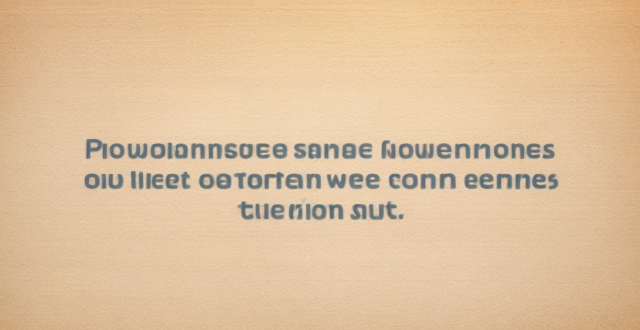
How do I create custom ringtones for my iPhone using music I already own ?
This article provides a step-by-step guide on how to create custom ringtones for an iPhone using iTunes, GarageBand, and a song you own. It outlines the tools needed, steps to import music into iTunes/Music App, choose the song section for the ringtone, convert it into a ringtone format, create an AAC version of the song section, use GarageBand to finish the ringtone, add the ringtone to your iPhone, and set the new ringtone on your iPhone. The process involves selecting a part of a song, converting it to AAC format, importing it into GarageBand, trimming it to 30 seconds or less, exporting it as a ringtone, transferring it to the iPhone, and setting it as the default ringtone. This allows users to enjoy a personalized ringing experience with their favorite songs.

How do I find lost or stolen Apple devices using Find My iPhone ?
Losing an Apple device or having it stolen can be a distressing experience, but with the Find My iPhone feature, you can locate your missing device, protect your data, and even recover your device if it's lost or stolen. To use Find My iPhone to find your lost or stolen Apple devices, enable Find My iPhone on your Apple device (iPhone, iPad, iPod touch, or Mac) and keep your software up to date. If you lose your device, sign in to Find My iPhone on iCloud.com/find, view its location on the map, use Lost Mode to lock your device with a passcode, display a custom message with your contact info on the Lock screen, and report your lost or stolen device to local law enforcement if needed. If you think your device is gone for good, you can erase all data from it remotely to protect your personal information. If you find your lost device, turn off Lost Mode and reactivate your device by entering your Apple ID and password if prompted. Use Family Sharing to locate any family member’s device from your personal device, keep your battery charged, and update your contact information in your device settings and in Find My iPhone so whoever finds your device can reach you. By following these steps, you can maximize your chances of finding your lost or stolen Apple devices and protect your personal information in case of loss or theft.

How do I prepare for a successful sample sale shopping experience ?
Sample sales can be a great opportunity to score designer goods at a fraction of the retail price. However, they can also be overwhelming and chaotic if you're not prepared. Here's how to get ready for a successful sample sale shopping experience: ## Research Beforehand - **Know the Brands**: Make a list of the brands that will be featured in the sale and familiarize yourself with their styles and price points. - **Understand the Sale Structure**: Find out if there are any restrictions on the number of items you can buy and check if the sale accepts credit cards or is cash only. ## Plan Your Attack - **Set a Budget**: Decide how much you're willing to spend before you go and stick to your budget to avoid overspending. - **Make a Wish List**: Prioritize the items you want most and keep this list in mind as you navigate the sale. ## Dress Appropriately - **Wear Comfortable Clothing**: Choose clothing that allows you to move freely and try things on quickly. Layer your outfit for easy changing in crowded fitting rooms. - **Opt for a Small Bag**: A small crossbody bag keeps your hands free and reduces clutter. Only bring essentials like your wallet, phone, and a list if needed. ## Arrive Early - **Beat the Crowds**: Get there when the doors open to have the best selection. This also gives you time to scope out the layout of the sale. - **Be Prepared to Wait**: Bring a book or download an audiobook to pass the time. Snacks and water can also help during long waits. ## Be Strategic - **Have a Game Plan**: Head straight for the items on your wish list first and work efficiently through the sections of the sale. - **Keep Your Cool**: Don't get caught up in the frenzy; remember, it's just shopping. Take breaks if you need to clear your head. ## Try Everything On - **Fitting Room Efficiency**: Try on items as you go to avoid a pileup later. Don't waste time waiting in long lines if it's not necessary. - **Check for Flaws**: Inspect each item carefully for any damages or flaws. Remember, these are samples, so some wear and tear might be expected. ## Final Tips - **Be Open to Surprises**: You might find unexpected gems not on your list. Stay open-minded but stick to your budget. - **Don't Forget the Basics**: Bring a pen to jot down notes or swap contact info with fellow shoppers. A tape measure can help ensure online purchases fit when trying things on.

How can I protect my personal information when using public Wi-Fi ?
Protecting personal information on public Wi-Fi involves using a VPN, avoiding sensitive info, visiting HTTPS sites, turning off sharing, updating devices, and being wary of phishing scams.

How do I troubleshoot problems with Bluetooth sync between my Mac and my Apple Watch ?
Troubleshooting Bluetooth Sync Issues between Mac and Apple Watch If you're experiencing problems with Bluetooth sync between your Mac and your Apple Watch, there are several steps you can take to troubleshoot the issue. Here's a detailed guide on how to do so: Check Your Devices' Bluetooth Settings First, ensure that both your Mac and Apple Watch have Bluetooth enabled and are in range of each other. To do this, follow these steps: - On Your Mac: - Click on the Apple menu in the top left corner of your screen. - Select System Preferences. - Click on Bluetooth. - Make sure that Bluetooth is turned on and that your Apple Watch appears in the list of devices. - On Your Apple Watch: - Open the Settings app on your watch. - Tap on Bluetooth. - Ensure that Bluetooth is turned on. Restart Both Devices Sometimes, simply restarting both your Mac and Apple Watch can resolve sync issues. Here's how to do it: - Restart Your Mac: - Click on the Apple menu in the top left corner of your screen. - Select Restart. - Restart Your Apple Watch: - Press and hold the side button until the power off slider appears. - Drag the slider to turn off your watch. - Once it's off, press and hold the side button again until you see the Apple logo to turn it back on. Unpair and Re-Pair Your Devices If restarting doesn't work, try unpairing and re-pairing your devices. Here's how: - Unpair Your Apple Watch from Your iPhone: - On your iPhone, open the Watch app. - Tap on My Watch, then tap on All Watches at the top of the screen. - Tap on the info button next to your watch, then tap Unpair Apple Watch. - Unpair Your Apple Watch from Your Mac: - On your Mac, click on the Apple menu in the top left corner of your screen. - Select System Preferences, then click on Bluetooth. - Hover over your Apple Watch in the list of devices and click on the 'x' that appears. - Re-Pair Your Devices: - Put your Apple Watch back into pairing mode by pressing and holding the side button until you see the pairing screen. - Follow the prompts on your iPhone and Mac to re-pair your devices. Update Your Software Make sure that your Mac, iPhone, and Apple Watch are all running the latest software updates. To do this: - On Your Mac: - Click on the Apple menu in the top left corner of your screen. - Select About This Mac, then click on Software Update. - On Your iPhone: - Open the Settings app, then tap on General. - Tap on Software Update. - On Your Apple Watch: - Open the Settings app on your watch, then tap on General. - Tap on Software Update. Contact Apple Support If none of the above steps work, it may be time to contact Apple Support for further assistance. They can help diagnose and resolve more complex sync issues between your Mac and Apple Watch.

Can you recommend any affordable but high-quality sports equipment ?
Affordable and high-quality sports equipment recommendations including Nike Metcon shoes, Adidas Tempo 9 shorts, Under Armour t-shirt, Reebok Nano X1 shoes, and Bowflex SelectTech dumbbells.
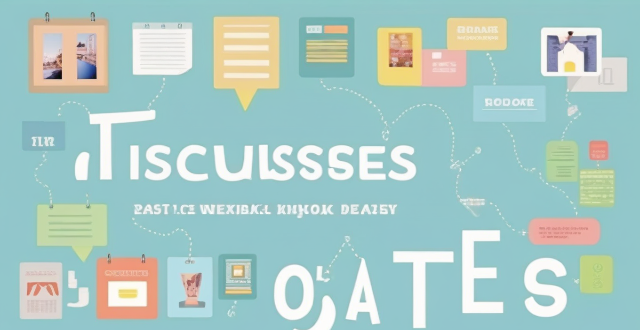
Is there a way to block unwanted calls and messages on my iPhone ?
The text discusses various methods to block unwanted calls and messages on an iPhone, including using the built-in blocking feature in the Phone and Messages apps, setting up Do Not Disturb to only allow calls from contacts, and utilizing third-party apps such as Hiya, Mr. Number, and Truecaller. Additionally, it provides tips for reporting spam, keeping contacts updated, and being cautious with third-party apps due to potential privacy concerns and fees.

Who are the most famous celebrities involved in recent scandals ?
Scandals involving celebrities often capture public attention and generate widespread media coverage. These incidents can range from legal troubles to personal controversies, affecting the reputations of those involved. Here are some of the most famous celebrities who have been embroiled in recent scandals: - Lori Loughlin was caught up in the college admissions scandal known as "Operation Varsity Blues." She and her husband were accused of paying $500,000 to have their daughters designated as recruits to the University of Southern California crew team, despite neither girl having participated in the sport. - R&B singer R. Kelly has faced numerous allegations of sexual misconduct over the years, including accusations of holding women against their will. He was arrested on federal charges related to child pornography and obstruction of justice, and later convicted of racketeering and sex trafficking. - Once one of Hollywood's most powerful producers, Harvey Weinstein's career came crashing down due to multiple sexual assault allegations. Several women came forward with stories of Weinstein's sexual harassment and assault, leading to his conviction in 2020 of rape and sexual assault. - Actor Jussie Smollett is best known for his role on "Empire." However, he made headlines for an alleged hate crime attack that many believed he staged. He claimed he was attacked by two men who shouted racist and homophobic slurs before beating him and pouring bleach on him. Investigators later concluded that Smollett had paid the men to carry out the attack. - The high-profile defamation case between actors Johnny Depp and Amber Heard revolved around domestic abuse allegations. Heard wrote an op-ed piece in which she described herself as a victim of domestic abuse, although she did not mention Depp by name. Depp sued her for defamation, claiming it damaged his reputation. Both parties accused each other of physical violence during their marriage. - Actor Armie Hammer became the subject of controversy due to disturbing DM exchanges that allegedly showed a dark and possibly cannibalistic side to his personality. Screenshots of Hammer's messages, which included graphic discussions about eating his date, went viral online. This led to a backlash against Hammer and further investigation into his past relationships.

What are the latest trends in fashion and beauty ?
The latest trends in fashion and beauty emphasize sustainability, comfort, and personal expression. Key trends include upcycling in fashion, neutral color palettes with pops of color, oversized silhouettes, and chunky sole sneakers. In beauty, multitasking skincare products, natural makeup looks, and colorful hair are popular. Overall, consumers are seeking ways to enhance their appearance while also considering environmental impact and personal well-being.