Password Router
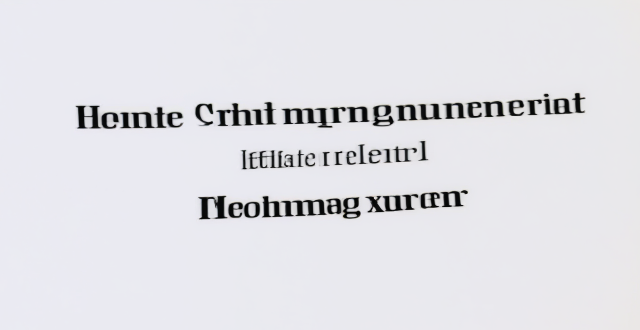
How can I reset my Apple ID password ?
This guide provides a step-by-step process for resetting an Apple ID password, including visiting the official account page, signing in, choosing a reset method (via email or security questions), creating a new strong password, and confirming it. Additional tips include updating devices with the new password, using a password manager, and enabling two-factor authentication for increased security.
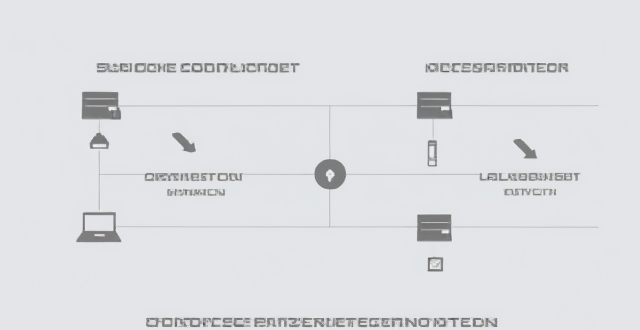
What is the difference between a router and a modem in network connectivity ?
The text delineates the differences between a router and a modem, highlighting their distinct roles within a network. A modem primarily converts digital signals to analog for transmission over telephone lines or cables, while a router creates a local area network (LAN) that enables multiple devices to connect and communicate with each other and the internet. Combination devices that integrate both functionalities are also discussed, noting their convenience but potential lack of advanced features compared to separate units. Understanding these differences is crucial for setting up and maintaining a reliable internet connection.

What kind of range can you expect from a Wi-Fi 6 router ?
Wi-Fi 6 routers offer faster speeds and better performance than previous standards. However, their range can be influenced by factors like physical obstacles, interference from other devices, router placement, channel selection, and device capabilities. With optimal conditions, a Wi-Fi 6 router can cover an area of about 1,500 square feet, but this varies based on the mentioned factors. To maximize its range, consider central placement, reducing interference, updating devices, and using quality hardware.

What are the benefits of upgrading to a Wi-Fi 6 router ?
The text discusses the advantages of upgrading to a Wi-Fi 6 router. The benefits include faster speeds, greater capacity to handle multiple devices, improved battery life, better range, and enhanced security features. The new router also uses technologies such as OFDMA and MU-MIMO to improve network efficiency and capacity. Overall, upgrading to a Wi-Fi 6 router is recommended for a more reliable and efficient wireless network.

How can I create a strong password policy for my network ?
Creating a strong password policy is crucial for the security of your network. Follow these steps to create an effective password policy: 1. Determine the purpose of the password policy. 2. Define password requirements. 3. Enforce password changes. 4. Store passwords securely. 5. Train users on password security. 6. Monitor and audit password use.