Password User

Can I use multiple user accounts on my Apple computer ?
Using multiple user accounts on an Apple computer allows for privacy, security, customization, and parental controls. To set up additional user accounts, open System Preferences, click on Users & Groups, unlock the preferences pane, add a new user account, customize it, and repeat for each additional user. Switching between accounts can be done through the Apple menu by selecting "Log Out" or "Switch User."
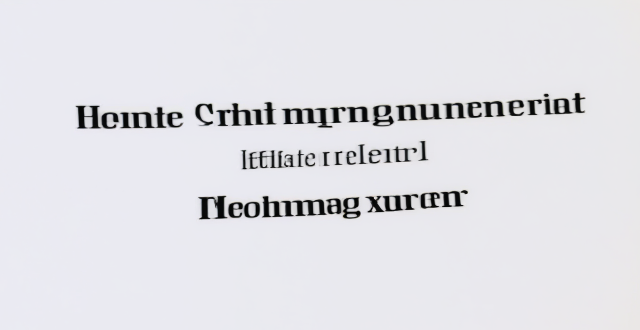
How can I reset my Apple ID password ?
This guide provides a step-by-step process for resetting an Apple ID password, including visiting the official account page, signing in, choosing a reset method (via email or security questions), creating a new strong password, and confirming it. Additional tips include updating devices with the new password, using a password manager, and enabling two-factor authentication for increased security.

How can I create a strong password policy for my network ?
Creating a strong password policy is crucial for the security of your network. Follow these steps to create an effective password policy: 1. Determine the purpose of the password policy. 2. Define password requirements. 3. Enforce password changes. 4. Store passwords securely. 5. Train users on password security. 6. Monitor and audit password use.

How does two-factor authentication enhance security ?
Two-factor authentication (2FA) is a security process that requires two different factors to verify the user's identity, enhancing security by reducing the risk of unauthorized access, providing alerts for suspicious activities, protecting against various types of attacks, increasing user confidence in online services, and helping maintain compliance with security standards. Its implementation should be carefully planned considering both security requirements and user convenience.

What is network latency and how does it impact user experience ?
Network latency is the delay in data transmission over a network, influenced by factors such as distance, congestion, and hardware limitations. It negatively impacts user experience in online gaming, video conferencing, streaming services, web browsing, and online shopping, leading to frustration and reduced engagement. Reducing latency through optimized network infrastructure can enhance user satisfaction.