Pay Purchase

Where can I use Apple Pay ?
Apple Pay is a mobile payment and digital wallet service by Apple Inc. that allows users to make secure purchases in person, in iOS apps, and on the web using Safari. It is designed to replace physical credit and debit cards by provisioning their information on Apple Pay-compatible devices. You can use Apple Pay for in-person transactions at any store or merchant that accepts contactless payments. Look for the NFC payment symbol or the Apple Pay logo to ensure that your transaction will be processed smoothly. You can also use Apple Pay within iOS apps during checkout, which saves you the trouble of entering your card details each time you make a purchase. Additionally, if you're shopping on the web using Safari on your iPhone or iPad, you can complete purchases with Apple Pay on participating websites.
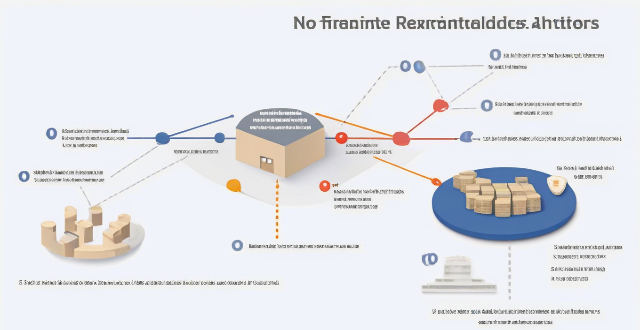
Are there any fees associated with using Apple Pay ?
There are no fees associated with using Apple Pay for purchases, transfers, or international transactions. Apple Pay offers robust security features and can be used conveniently in-person and online without additional costs.

How does Apple Pay work ?
Apple Pay is a mobile payment and digital wallet service that allows users to make secure purchases using their Apple devices. To set up Apple Pay, users add their credit or debit cards to the Wallet app on their iPhone and verify their identity with their bank or card issuer. When using Apple Pay in stores, users can hold their iPhone or iPad near the contactless reader and confirm the payment using Touch ID or Face ID. With Apple Watch, users double-click the side button and bring their watch close to the contactless reader. Within apps and on the web, users can select Apple Pay as their payment method during checkout and confirm their purchase using Touch ID or Face ID. Apple Pay ensures security and privacy by using a device-specific number and unique transaction code for each payment, and transactions are authorized with Face ID or Touch ID. Apple Pay is compatible with various Apple devices, including iPhone models with Face ID and Touch ID, Apple Watch models, iPad Pro, iPad Air, iPad, and iPad mini models with Touch ID or Face ID, and Mac models with Touch ID.

Can I use Apple Pay for online purchases ?
Apple Pay is a mobile payment and digital wallet service that allows users to make secure and convenient payments using their Apple devices. It works by transmitting payment information between the user's device and the merchant's payment terminal using near-field communication (NFC) technology. Using Apple Pay for online purchases offers several benefits, including convenience, security, speed, and integration with other Apple services. To set up Apple Pay for online purchases, users must add their credit or debit card details to the Wallet app on their iPhone or iPad, choose a default card, look for the Apple Pay button at checkout when shopping online, confirm their payment using Touch ID or Face ID, and wait for confirmation from the merchant. If issues arise while using Apple Pay for online purchases, users can check their device compatibility, update their billing and shipping information, or contact customer support for assistance.

Can I use Apple Pay internationally ?
Apple Pay is available in over 20 countries and regions worldwide, allowing users to make convenient and secure payments using their iPhone, Apple Watch, or iPad. To use Apple Pay internationally, users need to ensure their device supports it and set up a payment method accepted in the country they are visiting. Using Apple Pay offers benefits such as convenience, security, speed, and compatibility with popular apps and services around the world.

How do I use Apple Pay in stores ?
Apple Pay is a convenient and secure way to make purchases using your Apple device. Here's how you can use it in stores: 1. Set up Apple Pay on your device by opening the Wallet app, tapping the plus sign, and following the prompts to add a new card. 2. Use Apple Pay at the checkout by double-clicking the side button on your iPhone, holding it near the contactless reader until you see Done and a checkmark, and entering your PIN or signing your name if prompted. 3. Confirm your payment by looking for a confirmation on your device. 4. Keep your receipt in case you need to return or exchange an item.

Can I purchase sports insurance for a one-time event, such as a marathon or triathlon ?
Can I Purchase Sports Insurance for a One-Time Event, Such as a Marathon or Triathlon? Yes, you can purchase sports insurance specifically for a one-time event such as a marathon or triathlon. Many insurance companies offer policies tailored to individual events, providing coverage for the duration of the event only. This can be beneficial for those who participate in occasional sporting events but do not require year-round coverage.

Are consumers willing to pay more for eco-friendly products in response to climate change ?
As climate change becomes more evident, consumers are turning to eco-friendly products. However, the question is whether they are willing to pay more for these products. Increased awareness has led to a shift in consumer behavior towards sustainable practices. While some are willing to pay a premium, price sensitivity remains a barrier for many. Incentives and government policies can help offset the higher cost of eco-friendly products, making them more accessible. The market for eco-friendly products has seen significant growth, with technological advancements helping reduce costs. Overall, it will be interesting to see how consumer behavior adapts as the market continues to evolve.
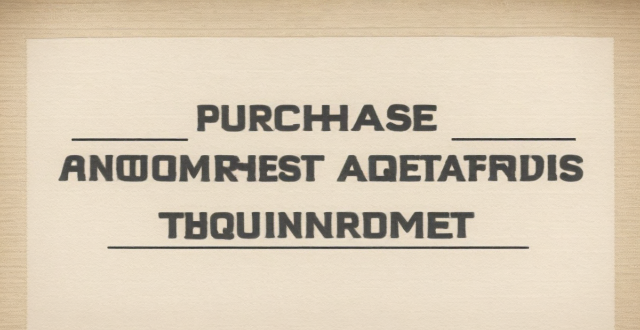
Is there a minimum purchase amount to qualify for the limited-time offer ?
Minimum purchase amount required for limited-time offer; benefits and tips for customers.

What is the difference between a duty-free and tax-free purchase ?
The difference between a duty-free and tax-free purchase is that the former is exempt from customs duties, typically made in international travel hubs, while the latter is exempt from sales tax or VAT, can be made anywhere within a country.

Is it possible to hide my purchase history in my Apple account ?
Hide your purchase history in your Apple account by following these steps: sign in to your Apple ID account, go to the "Account" section, find the "Purchase History" option, click on the "Hide All" button, confirm the action, and check your purchase history.

How do I apply a coupon code to my online purchase ?
Applying a coupon code to your online purchase is easy and can save you money. Here's a step-by-step guide on how to do it: Step 1: Find the Coupon Code First, find the coupon code on the retailer's website or through third-party coupon websites. Make sure to copy the code exactly as it appears. Step 2: Add Items to Your Cart Next, add the items you want to purchase to your cart and proceed to checkout. Step 3: Enter the Coupon Code During the checkout process, enter the coupon code in the designated box. Be careful with capitalization, check for expiration dates, and look for any restrictions. If the code is valid, you should see the discount applied to your total. Step 4: Complete Your Purchase After applying the coupon code, complete the rest of the checkout process as usual, including entering your shipping and payment information. If the code doesn't work, double-check that you entered it correctly and that it hasn't expired or reached its usage limit. If you're still having trouble, contact the retailer's customer service for assistance.
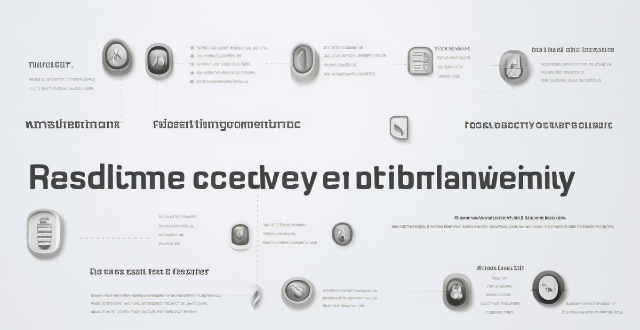
Is Apple Pay safe to use ?
Apple Pay is a secure payment technology that employs multiple security layers to protect user information. Its safety features include device-specific numbers, unique transaction codes, and secure element chips. Apple Pay also emphasizes privacy protection by abstracting actual payment information from transactions. The service supports a wide range of devices and is easy to set up. It is widely accepted in both physical and online locations. Additionally, Apple Pay collaborates with numerous financial institutions worldwide, further enhancing its accessibility and security. Overall, Apple Pay is a reliable and secure digital payment solution.

How do I troubleshoot issues with Apple Pay ?
Troubleshooting issues with Apple Pay involves checking device compatibility, updating software, adding a new card, verifying bank support, and contacting Apple Support. Compatible devices include iPhone 8 or later, iPad Pro (all models), Apple Watch Series 1 or later, and Mac with Touch ID or T2 Security Chip. Updating software can be done through Settings > General > Software Update on iPhone or iPad, or System Preferences > Software Update on Mac. To add a new card, open the Wallet app, tap the plus sign, follow prompts, and call the bank if needed. Not all banks support Apple Pay, so check with your bank or visit Apple's website for a list of supported banks. If issues persist, contact Apple Support via phone, email, or chat on their website for further assistance.

Does Apple Pay offer any rewards or cashback programs ?
Apple Pay is a digital wallet and payment system developed by Apple Inc. It allows users to make payments using their iPhone, iPad, Apple Watch, and Mac. While Apple Pay itself does not offer any specific rewards or cashback programs, there are several ways to earn rewards and cashback when using Apple Pay for purchases. Many credit cards offer rewards and cashback programs that can be used with Apple Pay. Some banks also offer rewards and cashback programs for using Apple Pay. In addition to credit card and bank-sponsored offers, some retailers and merchants also offer rewards and cashback programs for using Apple Pay. By taking advantage of these programs, users can maximize their savings and enjoy additional benefits when paying with Apple Pay.

What banks and credit card providers support Apple Pay ?
Apple Pay is a mobile payment and digital wallet service that works with Apple devices. It allows users to make secure purchases in person, in iOS apps, and on the web using Safari. Many banks and credit card providers support Apple Pay, including Bank of America, Capital One, Chase, Citi, Wells Fargo, American Express, Discover, MasterCard, and Visa. Adding your card to Apple Pay is a straightforward process involving opening the Wallet app, tapping the plus sign, and following the steps to add a new card. The availability of Apple Pay and the specific cards it supports may vary by country or region, so it's important to check with your bank or card issuer to confirm compatibility and get any necessary instructions.

How much does it cost to purchase an app on the App Store ?
Purchasing an app on the App Store can vary in cost depending on the type of app and its features. There are two main types of apps available: free and paid. Free apps do not require any payment, while paid apps have a price listed next to them. Some apps may offer additional features or content through in-app purchases, which can range in price from a few cents to several dollars. Additionally, some apps may offer a subscription service for access to premium content or features, which typically renew automatically unless cancelled by the user. It is important to carefully read the description and reviews of an app before making a purchase to ensure that it meets your needs and budget.
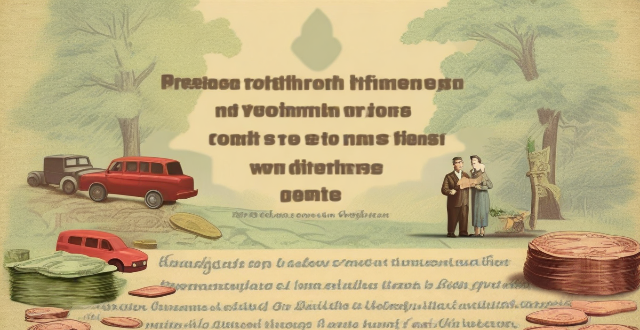
Can I use Apple Pay to send money to friends or family ?
The article provides a summary of how to use Apple Pay to send money to friends or family through the Apple Cash feature. It outlines the steps to set up Apple Cash, send money using Apple Pay, and receive money through Apple Pay. Additionally, it mentions other ways to use Apple Pay for transactions such as making purchases, paying for services, splitting bills, and donating to charities.

How do I set up Apple Pay on my iPhone or Apple Watch ?
Apple Pay is a mobile payment service that allows users to make secure purchases in person, in iOS apps, and on the web. To set up Apple Pay on an iPhone, open the Wallet app, tap the plus sign, choose "Continue" and follow the prompts to add a credit or debit card. After verifying your information with your bank or card issuer, you can start using Apple Pay for contactless payments at supported merchants and within apps. For the Apple Watch, open the Apple Watch app on your iPhone, tap "My Watch," then tap "Wallet & Apple Pay," tap "Add Card," and follow the prompts to add a card. After setting up Apple Pay, enjoy the convenience of quick and secure payments wherever Apple Pay is accepted.

How do I add a new card to Apple Pay ?
Adding a new card to Apple Pay is a simple process that involves opening the Wallet app on your iPhone or iPad, selecting the card type, adding card details, verifying your information, agreeing to terms and conditions, setting up contactless payment options, and completing the process. On Apple Watch, you need to open the Apple Watch app, add a card to Apple Pay, enter card details, verify your information, agree to terms and conditions, and complete the process. The steps may vary depending on your card issuer, but once completed, your new card will be added to Apple Pay and ready for use.

How can I ensure safe and secure payment when shopping internationally ?
When shopping internationally, it's important to ensure safe and secure payment. Here are some tips on how to do so: - Use a reputable payment method such as credit cards, debit cards, or digital wallets. - Check for security features like HTTPS, a lock icon in the address bar, and a clear privacy policy. - Keep track of your purchases by saving receipts, order confirmations, and shipping information. - Be aware of scams and research the company or seller before making a purchase.
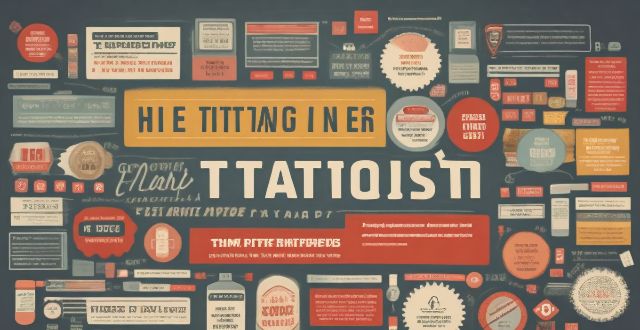
What initiatives can help reduce the gender pay gap in various industries ?
Initiatives to Reduce the Gender Pay Gap in Various Industries discusses measures that can help reduce the gender pay gap, which is a persistent issue affecting women across various industries. Reducing this gap requires a multifaceted approach that involves both government policies and private sector initiatives. Government policies include equal pay legislation, transparent salary data, family-friendly policies, women's empowerment programs, anti-discrimination laws, gender quotas, and tax incentives for companies. Private sector initiatives include internal audits, equal opportunity hiring practices, mentorship and sponsorship programs, promotion transparency, diversity training, pay negotiation workshops, performance reviews, employee resource groups, supplier diversity programs, and board diversity goals. By implementing these initiatives, both government entities and private corporations can contribute to a more equitable workplace where gender does not determine one's earnings potential. Closing the gender pay gap is crucial not only for fairness but also for unlocking the full potential of the workforce and driving economic growth.

Can I purchase travel insurance after booking my trip ?
The article discusses the possibility of purchasing travel insurance after booking a trip. It emphasizes that buying travel insurance early provides more comprehensive coverage, peace of mind, and potentially better prices. To purchase travel insurance after booking, one should research different policies, contact their travel agent or insurance company, provide relevant information, read the policy details carefully, and keep documentation safe. The article concludes that buying travel insurance early is generally recommended for optimal coverage and peace of mind during travels.

What measures have been taken to ensure equal pay for women in different industries ?
The text discusses the various measures taken to ensure equal pay for women in different industries. These include legislation, transparency and reporting, collective bargaining, education and awareness campaigns, gender bias training, promotion of women into higher-paying roles, performance evaluation reforms, and addressing occupational segregation. The conclusion states that achieving equal pay requires a multifaceted approach involving all these measures, and there is still much work to be done to ensure true gender equality in the workplace.

Can I use my credit card rewards to pay off my balance ?
The topic summary for the given text is: ### Can You Use Credit Card Rewards to Pay Off Your Balance? - **Overview**: The feasibility of using credit card rewards to pay off your balance depends on the type of rewards program and the policies of the issuer. - **Types of Rewards**: Includes points, cash back, and miles/travel rewards. - **Using Rewards to Pay Balance**: - Points can be redeemed for statement credits if allowed by the issuer. - Cash back can sometimes be applied directly to the balance. - Travel rewards might need conversion into a general statement credit. - **Steps to Apply Rewards**: Involves checking balance, understanding options, choosing method, confirming redemption, and monitoring the account. - **Considerations**: Fees, tax implications, and expiration dates should be taken into account. - **Conclusion**: Using rewards to offset balances can be beneficial but requires understanding the specifics of the rewards program and any restrictions.

How long does it take for an energy-efficient lighting system to pay for itself ?
The article discusses the financial benefits of investing in energy-efficient lighting systems and how long it takes for such an investment to pay off. It highlights that the payback period depends on several factors, including the cost of the system, energy savings achieved, usage patterns, and electricity rates. The article provides a step-by-step guide to calculate the payback period and offers an example calculation. Overall, the article emphasizes the long-term financial advantages of adopting energy-efficient lighting solutions.

What are some tips for finding authentic products on foreign shopping sites ?
When shopping on foreign sites, it's important to ensure that the products you're purchasing are authentic. Here are some tips to help you find genuine items: 1. Research the seller before making a purchase. 2. Check product images for high-quality and detail. 3. Read product descriptions carefully. 4. Look for proof of authenticity from the seller. 5. Use secure payment methods when making purchases online. 6. Be wary of extremely low prices compared to other sellers.

What should I pay attention to when buying an iPhone parallel import ?
Buying an iPhone parallel import requires careful consideration and research to ensure that you get a genuine product at a fair price. Here are some tips to help you make a wise purchase: # 1\. Check the Seller's Reputation Make sure you buy from a reputable seller with good reviews and feedback. You can check online forums or social media platforms for reviews and recommendations from other buyers. # 2\. Ensure Compatibility with Your Network Before making a purchase, check if the iPhone is compatible with your local network provider. Some parallel imports may not work on certain networks due to differences in technology standards. # 3\. Check for Warranty and After-sales Service Parallel imports may not be covered by the manufacturer's warranty, so it's essential to check if the seller offers any warranty or after-sales service. This will give you peace of mind and protection against any potential issues that may arise. # 4\. Verify the Authenticity of the Product Be cautious of counterfeit products that may look like genuine iPhones but are actually fake. Check for signs such as misspellings, low-quality materials, or incorrect logos. You can also verify the authenticity of the product by checking the serial number on Apple's website. # 5\. Be Aware of Customs Duties and Taxes Parallel imports may be subject to customs duties and taxes, which can add up to the overall cost of the product. Make sure you factor in these additional costs when comparing prices with locally sourced iPhones. In conclusion, buying an iPhone parallel import requires careful consideration and research to ensure that you get a genuine product at a fair price. By following these tips, you can make an informed decision and enjoy your new iPhone without any issues.

Can I use Apple Pay to pay for public transportation ?
Using Apple Pay for public transportation is convenient and secure in supported cities. To use it, check if your city supports Apple Pay, add your transit card to Apple Wallet, load money onto it, and set up Express Travel for faster payments. Benefits include convenience, security, speed, and integration with other Apple services. However, limitations include limited city coverage, the need for sufficient battery life on your device, and compatibility only with Apple devices.