Settings Install

How to install a burglar alarm system at home ?
This guide provides a comprehensive step-by-step process for installing a burglar alarm system at home, covering aspects like system selection, layout planning, tools and materials gathering, control panel installation, sensor placement, device connection, testing the system, programming settings, and maintenance tips. It emphasizes the importance of choosing the right system based on type, features, reputation, and cost. The guide also highlights the significance of proper sensor placement, power source planning, and using appropriate tools and materials. It details the procedure to install the control panel, sensors, cameras, and glassbreak detectors, followed by connecting devices either wirelessly or through hardwiring. Testing the system, setting up user codes, and customizing settings are crucial steps before regular maintenance and troubleshooting ensure the system's longevity and effectiveness.

How do I install the latest iOS update on my iPhone ?
Updating your iPhone to the latest iOS version is essential for maintaining optimal performance, security, and access to new features. Here's a step-by-step guide to help you through the process: Before starting the update, ensure you have backed up your iPhone, charged it to at least 50%, and connected to Wi-Fi. To update via OTA (Over-the-Air), go to Settings > General > Software Update and tap "Download and Install" if an update is available. For a wired connection, backup your device, connect your iPhone to your computer using a Lightning cable, open iTunes/Finder, select your device, and click on "Check for Update." After the update has been installed, your iPhone will restart several times to complete the installation process. Check for app updates separately and explore any new features or changes introduced with the update.

How do I install an electronic speed controller in my vehicle ?
An Electronic Speed Controller (ESC) is a device that regulates the speed of an electric motor. It is commonly used in RC cars, drones, and other electronic devices to maintain consistent speed and improve performance. In the context of vehicles, an ESC can be used to control the speed of electric motors in electric or hybrid cars. Installing an ESC in your vehicle involves several steps, which may vary depending on the specific model and make of your vehicle. Here's a general guide to get you started: 1. Choose the right ESC for your vehicle. 2. Disconnect the battery before working on any electrical system in your vehicle. 3. Remove the old controller (if applicable). 4. Mount the ESC in a suitable location within your vehicle. 5. Connect wires and motor according to the manufacturer's instructions. 6. Reconnect the battery and test the system. There are several reasons why you might want to install an ESC in your vehicle, including improved performance, better control, and additional safety features such as overcurrent protection. When installing an ESC, it's important to follow the manufacturer's instructions, wear protective gear, and seek professional assistance if needed.

How can I reset a second-hand iPhone to factory settings ?
How to reset a second-hand iPhone to factory settings: 1. Turn off Find My iPhone by going to Settings > [Your Name] > Find My and turning off Find My iPhone. If you don't know the Apple ID or password, contact the previous owner to do it for you. 2. Erase the iPhone by going to Settings > General > Reset and tapping Erase All Content and Settings. Enter the Apple ID password and confirm. 3. Set up the iPhone as new by turning it on and following the on-screen instructions until you reach the Apps & Data screen. Tap Set Up as New iPhone and sign in with your own Apple ID or create a new one if you don't have one yet. Follow the on-screen instructions to set up your iPhone, including setting up Face ID or Touch ID, choosing a passcode, and customizing your settings.

How to check and manage my Apple ID security questions and settings ?
This guide provides step-by-step instructions to check and manage Apple ID security questions and settings. It begins by signing into the Apple ID account page and navigating to the security section. From there, users can update their security questions or add new ones after verifying their identity. The guide also offers best practices for maintaining Apple ID security, such as using unique questions, providing accurate answers, regularly reviewing security settings, and enabling two-factor authentication.

What are the best settings for shooting in low light conditions with an iPhone ?
This comprehensive guide provides a detailed overview of how to optimize iPhone camera settings for low-light photography, including preparation tips, specific camera settings, composition techniques, and post-processing suggestions. It emphasizes the importance of clean lens maintenance, stabilization, and the strategic use of Night mode, manual focus, exposure control, ISO adjustments, burst mode, and HDR settings. The guide also suggests looking for natural light sources, experimenting with angles, and using long exposure apps. Post-processing advice includes adjusting exposure and brightness, reducing noise, and boosting color and contrast to enhance image quality in low light conditions.

How can I install a distributed energy system in my home or business ?
Installing a Distributed Energy System (DES) in your home or business can significantly reduce reliance on the grid and provide financial savings. The process involves assessing energy needs, site evaluation, financial analysis, system design, permitting, installation, and maintenance. Choosing the right technology, sizing the system appropriately, and selecting quality equipment with certified installers are crucial steps. Permitting includes checking local regulations and coordinating with the utility for interconnection. Installation involves mounting equipment, electrical connections, and system checks. Maintenance ensures optimal performance through cleaning, inspections, and performance tracking. This investment requires careful planning but offers substantial rewards.
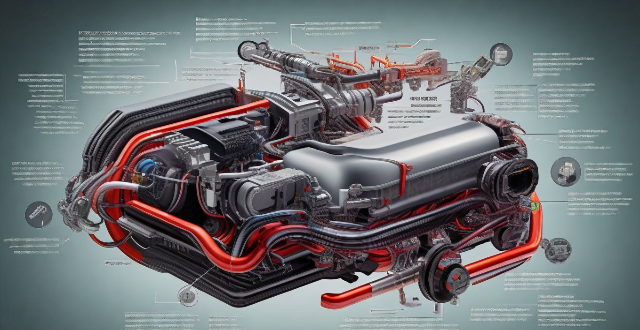
How do I install and maintain a combination motor drive system ?
A combination motor drive system, also known as an integrated drive system or hybrid drivetrain, is a complex assembly of components designed to deliver power from the engine to the wheels of a vehicle. It typically includes an internal combustion engine, one or more electric motors, and a transmission that may incorporate both mechanical and electronic control systems. This guide will walk you through the installation and maintenance process for such a system.

How much does it cost to install a wind turbine ?
Installing a wind turbine can be a significant investment, and the cost varies depending on several factors such as the size of the turbine, location, and installation complexity. Here is a detailed breakdown of the costs involved in installing a wind turbine: 1. **Turbine Cost**: Small Turbines typically used for residential purposes can cost anywhere between $30,000 to $50,000. Large Turbines used for commercial purposes can cost upwards of $1 million. 2. **Site Assessment and Permitting**: Site Assessment involves evaluating the site for wind speed, topography, and other factors that affect the performance of the turbine. The cost can range from $5,000 to $15,000. Depending on the local regulations, obtaining necessary permits can cost between $5,000 to $20,000. 3. **Foundation and Construction**: The foundation needs to be strong enough to support the turbine, and the cost can vary between $10,000 to $30,000. The actual installation of the turbine can cost between $6,000 to $12,000. 4. **Electrical Connections and Grid Interconnection**: This includes setting up the wiring and electrical connections needed to connect the turbine to your home or business. The cost can range from $8,000 to $15,000. If you plan to sell excess electricity back to the grid, you will need to set up a grid interconnection. This can cost between $5,000 to $10,000. 5. **Maintenance and Operational Costs**: Regular maintenance is required to ensure the turbine operates efficiently and safely. Annual maintenance costs can range from $1,000 to $3,000. This includes costs associated with operating the turbine, such as insurance and taxes. The cost can vary depending on the location and size of the turbine. 6. **Total Cost**: The total cost of installing a wind turbine can range from $75,000 to $1.5 million or more, depending on the size and complexity of the project. It is important to consider these costs before deciding to install a wind turbine. In conclusion, installing a wind turbine can be a costly endeavor, but it can also provide long-term benefits in terms of energy savings and reducing carbon footprint. It is essential to carefully evaluate the costs and benefits before making a decision.
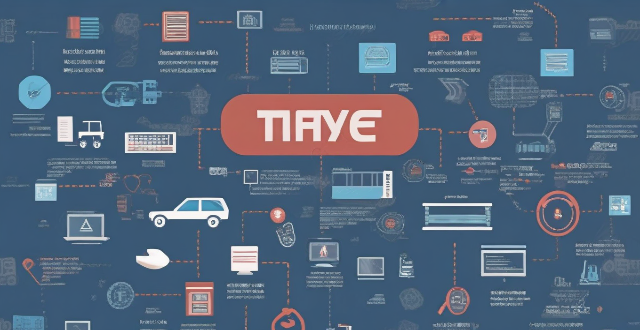
How long does it usually take for the iOS update to download and install ?
The time it takes for an iOS update to download and install can vary depending on the size of the update, internet connection speed, and device performance. Factors affecting the process include the size of the update, with larger updates taking longer to download than smaller ones; internet connection speed, where a fast, stable internet connection is crucial for quick downloads; preparation time after the download, which is relatively quick and shouldn't take more than a few minutes; installation time, typically around 10-20 minutes depending on the size of the update and the device; overall, combining both downloading and installing, the entire process can take anywhere from 40 minutes to over an hour and a half. Tips for a smooth update include backing up your device before starting any update, using a stable Wi-Fi connection for updating, ensuring that your device has at least 50% battery life before starting the update, and updating your device when you won't need it for a while, such as overnight.

How do I turn off automatic updates for apps on my Apple devices ?
Turning off automatic updates for apps on your Apple devices is a simple process that can be done through the device settings. Here's how to disable automatic app updates on iPhone, iPad, and Mac: **On an iPhone or iPad:** 1. Open the Settings App. 2. Navigate to the iTunes & App Store settings. 3. Toggle off Automatic Downloads under "Apps." 4. Confirm your choice in the pop-up. 5. Optionally toggle off App Updates to manually update all apps. **On a Mac:** 1. Open System Preferences. 2. Access the App Store settings. 3. Adjust Automatic Update settings by unchecking "Automatically check for updates" and "Install app updates." 4. Close the System Preferences to save changes. Disabling automatic updates gives you more control over when apps are updated but requires manual checking for updates to keep apps up-to-date and secure.

Are there any tips for reducing battery usage on an iPhone ?
Here are some tips for reducing battery usage on an iPhone: 1. Adjust Screen Brightness: Lower the brightness level of your screen and turn on Auto-Brightness to adjust the screen brightness based on current lighting conditions. 2. Turn Off Location Services: Go to Settings > Privacy > Location Services and turn off location services for apps that don't need it. Only keep location services on for essential apps like Maps, Weather, or any ride-sharing app. 3. Disable Background App Refresh: In Settings > General > Background App Refresh, you can choose to turn off apps from refreshing data when not in use. This feature can drain your battery as it continually updates content when you're not using the app. 4. Reduce Screen Timeout Duration: Shorten the amount of time before your phone automatically locks by going to Settings > Display & Brightness > Auto-Lock. The shorter the duration, the quicker your phone will go into sleep mode, saving battery life. 5. Use Wi-Fi When Available: Using Wi-Fi instead of cellular data can save a significant amount of battery, especially in areas with poor cell reception. Connect to secure, password-protected networks whenever possible. 6. Turn Off Unnecessary Notifications: Too many unnecessary notifications can drain your battery. Go to Settings > Notifications and turn off those you don't need. This includes disabling banners, sounds, and badges for less important apps. 7. Enable Low Power Mode: When your battery gets low, enable Low Power Mode in Settings > Battery. This reduces background activity and visual effects. It dims the display slightly, reduces automatic downloads, and minimizes app updates. 8. Optimize Storage: iOS devices running iOS 11 or later have an option to optimize storage, which automatically removes old content you're unlikely to need. This can be found under Settings > [Your Name] > iCloud > Photos > Optimize iPhone Storage. 9. Close Unused Apps: Double-press the Home button (or swipe up from the bottom of the screen on newer models) to view recently used apps. Swipe them away to close them completely, preventing them from running in the background and consuming resources. 10. Update Your iPhone: Keep your iPhone updated to the latest version of iOS. Updates often include optimizations that improve battery life. To update, go to Settings > General > Software Update and install any available updates.

What are some effective ways to save on utility costs ?
Saving on utility costs is an essential part of household management. Here are some effective ways to reduce your utility expenses: 1. **Energy-Efficient Appliances**: Replace old appliances with energy-efficient ones and maintain them regularly. 2. **Smart Thermostat**: Install a programmable thermostat and optimize temperature settings for energy savings. 3. **Water Conservation**: Fix leaks and install low-flow showerheads and faucets to save water and money. 4. **Lighting**: Switch to LED bulbs and use natural light during the day to reduce energy consumption. 5. **Insulation and Sealing**: Properly insulate your home and seal gaps and cracks to improve energy efficiency. 6. **Laundry**: Wash clothes in cold water and use a clothesline instead of a dryer to save energy. 7. **Electronics and Devices**: Unplug unused appliances and use power strips to avoid standby power consumption. 8. **Solar Power**: Consider installing solar panels or solar water heaters for long-term energy savings. By adopting these strategies, you can effectively reduce your utility costs and live a more energy-efficient lifestyle.

How can I download apps from the App Store ?
The provided text offers a comprehensive guide on how to download apps from the Apple App Store. The process is divided into clear steps for ease of understanding: 1. **Opening the App Store**: Locate the pre-installed App Store app on your iOS device, or use the Spotlight search feature. 2. **Searching or Browsing for Apps**: Use the search bar to find specific apps or browse by category. 3. **Selecting and Installing an App**: Choose the desired app, tap on the "Get" or price button to install, authenticate the purchase, and wait for the download to complete. 4. **Opening and Using the New App**: Launch the newly downloaded app from your home screen and explore its features. Additionally, the text provides troubleshooting tips for common issues encountered during the download process, such as checking internet connection, freeing up storage space, updating payment methods, and restarting the device.

What are some tips for taking better photos with a smartphone ?
To improve smartphone photography, master camera settings, To improve smartphone photography, master camera settings, itize lighting, keep the keep the lens clean, stabilize your shots, edit judiciously, experiment with angles, and practice regularly.

Can mind mapping be effectively used in business settings ?
Mind mapping is a visual tool that can be effectively used in business settings to enhance productivity, creativity, and communication. It helps individuals and teams organize information, generate ideas, and solve problems by creating a structured diagram of related concepts. The benefits of mind mapping in business include improved organization, enhanced creativity, increased productivity, and better communication. To implement mind mapping in business, one should choose the right tool, train their team, integrate it into processes, encourage collaboration, and continuously evaluate its effectiveness.

How do I install a car charger in my vehicle ?
Installing a car charger in your vehicle is a straightforward process that can be done with just a few tools and some basic knowledge of your car's electrical system. Here are the steps you need to follow: - Choose the right location for your car charger. - Disconnect the battery before working on your car's electrical system. - Remove the trim panel from the location where you want to install the car charger. - Run the wires from the car charger to the battery, making sure they are securely attached and not in the way of any moving parts. - Use a voltage tester to make sure there is power running through the wires. - Reassemble the trim panel, making sure it is securely in place and not blocking any controls or vents. - Test the car charger to make sure it is working properly by plugging in a device and seeing if it charges.

How do QoS (Quality of Service) settings enhance network performance ?
Quality of Service (QoS) settings enhance network performance by prioritizing traffic, allocating bandwidth, managing congestion, and improving user experience. This is achieved through mechanisms such as traffic prioritization, bandwidth allocation, congestion management techniques, shaping and policing, and improved user experience. By implementing QoS strategies effectively, network administrators can ensure that critical applications receive the necessary resources and achieve optimal network performance.

Can I install fiber optic broadband myself or do I need a professional ?
Fiber optic broadband installation is complex, requiring specialized tools and skills. While self-installation can save money and offer flexibility, it carries risks of damage and safety concerns. Professional installation ensures quality, time-saving, and support but can be costly. It's generally recommended to hire a professional for a smooth and reliable installation process.

Can I install a home security system myself or do I need a professional ?
This guide helps individuals decide whether to self-install a home security system based on technical skills, time availability, budget, and system complexity. It outlines steps for DIY installation including research, planning, choosing the right system, gathering tools, and troubleshooting. The benefits of professional installation such as expertise, guaranteed workmanship, and customization are also discussed. The conclusion emphasizes that the decision depends on personal circumstances and preferences.

What are the different types of burglar alarms available in the market ?
Burglar alarms come in various types, each with its own advantages and disadvantages. Wired systems are reliable but expensive to install, while wireless ones are easier to set up but require battery replacements. Monitored alarms offer 24/7 protection for a fee, while unmonitored ones rely on neighbors to alert authorities. Smart alarms provide remote monitoring and advanced features through a subscription, and DIY systems offer customizable, easy-to-install options with potentially fewer features.

What steps should I take to secure my home before installing a security system ?
Before installing a security system, it is important to take certain steps to secure your home. These steps include assessing your home's vulnerabilities, strengthening doors and windows, improving lighting around your home, installing locks and alarms, and securing your garage. By following these steps, you can significantly improve the security of your home before installing a security system.