Software Repair

What happens to my data during an iPhone repair ?
When you send your iPhone for repair, the repair center will take several steps to protect your data, including diagnostics, backup, data protection, testing, verification, and return of your device.
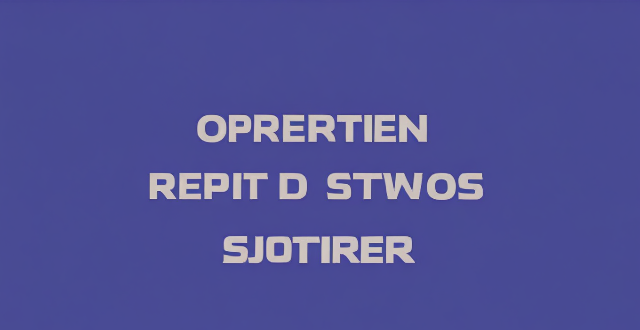
How do I know if my iPhone needs a software update or a hardware repair ?
The text is a guide that helps iPhone users determine whether their device requires a software update or hardware repair. It outlines steps to check for available updates, restart the device, and reset it to factory settings if needed. The guide also suggests inspecting the iPhone for physical damage, testing basic functions, and checking battery health as indicators of potential hardware issues. If unsure about the cause, the text advises visiting an Apple Store or authorized service provider for further diagnostics.

Can I repair my iPhone myself or should I leave it to the professionals ?
This guide explores the decision-making process between DIY iPhone repair and professional services. It outlines the advantages and disadvantages of both approaches, such as cost savings and potential damage risks associated with DIY, versus expertise and warranty protection offered by professionals. The text also provides steps for those choosing a DIY repair, including researching solutions and backing up data. It suggests seeking professional help for complex issues or water damage, emphasizing that the choice should be informed by individual circumstances and needs.

Can I trust third-party repair shops for my iPhone ?
When considering third-party repair shops for iPhone repairs, there are pros such as cost-effectiveness, convenience, and flexibility. However, cons include potential quality assurance issues, warranty voidance, and security risks. To choose a reliable third-party repair shop, research online, ask for recommendations, check certifications, visit in-person, and compare prices. Weighing the pros and cons and choosing a reputable repair shop can ensure your iPhone is in good hands.

How much does it cost to repair an iPhone screen ?
The cost to repair an iPhone screen varies based on the model, type of repair service, and location. Newer models are generally more expensive to repair than older ones. Official Apple Store repairs are the most costly but guarantee quality and authentic parts, while third-party shops offer more affordable options. Urban areas tend to have higher repair costs than rural areas. If your iPhone is under warranty or you have purchased additional protection plans, the cost may be covered or reduced. Consider all these factors before deciding on iPhone screen repair.

How does exercise affect muscle growth and repair at a cellular level ?
Exercise stimulates protein production for muscle growth and repair, increases satellite cells for new muscle fibers, boosts blood flow for nutrient delivery and waste removal, and promotes the release of growth factors like IGF-1.

Can I still use my iPhone while it's being repaired ?
The feasibility of using an iPhone while it's being repaired hinges on the nature and extent of the repairs. Minor repairs, such as battery or screen replacements, might allow for limited use under specific conditions, but major repairs, like water damage cleanup or motherboard replacements, typically require the device to be non-functional during the process. Safety concerns, potential distractions to the technician, and the risk of additional damage are key considerations. Best practices include communicating with the technician about possible usage, backing up data before major repairs, planning for downtime, and staying informed about repair progress.

How can I improve my productivity with educational software ?
Educational software can be a powerful tool to enhance your productivity, but it's essential to use it effectively. Here are some tips on how you can improve your productivity with educational software: 1. Set clear goals and objectives before using any educational software. This will help you select the right software that aligns with your needs and ensure that you stay focused on what you want to achieve. 2. Choose the right software for your specific needs. Look for software that is user-friendly, engaging, and relevant to your learning goals. Consider factors like cost, accessibility, and compatibility with your devices. 3. Use the software regularly. Consistency is key when it comes to improving your productivity with educational software. Make a schedule for when you will use the software and stick to it. Even if you can only devote a few minutes each day, regular use will help reinforce your learning and keep you on track. 4. Take advantage of interactive features like quizzes, games, and simulations. These can be great tools for reinforcing your learning and making the process more engaging. Be sure to take advantage of these features whenever possible. 5. Track your progress. Keeping track of your progress is an excellent way to stay motivated and see how far you've come. Many educational software programs have built-in tracking features that allow you to monitor your progress over time. If your software doesn't have this feature, consider using a separate tool like a spreadsheet or journal to track your progress manually.

How can I repair a cracked tile in my bathroom or kitchen ?
Cracked tiles in bathrooms and kitchens can be repaired by following a step-by-step process. The process involves gathering necessary tools and materials, preparing the area, removing the damaged tile, cleaning the area, preparing the new tile, applying adhesive, grouting, cleaning and curing, and final touches. Wearing safety gear and using appropriate tools and materials are essential for a successful repair. Extensive damage may require professional assistance.
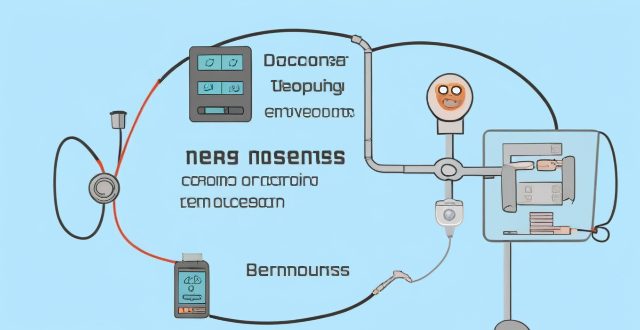
What are some common issues that require iPhone repairs ?
The text discusses common issues that may necessitate iPhone repairs, including battery drain, screen damage, water damage, software problems, sound issues, button damage, charging problems, and camera malfunctions. These problems can significantly affect the user experience and often require professional intervention to resolve, such as component replacement or a complete overhaul of the device.
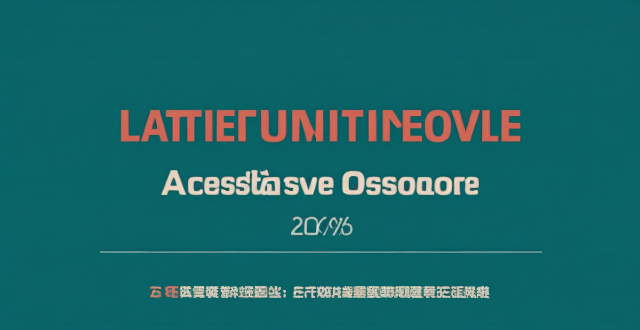
Did Apple introduce any new services or software updates at the event ?
Apple's latest event introduced several new services and software updates. The new services include Apple Music Voice Plan, Apple Maps with interactive 3D experience and immersive walking directions, and Apple Fitness+ with group workouts and integration with Apple Watch's activity rings. The software updates include iOS 15 with Focus Mode improvements, Live Text in Photos, and enhanced Memories; iPadOS 15 with App Library and Home Screen changes, multitasking improvements, and Quick Note and Scribble features; watchOS 8 with a Mindfulness app, new Workout app, Portrait Watch Faces, and respiratory rate tracking; and tvOS 15 with Home Screen updates, Shared With You, new interactive features, and HomeKit and accessory updates. These new services and software updates showcase Apple's commitment to enhancing the user experience across their ecosystem of devices.