Turn Shortcut
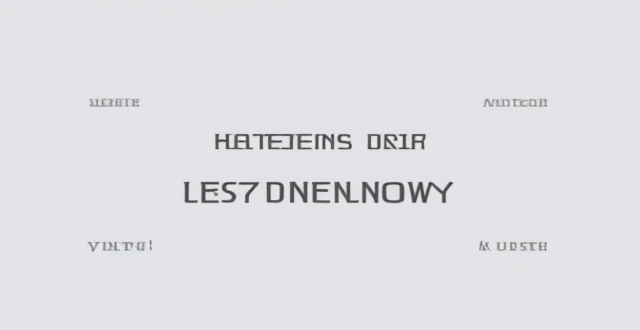
Can you explain some lesser-known tips and tricks for customizing the user interface and experience using hidden features in iOS ?
This article provides a summary of some lesser-known tips and tricks for customizing the user interface and experience using hidden features in iOS. It covers topics such as Accessibility Shortcut, Reduce Motion, Increase Contrast, Reduce Transparency, Customize Control Center, Use Siri with Third-Party Apps, Use Split View in Safari, and Use Keyboard Shortcuts. These hidden features can help users personalize their device and make it more accessible and efficient to use.
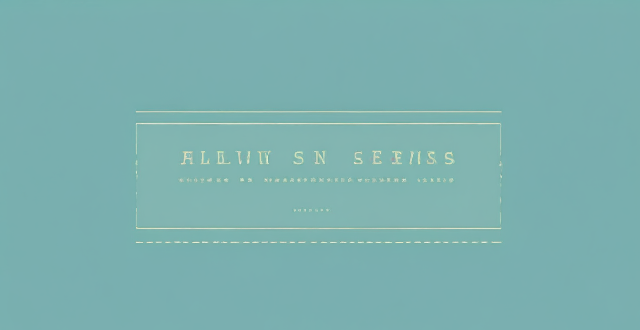
How do I use AirDrop to share files between Apple devices ?
AirDrop allows sharing files between Apple devices. To use it, turn on Wi-Fi and Bluetooth, open the Control Center, turn on AirDrop, share the file, accept the transfer, and save the file.
