Wireless Office
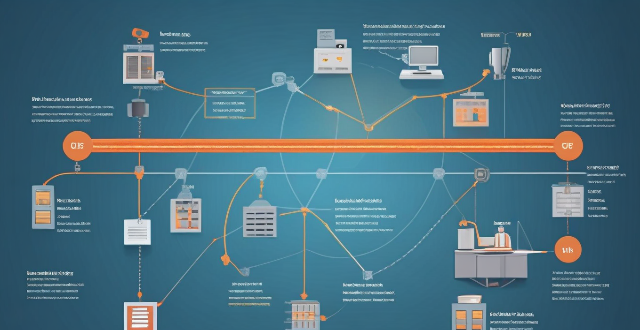
What factors should I consider when choosing a wireless access point for my office ?
When selecting a wireless access point (WAP) for your office, consider the size of your office and the number of devices that will be connected to the network. Look for models with high transmit power and sensitivity ratings. Determine how much bandwidth you'll need based on the number of users and devices in your office. Consider a WAP with support for higher data rates if you have a lot of devices or require fast speeds. Security is crucial when it comes to wireless networks, so look for WAPs that support WPA2 or WPA3 encryption standards. Choose a WAP that is easy to manage and configure, and make sure it is compatible with your existing network infrastructure. Consider whether you may need to expand your network in the future and choose a WAP that can accommodate additional devices or users without sacrificing performance. Finally, consider your budget when choosing a WAP.

Is Wi-Fi 6 suitable for large office spaces or only for homes ?
Wi-Fi 6, or 802.11ax, is the latest wireless networking standard that promises faster speeds, better range, and improved network capacity. While it is primarily designed for home use, it can also be suitable for large office spaces under certain conditions. Advantages of Wi-Fi 6 in Large Office Spaces: Increased Speed and Efficiency: Wi-Fi 6 offers higher data rates and improved spectral efficiency, which means faster internet speeds and reduced latency. This is particularly beneficial in large office spaces where multiple devices are connected to the same network. Improved Network Capacity: With the increasing number of devices in a typical office environment, Wi-Fi 6 provides enhanced network capacity by allowing more devices to connect simultaneously without sacrificing performance. Better Range: Wi-Fi 6 has improved range compared to its predecessors, making it suitable for larger office spaces where coverage may be an issue. Target Wake Time (TWT): This feature reduces power consumption by allowing devices to sleep and wake up at scheduled times, which is especially useful in office environments where energy efficiency is crucial. Disadvantages of Wi-Fi 6 in Large Office Spaces: Cost: Upgrading to Wi-Fi 6 equipment can be expensive, both in terms of hardware and installation costs. For large office spaces, this investment may not always be feasible or cost-effective. Compatibility Issues: Not all devices support Wi-Fi 6 yet, so there may be compatibility issues when integrating older devices into the new network. Complexity: Managing a Wi-Fi 6 network in a large office space can be complex due to the sheer number of devices and users involved. Proper planning and management are essential to ensure optimal performance. Conclusion: While Wi-Fi 6 is primarily designed for home use, it can also be suitable for large office spaces under certain conditions. The advantages of increased speed, improved network capacity, and better range make it a viable option for businesses looking to upgrade their wireless infrastructure. However, the potential disadvantages such as cost, compatibility issues, and complexity should also be considered before making a decision.

What are some effective office workout routines ?
The text offers a summary of effective office workout routines, including desk yoga, chair squats, wall slides, leg lifts, shoulder shrugs, and wrist curls. These exercises can be done at the office to combat a sedentary lifestyle and improve overall health and fitness. It is recommended to take breaks and move around as much as possible throughout the workday.
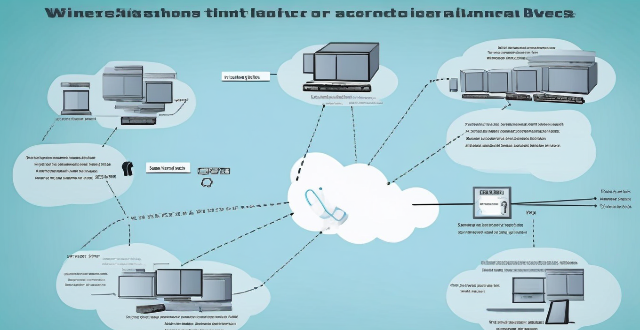
What strategies can be implemented to optimize wireless network connectivity ?
Optimizing wireless network connectivity is crucial for seamless internet access. Strategies include choosing the right location for the router, updating firmware and drivers, changing the wireless channel, using quality hardware, implementing Quality of Service (QoS) settings, securing the network, and reducing interference from other devices and appliances. These steps can improve wireless network performance and ensure efficient internet access.

What are the benefits of using a wireless communication standard in business ?
The text discusses the benefits of using a wireless communication standard in business. Wireless technology offers increased flexibility and mobility, allowing employees to work remotely and collaborate more freely within the workplace. It also leads to improved efficiency by enabling faster deployment and scalability of networks. Cost savings are another advantage, as businesses can reduce infrastructure and maintenance expenses. Enhanced collaboration and communication are facilitated by instant connectivity between devices. Additionally, customer experience is improved through public Wi-Fi services and mobile point-of-sale systems. Finally, adopting wireless standards future-proofs businesses by supporting emerging technologies and ensuring adaptability to changing needs. Overall, wireless communication standards are crucial for modernizing business operations and staying competitive in an interconnected world.

How do wireless communication standards work ?
Wireless communication standards are essential for enabling seamless interactions between devices, and they operate within specific guidelines and protocols. These standards cover areas such as frequency bands, modulation techniques, multiple access methods, error handling, security measures, and compliance testing to ensure interoperability among various devices. Understanding these components is key to grasping how wireless technologies work together to create our interconnected world.

Is it possible to build muscle with office-friendly exercises ?
In today's fast-paced world, many people spend a significant portion of their day sitting at a desk. This sedentary lifestyle can lead to various health problems, including muscle loss. However, the good news is that it is possible to build muscle with office-friendly exercises. In this article, we discussed some effective exercises that can be done in an office setting, including bodyweight exercises like push-ups, squats, and lunges, as well as resistance band exercises like bicep curls, tricep dips, and shoulder press. By incorporating these exercises into your routine, you can improve your overall fitness and health while sitting at your desk all day.

How do office layouts influence employee physical health and activity levels ?
This article explores the influence of office layouts on employee physical health and activity levels, discussing the benefits and drawbacks of open versus closed office designs, the importance of ergonomics in workstation design, and strategies for encouraging movement within the workplace. By considering these factors, employers can create environments that promote productivity while prioritizing employee well-being.
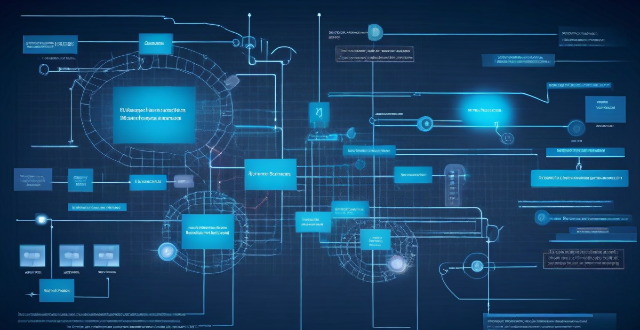
How do wireless communication standards impact internet speeds ?
This article discusses the impact of wireless communication standards on internet speeds, highlighting key factors such as frequency bands, modulation techniques, multiplexing techniques, error correction codes, and MIMO technology. It explains how these factors contribute to faster data transfer rates, increased network capacity, reliable connections, and improved internet speeds. The article emphasizes the importance of choosing the right wireless communication standard for optimal internet speeds.

Is it worth investing in a wireless car charger ?
The text discusses the pros and cons of wireless car chargers to help readers decide if they are worth investing in. The advantages include convenience, universal compatibility, and safety, while the disadvantages are limited charging speed, potential compatibility issues, and higher cost compared to wired chargers. The conclusion suggests considering factors like charging speed, compatibility, and cost before making a decision on whether a wireless car charger is a good investment for one's needs and preferences.

What are some examples of wireless communication protocols ?
This article provides an introduction to wireless communication protocols, which are sets of rules and standards that enable devices to communicate with each other without the use of physical cables. It discusses several examples of wireless communication protocols, including Bluetooth, Wi-Fi, Zigbee, and LoRaWAN. Each protocol has its own unique features and benefits, making them suitable for different applications. For example, Bluetooth is commonly used for connecting devices such as smartphones, headphones, keyboards, and mice, while Wi-Fi is used for connecting devices to the internet or other networks. Zigbee is commonly used in home automation systems, and LoRaWAN is commonly used in IoT applications. By understanding these protocols, developers can create innovative solutions that improve our daily lives.

Can I use a wireless charging pad for fast charging my iPhone ?
Can you use a wireless charging pad for fast charging your iPhone? Yes, but there are important considerations. First, ensure your iPhone model supports wireless charging (iPhone 8 and later). Second, choose a Qi-certified wireless charging pad that supports fast charging. While wireless fast charging isn't as fast as wired fast charging, it's still faster than traditional wireless charging. Follow the steps outlined to enjoy the convenience of wireless charging with relatively fast charging speeds for your iPhone.

How can I incorporate stretching into my daily office routine ?
Incorporating stretching into a daily office routine is crucial for maintaining good posture, preventing muscle stiffness, and reducing the risk of work-related injuries. Here are some tips to help you add stretching to your daily routine: Start with a warm-up: Begin your day with simple warm-up exercises like shoulder shrugs, arm circles, and neck rolls. Take breaks to stretch: Set an alarm or use a timer app to remind yourself to take short breaks throughout the day to stretch your wrists, back, and legs. Use your lunch break wisely: Take advantage of your lunch break to do a more comprehensive stretching session. Find a quiet space where you won't be disturbed and stretch your hamstrings, quads, and calves. End your day with cool-down stretches: Before leaving the office, take a few minutes to cool down and stretch out any tight muscles that have developed during the day. Stretch your chest, hip flexors, and shoulders. Remember to listen to your body and only stretch to the point of mild discomfort. Never force a stretch or bounce, as this can lead to injury. By incorporating these simple stretching exercises into your daily office routine, you'll improve your overall well-being and increase productivity at work.

Are wireless home security systems more effective than wired ones ?
The text discusses the advantages and disadvantages of wireless and wired home security systems. Wireless systems are easy to install, flexible, have no monthly fees, and offer remote access but require periodic battery replacement and may experience signal interference and limited range. Wired systems are reliable, not susceptible to signal interference, have a longer lifespan, and are suitable for larger homes but can be difficult to install, cause damage to walls, lack flexibility, and may come with monthly fees.

What is the role of frequency bands in wireless communication standards ?
In wireless communication, frequency bands dictate signal propagation, spectrum allocation, and interference management. These bands are critical for establishing reliable connections in technologies like Wi-Fi, Bluetooth, cellular networks, and satellite communications. The choice of band influences the range, data rate, and potential interference of a wireless system. Spectrum scarcity and regulatory compliance present challenges that drive innovations in spectrum sharing and cognitive radio technologies. Overall, the role of frequency bands is crucial for efficient and effective wireless communication standards.

What are the pros and cons of wireless vs wired burglar alarm systems ?
This text compares the pros and cons of wireless and wired burglar alarm systems. Wireless systems are easier to install, portable, and expandable, but rely on batteries which need to be replaced regularly and can experience interference from other electronic devices. Wired systems are more reliable, do not experience interference, and have a longer range, but require professional installation, are not portable, and are less flexible when it comes to expanding or changing the layout of the system.

Is it better to use a wired or wireless connection for gaming consoles ?
When it comes to gaming consoles, the choice between a wired and wireless connection can significantly impact your gaming experience. Wired connections typically offer faster speeds, lower latency, and more stable connections but limit mobility and can create a cluttered setup. Wireless connections allow for increased mobility and a cleaner setup but may have slower speeds, higher latency, and potential interference from other devices. The choice between a wired and wireless connection depends on your specific needs and preferences, such as the type of games you play and the layout of your home.

Is it safe to use a signal booster in my home or office ?
Signal boosters are devices that enhance cellular signals in areas where signal strength is weak. While they are commonly used in homes and offices to improve communication and connectivity, there are safety concerns associated with their use. These include potential increases in radiation exposure, interference with other electronic devices, and legal issues related to local regulations and carrier agreements. To use a signal booster safely, it is important to follow the manufacturer's instructions carefully, position the booster away from other electronic devices, research local regulations and carrier agreements, monitor performance regularly, and maintain the device properly. By taking these precautions, you can help ensure that your signal booster remains safe and effective over time.
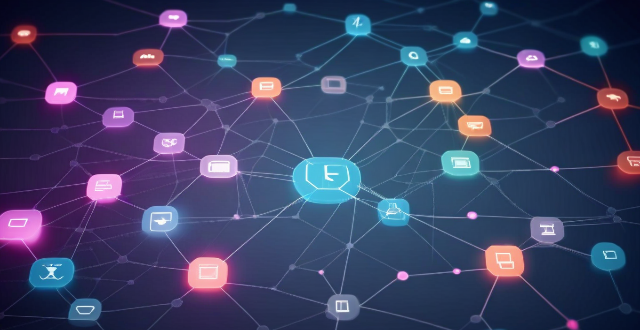
What factors affect wireless network coverage ?
**Wireless network coverage is influenced by multiple factors that include physical obstructions, distance from the access point, interference from other devices, environmental conditions, network infrastructure, device capabilities, regulatory limitations, and security settings.**

What are the latest wireless communication standards ?
This article discusses the latest wireless communication standards, including 5G, Wi-Fi 6, Bluetooth 5.2, and LoRaWAN. It highlights their key features, such as enhanced mobile broadband for 5G, OFDMA and MU-MIMO for Wi-Fi 6, LE Audio and direction finding for Bluetooth 5.2, and long range and low power consumption for LoRaWAN. The article also mentions potential use cases for each standard, such as smart cities and autonomous vehicles for 5G, home networks and public Wi-Fi hotspots for Wi-Fi 6, personal audio devices and wearable technology for Bluetooth 5.2, and smart agriculture and environmental monitoring for LoRaWAN.