Tool Video

How do you create a successful video marketing campaign ?
Creating a successful video marketing campaign requires careful planning, execution, and analysis. Here are the key steps to follow: 1. Define your goals and objectives. 2. Identify your target audience. 3. Choose the right type of video. 4. Write a compelling script. 5. Invest in quality production. 6. Optimize your video for SEO. 7. Promote your video on social media. 8. Analyze your results.

How do I optimize my network connection device for video conferencing ?
Optimizing your network connection device for video conferencing is essential for a smooth and reliable communication experience. Here are some steps to follow: 1. Check Your Internet Speed: Test your connection speed and upgrade your plan if necessary. 2. Choose the Right Hardware: Use a wired Ethernet connection if possible, and ensure that your router and modem are up-to-date. 3. Optimize Your Network Settings: Set up Quality of Service (QoS) on your router and keep its firmware updated. 4. Minimize Interference: Reduce wireless interference and limit bandwidth usage during important video calls. 5. Use a Dedicated Network for Video Conferencing: Create a separate Virtual Private Network (VPN) or invest in business-grade networking solutions. By following these steps, you can optimize your network connection device for video conferencing, ensuring smooth and reliable communication with colleagues and clients around the world.

What are the effects of network latency on video conferencing ?
Network latency can have significant impacts on video conferencing, including audio and video delays, reduced quality of service, increased frustration and disruptions, and missed opportunities for collaboration. To minimize these effects, it is important to ensure stable and reliable internet connections and use high-quality software and hardware.

What is the best way to create an engaging unboxing video ?
Unboxing videos are a popular trend in product reviews and demonstrations, offering viewers a firsthand look at a product, its packaging, and the unboxing experience. To create an engaging unboxing video, it's important to plan your content, choose the right equipment, set the scene, start with a bang, showcase the product, share your thoughts, keep it short and sweet, and end with a call-to-action. By following these tips, you can produce a compelling video that showcases your product in an exciting and informative way.

Can you suggest any resources or tools to help me practice swimming on my own ?
Swimming is a great form of exercise that offers numerous health benefits. If you're looking to practice swimming on your own, there are several resources and tools available that can help you improve your skills and technique. These include online video tutorials, mobile apps, books and e-books, and other resources. Online video tutorials can be found on YouTube channels such as Swim Lessons with Jenny, Swim University, and Swimming World Magazine. Websites like SwimOutlet's Learn to Swim Guide and Fitter and Faster also offer comprehensive guides with video tutorials. Mobile apps such as MySwimPro, Swim.com, and Coach's Eye offer personalized training plans, social platforms, and video analysis tools respectively. SwimLog and Swimtag are swimming logs and trackers that help swimmers keep track of their progress in the pool. Books and e-books such as Swimming for Dummies, The Complete Guide to Swimming, The Swimming Anatomy Book, and The Science of Swimming Faster provide detailed instructions on mastering different swimming styles, improving technique, understanding biomechanics, and scientific insights into improving speed and efficiency. In conclusion, utilizing these resources and tools can effectively help you practice swimming on your own and make significant progress in your skills and technique. However, always prioritize safety when practicing alone, and consider seeking guidance from a qualified coach or instructor if needed. Happy swimming!

What are some tips for filming a successful unboxing video ?
Unboxing videos have become increasingly popular in recent years, with viewers tuning in to see the latest products being unveiled and reviewed. If you're looking to create a successful unboxing video, here are some tips to help you get started: 1\. Choose the Right Product - Research Popular Products: Look for products that are currently trending or highly anticipated by consumers. This will increase the likelihood of your video being watched and shared. - Consider Your Audience: Think about who your target audience is and what products they would be interested in seeing unboxed. This will help you choose a product that resonates with them. 2\. Set Up Your Shooting Space - Find a Well-Lit Area: Natural lighting is ideal, but if that's not possible, make sure to set up additional lighting sources to avoid any shadows or dark areas in your footage. - Clear the Background: Remove any clutter from the background to keep the focus on the unboxing process. A clean, simple background will also make your video look more professional. 3\. Use Quality Equipment - Invest in Good Camera: A high-quality camera will produce clearer, sharper images, making your video more enjoyable to watch. - Use a Tripod or Gimbal: To stabilize your shots, use a tripod or gimbal to eliminate shaky footage and keep your camera steady throughout the unboxing process. 4\. Plan Your Shots - Create a Shot List: Plan out each shot you want to capture during the unboxing process, including close-ups of the product and its features. This will help you stay organized and ensure that you don't miss any important details. - Vary Your Angles: Incorporate different angles and perspectives into your shots to keep things interesting for your viewers. For example, you could start with a wide shot of the entire package, then move in for closer shots of specific details. 5\. Keep It Short and Sweet - Focus on Key Points: Don't spend too much time on unnecessary details or long introductions. Instead, focus on showcasing the product and its features in an engaging way. - Edit Your Footage: After filming, take some time to edit your footage together into a cohesive video. Cut out any unnecessary parts and add transitions between shots to make it flow smoothly. 6\. Engage with Your Audience - Add Commentary: As you unbox the product, provide commentary on what you're seeing and how it feels. Share your thoughts on the product's design, functionality, and overall quality. - Encourage Interaction: Ask questions or encourage viewers to leave comments about their experiences with similar products. This will help build a sense of community around your video and increase engagement.

What are some common mistakes to avoid when making an unboxing video ?
Unboxing videos are a popular way for consumers to get a closer look at products before making a purchase. However, there are some common mistakes that content creators should avoid when making these videos. These include lack of preparation such as not researching the product and inadequate lighting and sound quality. Additionally, focusing too much on packaging and ignoring the unboxing experience can also be detrimental. Neglecting post-production editing can result in inconsistent video quality and ineffective editing techniques. By avoiding these mistakes, content creators can create engaging and informative unboxing videos that resonate with their audience.

**What does the HomeKit Secure Video feature offer and how does it work with iCloud ?
The HomeKit Secure Video feature is a security enhancement for Apple's HomeKit platform that allows users to store and analyze video from their home security cameras in a secure and private manner. This feature offers several benefits, including end-to-end encryption, activity zones, motion detection, 10-day video storage, and multiple camera support. When enabled on compatible security cameras, all video data captured by those cameras is automatically encrypted and sent to iCloud for secure storage. To use HomeKit Secure Video, an active iCloud storage plan with enough space to store video recordings is required. Once set up, users can access recorded footage through the Home app on their Apple devices and review specific events or download clips as needed. Overall, HomeKit Secure Video provides a convenient and secure way to manage video from home security cameras using iCloud while maintaining privacy.

In what ways do physical activities promote mental health and deter video game dependency ?
This topic summary delves into the intricate relationship between physical activities, mental health, and video game dependency. It emphasizes the role of physical activities in promoting mental well-being by boosting mood, enhancing cognitive functions, and providing social interaction. Conversely, it highlights how these activities can deter video game dependency by offering alternative forms of entertainment, setting boundaries for gaming time, and fulfilling achievement needs. The text underscores the importance of maintaining a balance between digital leisure and physical activities for overall mental health and well-being.

**Is there a limit to the number of cameras I can connect to iCloud for HomeKit Secure Video ?
HomeKit Secure Video allows users to securely store video from their home security cameras in iCloud. The current limit set by Apple is up to ten cameras per account, including both indoor and outdoor cameras. If you have more than ten cameras, you will need to choose which ones are connected to iCloud for HomeKit Secure Video. Despite the limit on the number of cameras, there are several benefits to using HomeKit Secure Video, such as end-to-end encryption, motion detection, activity zones, and iCloud storage.

Teach you to end browser web pages and video advertisements through two small plug-ins, refreshing Internet access!

Can sports be used as a tool for conflict resolution and peacebuilding ?
The text discusses the potential of sports as a tool for conflict resolution and peacebuilding. It highlights the power of sports to break down barriers, promote equality, and build trust among individuals from different backgrounds, cultures, and beliefs. The text provides examples of how sports have been used in this context, such as the Olympics, Peace Teams International, and Soccer for Peace. It concludes that while sports alone cannot solve all conflicts or bring lasting peace, they can be a powerful tool in these efforts by creating a foundation for peace and understanding.

What are the benefits of using a digital tool for note-taking ?
The article discusses the advantages of using digital tools for note-taking, which include increased efficiency, improved learning and retention, environmental benefits, and collaboration opportunities. Digital notes can be taken quickly, organized easily, searched efficiently, and accessed from anywhere. They also offer visual aids, audio recordings, linking capabilities, and review options that enhance learning and retention. Additionally, digital note-taking reduces paper waste, energy consumption, and physical storage needs, contributing to a more sustainable environment. Finally, digital tools facilitate collaboration by allowing note sharing, real-time editing, version control, and feedback mechanisms. Overall, digital note-taking is an optimal choice for students, professionals, and anyone looking to optimize their note-taking experience.

What are the benefits of video product reviews versus written ones ?
Video product reviews offer enhanced visual appeal, improved clarity and understanding, increased engagement and retention, greater accessibility and shareability, and building trust and credibility compared to written ones. They showcase the product in action, demonstrate features effectively, provide context, address common questions, engage viewers with interactive elements, are accessible on multiple devices, shareable on social media platforms, include accessibility features, establish rapport with audiences, showcase expertise, and add a personal touch.

What equipment do I need to start making unboxing videos ?
To start making unboxing videos, you'll need: 1. A camera or smartphone with at least 1080p resolution, image stabilization, and manual settings for clear, stable footage. 2. A tripod or gimbal to ensure steady shots and easy adjustments. 3. A microphone that provides clear audio and is easily connectable to your recording device. 4. Lighting equipment like softboxes, LED ring lights, and reflectors for even illumination. 5. A simple, clean background that is consistent across videos for brand recognition. 6. User-friendly editing software with features like color correction and audio mixing. 7. Extra accessories such as high-speed memory cards, spare batteries, and lens cleaning kits. 8. Props and tools for unboxing, including a letter opener, gloves, and measurement tools. Remember, while having the right equipment is crucial, your creativity, presentation skills, and consistency in publishing content are also key factors in the success of your unboxing channel.

What software tools are commonly used for sports data analysis by coaches and analysts ?
Sports data analysis has become a crucial aspect of modern sports coaching and management. Coaches and analysts use various software tools to collect, analyze, and interpret data to enhance team performance, player development, and tactical planning. Some commonly used software tools for sports data analysis include Prozone, StatsBomb, Opta, Hudl, and SoccerMetrics. These tools offer features such as player performance analysis, event data tracking, in-depth match analysis, video analysis, performance tracking, and visualization tools. Coaches and analysts can choose the ones that best suit their needs and preferences to gain valuable insights into their team's performance and make informed decisions to improve their results.

How can I promote my unboxing videos on social media ?
To effectively promote unboxing videos on social media, optimize the video content for high quality and SEO, share across multiple platforms like YouTube, Instagram, Facebook, Twitter, and TikTok. Engaging with the audience through comments, giveaways, and collaborations can build a community. Paid advertising and analyzing performance can also boost visibility. Consistency and quality are crucial for online success.
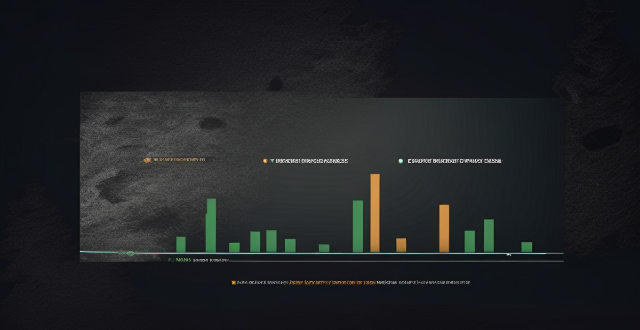
How long should my unboxing videos be ?
This article discusses the importance of video length for unboxing videos, considering factors like audience attention span, product complexity, and platform requirements. It suggests best practices for creating engaging unboxing videos, including capturing viewers' interest, showcasing features, providing realistic feedback, and addressing pain points. The article also offers tips for keeping videos engaging, such as using visual aids, maintaining consistency, and encouraging audience engagement.

What are the best tools for creating infographics ?
The best tools for creating infographics are Canva, Piktochart, Visme, Infogram, Easel.ly, Adobe Illustrator, and Google Charts. Each tool has its unique features such as user-friendly interface, templates and elements, collaboration features, integration with other platforms, advanced editing tools, data visualization options, interactive elements, rich media support, analytics tracking, data connectivity, customization options, embedding capabilities, simplicity, chart and icon library, professional level tool, customization flexibility, learning curve, data visualization focus, embedding capability, and free to use. The choice of the tool depends on the specific needs, skill level, and budget of the user.

Are there any limitations on video streaming quality with unlimited data plans ?
Unlimited data plans offer convenience but may have limitations on video streaming quality due to factors like data throttling, network congestion, platform restrictions, and device capabilities. To optimize your experience, choose a reliable network provider, optimize your device settings, use high-quality platforms, and avoid peak usage hours.
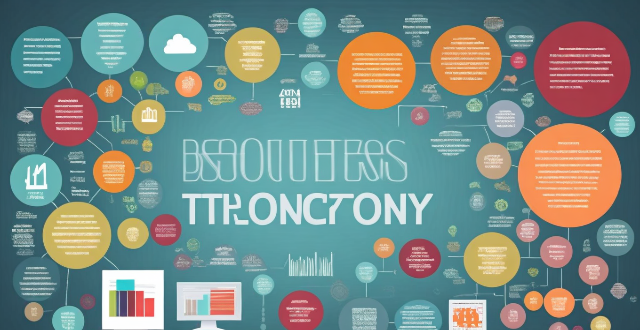
How has technology impacted international cooperation in recent years ?
The text discusses the impact of technology on international cooperation in various sectors such as communication, collaboration tools, access to information, globalization of trade and commerce, and environmental sustainability. Technology has improved communication through instant messaging, social media, and email, enhanced collaboration tools like project management software and video conferencing, increased access to information with open source data and online news sources, globalized trade and commerce through e-commerce platforms and digital payment systems, and promoted environmental sustainability with climate modeling and renewable energy technologies. Overall, technology has had a significant positive impact on international cooperation.
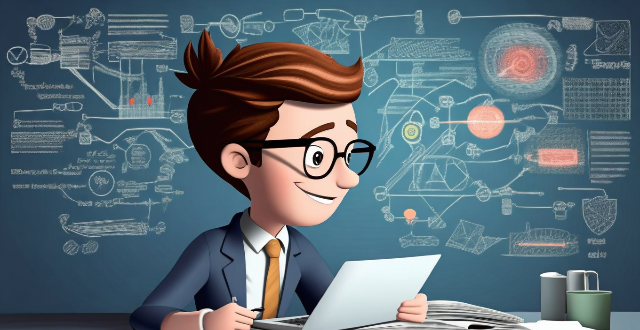
What are the benefits of using a learning management system (LMS) ?
The article discusses the advantages of using a Learning Management System (LMS) in education and training. The benefits include improved accessibility and convenience, personalized learning experiences, efficient course management, collaboration and community building, data-driven decision making, and cost savings. LMSs centralize content, enable self-paced learning, offer flexible scheduling, incorporate adaptive learning technologies, track progress, and gamify the learning process to make it more engaging. They also automate administrative tasks, scale efficiently, integrate with other tools, facilitate discussions and group projects, support live interactions, collect analytics and reporting data, issue digital certificates, and allow for continuous improvement. Additionally, LMSs reduce travel expenses, promote resource efficiency, and enable scaling without additional costs. Overall, an LMS is a powerful tool for modern education and training initiatives.

How do I make my unboxing videos stand out from others ?
Unboxing videos have become a popular trend in the digital world, with millions of viewers tuning in to watch their favorite influencers unveil new products. However, with so many unboxing videos available online, it can be challenging to make yours stand out from the crowd. In this article, we will discuss some tips and tricks to help you create unique and engaging unboxing videos that will capture your audience's attention. ### 1\. Plan Your Content Before you start shooting your unboxing video, it's essential to plan your content carefully. Here are some things to consider: - **Choose the Right Product**: Select a product that is interesting and relevant to your audience. It could be something new or highly anticipated, or even a product that has received mixed reviews. - **Research the Product**: Familiarize yourself with the product's features, specifications, and benefits. This will help you create a more informative and engaging video. - **Create an Outline**: Jot down the key points you want to cover in your video, such as the packaging design, product features, pros and cons, and your personal opinion. ### 2\. Set Up Your Shooting Space The setting of your unboxing video can play a significant role in its overall appeal. Here are some tips for setting up your shooting space: - **Choose a Well-Lit Area**: Ensure that your shooting space is well-lit to produce high-quality footage. Natural light is always a good option, but if that's not possible, invest in some good lighting equipment. - **Keep the Background Simple**: A cluttered background can be distracting for your viewers. Keep your shooting space clean and simple, with minimal distractions. - **Use a Stable Surface**: Place your product on a stable surface to avoid any shaky footage during the unboxing process. ### 3\. Use High-Quality Equipment Using high-quality equipment can significantly improve the overall quality of your unboxing video. Here are some essential items to consider: - **Camera**: Invest in a good quality camera or smartphone with a high-resolution lens. This will ensure that your footage is crisp and clear. - **Microphone**: Good audio quality is crucial for keeping your viewers engaged. Use an external microphone or ensure that your built-in microphone is of good quality. - **Tripod/Gimbal**: To avoid shaky footage, use a tripod or gimbal to stabilize your camera during the shoot. ### 4\. Add Personal Touches Personal touches can help make your unboxing video more relatable and engaging for your audience. Here are some ideas: - **Introduce Yourself**: Start by introducing yourself and telling your viewers why you chose this particular product. - **Share Your Thoughts**: Share your thoughts and opinions about the product as you unbox it. This will make your video more interactive and engaging. - **Involve Your Audience**: Ask your viewers for their opinions on the product or encourage them to share their experiences in the comments section. ### 5\. Edit Your Video Professionally Editing is an essential part of creating a compelling unboxing video. Here are some tips for editing your video professionally: - **Trim and Cut**: Remove any unnecessary parts of the video that don't add value to the content. - **Add Text and Graphics**: Include text overlays and graphics to highlight key points and make your video more visually appealing. - **Use Transitions**: Add smooth transitions between different scenes to make your video flow seamlessly. - **Include B-Roll Footage**: Incorporate additional footage, such as product demonstrations or behind-the-scenes clips, to make your video more engaging. ### 6\. Promote Your Video Effectively Once you've created your unboxing video, it's time to promote it effectively to reach a wider audience. Here are some promotional strategies: - **Optimize Your Video Title and Description**: Use relevant keywords in your video title and description to improve its searchability on YouTube and other platforms. - **Share on Social Media**: Share your unboxing video on your social media channels, such as Instagram, Facebook, and Twitter, to reach a broader audience. - **Collaborate with Other Influencers**: Partner with other influencers in your niche to cross-promote each other's content and expand your reach.