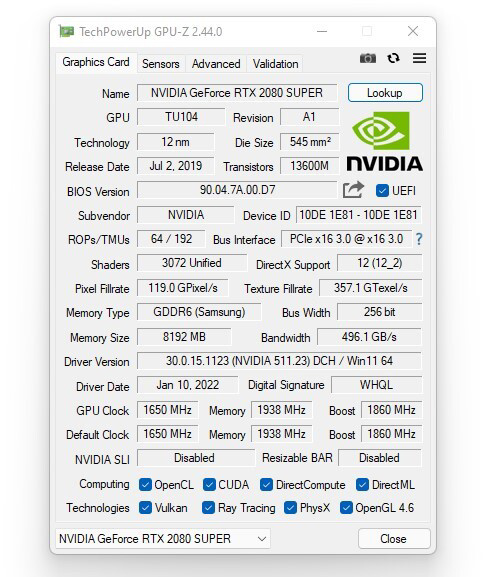Version Phone

Can I downgrade to a previous version of iOS after updating ?
Downgrading to a previous version of iOS is possible but involves backing up your device, downloading the older firmware, putting your device into recovery mode, restoring through iTunes or Finder, and setting up your device again. Reasons for downgrading include compatibility issues, performance concerns, bugs, and personal preference. However, there are risks such as data loss and security vulnerabilities, and Apple's signing window limits the versions you can downgrade to. It's generally recommended to stay on the latest iOS for the best experience and support.

Can I still use my old apps after updating to the latest iOS version ?
Updating to the latest iOS version is a common practice for many iPhone and iPad users. It brings new features, improvements, and security patches to your device. However, it also raises questions about compatibility with existing apps. In this article, we will explore whether you can still use your old apps after updating to the latest iOS version. One of the main concerns when updating to a new iOS version is compatibility with existing apps. While most apps are designed to work with multiple versions of iOS, some may not be compatible with the latest version. This can lead to issues such as crashes, glitches, or missing features. To ensure compatibility, developers typically update their apps to support the latest iOS version. If an app has not been updated recently, it may not work properly or even fail to launch on the new iOS version. Before updating to the latest iOS version, it's a good idea to check if your favorite apps are compatible. Here's how you can do it: 1. Open the App Store on your device. 2. Tap on your profile picture in the top right corner. 3. Scroll down to see the list of available updates for your installed apps. 4. If an app has an update available, it means that it is compatible with the latest iOS version. 5. If an app does not have an update available, it may still be compatible, but it's worth checking with the developer or looking for information online. Once you have confirmed that your apps are compatible with the latest iOS version, you can proceed with updating them. Here's how: 1. Open the App Store on your device. 2. Tap on your profile picture in the top right corner. 3. Scroll down to see the list of available updates for your installed apps. 4. Tap "Update All" or individually update each app by tapping "Update" next to it. If you encounter compatibility issues with an app after updating to the latest iOS version, here are some troubleshooting steps you can try: 1. Restart your device: Sometimes simply restarting your device can resolve compatibility issues. 2. Update the app: Make sure that you have the latest version of the app installed from the App Store. 3. Contact the developer: If updating the app does not resolve the issue, contact the developer through their support channels or website for assistance. 4. Look for alternatives: If an app is no longer compatible with the latest iOS version and the developer is not providing updates, consider looking for alternative apps that offer similar functionality. In conclusion, while updating to the latest iOS version may raise concerns about compatibility with existing apps, most apps are designed to work with multiple versions of iOS. By checking for compatibility before updating and following these troubleshooting steps, you can continue using your favorite apps without any issues.

How can I improve my cell phone signal ?
Improving your cell phone signal can be crucial for effective communication. Here are some tips to enhance your signal: check for obstructions, switch network settings, remove cases and covers, restart your phone, update firmware, use a signal booster, or contact your service provider for assistance.

Station B BiliBili animation uwp client 2.14.75 official version update, fixed the problem of barrage switch

What causes poor cell phone reception ?
Cell phone reception can be affected by various factors, including building materials and structures, terrain and geography, weather conditions, interference from other devices, network congestion, cell phone issues, and SIM card problems. Understanding these factors can help in finding solutions to improve reception.

How do I troubleshoot a weak cell phone signal ?
Troubleshooting a weak cell phone signal involves identifying the problem, trying various solutions such as restarting your phone, checking for obstructions, updating your device, switching network settings, checking for network outages, and contacting your carrier for assistance. By following these steps, you should be able to improve your cell phone signal strength and enjoy better call quality and data speeds.

How can I fix a bad cell phone signal ?
How to Fix a Bad Cell Phone Signal A poor cell phone signal can be frustrating, especially when you need to make an important call or access the internet. Here are some tips on how to fix a bad cell phone signal: 1. Check Your Network Coverage - Check for network outages - Try another network 2. Identify and Remove Obstacles - Move to an open area - Remove objects blocking the signal 3. Restart Your Phone - Turn off your phone - Turn on your phone 4. Update Your Phone Software - Check for software updates - Clear cache and data 5. Use a Signal Booster or Antenna - Use a signal booster - Use an external antenna

Why does my cell phone have no service in some places ?
Cell phone service can be affected by various factors, leading to no service or weak signal in certain areas. The main reasons include network coverage, physical obstructions, technical issues, and other external factors like weather conditions and congestion. It's essential to check with your cell phone provider if you frequently face service issues in specific locations.

What constitutes proper cell phone etiquette for women in public ?
Proper cell phone etiquette is essential for women in public to maintain a professional and respectful image. Here are some guidelines to follow: - Keep your phone on silent or vibrate mode to avoid disturbing others and be considerate of the environment. - Use headphones or earbuds when listening to music or watching videos to respect personal space and avoid disturbing others. - Avoid talking loudly on your phone and step away from crowded areas if possible. - Be mindful of your surroundings and avoid using your phone during meetings or events. By following these guidelines, you can maintain a professional and respectful image while using your cell phone in public.

How do I boost my cell phone signal strength ?
Having a strong cell phone signal is crucial for making calls, sending messages, and using mobile data. If you're experiencing poor signal strength, there are several ways to improve it. Here are some tips on how to boost your cell phone signal strength: 1. Check for Obstructions: Objects like buildings, walls, and trees can block or weaken signals. Try moving to an area with fewer obstructions. 2. Use 2G Instead of 3G/4G: If you're having trouble with 3G or 4G, switch to 2G. While slower, 2G networks are more widespread and often provide better coverage in remote areas. 3. Keep Your Phone's Software Up to Date: Manufacturers often release updates that can improve signal strength. 4. Use a Signal Booster: These devices work by capturing an outside signal, amplifying it, and rebroadcasting it inside your home or office. They can significantly improve signal strength in areas with weak coverage. 5. Contact Your Service Provider: If none of the above solutions work, contact your service provider and report the issue. They may be able to identify a problem with their network or offer additional solutions.
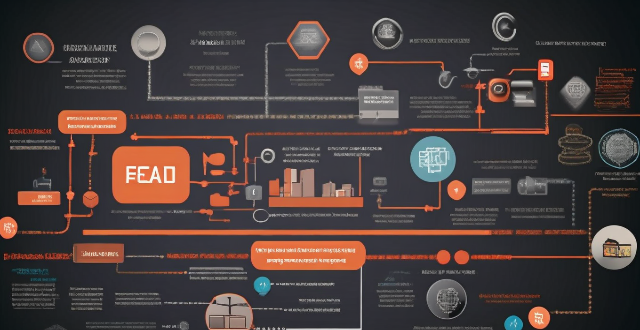
Can I upgrade my broadband speed while keeping my current phone line ?
Yes, you can upgrade your broadband speed without changing your current phone line. Check your current plan, contact your ISP, choose a new plan, and keep your current phone line while enjoying faster internet speeds. Benefits of upgrading include faster downloads and uploads, improved video quality, and better connectivity for multiple devices.

How can I get better cell phone coverage in rural areas ?
Improving cell phone coverage in rural areas can be achieved through various methods. Firstly, checking and optimizing your phone's settings can enhance reception. Secondly, signal boosters or cell phone repeaters can amplify weak signals. Thirdly, switching to a different carrier with better rural coverage might be beneficial. Fourthly, satellite phones offer unparalleled coverage in extremely remote locations. Fifthly, using public Wi-Fi networks can temporarily improve internet connection. Lastly, investing in high-quality antennas can capture weaker signals more effectively.